Simple broadcast channels (Permit fork)
Project description
Broadcaster (Permit fork)
This is a fork of encode/broadcaster.
Broadcaster helps you develop realtime streaming functionality by providing a simple broadcast API onto a number of different backend services.
It currently supports Redis PUB/SUB, Apache Kafka, Apache Pulsar and Postgres LISTEN/NOTIFY, plus a simple in-memory backend, that you can use for local development or during testing.
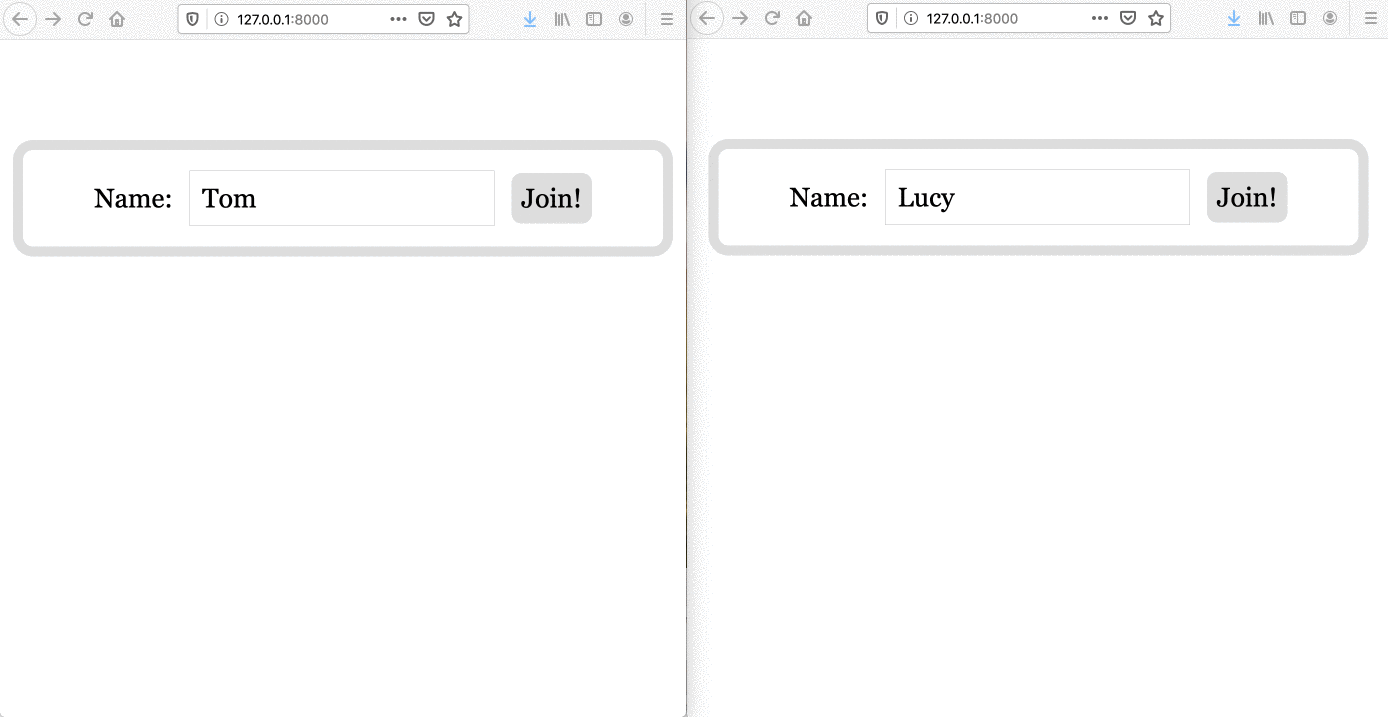
Here's a complete example of the backend code for a simple websocket chat app:
app.py
# Requires: `starlette`, `uvicorn`, `jinja2`
# Run with `uvicorn example:app`
from broadcaster import Broadcast
from starlette.applications import Starlette
from starlette.concurrency import run_until_first_complete
from starlette.routing import Route, WebSocketRoute
from starlette.templating import Jinja2Templates
broadcast = Broadcast("redis://localhost:6379")
templates = Jinja2Templates("templates")
async def homepage(request):
template = "index.html"
context = {"request": request}
return templates.TemplateResponse(template, context)
async def chatroom_ws(websocket):
await websocket.accept()
await run_until_first_complete(
(chatroom_ws_receiver, {"websocket": websocket}),
(chatroom_ws_sender, {"websocket": websocket}),
)
async def chatroom_ws_receiver(websocket):
async for message in websocket.iter_text():
await broadcast.publish(channel="chatroom", message=message)
async def chatroom_ws_sender(websocket):
async with broadcast.subscribe(channel="chatroom") as subscriber:
async for event in subscriber:
await websocket.send_text(event.message)
routes = [
Route("/", homepage),
WebSocketRoute("/", chatroom_ws, name='chatroom_ws'),
]
app = Starlette(
routes=routes, on_startup=[broadcast.connect], on_shutdown=[broadcast.disconnect],
)
The HTML template for the front end is available here, and is adapted from Pieter Noordhuis's PUB/SUB demo.
Requirements
Python 3.7+
Installation
pip install permit-broadcasterpip install permit-broadcaster[redis]pip install permit-broadcaster[pulsar]pip install permit-broadcaster[postgres]pip install permit-broadcaster[kafka]
Available backends
Broadcast('memory://')Broadcast("redis://localhost:6379")Broadcast("pulsar://localhost:6650")Broadcast("postgres://localhost:5432/broadcaster")Broadcast("kafka://localhost:9092")Broadcast("kafka://broker_1:9092,broker_2:9092")
Kafka environment variables
The following environment variables are exposed to allow SASL authentication with Kafka (along with their default assignment):
KAFKA_SECURITY_PROTOCOL=PLAINTEXT # PLAINTEXT, SASL_PLAINTEXT, SASL_SSL
KAFKA_SASL_MECHANISM=PLAIN # PLAIN, SCRAM-SHA-256, SCRAM-SHA-512
KAFKA_PLAIN_USERNAME=None # any str
KAFKA_PLAIN_PASSWORD=None # any str
KAFKA_SSL_CAFILE=None # CA Certificate file path for kafka connection
KAFKA_SSL_CAPATH=None # Path to directory of trusted PEM certificates for kafka connection
KAFKA_SSL_CERTFILE=None # Public Certificate path matching key to use for Kafka connection in PEM format
KAFKA_SSL_KEYFILE=None # Private key path to use for Kafka connection in PEM format
KAFKA_SSL_KEY_PASSWORD=None # Private key password
For full details refer to the (AIOKafka options)[https://aiokafka.readthedocs.io/en/stable/api.html#producer-class] where the variable name matches the capitalised env var with an additional KAFKA_ prefix.
For SSL properties see (AIOKafka SSL Context)[https://aiokafka.readthedocs.io/en/stable/api.html#aiokafka.helpers.create_ssl_context].
Apache Pulsar
Support for Apache Pulsar, a distributed messaging system, has been added.
To use Pulsar as a backend, ensure you have the necessary package installed:
pip install permit-broadcaster[pulsar]
You will also need a running Pulsar instance. Follow the official Pulsar installation guide for detailed setup instructions. You can also start Pulsar via Docker using the provided docker-compose.yaml file in the repository:
docker-compose up pulsar
# The same applies for other services...
In the Available backends section, add:
Broadcast("pulsar://localhost:6650")
Ensure you have a Pulsar server running before executing this example.
Updated Changes
- Added Pulsar: Apache Pulsar is now available as a backend in Broadcaster.
Where next?
At the moment broadcaster is in Alpha, and should be considered a working design document.
The API should be considered subject to change. If you do want to use Broadcaster in its current
state, make sure to strictly pin your requirements to broadcaster==0.2.0.
To be more capable we'd really want to add some additional backends, provide API support for reading recent event history from persistent stores, and provide a serialization/deserialization API...
- Serialization / deserialization to support broadcasting structured data.
- Backends for Redis Streams, Apache Kafka, and RabbitMQ.
- Add support for
subscribe('chatroom', history=100)for backends which provide persistence. (Redis Streams, Apache Kafka) This will allow applications to subscribe to channel updates, while also being given an initial window onto the most recent events. We might also want to support some basic paging operations, to allow applications to scan back in the event history. - Support for pattern subscribes in backends that support it.
Project details
Download files
Download the file for your platform. If you're not sure which to choose, learn more about installing packages.
Source Distribution
Built Distribution
Filter files by name, interpreter, ABI, and platform.
If you're not sure about the file name format, learn more about wheel file names.
Copy a direct link to the current filters
File details
Details for the file permit_broadcaster-0.2.6.tar.gz.
File metadata
- Download URL: permit_broadcaster-0.2.6.tar.gz
- Upload date:
- Size: 13.3 kB
- Tags: Source
- Uploaded using Trusted Publishing? No
- Uploaded via: twine/6.0.1 CPython/3.12.2
File hashes
| Algorithm | Hash digest | |
|---|---|---|
| SHA256 |
826449f1f58cfde0545a776c5e5adb67eb6613411264599a7aa78b9324d682f2
|
|
| MD5 |
dbb10b64915a6be2d419db462d65734c
|
|
| BLAKE2b-256 |
f04b7e826e91a53f61ae546d433dd31de33cd4ff3ae4ec3e03ac3b62483cad56
|
File details
Details for the file permit_broadcaster-0.2.6-py3-none-any.whl.
File metadata
- Download URL: permit_broadcaster-0.2.6-py3-none-any.whl
- Upload date:
- Size: 12.4 kB
- Tags: Python 3
- Uploaded using Trusted Publishing? No
- Uploaded via: twine/6.0.1 CPython/3.12.2
File hashes
| Algorithm | Hash digest | |
|---|---|---|
| SHA256 |
21abacca84afc4dcaa2a08f7d0afbd9e4e7bbd9f1c3e030a4a64a59ff1c8f301
|
|
| MD5 |
a8b2d5268edafabb1ff8c200b68481b2
|
|
| BLAKE2b-256 |
25db7a156ee891d824e8ce0a7e3a74c3e50c2b32f4b2ea2351d260877077fadf
|












