A tool to view GPU, CPU, RAM and disk performance in a clear, uncluttered way.
Project description
# performance A tool to measure GPU, CPU, RAM and disk performance in one place.
## Getting started This project measures CPU, RAM, GPU and Disk I/O stats and displays a simple line chart. The chart can be displayed either in the console or in a simple GUI.
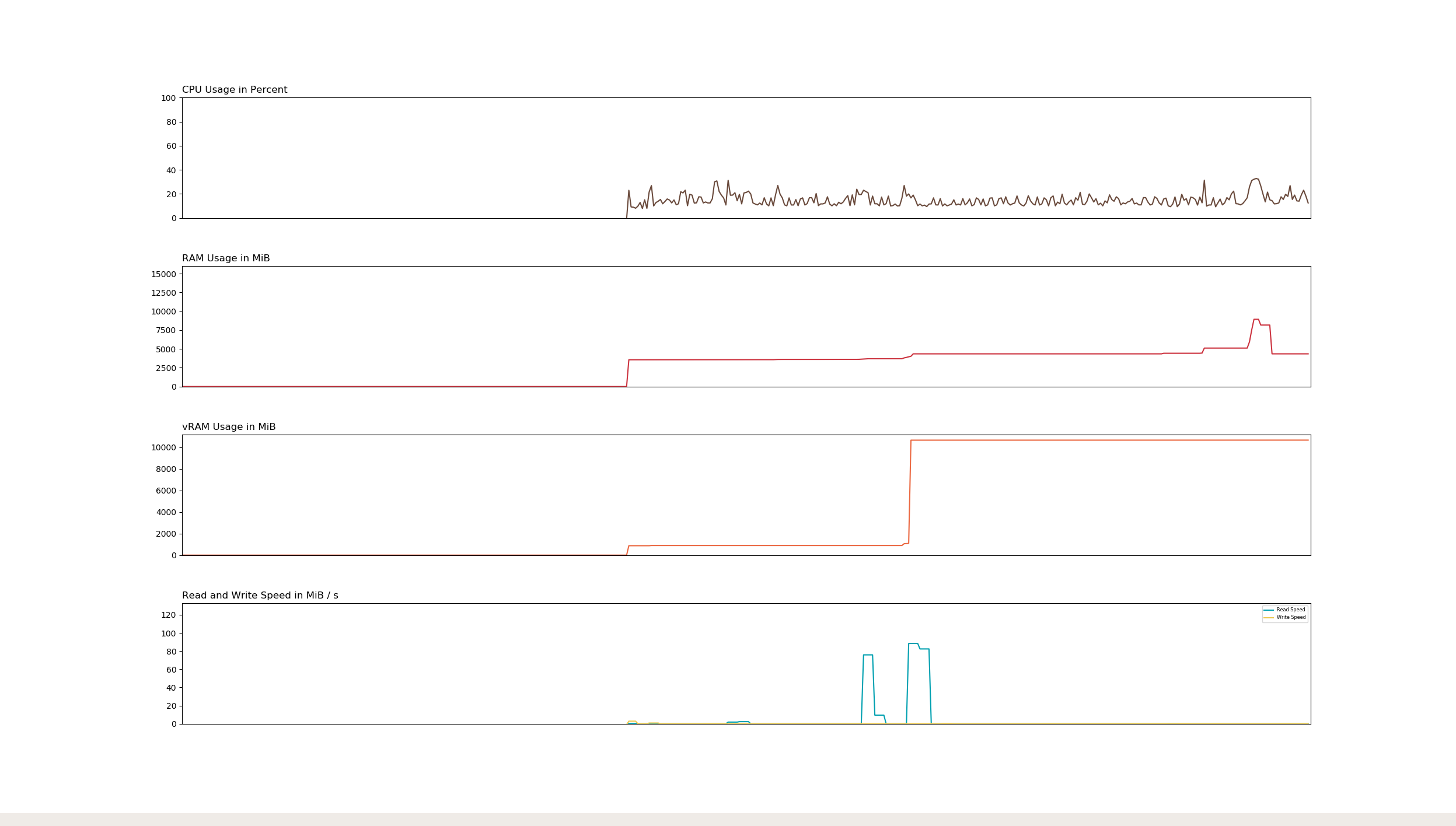 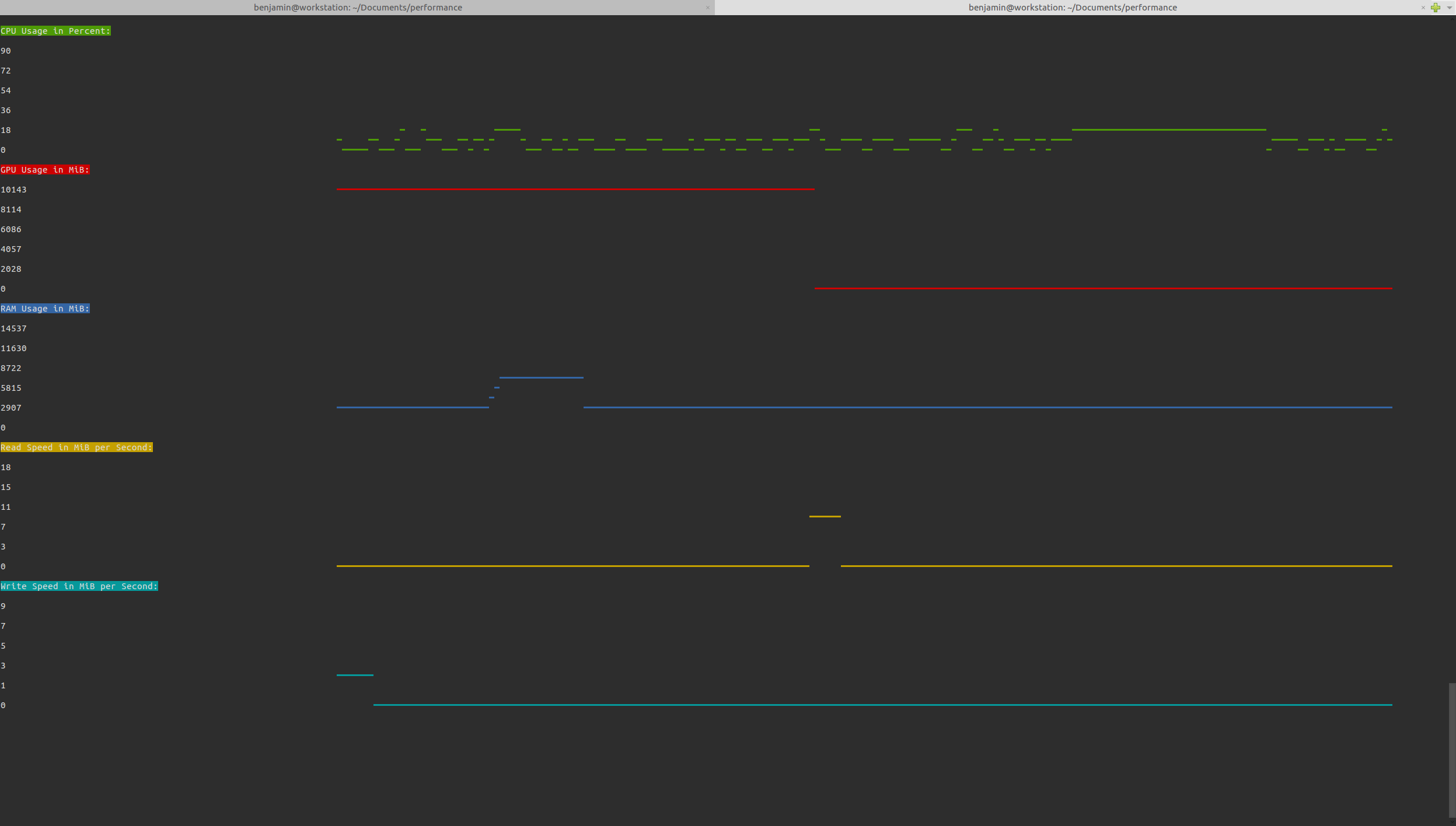
### Installing Note: At the moment, performance only works on Linux systems.
Clone the repository and run ./install.sh to install all needed programs.
Alternatively, you can manually install the python packages in requirements.txt. nvidia-smi and sysstats are also needed to display GPU RAM and disk read / write performance, respectively. RAM and CPU measurements will work without these though.
## Running the tool
Once installed, run ./performance.py in the terminal to use the GUI version of the tool. To use the terminal frontend, run ./performance.py -t or ./performance.py –terminal.
## License
This project is licensed under the MIT License - see the [LICENSE](LICENSE) file for details.
Project details
Release history Release notifications | RSS feed
Download files
Download the file for your platform. If you're not sure which to choose, learn more about installing packages.
Source Distribution
Built Distribution
Hashes for permon-1.0.0-py2.py3-none-any.whl
| Algorithm | Hash digest | |
|---|---|---|
| SHA256 | fe48f2b4604193985ffb116057527c043ec47bf6e2bf7a82379b9df3024acaab |
|
| MD5 | 79f2465c00c697e5cd2d22d076104c39 |
|
| BLAKE2b-256 | 685911ef2513d11ffe908f820edddc9a75d690c335d15a98d0c9b78321bd3d4c |











