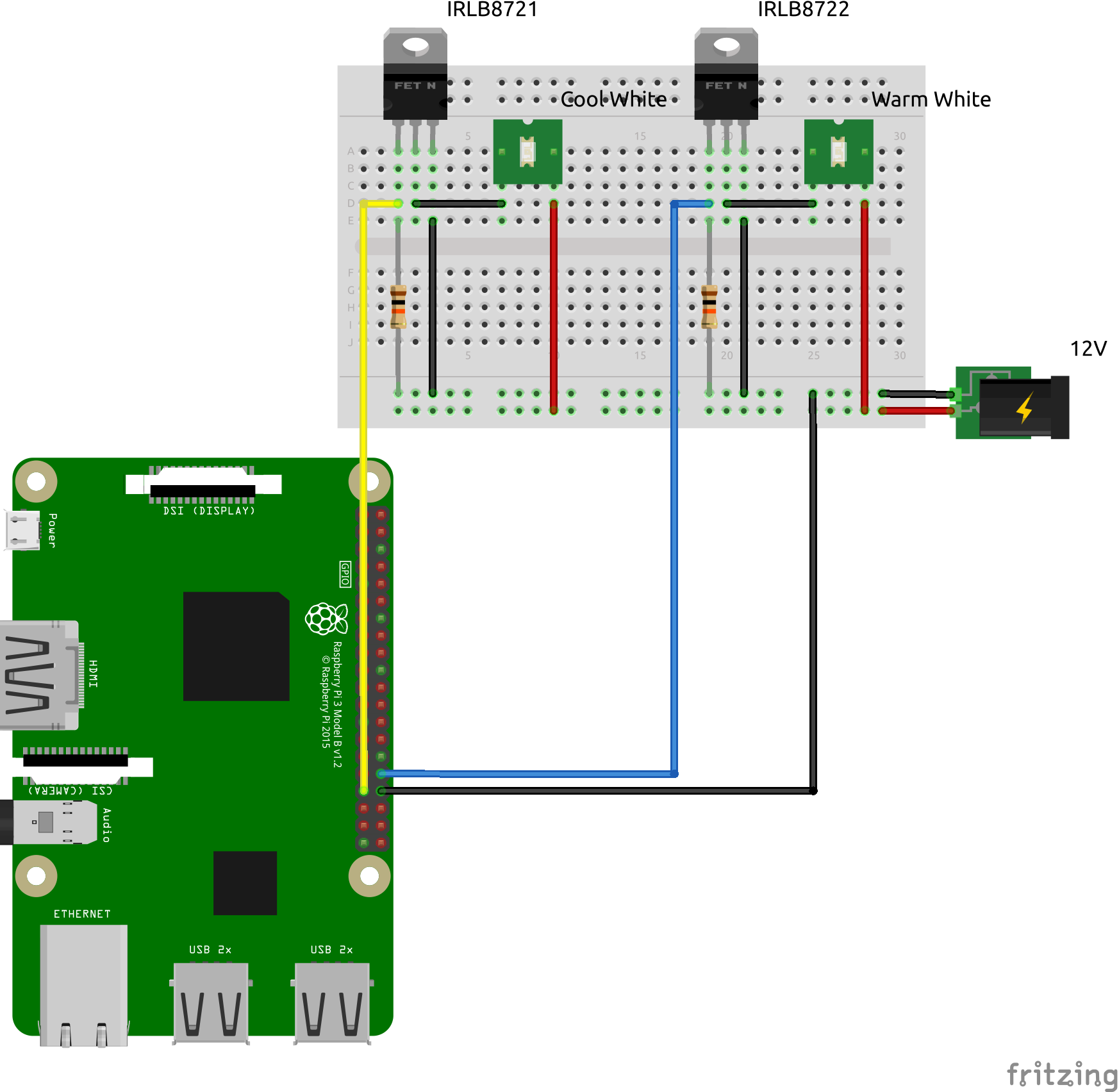No project description provided
Project description
pibooth-flashled
pibooth-flashled is a plugin for the pibooth application.
It adds a flash with warm white and cold white when the capture is taken.
Install
pip3 install pibooth-flashled
sudo systemctl enable pigpiod
sudo systemctl start pigpiod
Configuration
Below are the new configuration options available in the pibooth configuration. The keys and their default values are automatically added to your configuration after first pibooth restart.
[FLASH]
# Physical GPIO OUT pin to light a warm white LED strip
warmwhite_pin = 12
# Physical GPIO OUT pin to light a cool white LED strip
coolwhite_pin = 13
# The white balance (warm white, cool white) in percent
white_balance = (50, 50)
# The brightness in percent
brightness = 50
# How long is the fade light in milliseconds (0 to skip it)
fade_delay = 1000
Edit the configuration by running the command pibooth --config.
Circuit diagram
Here is the diagram for hardware connections.
Project details
Release history Release notifications | RSS feed
Download files
Download the file for your platform. If you're not sure which to choose, learn more about installing packages.
Source Distribution
File details
Details for the file pibooth_flashled-1.1.1.tar.gz.
File metadata
- Download URL: pibooth_flashled-1.1.1.tar.gz
- Upload date:
- Size: 4.0 kB
- Tags: Source
- Uploaded using Trusted Publishing? No
- Uploaded via: twine/4.0.0 CPython/3.10.4
File hashes
| Algorithm | Hash digest | |
|---|---|---|
| SHA256 |
5935f515448049461212dfeab153c8808e3822f6a93686ba97f35ca633077b58
|
|
| MD5 |
a1b3155c3dc1a98c891795e03081bd74
|
|
| BLAKE2b-256 |
ec1cd363f225b994a6faa1f1939f8e26d4722e1d1995f8eaca9ba8642fbf17fa
|