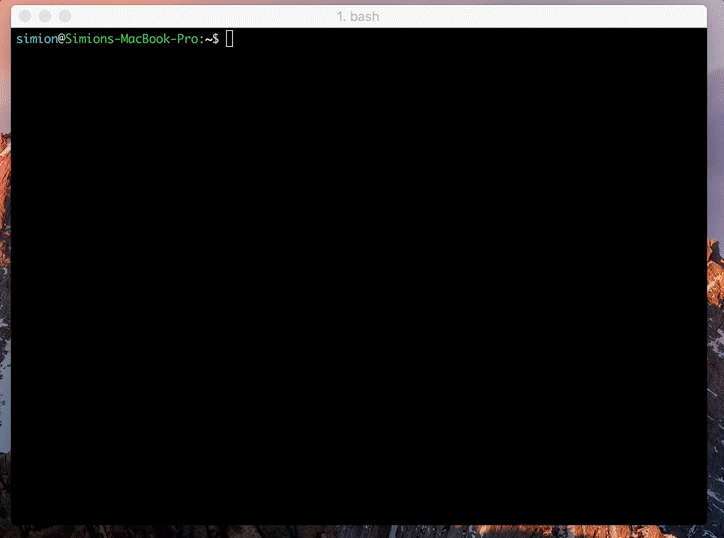An interactive pip requirements upgrader. It also updates the version in your requirements.txt file.
Project description
pip-upgrader 
An interactive pip requirements upgrader. Because upgrading requirements, package by package, is a pain in the ass. It also updates the version in your requirements.txt file.
Purpose
This cli tools helps you interactively(or not) upgrade packages from requirements file, and also update the pinned version from requirements file(s).
If no requirements are given, the command attempts to detect the requirements file(s) in the current directory.
Quick preview:
Installation
pip install pip-upgrader
Note: this packages installs the following requirements: 'docopt', 'packaging', 'requests', 'terminaltables', 'colorclass'
To avoid installing all these dependencies in your project, you can
install pip-upgrader in your system, rather than your virtualenv. If
you install it in your system, and need to upgrade it, run pip install -U pip-upgrader
Usage
Activate your virtualenv (important, because it will also install the new versions of upgraded packages in current virtualenv)
CD into your project. Then: :
$ pip-upgrade
Arguments: :
requirements_file(s) The requirement FILE, or WILDCARD PATH to multiple files. (positional arguments)
--prerelease Include prerelease versions for upgrade, when querying pypi repositories.
-p <package> Pre-choose which packages tp upgrade. Skips any prompt.
--dry-run Simulates the upgrade, but does not execute the actual upgrade.
--skip-package-installation Only upgrade the version in requirements files, don't install the new package.
--skip-virtualenv-check Disable virtualenv check. Allows installing the new packages outside the virtualenv.
--use-default-index Skip searching for custom index-url in pip configuration file(s).
Examples:
pip-upgrade # auto discovers requirements file. Prompts for selecting upgrades
pip-upgrade requirements.txt
pip-upgrade requirements/dev.txt requirements/production.txt
# skip prompt and manually choose some/all packages for upgrade
pip-upgrade requirements.txt -p django -p celery
pip-upgrade requirements.txt -p all
# include pre-release versions
pip-upgrade --prerelease
To use pip-upgrader on install requirements located in a setup.py
file, try this:
./setup.py egg_info
pip-upgrade $(./setup.py --name | tr -- - _)*.egg-info/requires.txt
This will display any versions that can be upgraded, and helps you to manually main
Project details
Release history Release notifications | RSS feed
Download files
Download the file for your platform. If you're not sure which to choose, learn more about installing packages.
Source Distribution
Built Distribution
Filter files by name, interpreter, ABI, and platform.
If you're not sure about the file name format, learn more about wheel file names.
Copy a direct link to the current filters
File details
Details for the file pip_upgrader-1.4.15.tar.gz.
File metadata
- Download URL: pip_upgrader-1.4.15.tar.gz
- Upload date:
- Size: 5.8 MB
- Tags: Source
- Uploaded using Trusted Publishing? No
- Uploaded via: twine/1.13.0 pkginfo/1.5.0.1 requests/2.22.0 setuptools/41.0.1 requests-toolbelt/0.9.1 tqdm/4.32.2 CPython/2.7.14
File hashes
| Algorithm | Hash digest | |
|---|---|---|
| SHA256 |
ec07b93e06825d9cf40f475a8e021fc9d288446b479b40cb9aba406a6db65347
|
|
| MD5 |
588e5e9b1732c1e08344f88a0468c999
|
|
| BLAKE2b-256 |
3c54d3d6fdc8f5379bb2c0cd2da286796a2bd77e0fdea20b43e37ef1e46f1c46
|
File details
Details for the file pip_upgrader-1.4.15-py2.py3-none-any.whl.
File metadata
- Download URL: pip_upgrader-1.4.15-py2.py3-none-any.whl
- Upload date:
- Size: 16.8 kB
- Tags: Python 2, Python 3
- Uploaded using Trusted Publishing? No
- Uploaded via: twine/1.13.0 pkginfo/1.5.0.1 requests/2.22.0 setuptools/41.0.1 requests-toolbelt/0.9.1 tqdm/4.32.2 CPython/2.7.14
File hashes
| Algorithm | Hash digest | |
|---|---|---|
| SHA256 |
7ddfdfa3b6664469c00b50d23f3ed082d61b16babd0729f9d52090add54abdca
|
|
| MD5 |
174a589aae1b1374592a7976236d5d3a
|
|
| BLAKE2b-256 |
b24236c09ad93ddbf10406e301f3d4d7d063cf27fa5cf7a881ccea78bb22cdc7
|