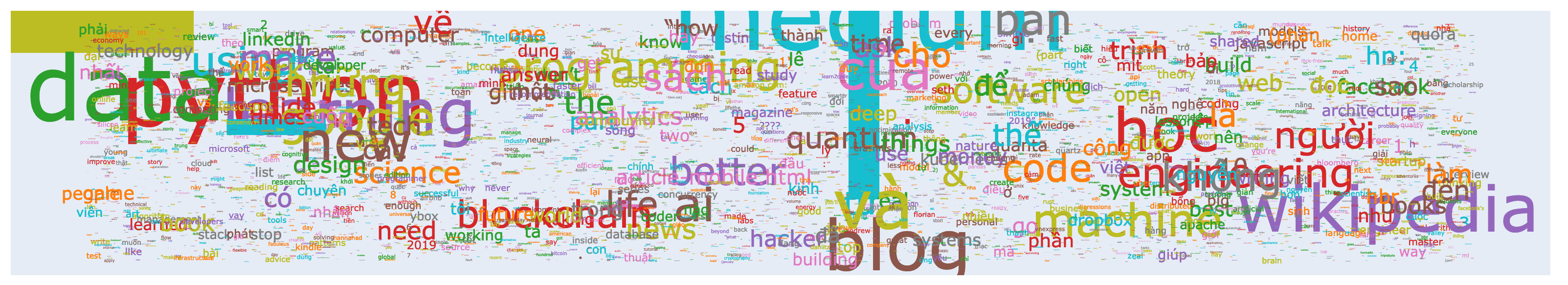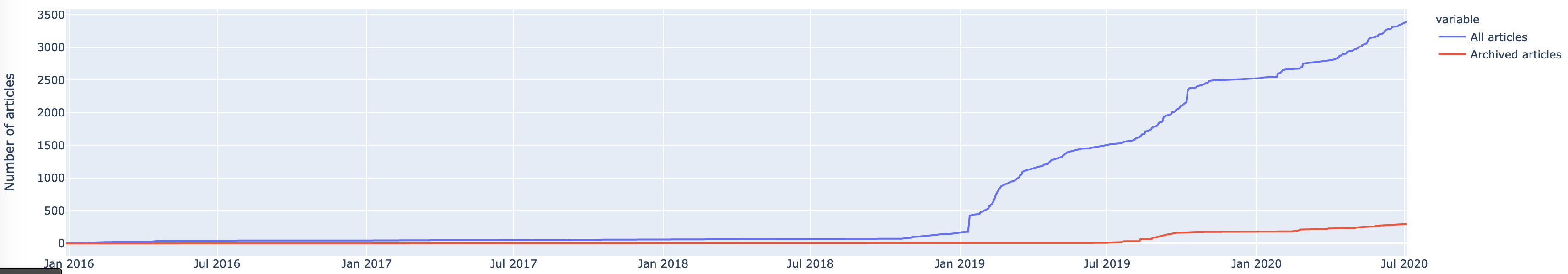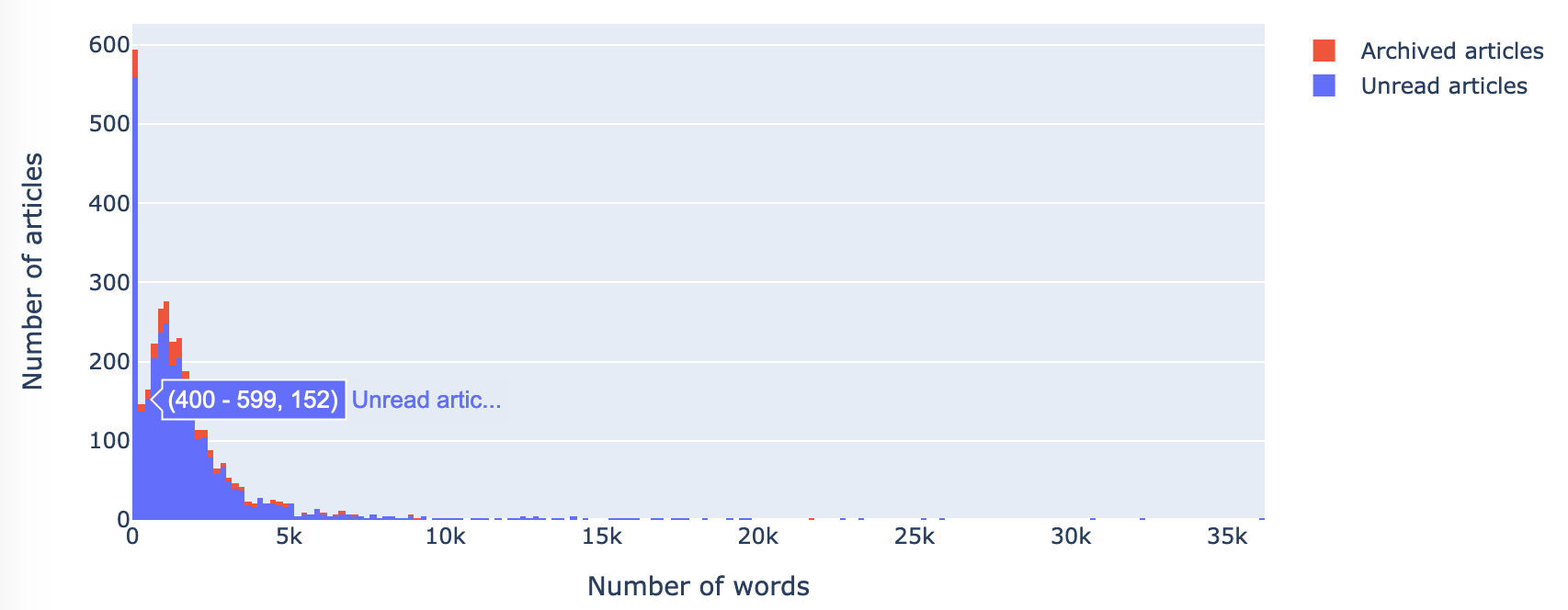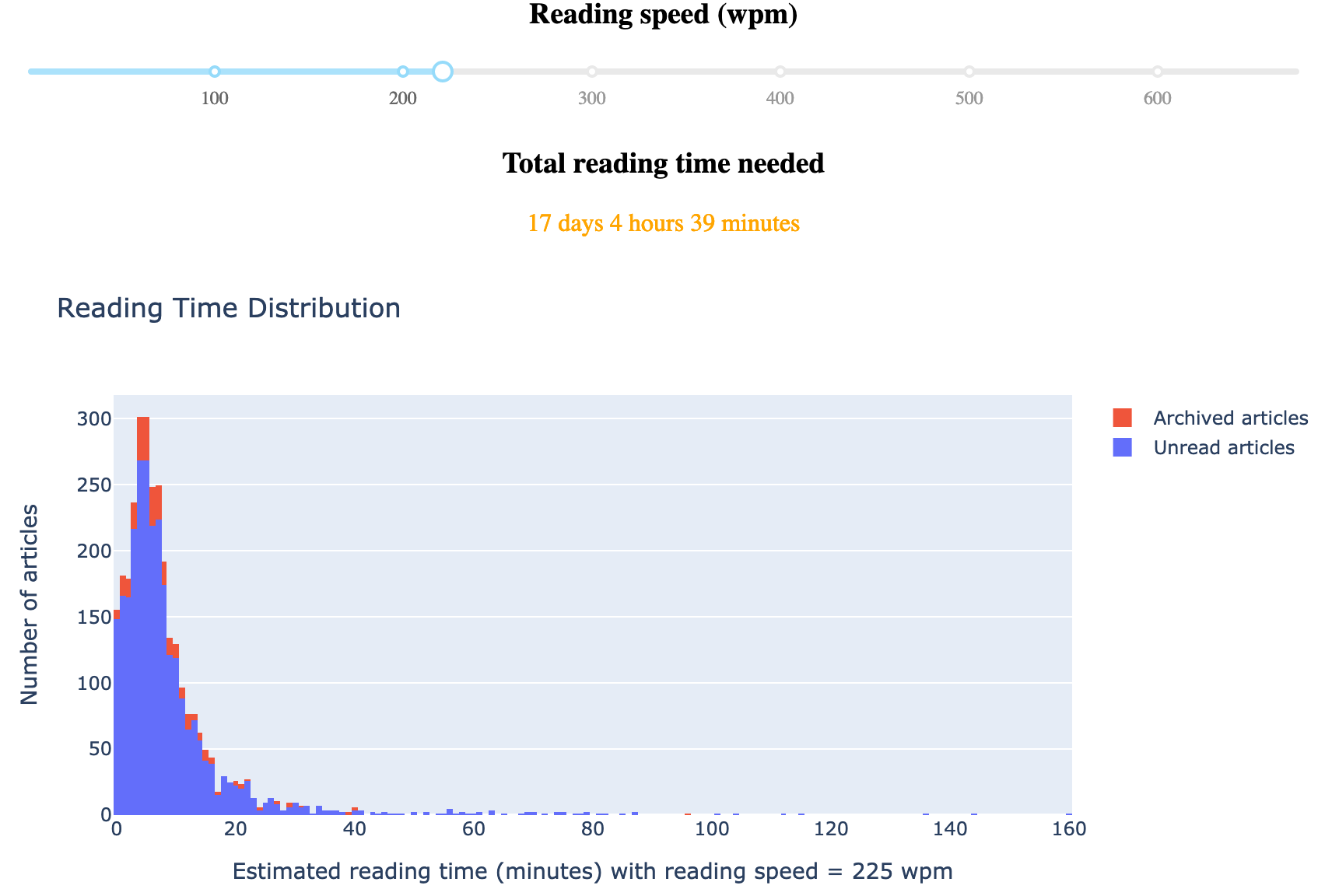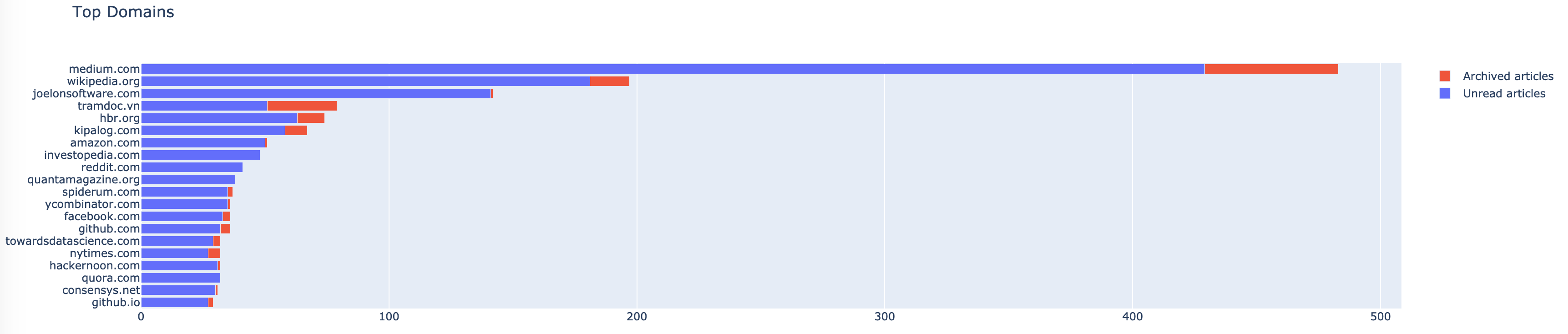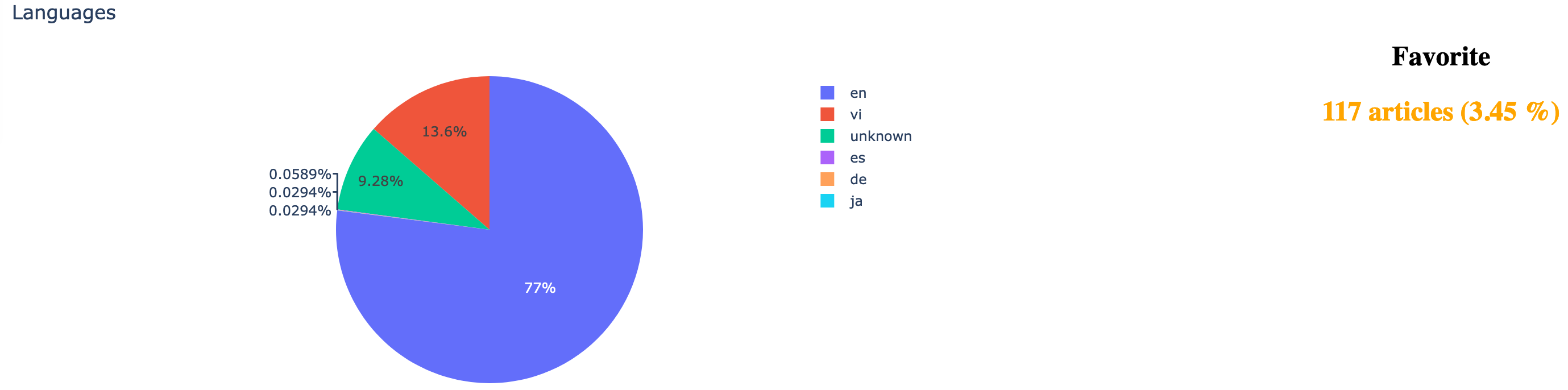Tools for the Pocket reading app https://app.getpocket.com/
Project description
Pocket Stats
A tool to analyze your Pocket reading list (https://app.getpocket.com/).
- Pocket Stats
Prerequisites
- A Pocket account.
- Pocket consumer key.
- Pocket access token. You can use fxneumann's OneClickPocket tool to automate this.
- Python 3.6+.
Installation
Pip
pip install pocket-stats
Git Clone
git clone https://github.com/nlbao/pocket_stats.git
cd pocket_stats
make setup
Usage
Set necessary environment variables:
export POCKET_STATS_CONSUMER_KEY='<your_pocket_consumer_key>'
export POCKET_STATS_ACCESS_TOKEN='<your_pocket_access_token>'
Data Querying
Fetch data from the Pocket server and cache it
Command line:
# read only
python -m pocket_stats fetch-data --offset 0 --limit 2
# to write ALL the items to cache
python -m pocket_stats fetch-data --overwrite_cache
Or in python code:
from pocket_stats.data import fetch_data
# fetch the first 100 items, won't overwrite cache
data = fetch_data(offset=0, limit=100, overwrite_cache=False)
# fetch ALL items, will overwrite cache
data = fetch_data(ovewrite_cache=True)
The default location of cache file is ~/pocket-tools.cache, you can change it using the POCKET_STATS_CACHE_FILE environment variable.
Load cached data
from pocket_stats.data import load_cache
data = load_cache()
Extract useful information
from pocket_stats.data import <your_function_names>
- Count word in all the titles:
>>> count_words_in_title(data)
Counter({'-': 5, '|': 5, 'python': 3, 'problem': 2, 'strace': 1, 'wow': 1, 'much': 1, 'syscall': 1, 'martin': 1, 'heinz': 1, 'personal': 1, 'website': 1, '&': 1, 'blog': 1, 'call': 1, 'programmer,': 1})
- Number of words in each article:
>>> get_word_counts(data)
[2207, 0, 5449, 4721, 3245, 805, 1849, 4087, 0, 538, 5054, 21, 866, 266, 1146, 213, 823, 3551, 787, 0]
- Reading time of each article:
>>> get_reading_time(data)
[9.80888888888889, 24.217777777777776, 20.982222222222223, 14.422222222222222, 3.577777777777778, 8.217777777777778, 18.164444444444445, 2.391111111111111, 22.462222222222223, 0.09333333333333334, 3.848888888888889, 1.1822222222222223, 5.093333333333334, 0.9466666666666667, 3.6577777777777776, 15.782222222222222, 3.497777777777778]
- Number of newly added articles per day:
>>> get_added_time_series(data)
All articles
2020-07-04 5
2020-07-03 8
2020-07-02 2
2020-07-01 5
- Number of newly archived articles per day:
>>> get_archived_time_series(data)
Archived articles
2020-07-04 2
- Number of articles per domain:
>>> get_domain_counts(data)
Counter({'kalzumeus.com': 3, 'bogleheads.org': 2, 'github.io': 2, 'brendangregg.com': 1, 'martinheinz.dev': 1, 'awealthofcommonsense.com': 1, 'jlcollinsnh.com': 1, 'callan.com': 1, 'engineerseekingfire.com': 1, 'arxiv.org': 1, 'popularmechanics.com': 1, 'dolpages.com': 1, 'economist.com': 1, 'romantomjak.com': 1, 'digitalocean.com': 1, 'deepnote.com': 1})
- Number of aritlces per language:
>>> get_language_counts(data)
Counter({'en': 17, 'unknown': 3})
- Number of favorite articles and its percent:
>>> get_favorite_count(data)
{'count': 2, 'percent': 0.1}
Visualization
Start the application (webserver) by running the commands below:
python -m pocket_stats webapp
# You will see something like this:
# Dash is running on http://127.0.0.1:8050/
Other parameters:
python -m pocket_stats webapp --help
# Usage: __main__.py webapp [OPTIONS]
# Options:
# --debug Debug mode
# --port INTEGER Port of the web server. Default = 8050.
# --help Show this message and exit.
Enter http://127.0.0.1:8050/ in your web browser. The site contains multiple components:
Word Cloud
Article Count timeseries
Word Count distribution
Stacked histograms
Reading Speed & Reading Time
Stacked histograms
Top Domains
Stacked bar charts.
Language & Favorite
Test
make check
Deployment
You can deploy the app.py as a webserver.
Example: https://dash.plotly.com/deployment.
Contribute
Please read CONTRIBUTING.md for details on our code of conduct, and the process for submitting pull requests to us.
Authors
- Bao Nguyen.
- contributors who participated in this project.
License
MIT License - see the LICENSE.md file for details.
Acknowledgments
- Pocket Python client: https://github.com/rakanalh/pocket-api
- fxneumann's OneClickPocket tool: http://reader.fxneumann.de/plugins/oneclickpocket/auth.php
Project details
Download files
Download the file for your platform. If you're not sure which to choose, learn more about installing packages.