Python client library for the Portkey API
Project description
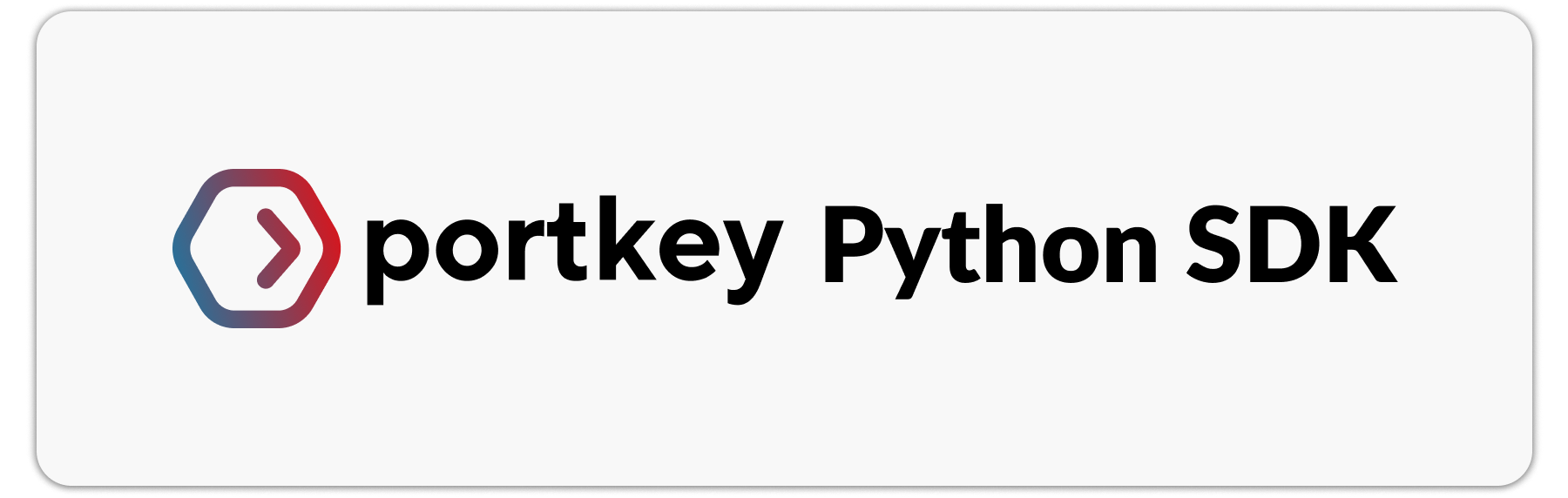
Build reliable, secure, and production-ready AI apps easily.
pip install portkey-ai
💡 Features
🚪 AI Gateway:
- Unified API Signature: If you've used OpenAI, you already know how to use Portkey with any other provider.
- Interoperability: Write once, run with any provider. Switch between any model from any provider seamlessly.
- Automated Fallbacks & Retries: Ensure your application remains functional even if a primary service fails.
- Load Balancing: Efficiently distribute incoming requests among multiple models.
- Semantic Caching: Reduce costs and latency by intelligently caching results.
🔬 Observability:
- Logging: Keep track of all requests for monitoring and debugging.
- Requests Tracing: Understand the journey of each request for optimization.
- Custom Tags: Segment and categorize requests for better insights.
🚀 Quick Start
First, install the SDK & export Portkey API Key
$ pip install portkey-ai
$ export PORTKEY_API_KEY=PORTKEY_API_KEY
Now, let's make a request with GPT-4
from portkey_ai import Portkey
# Construct a client with a virtual key
portkey = Portkey(
api_key="PORTKEY_API_KEY",
virtual_key="VIRTUAL_KEY"
)
completion = portkey.chat.completions.create(
messages = [{ "role": 'user', "content": 'Say this is a test' }],
model = 'gpt-3.5-turbo'
)
print(completion)
Portkey fully adheres to the OpenAI SDK signature. This means that you can instantly switch to Portkey and start using Portkey's advanced production features right out of the box.
🤝 Supported Providers
| Provider | Support Status | Supported Endpoints | |
|---|---|---|---|
| OpenAI | ✅ Supported | /completion, /embed |
|
| Azure OpenAI | ✅ Supported | /completion, /embed |
|
| Anthropic | ✅ Supported | /complete |
|
| Anyscale | ✅ Supported | /chat/completions |
|
| Cohere | 🚧 Coming Soon | generate, embed |
📝 Full Documentation | 🛠️ Integration Requests |
🛠️ Contributing
Get started by checking out Github issues. Feel free to open an issue, or reach out if you would like to add to the project!
Project details
Release history Release notifications | RSS feed
Download files
Download the file for your platform. If you're not sure which to choose, learn more about installing packages.
Source Distributions
No source distribution files available for this release.See tutorial on generating distribution archives.
Built Distribution
File details
Details for the file portkey_ai-1.1.7-py3-none-any.whl.
File metadata
- Download URL: portkey_ai-1.1.7-py3-none-any.whl
- Upload date:
- Size: 40.7 kB
- Tags: Python 3
- Uploaded using Trusted Publishing? No
- Uploaded via: twine/4.0.2 CPython/3.9.6
File hashes
| Algorithm | Hash digest | |
|---|---|---|
| SHA256 |
42e3bcb70a418ea3da8dfdc9677bf14fe3fbdf3eb281eb697178522473e75e5b
|
|
| MD5 |
0e52b5a9104f0bb0c2138620cc931bb7
|
|
| BLAKE2b-256 |
adbe53b969641a9b5d3385e6b2bc4851455b01e34adc7ef678361e727b282870
|












