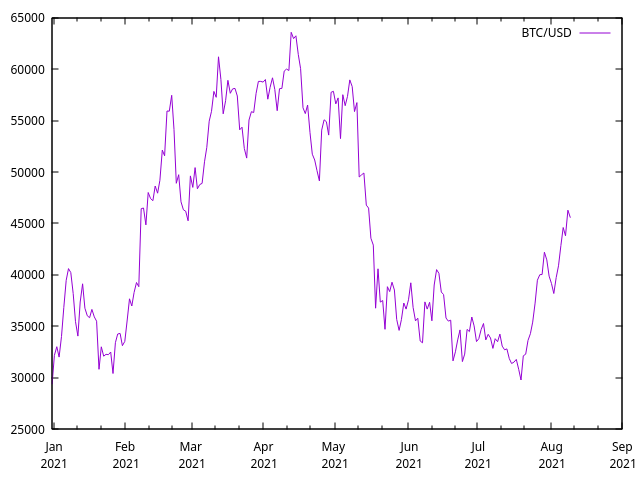Fetch and format historical price data
Project description
pricehist
A command-line tool for fetching and formatting historical price data, with support for multiple data sources and output formats.
Installation
Install via pip or pipx.
pipx install pricehist
Sources
alphavantage: Alpha Vantagebankofcanada: Bank of Canada daily exchange ratescoinbasepro: Coinbase Procoindesk: CoinDesk Bitcoin Price Indexcoinmarketcap: CoinMarketCapecb: European Central Bank Euro foreign exchange reference ratesyahoo: Yahoo! Finance
Output formats
beancount: Beancountcsv: Comma-separated valuesjson: JSONjsonl: JSON linesgnucash-sql: GnuCash SQLledger: Ledger and hledger
Reactions
This is my new favourite price fetcher, by far.
-- Simon Michael, creator of hledger (ref)
How to
Fetch prices
Fetch prices by choosing a source, a pair and, optionally, a time interval.
pricehist fetch ecb EUR/AUD -s 2021-01-04 -e 2021-01-08
date,base,quote,amount,source,type
2021-01-04,EUR,AUD,1.5928,ecb,reference
2021-01-05,EUR,AUD,1.5927,ecb,reference
2021-01-06,EUR,AUD,1.5824,ecb,reference
2021-01-07,EUR,AUD,1.5836,ecb,reference
2021-01-08,EUR,AUD,1.5758,ecb,reference
The default output format is CSV, which is suitable for use in spreadsheets and with other tools. For example, you can generate a price chart from the command line as follows (or using an alias).
pricehist fetch coindesk BTC/USD -s 2021-01-01 | \
sed 1d | \
cut -d, -f1,4 | \
gnuplot -p -e '
set datafile separator ",";
set xdata time;
set timefmt "%Y-%m-%d";
set format x "%b\n%Y";
plot "/dev/stdin" using 1:2 with lines title "BTC/USD"
'
Show usage information
Add -h to any command to see usage information.
pricehist fetch -h
usage: pricehist fetch SOURCE PAIR [-h] [-vvv] [-t TYPE] [-s DATE | -sx DATE] [-e DATE | -ex DATE]
[-o beancount|csv|json|jsonl|gnucash-sql|ledger] [--invert] [--quantize INT]
[--fmt-base SYM] [--fmt-quote SYM] [--fmt-time TIME] [--fmt-decimal CHAR] [--fmt-thousands CHAR]
[--fmt-symbol rightspace|right|leftspace|left] [--fmt-datesep CHAR]
[--fmt-csvdelim CHAR] [--fmt-jsonnums]
positional arguments:
SOURCE the source identifier
PAIR pair, usually BASE/QUOTE, e.g. BTC/USD
optional arguments:
-h, --help show this help message and exit
-vvv, --verbose show all log messages
-t TYPE, --type TYPE price type, e.g. close
-s DATE, --start DATE start date, inclusive (default: source start)
-sx DATE, --startx DATE start date, exclusive
-e DATE, --end DATE end date, inclusive (default: today)
-ex DATE, --endx DATE end date, exclusive
-o FMT, --output FMT output format (default: csv)
--invert invert the price, swapping base and quote
--quantize INT round to the given number of decimal places
--fmt-base SYM rename the base symbol in output
--fmt-quote SYM rename the quote symbol in output
--fmt-time TIME set a particular time of day in output (default: 00:00:00)
--fmt-decimal CHAR decimal point in output (default: '.')
--fmt-thousands CHAR thousands separator in output (default: '')
--fmt-symbol LOCATION commodity symbol placement in output (default: rightspace)
--fmt-datesep CHAR date separator in output (default: '-')
--fmt-csvdelim CHAR field delimiter for CSV output (default: ',')
--fmt-jsonnums numbers not strings for JSON output (default: False)
Choose and customize the output format
As the output format you can choose one of beancount, csv, json, jsonl,
ledger or gnucash-sql.
pricehist fetch ecb EUR/AUD -s 2021-01-04 -e 2021-01-08 -o ledger
P 2021-01-04 00:00:00 EUR 1.5928 AUD
P 2021-01-05 00:00:00 EUR 1.5927 AUD
P 2021-01-06 00:00:00 EUR 1.5824 AUD
P 2021-01-07 00:00:00 EUR 1.5836 AUD
P 2021-01-08 00:00:00 EUR 1.5758 AUD
Formatting options let you control certain details of the output.
pricehist fetch ecb EUR/AUD -s 2021-01-04 -e 2021-01-08 -o ledger \
--fmt-time '' --fmt-datesep / --fmt-base € --fmt-quote $ --fmt-symbol left
P 2021/01/04 € $1.5928
P 2021/01/05 € $1.5927
P 2021/01/06 € $1.5824
P 2021/01/07 € $1.5836
P 2021/01/08 € $1.5758
Fetch new prices only
You can update an existing file without refetching the prices you already have. First find the date of the last price, then fetch from there, drop the header line if present and append the rest to the existing file.
last=$(tail -1 prices-eur-usd.csv | cut -d, -f1)
pricehist fetch ecb EUR/USD -sx $last -o csv | sed 1d >> prices-eur-usd.csv
Load prices into GnuCash
You can generate SQL for a GnuCash database and apply it immediately with one of the following commands.
pricehist fetch ecb EUR/AUD -s 2021-01-01 -o gnucash-sql | sqlite3 Accounts.gnucash
pricehist fetch ecb EUR/AUD -s 2021-01-01 -o gnucash-sql | mysql -u username -p -D databasename
pricehist fetch ecb EUR/AUD -s 2021-01-01 -o gnucash-sql | psql -U username -d databasename -v ON_ERROR_STOP=1
Beware that the GnuCash project itself does not support integration at the
database level, so there is a risk that the SQL generated by pricehist will
be ineffective or even damaging for some version of GnuCash. In practice, this
strategy has been used successfully by other projects. Reading the SQL and
keeping regular database backups is recommended.
The GnuCash database must already contain commodities with mnemonics matching the base and quote of new prices, otherwise the SQL will fail without making changes.
Each price entry is given a GUID based on its content (date, base, quote, source, type and amount) and existing GUIDs are skipped in the final insert, so you can apply identical or overlapping SQL files multiple times without creating duplicate entries in the database.
Show source information
The source command shows information about a source.
pricehist source alphavantage
ID : alphavantage
Name : Alpha Vantage
Description : Provider of market data for stocks, forex and cryptocurrencies
URL : https://www.alphavantage.co/
Start : 1995-01-01
Types : close, open, high, low, adjclose, mid
Notes : Alpha Vantage has data on...
Available symbols can be listed for most sources, either as full pairs or as separate base and quote symbols that will work in certain combinations.
pricehist source ecb --symbols
EUR/AUD Euro against Australian Dollar
EUR/BGN Euro against Bulgarian Lev
EUR/BRL Euro against Brazilian Real
EUR/CAD Euro against Canadian Dollar
EUR/CHF Euro against Swiss Franc
...
It may also be possible to search for symbols.
pricehist source alphavantage --search Tesla
TL0.DEX Tesla, Equity, XETRA, EUR
TL0.FRK Tesla, Equity, Frankfurt, EUR
TSLA34.SAO Tesla, Equity, Brazil/Sao Paolo, BRL
TSLA Tesla Inc, Equity, United States, USD
TXLZF Tesla Exploration Ltd, Equity, United States, USD
Inspect source interactions
You can see extra information by adding the verbose option (--verbose or
-vvv), including curl commands that reproduce each request to a source.
pricehist fetch coindesk BTC/USD -s 2021-01-01 -e 2021-01-05 -vvv
DEBUG Began pricehist run at 2021-08-12 14:38:26.630357.
DEBUG Starting new HTTPS connection (1): api.coindesk.com:443
DEBUG https://api.coindesk.com:443 "GET /v1/bpi/historical/close.json?currency=USD&start=2021-01-01&end=2021-01-05 HTTP/1.1" 200 319
DEBUG curl -X GET -H 'Accept: */*' -H 'Accept-Encoding: gzip, deflate' -H 'Connection: keep-alive' -H 'User-Agent: python-requests/2.25.1' --compressed 'https://api.coindesk.com/v1/bpi/historical/close.json?currency=USD&start=2021-01-01&end=2021-01-05'
DEBUG Available data covers the interval [2021-01-01--2021-01-05], as requested.
date,base,quote,amount,source,type
2021-01-01,BTC,USD,29391.775,coindesk,close
2021-01-02,BTC,USD,32198.48,coindesk,close
2021-01-03,BTC,USD,33033.62,coindesk,close
2021-01-04,BTC,USD,32017.565,coindesk,close
2021-01-05,BTC,USD,34035.0067,coindesk,close
DEBUG Ended pricehist run at 2021-08-12 14:38:26.709428.
Running a logged curl command shows exactly what data is returned by the
source.
pricehist fetch coindesk BTC/USD -s 2021-01-01 -e 2021-01-05 -vvv 2>&1 \
| grep '^DEBUG curl' | sed 's/^DEBUG //' | bash | jq .
{
"bpi": {
"2021-01-01": 29391.775,
"2021-01-02": 32198.48,
"2021-01-03": 33033.62,
"2021-01-04": 32017.565,
"2021-01-05": 34035.0067
},
"disclaimer": "This data was produced from the CoinDesk Bitcoin Price Index. BPI value data returned as USD.",
"time": {
"updated": "Jan 6, 2021 00:03:00 UTC",
"updatedISO": "2021-01-06T00:03:00+00:00"
}
}
Use via bean-price
Beancount users may wish to use pricehist sources via bean-price. To do so,
ensure the pricehist package is installed in an accessible location.
You can fetch the latest price directly from the command line.
bean-price -e "USD:pricehist.beanprice.coindesk/BTC:USD"
2021-08-18 price BTC:USD 44725.12 USD
You can fetch a series of prices by providing a Beancount file as input.
; input.beancount
2021-08-14 commodity BTC
price: "USD:pricehist.beanprice.coindesk/BTC:USD:close"
bean-price input.beancount --update --update-rate daily --inactive --clear-cache
2021-08-14 price BTC 47098.2633 USD
2021-08-15 price BTC 47018.9017 USD
2021-08-16 price BTC 45927.405 USD
2021-08-17 price BTC 44686.3333 USD
2021-08-18 price BTC 44725.12 USD
Adding -v will print progress information, -vv will print debug information,
including that from pricehist.
A source map specification for bean-price has the form
<currency>:<module>/[^]<ticker>. Additional <module>/[^]<ticker> parts can
be appended, separated by commas.
The module name will be of the form pricehist.beanprice.<source_id>.
The ticker symbol will be of the form BASE:QUOTE:TYPE.
Any non-alphanumeric characters except the equals sign (=), hyphen (-),
period (.), or parentheses (( or )) are special characters that need to
be encoded as their a two-digit hexadecimal code prefixed with an underscore,
because bean-price ticker symbols don't allow all the characters used by
pricehist pairs.
This page will do it for you.
For example, the Yahoo! Finance symbol for the Dow Jones Industrial Average is
^DJI, and would have the source map specification
USD:pricehist.beanprice.yahoo/_5eDJI, or for the daily high price
USD:pricehist.beanprice.yahoo/_5eDJI::high.
Use as a library
You may find pricehist's source classes useful in your own scripts.
$ python
Python 3.9.6 (default, Jun 30 2021, 10:22:16)
[GCC 11.1.0] on linux
Type "help", "copyright", "credits" or "license" for more information.
>>> from pricehist.series import Series
>>> from pricehist.sources.ecb import ECB
>>> series = ECB().fetch(Series("EUR", "AUD", "reference", "2021-01-04", "2021-01-08"))
>>> series.prices
[Price(date='2021-01-04', amount=Decimal('1.5928')), Price(date='2021-01-05', amount=Decimal('1.5927')), Price(date='2021-01-06', amount=Decimal('1.5824')), Price(date='2021-01-07', amount=Decimal('1.5836')), Price(date='2021-01-08', amount=Decimal('1.5758'))]
A subclass of pricehist.exceptions.SourceError will be raised for any error.
Contribute
Contributions are welcome! If you discover a bug or want to work on a non-trivial change, please open a GitLab issue to discuss it.
Run make install-pre-commit-hook set up local pre-commit checks.
Set up your editor to run
isort,
Black and
Flake8,
or run them manually via make format lint.
Terminology
A source is an upstream service that can provide a series of prices.
Each series of prices is for one pair and price type.
The pair is made up of a base and a quote, each given as a symbol. Sometimes you will give the base only, and the quote will be determined with information from the source. The available pairs, the symbols used in them and the available price types all depend on the particular source used.
The base is the currency or commodity being valued. Each price expresses the value of one unit of the base.
The quote is the unit used to express the value of the base.
A symbol is a code or abbreviation for a currency or commodity.
The prices in a series each have a date and an amount.
The amount is the number of units of the quote that are equal to one unit of the base.
Consider the following command.
pricehist fetch coindesk BTC/USD --type close
coindeskis the ID of the CoinDesk Bitcoin Price Index source.BTCis the symbol for Bitcoin, used here as the base.USDis the symbol for the United States Dollar, used here as the quote.BTC/USDis the pair Bitcoin against United States Dollar.closeis the price type for the last price of each day.
A BTC/USD price of the amount 29,391.775 can be written as "BTC/USD = 29391.775" or "BTC 29391.775 USD", and means that one Bitcoin is worth 29,391.775 United States Dollars.
Initial design choices
To keep things simple, pricehist provides only univariate time series of
daily historical prices. It doesn't provide other types of market, financial or
economic data, real-time prices, or other temporal resolutions. Multiple or
multivariate series require multiple invocations.
Potential features
In the future, pricehist may be extended to cover some of the following
features:
- Time of day: Sources sometimes provide specific times for each day's high/low prices and these could be preserved for output. This would require changes to how dates are handled internally, clarification of time zone handling and extension of the time formatting option.
- Alternate resolutions: Some sources can provide higher or lower resolution data, such as hourly or weekly. These could be supported where available. For other cases an option could be provided for downsampling data before output.
- Real-time prices: These generally come from different source endpoints
than the historical data. Real-time prices will usually have a different
price type, such as
last,bidorask. Support for real-time prices would allow adding sources that don't provide historical data. Start and end times are irrelevant when requesting real-time prices. A "follow" option could continuously poll for new prices. - Related non-price data: Trading volume, spreads, split and dividend events and other related data could be supported. The base/quote/type model used for prices would work for some of this. Other things may require extending the model.
- Multivariate series: Would allow, for example, fetching high/low/open/close prices in a single invocation.
formatcommand: A command for rewriting existing CSV data into one of the other output formats.
Alternatives
Beancount's bean-price tool fetches
prices and addresses other workflow concerns in a Beancount-specific manner,
generally requiring a Beancount file as input.
The Piecash library is a pythonic interface
to GnuCash files stored in SQL which has a
Commodity.update_prices
method for fetching historical prices.
The GnuCash wiki documents wrapper scripts
for the Finance::QuoteHist Perl
module.
Project details
Release history Release notifications | RSS feed
Download files
Download the file for your platform. If you're not sure which to choose, learn more about installing packages.
Source Distribution
Built Distribution
Filter files by name, interpreter, ABI, and platform.
If you're not sure about the file name format, learn more about wheel file names.
Copy a direct link to the current filters
File details
Details for the file pricehist-1.4.14.tar.gz.
File metadata
- Download URL: pricehist-1.4.14.tar.gz
- Upload date:
- Size: 81.5 kB
- Tags: Source
- Uploaded using Trusted Publishing? No
- Uploaded via: poetry/2.1.2 CPython/3.13.5 Linux/6.15.9-arch1-1
File hashes
| Algorithm | Hash digest | |
|---|---|---|
| SHA256 |
64c398bae479fcf08a89dd8b9e6429539bf0cc7fe605617c6a93153eeb92ce84
|
|
| MD5 |
4a8f214d0bea52ee030870864c476b81
|
|
| BLAKE2b-256 |
1796610d688330fbd814dadbfa257158fedf3bb820e76c7ded887a1a4d6d94f6
|
File details
Details for the file pricehist-1.4.14-py3-none-any.whl.
File metadata
- Download URL: pricehist-1.4.14-py3-none-any.whl
- Upload date:
- Size: 56.4 kB
- Tags: Python 3
- Uploaded using Trusted Publishing? No
- Uploaded via: poetry/2.1.2 CPython/3.13.5 Linux/6.15.9-arch1-1
File hashes
| Algorithm | Hash digest | |
|---|---|---|
| SHA256 |
dd55f1ce3f4d8dae54a1c23d74561070dc141df57dabef0d8a9efd4600dbe4b2
|
|
| MD5 |
a182e0ba7385e81917b04ba9040680bc
|
|
| BLAKE2b-256 |
2c64b134c00e986a6f8df0d0359f548a9cefc1276049fbfe1e764290d818317f
|