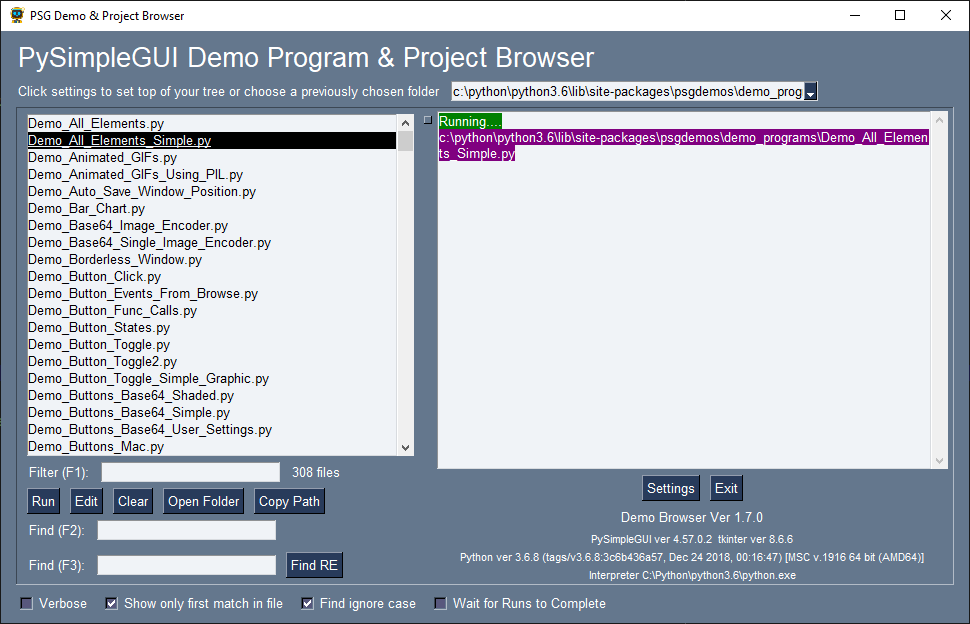Installs the full set of PySimpleGUI Demo Programs and the Demo Browser.
Project description
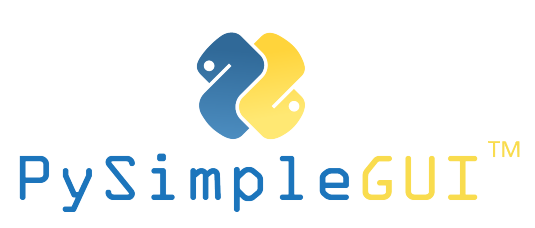
psgdemos - The PySimpleGUI Demos and Demo Browser
An Official PySimpleGUI Application
Installation
Old-school Straight Pip
pip install psgdemos
pip via python -m pip the python recommended way
If python is your command
python -m pip install psgdemos
If python3 is your command
python3 -m pip install psgdemos
Usage
Open a command window and type:
psgdemos
This will launch the "Demo Browser", your gateway to over 300 PySimpleGUI Demo Programs.
Create a Shortcut To This Program
If you're a Windows user, then use the psgshortcut application to make a shortcut to this program so that you can then put on your desktop or pin to your taskbar (or any other use that stops the need to type psgdemos ever again).
To get psgshortcut, like all of the other psg application projects, pip install it. (e.g. pip install psgshortcut)
To do this, follow these steps:
- Open a command window (I promise, it's the last time you'll need to for this program)
- Type -
where psgdemos - Copy the line that
where psgdemosgave you into the first input of the shortcut maker program - Run psgdemos by typing
psgdemosin your command window - Right click and choose "File Location"
- Copy the file location results, but change the extension from .py to .ico and paste into the Icon file input of the shortcut maker
- Click "Create Shortcut"
This will create a shortcut in the same folder as the target file. You can safely move this shortcut file to any place you want (like to your desktop). Double-click the shortcut and your program should launch.
Release Notes
1.7.0 18-Feb-2022
- Removed the "Edit Me" button. Use the right click menu to edit the Demo Browser
- Updated a number of the Demos - found that a bunch of changes have not been released... much more to come soon...
1.6.0 14-Feb-2022
- Addition of Demo_Fonts_Using_pyglet.py and OpenFlame.ttf
1.5.0 13-Feb-2022
- Addition of new Demo_Graph_Custom_Progress_Meter.py
- Updated the PIL Emoji Toolbar demo
1.4.0 3-Feb-2022
- Addition of new Demo_All_Elements_Simple.py
1.3.0 31-Jan-2022
- Made "Advanced Mode" on by default
1.2.1 31-Jan-2022
- Fixed the settings filename extension
1.2.0 31-Jan-2022
- Sync up the version numbers
- Updated the Bar Chart demo
1.1.1 31-Jan-2022
- Initial Release
License
Licensed under an LGPL3 License
Copyright 2022
This PySimpleGUI Application Was Designed and Written By
Mike from PySimpleGUI.org as part of the
The programs installed and the Demo Browser both reside in the PySimpleGUI Repo on GitHub. The Demo Browser installed via PyPI is slightly different than the Demo Browser found in the PySimpleGUI Repo. You can tell the difference by looking at the program's icon. If it has the PySimpleGUI Emoji as the icon, then it's the pip installed psgdemo version. If the icon is a light bulb, then you're running the version from the PySimpleGUI repo.
Contributing
Like the PySimpleGUI project, this project is currently licensed under an open-source license, the project itself is structured like a proprietary product. Pull Requests are not accepted.
Copyright
Copyright 2022 PySimpleGUI
Project details
Release history Release notifications | RSS feed
Download files
Download the file for your platform. If you're not sure which to choose, learn more about installing packages.