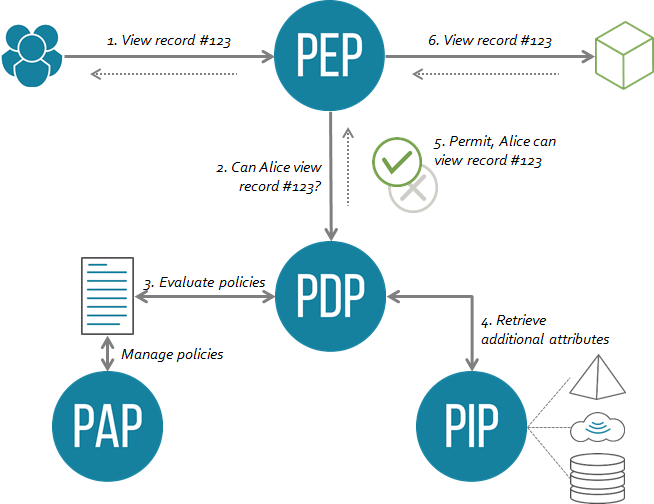Attribute-based access control (ABAC)
Project description
py-ABAC
Attribute Based Access Control (ABAC) for python.
- Introduction
- Install
- Usage
- Concepts
- Components
- Policy Language
- Logging
- Milestones
- Acknowledgements
- Development
- License
Introduction
Py-ABAC is an attribute-based access control (ABAC) toolkit based on policies. ABAC gives you a fine-grained control on definition of the rules that restrict an access to resources and is generally considered a "next generation" authorization model. The design of py-ABAC stems from the XACML standard, and the ABAC python SDK Vakt.
See concepts section for more details.
Install
PyABAC runs on Python >= 3.5. PyPy implementation is supported as well.
To install run the following:
pip install py-abac
Usage
A quick dive-in:
from pymongo import MongoClient
from py_abac import PDP, Policy, Request
from py_abac.storage import MongoStorage
# Policy definition in JSON
policy_json = {
"uid": "1",
"description": "Max and Nina are allowed to create, delete, get any "
"resources only if the client IP matches.",
"effect": "allow",
"rules": {
"subject": [{"$.name": {"condition": "Equals", "value": "Max"}},
{"$.name": {"condition": "Equals", "value": "Nina"}}],
"resource": {"$.name": {"condition": "RegexMatch", "value": ".*"}},
"action": [{"$.method": {"condition": "Equals", "value": "create"}},
{"$.method": {"condition": "Equals", "value": "delete"}},
{"$.method": {"condition": "Equals", "value": "get"}}],
"context": {"$.ip": {"condition": "CIDR", "value": "127.0.0.1/32"}}
},
"targets": {},
"priority": 0
}
# Parse JSON and create policy object
policy = Policy.from_json(policy_json)
# Setup policy storage
client = MongoClient()
storage = MongoStorage(client)
# Add policy to storage
storage.add(policy)
# Create policy decision point
pdp = PDP(storage)
# A sample access request JSON
request_json = {
"subject": {
"id": "",
"attributes": {"name": "Max"}
},
"resource": {
"id": "",
"attributes": {"name": "myrn:example.com:resource:123"}
},
"action": {
"id": "",
"attributes": {"method": "get"}
},
"context": {
"ip": "127.0.0.1"
}
}
# Parse JSON and create access request object
request = Request.from_json(request_json)
# Check if access request is allowed. Evaluates to True since
# Max is allowed to get any resource when client IP matches.
assert pdp.is_allowed(request)
For more examples see here.
Concepts
Access Control Architecture
The above diagram depicts the standard architecture for ABAC, which is as follows:
-
The PEP or Policy Enforcement Point: It is your piece of code that uses py-ABAC to protect app & data. The PEP should inspect a user request, create a corresponding access request, and send it to the PDP for evaluation.
-
The PDP or Policy Decision Point is the brain of the architecture. This is the piece which evaluates incoming access requests against policies and returns a Permit / Deny decision. The PDP may also use PIPs to retrieve missing attribute values during policy evaluation.
-
The PIP or Policy Information Point bridges the PDP to external sources of attribute values e.g. LDAP or databases.
-
The PAP or Policy Administration Point: manages the creation, update and deletion of policies evaluated by PDP.
Access Control Elements
In the above architecture, following four elements are involved during an access request to PDP:
subject: This is the entity which requests access, also known as the request principal. A subject can be anything that requests access, i.e. a user or an application.resource: The object which is requested to be accessed by the subject.action: The action being performed on the resource.context: This element deals with time, location or dynamic aspects of the access control scenario.
In py-ABAC one defines policies containing conditions on one or more attributes of these four elements. If these conditions are satisfied, an access decision is returned by the PDP using an evaluation algorithm. There are three different evaluation algorithms supported by py-ABAC:
AllowOverrides: returnsallowif any decision evaluates toallow; and returnsdenyif all decisions evaluate todeny.DenyOverrides: returnsdenyif any decision evaluates todeny; returnsallowif all decisions evaluate toallow.HighestPriority: returns the highest priority decision that evaluates to eitherallowordeny. If there are multiple equally highest priority decisions that conflict, thenDenyOverridesalgorithm would be applied among those highest priority decisions.
Components
Policy
This is the main object containing rules for accessing resources. A policy object can be created by first defining a policy JSON using the JSON-based Policy Language, and then parsing it using the Policy class.
from py_abac import Policy
# Policy definition in JSON-based policy language
policy_json = {
"uid": "1",
"description": "Max is not allowed to create, delete, get any resource",
"effect": "deny",
"rules": {
"subject": {"$.name": {"condition": "Equals", "value": "Max"}},
"resource": {"$.name": {"condition": "RegexMatch", "value": ".*"}},
"action": [{"$.method": {"condition": "Equals", "value": "create"}},
{"$.method": {"condition": "Equals", "value": "delete"}},
{"$.method": {"condition": "Equals", "value": "get"}}],
"context": {}
},
"targets": {},
"priority": 0
}
# Prase policy JSON to create Policy object
policy = Policy.from_json(policy_json)
See the Policy Language section for detailed description of JSON structure.
Request
A Request object represents the access request generated by PEP in the ABAC architecture. All you need to do is take any kind of incoming user request (REST request, SOAP, etc.) and build a Request object out of it in order to feed it to py-ABAC.
from py_abac import Request
from flask import request, session
# Create a access request JSON from flask request object
request_json = {
"subject": {
"id": "",
"attributes": {"name": request.values.get("username")}
},
"resource": {
"id": "",
"attributes": {"name": request.path}
},
"action": {
"id": "",
"attributes": {"method": request.method}
},
"context": {}
}
# Parse JSON and create access request object
request = Request.from_json(request_json)
You might have noticed the presence of empty "id" fields for the subject, resource and action access control elements in the above example. These are called target IDs and are mandatory fields for creating an access request object in py-ABAC. The purpose of these fields is explained in detail in the Target Block subsection of Policy Language. If you are unsure of their usage, you can safely set them to an empty string.
PDP
This component is the policy decision point, instantiated through the PDP class. It is the main entry point of py-ABAC for evaluating policies. At a minimum, a Storage object is required to create a PDP object. It has one method, is_allowed, which when passed a Request object, gives you a boolean answer: is access allowed or not?
from pymongo import MongoClient
from py_abac import PDP
from py_abac.storage import MongoStorage
# Setup storage
client = MongoClient()
st = MongoStorage(client)
# Insert all polices to storage
for p in policies:
st.add(p)
# Create PDP
pdp = PDP(st)
# Evaluate if access is allowed
if pdp.is_allowed(request):
return "Access Allowed", 200
else:
return "Unauthorized Access", 401
By default, a PDP object uses the DenyOverrides algorithm for policy evaluation. To specify otherwise, pass the evaluation algorithm at creation. Moreover, a list of AttributeProvider objects can also be provided.
from py_abac import PDP, EvaluationAlgorithm
from py_abac.storage import MongoStorage
from py_abac.providers import AttributeProvider
# A simple email attribute provider class
class EmailAttributeProvider(AttributeProvider):
def get_attribute_value(self, ace, attribute_path, ctx):
return "example@gmail.com"
# Setup storage
client = MongoClient()
st = MongoStorage(client)
# Insert all polices to storage
for p in policies:
st.add(p)
# Create PDP configured to use highest priority algorithm
# and an additional email attribute provider
pdp = PDP(st, EvaluationAlgorithm.HIGHEST_PRIORITY, [EmailAttributeProvider()])
The three supported algorithms are EvaluationAlgorithm.DENY_OVERRIDES, EvaluationAlgorithm.ALLOW_OVERRIDES, and EvaluationAlgorithm.HIGHEST_PRIORITY.
Storage
The Storage is a component which provides interface for implementing policy persistence. It provides the following methods:
# Store a Policy
add(policy)
# Retrieve a Policy by its ID
get(uid)
# Retrieve all stored Policies (with pagination)
get_all(limit, offset)
# Store an updated Policy
update(policy)
# Delete Policy from storage by its ID
delete(uid)
# Retrieve Policies that match the given target IDs
get_for_target(subject_id, resource_id, action_id)
Storage may have various backend implementations (RDBMS, NoSQL databases, etc.). py-ABAC ships some Storage implementations out of the box. See below.
Memory
Will be part of v0.2.1
MongoDB
MongoDB is chosen as the most popular and widespread NO-SQL database.
from pymongo import MongoClient
from py_abac.storage import MongoStorage
client = MongoClient('localhost', 27017)
storage = MongoStorage(client, 'database-name', collection='optional-collection-name')
Default database and collection names are 'py_abac' and 'py_abac_policies' respectively.
Actions are the same as for any Storage that conforms interface of py_abac.storage.base.StorageBase base class.
SQL
Will be part of v0.2.2
Migration
py_abac.storage.migration is a set of components that are useful for Storage. The design and implementation is taken from the Vakt SDK. It's recommended in favor over manual actions on DB schema/data since it's aware of py-ABAC requirements. But it's not mandatory. It is up to a particular Storage to decide whether it needs migrations. It consists of 3 components:
MigrationMigrationSetMigrator
Migration allows you to describe data modifications between versions. Each storage can have a number of Migration classes to address different releases with the order of the migration specified in order property. The class should be located inside corresponding storage module and should implement py_abac.storage.migration.Migration. Migration has 2 main methods (as you might guess) and 1 property:
up- runs db "schema" upwardsdown- runs db "schema" downwards (rolls back the actions ofup)order- tells the number of the current migration in a row
MigrationSet is a component that represents a collection of Migrations for a Storage. You should define your own migration-set. It should be located inside particular storage module and implement py_abac.storage.migration.MigrationSet. It has 3 methods that lest unimplemented:
migrations- should return all initialized Migration objectssave_applied_number- saves a number of a lst applied up migration in the Storage for later referencelast_applied- returns a number of a lst applied up migration from the Storage
Migrator is an executor of a migrations. It can execute all migrations up or down, or execute a particular migration if number argument is provided.
Example usage:
from pymongo import MongoClient
from py_abac.storage.mongo import MongoStorage, MongoMigrationSet
from py_abac.storage.migration import Migrator
client = MongoClient('localhost', 27017)
storage = MongoStorage(client, 'database-name', collection='optional-collection-name')
migrator = Migrator(MongoMigrationSet(storage))
migrator.up()
...
migrator.down()
...
migrator.up(number=2)
...
migrator.down(number=2)
AttributeProvider
AttributeProvider is an interface to create a PIP. The purpose of this object is to provide attribute values missing in the Request object. During policy evaluation, the PDP first checks the Request object for attribute values; If no values are found, it then checks the list of AttributeProviderobjects passed during creation. In order to create an AttributeProvider object, you need to implement the get_attribute_value method.
from py_abac.provider.base import AttributeProvider
# A simple email attribute provider class
class EmailAttributeProvider(AttributeProvider):
def get_attribute_value(self, ace, attribute_path, ctx):
"""
Returns a value for an attribute. If value not found
then return None.
:param ace: string value indicating the access control
element, i.e. "subject", "resource", "action"
or "context".
:param attribute_path: string in ObjectPat notation indicating
the attribute for which the value is
requested.
:param ctx: evaluation context
"""
return "example@gmail.com"
As seen in the above example, the get_attribute_value method takes in three arguments: ace, attribute_path and ctx. The ace is a string value indicating for which access control element the attribute value is being requested. This argument will be set to either "subject", "resource", "action", or "context". The attribute_path argument is a string in ObjectPath notation denoting the attribute for which the value is being requested. The ctx argument is an EvaluationContext object. The primary purpose of this argument is to retrieve values of other attributes. A common use-case would be to return values conditioned upon the values of other attributes.
# An email attribute provider class
class EmailAttributeProvider(AttributeProvider):
def get_attribute_value(self, ace, attribute_path, ctx):
# Return email for Max
if ctx.get_attribute_value("subject", "$.name") == "Max":
return "max@gmail.com"
# Else return default email
return "default@gmail.com"
Lastly, if the AttributeProvider does not contain value for an attribute, the get_attribute_value must return None.
EvaluationContext
An EvaluationContext object is created by the PDP during policy evaluation. This object is used by the PDP for retrieval of attribute values for which the policy is defined. It has following properties:
# The target ID for subject access control element
ctx.subject_id
# The target ID for resource access control element
ctx.resource_id
# The target ID for action access control element
ctx.action_id
# Lookup a value for an attribute of an access control element
ctx.get_attribute_value(ace: str, attribute_path: str)
During retrieval, the EvaluationContext first checks for attribute value in the Request object. If the value is not found, it then checks all the AttributeProvider objects sequentially.
Policy Language
This section presents the JSON-based policy language for py-ABAC. There are two subsections. The first subsection discusses JSON structure of a policy, while the latter about the access request.
Policy
A policy structure consists of uid, description, conditions, targets, effect, and priority fields. The JSON schema is given by
{
"uid": <string>,
"description": <string>,
"rules": <rules_block>,
"targets": <targets_block>,
"effect": <string>,
"priority": <number>
}
where <rules_block> and <targets_block> are JSON blocks discussed in detail in the Rules Block and Targets Block subsections. Essentially, the "targets" and "rules" fields are used to define conditions on the attributes of access control elements. When these conditions are satisfied, the policy applies and the value for the "effect" field is returned by the PDP. Thus "effect" is the returned decision of the policy and can be either "allow" or "deny". The "uid" field is a string value that uniquely identifies a policy. As the name suggests, the "description" field stores description of the policy. Finally, "priority" provides a numeric value indicating the weight of the policy when its decision conflicts with other policy under the HighestPriority evaluation algorithm. By default, this field is set to 0 for all policies.
Targets vs Rules
The concept of "targets" and "rules" in py-ABAC is derived from the XACML standard. Both are used to define conditions on attributes during policy creation. There is however a basic distinction between the two. This distinction will become more clear in the following sections. From a conceptual standpoint, "targets" states for which access control elements a policy applies. In other words, targets of a policy. The "rules" on the other-hand define the conditions on the attributes of the targets. To illustrate this point, lets consider a system with two users, "Sam" and "John". Each user has an attribute called "age". Suppose we want to create a policy where "Sam" can access the system only if he is above 18 years old. To achieve this, we set the target of the policy to "Sam" while the rule to the condition "age" > 18. The exact syntax to do so is shown in the following sections.
Targets Block
The targets block specifies for which access control elements a policy applies. This block contains one or more 'ID' attribute values for subject, resource, and action fields. Thus in py-ABAC it is mandatory that these three access control elements have a string valued ID attribute in the Request object. The JSON schema for the block is
{
"subject_id": ["<id_string>", "<id_string>", ... ],
"resource_id": ["<id_string>", "<id_string>", ... ],
"action_id": ["<id_string>", "<id_string>", ... ]
}
where <id_string> denotes string values of the ‘ID’ attribute. The array here acts as an implicit OR operator. Furthermore wild-carded values for <id_string> are also supported:
{
"subject_id": ["a", "b"],
"resource_id": ["ab*"],
"action_id": ["*"]
}
This example states that the policy is only applicable when the subject ID is either set to “a” or “b”, and when the resource ID starts with “ab”. The action can have any ID value.
For convince, the array can be omitted when only a single <id_string> is to be set for a filed. Thus the above target block can also be defined as
{
"subject_id": ["a", "b"],
"resource_id": "ab*",
"action_id": "*"
}
Note that when no target block is explicitly specified, the policy is considered to be applicable for all targets as py-ABAC uses the following default:
{
"subject_id": "*",
"resource_id": "*",
"action_id": "*"
}
Rules Block
Rules are Boolean expressions defined on the attributes of the targeted access control elements. The JSON schema is given by
{
"subject": "<boolean_expression>",
"resource": "<boolean_expression>",
"action": "<boolean_expression>",
"context": "<boolean_expression>"
}
with <boolean_expression> being a JSON block for Boolean expression.
A policy is considered applicable only when each of the Boolean expressions are satisfied. These expressions define constraints on the attribute values of the access control elements. The constraints can be as simple as those involving only a single attribute, or can be complex involving multiple attributes. A simple Boolean expression consists of a key-value pair as shown below:
{"<attribute_path>": "<condition_expression>"}
The key specifies the attribute in ObjectPath notation while the value is a conditional expression. The <condition_expression> is again a JSON block specifying the requirements that the attribute value needs to meet. The different supported condition expressions are shown in Condition Blocks subsection. As an example, the conditional block for the requirement that "name" attribute of subject field should be "Max" is shown below:
{
"subject": {
"$.name": {
"condition": "Eq",
"value": "Max"
}
}
}
Sometimes conditions on a single attribute does not suffice and constraints on multiple attributes connected by logical relations like AND or OR are required. In py-ABAC, this is achieved by using in-built JSON data structures object and array as implicit logical operators. An object is implicitly an AND operator which would be evaluated to true only if all the included key-value pairs are evaluated to true. Similarly, an array is implicitly an OR operator which would be evaluated to true as long as at least one of its members is evaluated to true. For an example see the following conditional blocks:
{
"subject": {
"$.firstName": {
"condition": "Eq",
"value": "Carl"
}
},
"$.lastName": {
"condition": "Eq",
"value": "Rubin"
},
"resource": [
{
"$.name": {
"condition": "Eq",
"value": "Default"
}
},
{
"$.type": {
"condition": "Eq",
"value": "Book"
}
}
]
}
The overall rule states that the subject should have an attribute "firstName" valued "Carl" AND "lastName" valued "Rubin". Similarly, the resource should have an attribute "name" valued "Default" OR "type" valued "Book".
Condition Blocks
There are basically six types of <condition_expression> blocks supported in py-ABAC: Logic, Numeric, String, Collection, Object, and Other. The JSON schema and examples for each are shown below:
Logic Condition Block
| JSON Schema | Description | Example |
|---|---|---|
{ "condition": "<string>", "values": "<list<ConditionJson>> "}<br /> |
condition: specifies the type of logic condition. The different possible values are: "AllOf": perform logical AND operation on items in values"AnyOf": perform logical OR operation on items in values values: contains a list of ConditionJSON objects | { "condition": "AllOf", "values": [ { "condition": "Lt", "value": 1.5 }, { "condition": "Gt", "value": 0.5 }] } |
| { "condition": "Not", "value": } | condition: specifies logic "Not" condition. value: contains a ConditionJSON object | { "condition": "Not", "value": { "condition": "Eq", "value": 1.5 } } |
Numeric Condition Block
| JSON Schema | Description | Example |
|---|---|---|
| { "condition": , "value": } | condition: specifies the type of numeric condition. The different possible values are: "Eq": attribute value is equal to that in value"Gt": attribute value is greater than that in value"Lt": attribute value is less than that in value"Gte": attribute value is greater than equal to that in value"Lte": attribute value is less than equal to that in value value: contains a number. This can be a float or an int. | { "condition": "Lte", "value": 1.5 } |
Collection Condition Block
| JSON Schema | Description | Example |
|---|---|---|
| { "condition": , "values": } | condition: specifies the type of collection condition. The different possible values are: "AnyIn": one or more of the values for attribute are in values"AllIn": all the values for attribute are in values values: collection of primitive type values like string, int ,float, etc | { "condition": "AnyIn", "values": [ "Example1", "Example2" ] } |
Object Condition Block
Other Condition Block
| JSON Schema | Description | Example |
|---|---|---|
| { "condition": "CIDR", "value": } | condition: specifies "CIDR" network block condition. The attribute value should be an IP address within the CIDR block to satisfy this condition. values: CIDR block as string type | { "condition": "CIDR", "value": "192.168.0.0/16" } |
| { "condition": "Any" } | condition: specifies "Any" condition. The attribute can have any value. This condition only fails when the attribute for which this condition is defined does not exist. | { "condition": "Any" } |
| { "condition": "Exists" } | condition: specifies "Exists" condition. This condition is satisfied when the attribute for which this condition is defined exists. | { "condition": "Exists" } |
Access Request
An access request is a data object sent by PEP to PDP. This object contains all the information needed by the PDP to evaluate the policies and return access decision. The JSON schema of the object is given by
{
"subject": {
"id": "<string>",
"attributes": "<attribute_block>"
},
"resource": {
"id": "<string>",
"attributes": "<attribute_block>"
},
"action": {
"id": "<string>",
"attributes": "<attribute_block>"
},
"context": "<attribute_block>"
}
where <attribute_block> is just a JSON block containing one or more attribute-value pairs. An example request is shown below:
{
"subject": {
"id": "a",
"attributes": {
"firstName": "Carl",
"lastName": "Right"
}
},
"resource": {
"id": "a",
"attributes": {
"name": "Calendar"
}
},
"action": {
"id": "",
"attributes": {}
},
"context": {}
}
Logging
py-ABAC follows a common logging pattern for libraries:
Its corresponding modules log all the events that happen but the log messages by default are handled by NullHandler. It's up to the outer code/application to provide desired log handlers, filters, levels, etc.
For example:
import logging
root = logging.getLogger()
root.setLevel(logging.INFO)
root.addHandler(logging.StreamHandler())
... # here go all the py_abac calls.
Milestones
Most valuable features to be implemented in the order of importance:
- In-Memory Storage
- SQL Storage
- Caching mechanism for Storage
- YAML-based language for declarative policy definitions
- File Storage
Acknowledgements
The conceptual and implementation design of py-ABAC stems from the XACML standard and the ABAC python SDK Vakt.
Development
To hack py-ABAC locally run:
$ pip install -e .[dev] # to install all dependencies
$ docker run --rm -d -p 27017:27017 mongo # Run mongodb server on docker
$ pytest --cov=py_abac tests/ # to get coverage report
$ pylint py_abac # to check code quality with PyLint
Optionally you can use make to perform development tasks.
License
The source code is licensed under Apache License Version 2.0
Project details
Download files
Download the file for your platform. If you're not sure which to choose, learn more about installing packages.
Source Distribution
File details
Details for the file py_abac-0.2.0.tar.gz.
File metadata
- Download URL: py_abac-0.2.0.tar.gz
- Upload date:
- Size: 49.6 kB
- Tags: Source
- Uploaded using Trusted Publishing? No
- Uploaded via: twine/2.0.0 pkginfo/1.5.0.1 requests/2.22.0 setuptools/40.8.0 requests-toolbelt/0.9.1 tqdm/4.36.1 CPython/3.6.8
File hashes
| Algorithm | Hash digest | |
|---|---|---|
| SHA256 |
3824ecffd58e1b060e38ec98293c74027f5a2598770f24465571acca57ab718c
|
|
| MD5 |
001db52651adb031eba74dd75620283c
|
|
| BLAKE2b-256 |
6d7ce7e23ca56a8e7eb63562a79131f061f3122df158ffb9fc0f28206360ab14
|