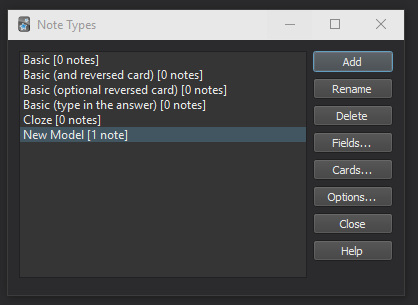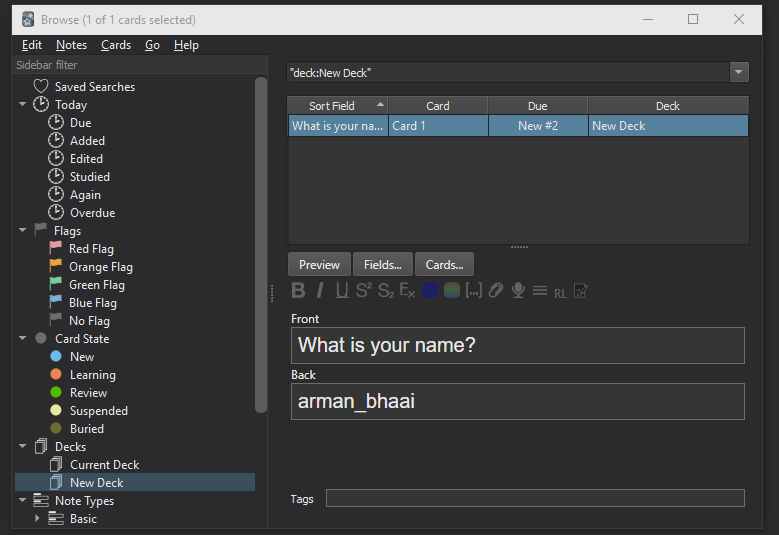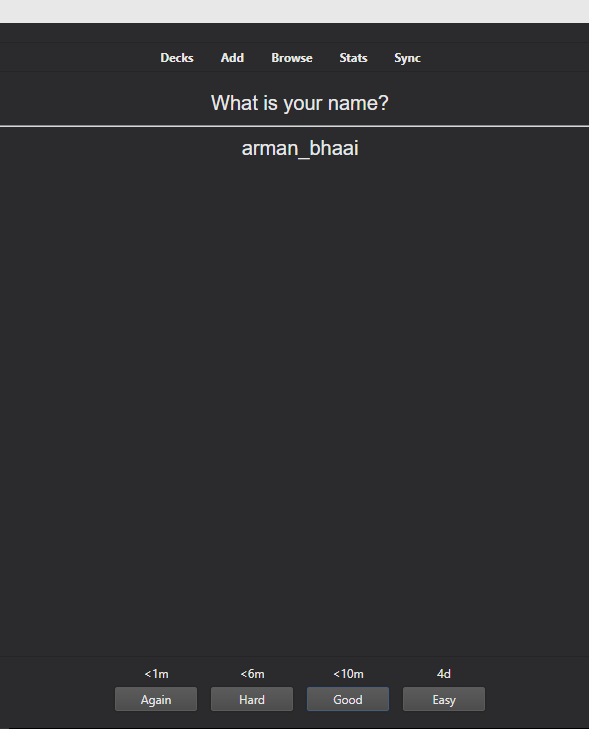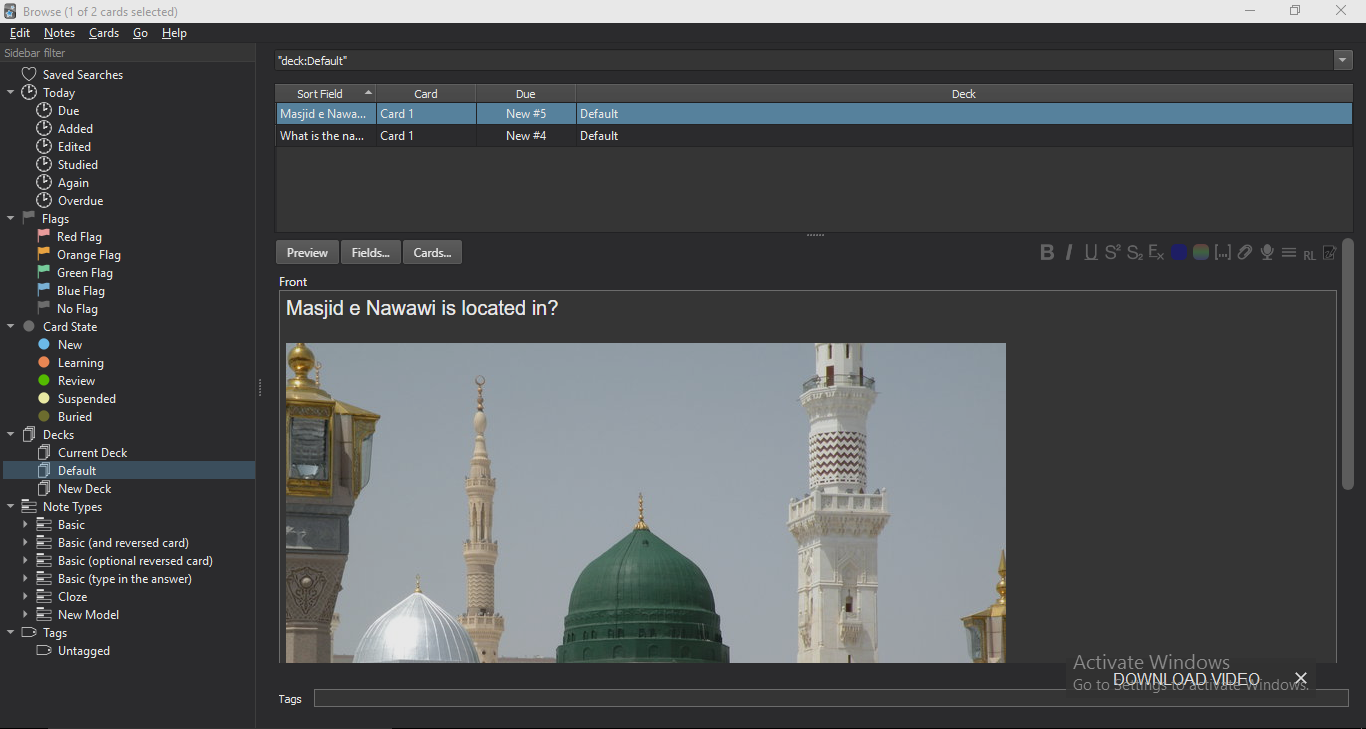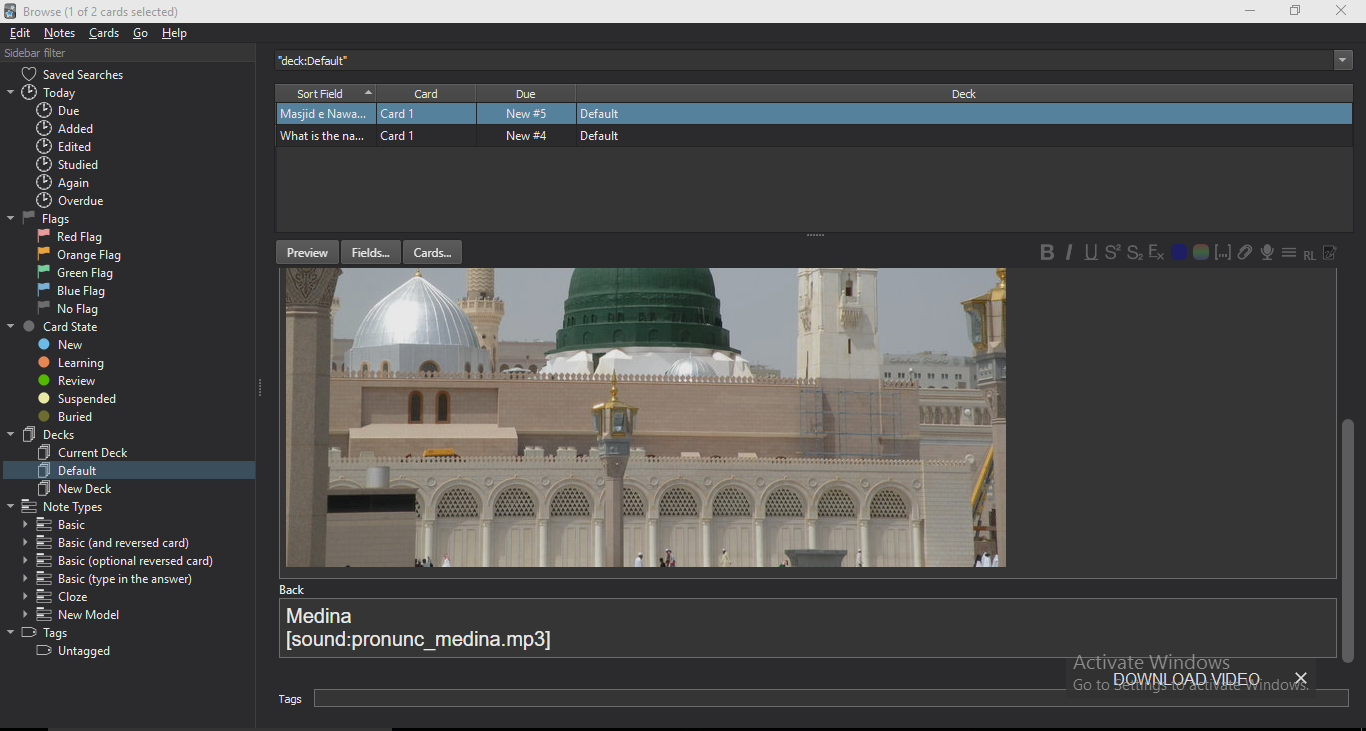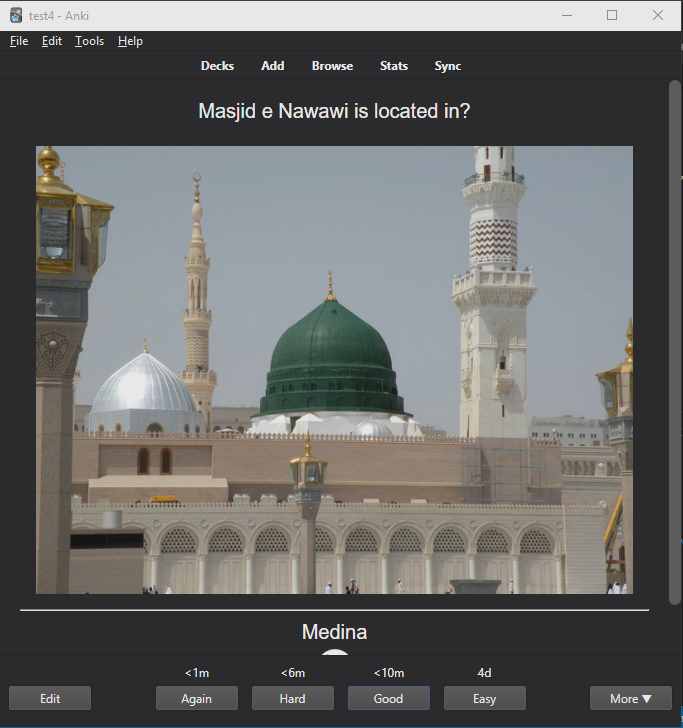A simple API for Anki Spaced Repetition
Project description
"اعوذ بالله من الشیطان الرجیم"
"I seek refuge in Allah from shaitan, the accursed one."
"بسم الله الرØمن الرØيم"
"In the name of Allah, the Most Gracious, the Most Merciful."
"إياك نعبد و إياك نستعين"
"It is You we worship and You we ask for help."
- Al Fatihah : 05
Py-Anki
-
Package Name ---> Py-Anki
-
Package Description ---> A simple API for Anki Spaced Repetition
-
Package URL ---> https://pypi.org/project/py-anki/#files
-
Developed By ---> #arman_bhaai (either click on this hashtag or make a google search to discover more about my works)
-
My Personal Portfolio ---> https://arman-bhaai.github.io (some of my great projects are listed on my portfolio, so make sure you went through this)
-
Find Me on Github ---> https://github.com/arman-bhaai
-
Find Me on Facebook ---> fb.me/arman.bhaai
About
Py-Anki is an unofficial python binding/wrapper for AnkiConnect RESTful API. You can control all your Anki actions (eg: Create Deck, Add Notes, Get Card Info) using this package, in a more pythonic way.
Documentation
Warning : This package is under development yet.
Steps to use the API
- First of all you need to install AnkiConnect addon on your Anki Software.
- Then, run Anki Software and switch to your desired profile.
- Now run the example codes mentioned below...
Examples
-
Create Deck
# import api class from py-anki package from py_anki import AnkiApi # create an instance of the api class anki = AnkiApi() # store deck creation query deck = anki.create_deck('New Deck') # execute the query anki.exec(deck)
Expected Result :
-
Create Model / Note Type
# import api class from py-anki package from py_anki import AnkiApi # create an instance of the api class anki = AnkiApi() # store model creation query model = anki.create_model('New Model') # execute the query anki.exec(model)
Expected Result :
-
Create Single Note
# import api class from py-anki package from py_anki import AnkiApi # create an instance of the api class anki = AnkiApi() # populate note fields field1 = 'What is your name?' # for Front field field2 = 'arman_bhaai' note_fields = [field1,field2] # store note creation query note = anki.create_note(note_fields, deck_name='New Deck', model_name='New Model') # execute the query anki.exec(note)
Expected Result :
-
Create Multiple Notes with Media
# import api class from py-anki package from py_anki import AnkiApi # create an instance of the api class anki = AnkiApi() # store picture from the web for Note 1 note1_picture = anki.fetch_picture( url='https://images.all-free-download.com/images/graphiclarge/beautiful_flower_series_04_hd_pictures_166886.jpg', filename='flower_jasmin.jpg', fields=['Front, Back'] ) # store audio from the web for Note 1 note1_audio1 = anki.fetch_audio( url='https://lex-audio.useremarkable.com/mp3/jasmine_us_1.mp3', filename='pronunc_jasmine.mp3', fields=['Back'] ) # store another audio from the web for Note 1 note1_audio2 = anki.fetch_picture( url='https://lex-audio.useremarkable.com/mp3/flower_us_1.mp3', filename='pronounc_flower.mp3', fields=['Back'] ) note1 = anki.create_note( field_vals=['What is the name of this flower?', 'Jasmine'], deck_name='Default', model_name='Basic', audios=[note1_audio1, note1_audio2], pictures=[note1_picture], making_note_list=True ) # store picture from the web for Note 2 note2_picture = anki.fetch_picture( url='https://upload.wikimedia.org/wikipedia/commons/a/a6/Green_dome%2C_Masjid_e_Nabawi%2C_Medina%2C_KSA.jpg', filename='masjid-e-nawawi.jpg', fields=['Front'] ) # store audio from the web for Note 2 note2_audio1 = anki.fetch_audio( url='https://lex-audio.useremarkable.com/mp3/medina_1_us_2.mp3', filename='pronunc_medina.mp3', fields=['Back'] ) # store note with populated fields and media note2 = anki.create_note( field_vals=['Masjid e Nawawi is located in?', 'Medina'], deck_name='Default', model_name='Basic', audios=[note2_audio1], pictures=[note2_picture], making_note_list=True ) # store list of notes notes = anki.create_notes([note1, note2]) # execute the query anki.exec(notes)
Expected Result :
Class Reference (More to be added later...)
### Class (* -> required)
AnkiApi(host:str, port:str)
### Attributes (Public)
host:str
port:str
### Methods (Public)
create_model(*model_name:str, *in_order_model_fields:list, card_name:str, model_css:str, template_front:str, template_back:str) -> dict
create_deck(*deck_name:str) -> dict
fetch_picture(*url:str, *filename:str, fields:list) -> dict
fetch_audio(*url:str, *filename:str, fields:list) -> dict
create_note(*field_vals:list, deck_name:str, model_name:str, allow_duplicate:bool, tags:list, audios:list, making_note_list:bool) -> dict
create_notes(*notes:list) -> dict
exec(req_query:dict) -> json_obj
### Methods (Private)
_find_model_fields_by_name(*model_name:str) -> list
_catch_error(*json_resp:json_obj)
Project details
Download files
Download the file for your platform. If you're not sure which to choose, learn more about installing packages.
Source Distribution
Built Distribution
Filter files by name, interpreter, ABI, and platform.
If you're not sure about the file name format, learn more about wheel file names.
Copy a direct link to the current filters
File details
Details for the file py_anki-0.0.6.tar.gz.
File metadata
- Download URL: py_anki-0.0.6.tar.gz
- Upload date:
- Size: 7.1 kB
- Tags: Source
- Uploaded using Trusted Publishing? No
- Uploaded via: twine/3.4.1 importlib_metadata/4.0.1 pkginfo/1.7.0 requests/2.25.1 requests-toolbelt/0.9.1 tqdm/4.60.0 CPython/3.9.4
File hashes
| Algorithm | Hash digest | |
|---|---|---|
| SHA256 |
376350d3175392275b6ef78880c3b8ea12af85b1fe952987ee6e90a4e9784600
|
|
| MD5 |
099e7332ad3265a6ccbdb1a3ee29ad46
|
|
| BLAKE2b-256 |
a305ab745586a1a03a496311bb19d9bed6ebd1b558d871680aa8abd9d7a8534e
|
File details
Details for the file py_anki-0.0.6-py3-none-any.whl.
File metadata
- Download URL: py_anki-0.0.6-py3-none-any.whl
- Upload date:
- Size: 10.8 kB
- Tags: Python 3
- Uploaded using Trusted Publishing? No
- Uploaded via: twine/3.4.1 importlib_metadata/4.0.1 pkginfo/1.7.0 requests/2.25.1 requests-toolbelt/0.9.1 tqdm/4.60.0 CPython/3.9.4
File hashes
| Algorithm | Hash digest | |
|---|---|---|
| SHA256 |
2d711f89725d6b508cb19515624106e9f11c1633563fd09a0117863905e560c2
|
|
| MD5 |
c85ad8abedddc785a4de7560d5c6223e
|
|
| BLAKE2b-256 |
01d7699930f291f8782059c0b6dc1adf66ae98741f0a8a99a4cb9146a6d31939
|