Python bindings to xmgrace
Project description
About Pygrace
pygrace was designed to enable the construction and use of xmgrace projects from Python. pygrace provides a collection of classes that serve as editable templates for elements of a xmgrace project. The inheritance structure of pygrace mirrors the structure of xmgrace.
pygrace Project objects are used to construct and save xmgrace project files (.agr). Project files capture the state of a xmgrace session, including the figures, settings, and current variables.
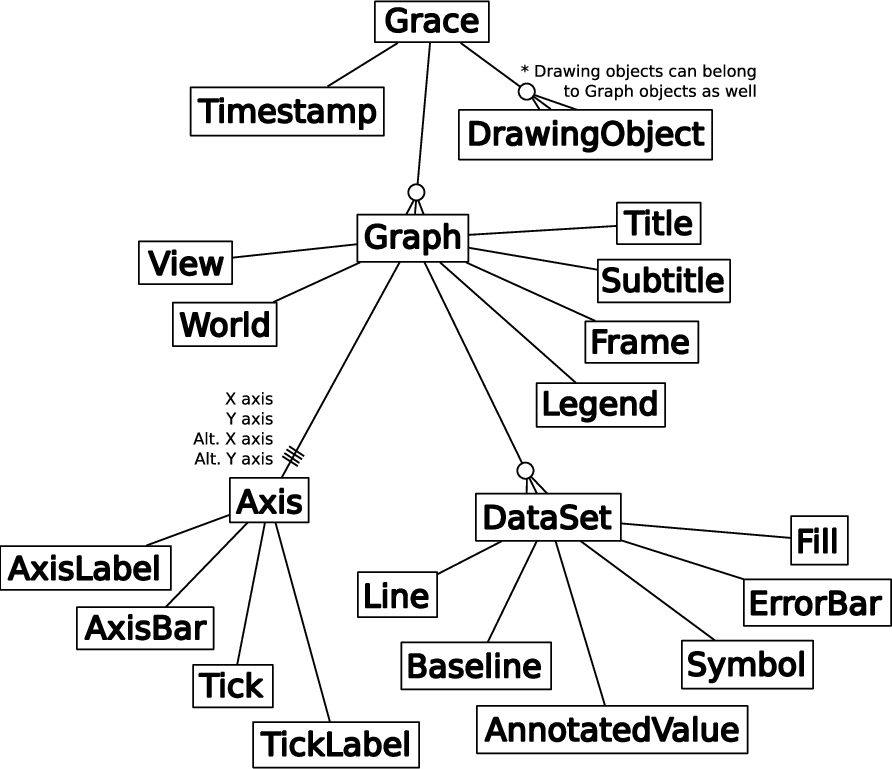
A more detailed diagram of all the attributes of pygrace template objects can be found at https://github.com/uqfoundation/pygrace/blob/master/docs/diagrams/diagram.pdf, while a handy cheatsheet of the methods and attributes of each pygrace template class can be found at https://github.com/uqfoundation/pygrace/blob/master/docs/diagrams/cheatsheet.pdf. This cheatsheet can be dynamically generated through use of the write_cheatsheet method, available from the Project class.
pygrace is in active development, so any user feedback, bug reports, comments, or suggestions are highly appreciated. A list of issues is located at https://github.com/uqfoundation/pygrace/issues, with a legacy list maintained at https://github.com/pygrace/pygrace/issues.
Major Features
pygrace provides an object-oriented Python interface for the efficient construction of xmgrace projects (e.g. highly-customizable publication-quality single and multi-figure plots). pygrace provides:
an object-relational mapping from Python objects to a xmgrace project
an interactive Python-based grace> prompt for xmgrace commands
a set of high-level Python functions for drawing xmgrace Graphs
Current Release
The latest released version of pygrace is available from:
pygrace is distributed under a 3-clause BSD license.
Development Version
You can get the latest development version with all the shiny new features at:
If you have a new contribution, please submit a pull request.
Installation
pygrace can be installed with pip:
$ pip install pygrace
It is assumed xmgrace is already installed and on the user’s $PATH. xmgrace is available at:
Alternately, xmgrace typically can be installed with most package managers. For example:
$ apt-get install grace # on Linux $ brew install grace # on MacOS
Installing an Xserver from X.org (xorg, xorg-server, xquartz, or similar, depending on your operating system and package manager) is also required to open the xmgrace GUI.
Requirements
pygrace requires:
python (or pypy), >=3.9
setuptools, >=42
cython, >=0.29.30
numpy, >=1.0
mpmath, >=0.19
Additional requirements:
xmgrace, >=5.1.14
Basic Usage
start a pygrace project file:
>>> from pygrace.project import Project >>> plot = Project()
add a Graph to the Project instance:
>>> graph = plot.add_graph() >>> graph.title.text = 'Hello, world!'
add a DataSet to the graph:
>>> data = [(0, 0), (0.5, 0.75), (1, 1)] >>> dataset = graph.add_dataset(data)
save the Project to a xmgrace project file (.agr format):
>>> plot.saveall('00_helloworld.agr')
then, open the project file with xmgrace:
$ xmgrace 00_helloworld.agr
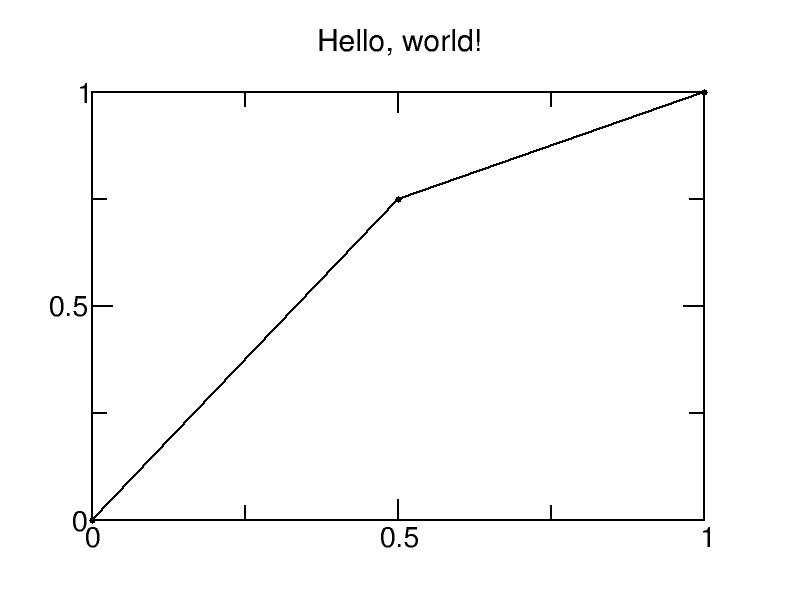
find out more about pygrace at http://pygrace.rtfd.io or browse some more of the examples at https://github.com/uqfoundation/pygrace/tree/master/examples.
for example:
$ python 05_colorplot.py $ xmgrace 05_colorplot.agr
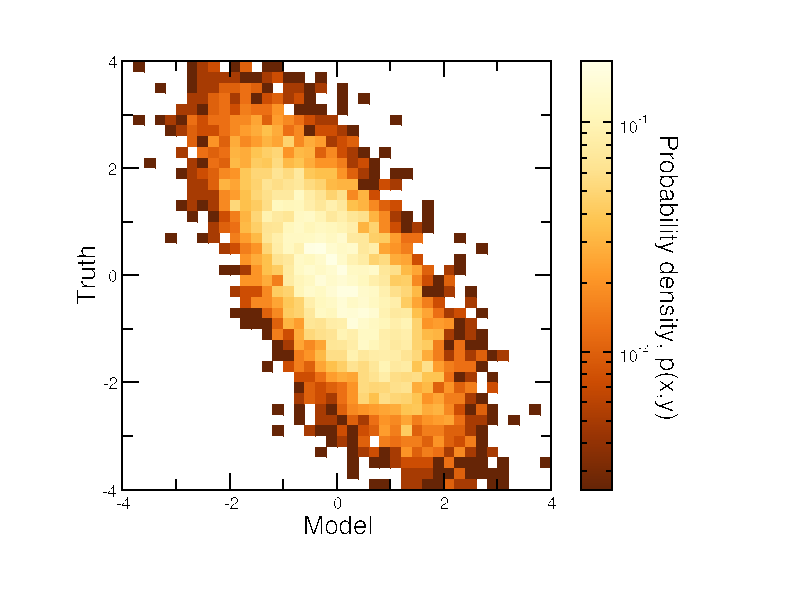
and:
$ python 08_latexlabels.py $ xmgrace 08_latexlabels.agr
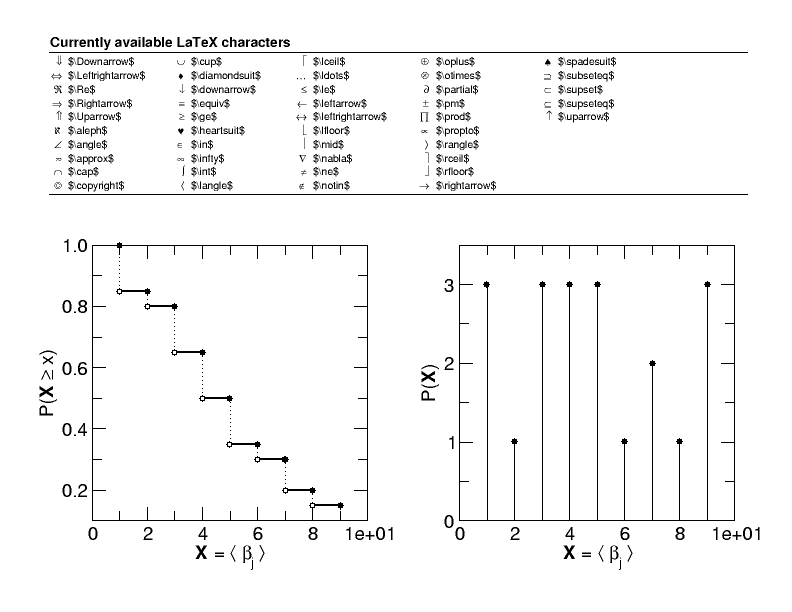
we can also work in an interactive xmgrace session:
>>> from pygrace import grace >>> pg = grace()
use xmgrace methods directly from the Python interpreter:
>>> import numpy as np >>> x = np.arange(21) * np.pi/10 >>> pg.plot(x, np.sin(x))
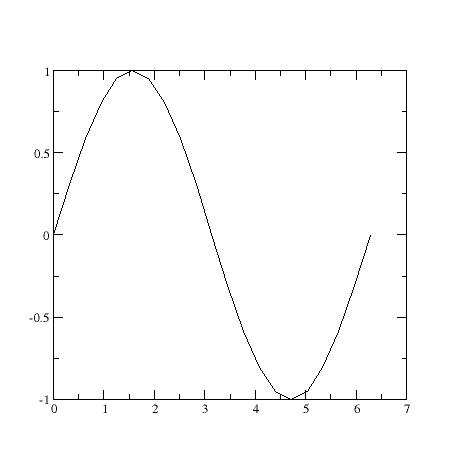
push variables into xmgrace and interact with the xmgrace scripting language:
>>> pg.put('x', x)
>>> pg.put('y', np.cos(x))
>>> pg.eval('s0 line color 2')
>>> pg.eval('plot(x,y)')
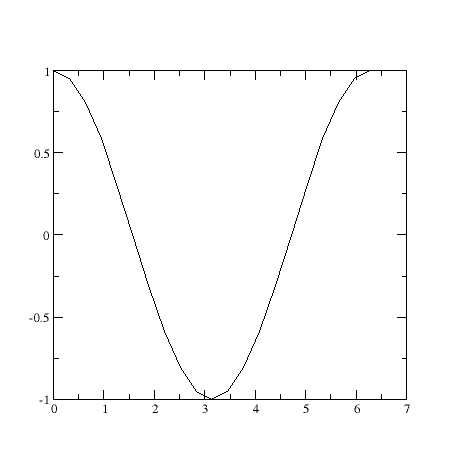
use the interactive xmgrace prompt:
>>> pg.prompt()
grace interface:
vars=
y
x
grace> histoPlot(y)
grace> s0 fill color 3
grace> redraw()
grace> exit
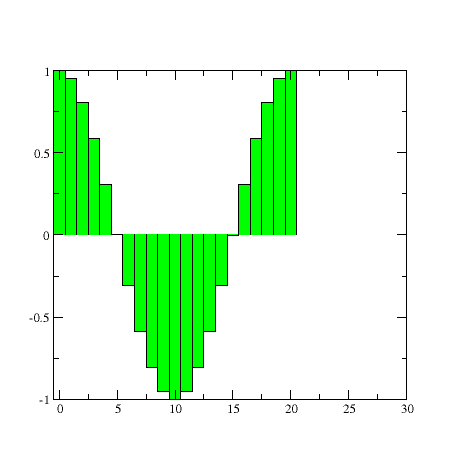
check variables in xmgrace session:
>>> list(pg.who().keys())
['x', 'y']
>>> pg.who('x')
array([0. , 0.31415927, 0.62831853, 0.9424778 , 1.25663706,
1.57079633, 1.88495559, 2.19911486, 2.51327412, 2.82743339,
3.14159265, 3.45575192, 3.76991118, 4.08407045, 4.39822972,
4.71238898, 5.02654825, 5.34070751, 5.65486678, 5.96902604,
6.28318531])
get variables back into Python from xmgrace:
>>> cosx = pg.get('y')
use shortcuts for put, eval, and get:
>>> pg.z = 0.5
>>> pg('print(z)')
0.5
>>> pg.z + cosx
array([ 1.5 , 1.45105652, 1.30901699, 1.08778525, 0.80901699,
0.5 , 0.19098301, -0.08778525, -0.30901699, -0.45105652,
-0.5 , -0.45105652, -0.30901699, -0.08778525, 0.19098301,
0.5 , 0.80901699, 1.08778525, 1.30901699, 1.45105652,
1.5 ])
delete variables from xmgrace:
>>> pg.delete('x')
>>> pg.delete('y')
save the current session to a project file, then exit:
>>> pg.saveall('histoPlot.agr')
>>> pg.exit()
start a new interactive xmgrace session from the saved project:
>>> pg = grace(project='histoPlot.agr')
More Information
Probably the best way to get started is to look at the documentation at http://pygrace.rtfd.io. Also see pygrace.tests for a set of scripts that demonstrate several of the many features of pygrace. You can run the test suite with python -m pygrace.tests. Also see https://github.com/uqfoundation/pygrace/tree/master/examples for examples that demonstrate the construction of xmgrace project files (.agr). https://github.com/uqfoundation/pygrace/tree/master/examples/interactive includes examples of using python to interact with a live xmgrace session. The source code is relatively well documented, so some questions may be resolved by inspecting the code itself. However, please feel free to submit a ticket on github, or ask a question on stackoverflow (@Mike McKerns). If you would like to share how you use pygrace in your work, please send an email (to mmckerns at uqfoundation dot org).
Citation
If you use pygrace to do research that leads to publication, we ask that you acknowledge use of pygrace by citing the following in your publication:
Michael McKerns, Dean Malmgren, Mike Stringer, and Daniel Stouffer, "pygrace: Python bindings to xmgrace", 2005- ; https://github.com/uqfoundation/pygrace
Please see https://pygrace.github.io/ for further information on an earlier version of pygrace developed by Dean Malmgren, Mike Stringer, and members of the Amaral Lab, and later maintained by Daniel Stouffer and members of the Stouffer Lab. This code has been merged into the original pygrace developed by Mike McKerns.
Project details
Release history Release notifications | RSS feed
Download files
Download the file for your platform. If you're not sure which to choose, learn more about installing packages.
Source Distribution
Built Distribution
Filter files by name, interpreter, ABI, and platform.
If you're not sure about the file name format, learn more about wheel file names.
Copy a direct link to the current filters
File details
Details for the file pygrace-1.7.tar.gz.
File metadata
- Download URL: pygrace-1.7.tar.gz
- Upload date:
- Size: 529.2 kB
- Tags: Source
- Uploaded using Trusted Publishing? No
- Uploaded via: twine/6.0.1 CPython/3.14.2
File hashes
| Algorithm | Hash digest | |
|---|---|---|
| SHA256 |
91f9b54d45d48c8250a2dba6d1a1300549a59ec05dbd0f3760d09f38d6a76140
|
|
| MD5 |
a9043f7c9f86a31c50d3579014fbe612
|
|
| BLAKE2b-256 |
282fea754c545ab4f94dc555e99a8896bcfd67e6a3b9d41898dddac04b018545
|
File details
Details for the file pygrace-1.7-py3-none-any.whl.
File metadata
- Download URL: pygrace-1.7-py3-none-any.whl
- Upload date:
- Size: 239.0 kB
- Tags: Python 3
- Uploaded using Trusted Publishing? No
- Uploaded via: twine/6.0.1 CPython/3.14.2
File hashes
| Algorithm | Hash digest | |
|---|---|---|
| SHA256 |
32e58da462c7e1e24fd56e6fd0c6f2f85612cacbc92e5a73f15ff6aa01e13ec7
|
|
| MD5 |
c88a718e58c85d1305a1e6631e91f85a
|
|
| BLAKE2b-256 |
6434b1234b94e734518a0df2ec8c451746fca561d85c027f7981d57480678649
|











