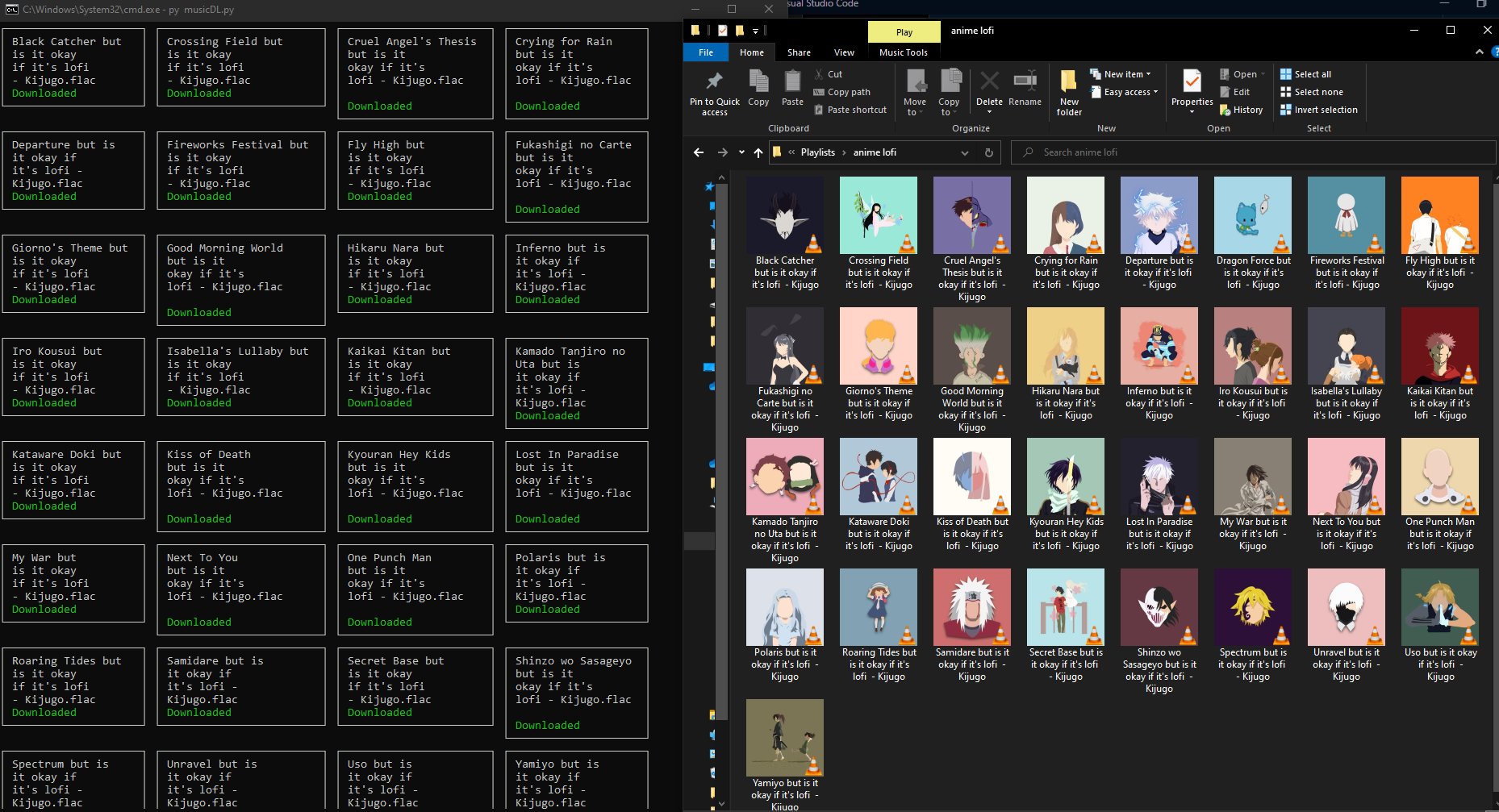Download spotify and youtube playlists without having to enter any API keys!
Project description

A simple music downloading app which doesn't require any API keys.
Check pymusicdl-termux for android setup.
Features
- Download single song
- Download Youtube Playlist
- Download Spotify playlist/album (searches on youtube and downloads the top result)
- Convert downloaded songs to mp3 or flac
The final result
Setup
Check it out on YouTube! youtube decided to remove the video and I didn't back it up anywhere :p
Installation and usage:
Windows
Note
Read the instructions carefully
- Make sure Python is added to your Path.
- You can check it by typing
py --versionin cmd.- Consider running this piece of code (in cmd) for installing python (if you don't have python installed):
make sure to check "add to PATH"curl -o python.exe https://www.python.org/ftp/python/3.9.5/python-3.9.5-amd64.exe && python.exe
- You can check it by typing
- Make sure PIP is added to your Path.
- You can check it by typing
pip --versionorpy -m pip --versionin cmd.- Consider running this piece of code (in cmd) for installing pip (if you don't have PIP installed):
curl -o get-pip.py https://bootstrap.pypa.io/get-pip.py && py get-pip.py
- You can check it by typing
- Run the following command in Command prompt
curl -o setup.bat https://raw.githubusercontent.com/insaiyancvk/pymusicdl/main/setup.bat && setup && del setup.bat
- Everytime you want to download music just type
musicdlin cmd :)
Linux
- Install the pymusicdl.
pip install pymusicdl
pip install https://github.com/mps-youtube/pafy/archive/refs/heads/develop.zip
-
Install FFMPEG based on the distro.
- Debian/Ubuntu -
sudo apt install ffmpeg - Fedora/RHEL -
sudo dnf install ffmpeg - Arch -
sudo pacman -S ffmpeg
Referred from ubuntupit
- Debian/Ubuntu -
-
Download "musicdl" to ~/.local/bin, make it executable.
curl -o ~/.local/bin/musicdl https://raw.githubusercontent.com/insaiyancvk/pymusicdl/pure-python/musicdl && chmod +x ~/.local/bin/musicdl && clear && echo -e '\n\nType \033[1m\033[3mmusicdl\033[0m in your terminal to download music :)\n\n'
- Everytime you want to download music just type
musicdlin terminal :)
Android
Check pymusicdl-termux for sample images
-
Download Termux.
DO NOT DOWNLOAD IT FROM PLAYSTORE, for more info check here
- If you have Android version >=7, then click here to directly download termux apk
- Otherwise, download F-Droid apk and install it. Then install Termux from it.
-
Run the below command for installing everything automatically.
curl -sS -o setup.sh https://raw.githubusercontent.com/insaiyancvk/pymusicdl/pymusicdl-termux/setup.sh && chmod +x setup.sh && ./setup.sh
- Everytime you want to download music just type
musicdlin termux :)
Updating the package:
pip install pymusicdl_termux -U
- or you can use
python3 -m pip install pymusicdl -Uin Termux
To fix the 'dislike_count' error:
-
Uninstall pafy and install from github repository.
(run the following command in command prompt)
pip uninstall pafy && pip install https://github.com/mps-youtube/pafy/archive/refs/heads/develop.zip
Updating the package:
pip install pymusicdl -U
-
or you can use
python3 -m pip install pymusicdl -Uif you are on linux -
and
py -m pip install pymusicdl -Uif you are on windows
Fun fact: I did this project when I got covid :)
Project details
Release history Release notifications | RSS feed
Download files
Download the file for your platform. If you're not sure which to choose, learn more about installing packages.
Source Distribution
Built Distribution
Filter files by name, interpreter, ABI, and platform.
If you're not sure about the file name format, learn more about wheel file names.
Copy a direct link to the current filters
File details
Details for the file pymusicdl-1.5.0.tar.gz.
File metadata
- Download URL: pymusicdl-1.5.0.tar.gz
- Upload date:
- Size: 15.9 kB
- Tags: Source
- Uploaded using Trusted Publishing? No
- Uploaded via: twine/4.0.2 CPython/3.11.5
File hashes
| Algorithm | Hash digest | |
|---|---|---|
| SHA256 |
fc4e6f607e53cadc18f877a00c3cc71d9a95c1f2e0cbba20957d618e1bdf2b2a
|
|
| MD5 |
79a45e3f68528fdb3a8238eceea01a4c
|
|
| BLAKE2b-256 |
c80905af8dc2804b665fc2de9a3cd2b47ae4fa61c1308f773203b2f6051ae7ef
|
File details
Details for the file pymusicdl-1.5.0-py3-none-any.whl.
File metadata
- Download URL: pymusicdl-1.5.0-py3-none-any.whl
- Upload date:
- Size: 17.0 kB
- Tags: Python 3
- Uploaded using Trusted Publishing? No
- Uploaded via: twine/4.0.2 CPython/3.11.5
File hashes
| Algorithm | Hash digest | |
|---|---|---|
| SHA256 |
f69a30f839ad8c27b7cf7620e9cae65dcc77d8585b5290a52e28b7f1b13efeb9
|
|
| MD5 |
b8549314b18a4f06d86f4daa2c453c16
|
|
| BLAKE2b-256 |
71574c0919ab0d580270b88de268cee39c081a4aa6ea550562843ee3ea0333a0
|