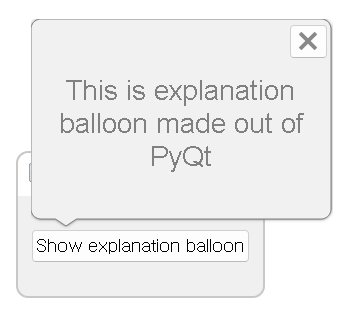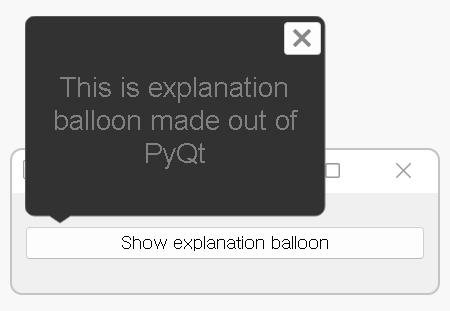PyQt explanation balloon
Project description
pyqt-explanation-balloon
PyQt explanation balloon
Requirements
- PyQt5 >= 5.8
Setup
python -m pip install pyqt-explanation-balloon
Preview
Explanation balloon can be used to explain certain widget. You can close this balloon with X button at the top right.
You can set the widget which you want to describe with balloon.
You can also set the size and content of balloon with constructor. Check the class overview below.
This explanation balloon is perfectly responsive to window's resize/move/activate/deactivate event.
Text alignment is set to the center, word is wrapped at word boundaries.
Class/Method Overview
-
ExplanationBalloon(widget, width: float, height: float, text: str)- Constructor.widgetis the widget which is supposed to be explained by explanation balloon. -
setBackgroundColor(color: QColor)- Set the background color. Text color will be also changed automatically based on background color. -
setFont(font: QFont)- Default function of Qt. You can set the font of text.
Example
from PyQt5.QtGui import QFont, QColor
from PyQt5.QtWidgets import QMainWindow, QPushButton, QApplication, QVBoxLayout, QWidget
from pyqt_explanation_balloon.explanationBalloon import ExplanationBalloon
class MainWindow(QMainWindow):
def __init__(self):
super().__init__()
self.__initUi()
def __initUi(self):
btn = QPushButton('Show explanation balloon')
lay = QVBoxLayout()
lay.addWidget(btn)
mainWidget = QWidget()
mainWidget.setLayout(lay)
self.setCentralWidget(mainWidget)
self.__eb = ExplanationBalloon(btn, 300.0, 200.0, 'This is explanation balloon made out of PyQt')
self.__eb.setFont(QFont('Arial', 14))
self.__eb.setBackgroundColor(QColor(50, 50, 50, 255))
btn.clicked.connect(self.__eb.show)
if __name__ == "__main__":
import sys
app = QApplication(sys.argv)
mainWindow = MainWindow()
mainWindow.show()
sys.exit(app.exec_())
Result
Project details
Release history Release notifications | RSS feed
Download files
Download the file for your platform. If you're not sure which to choose, learn more about installing packages.
Source Distribution
Built Distribution
File details
Details for the file pyqt-explanation-balloon-0.0.21.tar.gz.
File metadata
- Download URL: pyqt-explanation-balloon-0.0.21.tar.gz
- Upload date:
- Size: 4.7 kB
- Tags: Source
- Uploaded using Trusted Publishing? No
- Uploaded via: twine/0.0.0 CPython/3.7.6
File hashes
| Algorithm | Hash digest | |
|---|---|---|
| SHA256 |
396e5df61df40c3e6f24a73e34920ea30b64c4c354224660070f9ade5fa17b19
|
|
| MD5 |
1f009ba6c82566e906aaa2a8c199fb0d
|
|
| BLAKE2b-256 |
e3c910b68de3c7241f78ea8875447faaecac8be717134c2e65926e13d4744eea
|
File details
Details for the file pyqt_explanation_balloon-0.0.21-py3-none-any.whl.
File metadata
- Download URL: pyqt_explanation_balloon-0.0.21-py3-none-any.whl
- Upload date:
- Size: 5.8 kB
- Tags: Python 3
- Uploaded using Trusted Publishing? No
- Uploaded via: twine/0.0.0 CPython/3.7.6
File hashes
| Algorithm | Hash digest | |
|---|---|---|
| SHA256 |
105cf4a899bb42f8606c1ffb1ca26106e2e8f306f875a2dab7c40837430216d6
|
|
| MD5 |
80ab31fdcdd97fbe6086a870cc3c4922
|
|
| BLAKE2b-256 |
6231228616cc1e0312fd115c136e06fac531b488a2507531572c3472a9c28baf
|