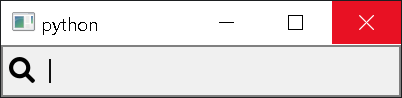PyQt instant search bar
Project description
pyqt-instant-search-bar
PyQt(+PySide) instant search bar.
Requirements
- PyQt5 >= 5.8
Setup
python -m pip install pyqt-instant-search-bar
Included Packages
Methods/Signal Overview
-
setLabel(visibility: bool = True, text=None)
Set the visibility of search icon. You can set the text with this function too.
-
setSearchIcon(icon_filename: str)
Set the icon. icon should be svg file.
-
setPlaceHolder(text: str) -
getSearchBar() -
getSearchLabel() -
searched(text: str)signal to get the text which is written in the search bar. See the example below.
Preview
Code Sample
from PyQt5.QtWidgets import QApplication
from pyqt_instant_search_bar import InstantSearchBar
if __name__ == "__main__":
import sys
app = QApplication(sys.argv)
searchBar = InstantSearchBar()
searchBar.searched.connect(print) # print the written text
searchBar.show()
app.exec_()
Result
See Also
-
pyqt-search-bar-menu - QMenu which has search bar as a first item to help you search the menu items.
-
pyqt-search-bar - This supports search button. (click to search, not instant search)
-
pyqt-database-example - Search the sql database table(using QSqlTableModel) with instant search bar.
Project details
Download files
Download the file for your platform. If you're not sure which to choose, learn more about installing packages.
Source Distribution
Built Distribution
File details
Details for the file pyqt-instant-search-bar-0.0.18.tar.gz.
File metadata
- Download URL: pyqt-instant-search-bar-0.0.18.tar.gz
- Upload date:
- Size: 4.2 kB
- Tags: Source
- Uploaded using Trusted Publishing? No
- Uploaded via: twine/0.0.0 CPython/3.7.6
File hashes
| Algorithm | Hash digest | |
|---|---|---|
| SHA256 |
d08f28e352733cc08c06fe5fa36bfc9e9188340ada33777ffe42c2c1c4824cc0
|
|
| MD5 |
6e49902477a57bce77cecc645ea7b300
|
|
| BLAKE2b-256 |
399d0be61c04010bdac27562e7aa0a633ad3ba2475e468d8920e8b3a5f46ebfa
|
File details
Details for the file pyqt_instant_search_bar-0.0.18-py3-none-any.whl.
File metadata
- Download URL: pyqt_instant_search_bar-0.0.18-py3-none-any.whl
- Upload date:
- Size: 6.0 kB
- Tags: Python 3
- Uploaded using Trusted Publishing? No
- Uploaded via: twine/0.0.0 CPython/3.7.6
File hashes
| Algorithm | Hash digest | |
|---|---|---|
| SHA256 |
7682e921f58395bd336b3fa58a14d554347cabbe4175e22374ad1b021237b928
|
|
| MD5 |
d965003c304d86a86b55cbd04a283d5d
|
|
| BLAKE2b-256 |
fdf28e25118b39cd543032e9383b26230f5bd993326d553e4cdc6210d606c591
|