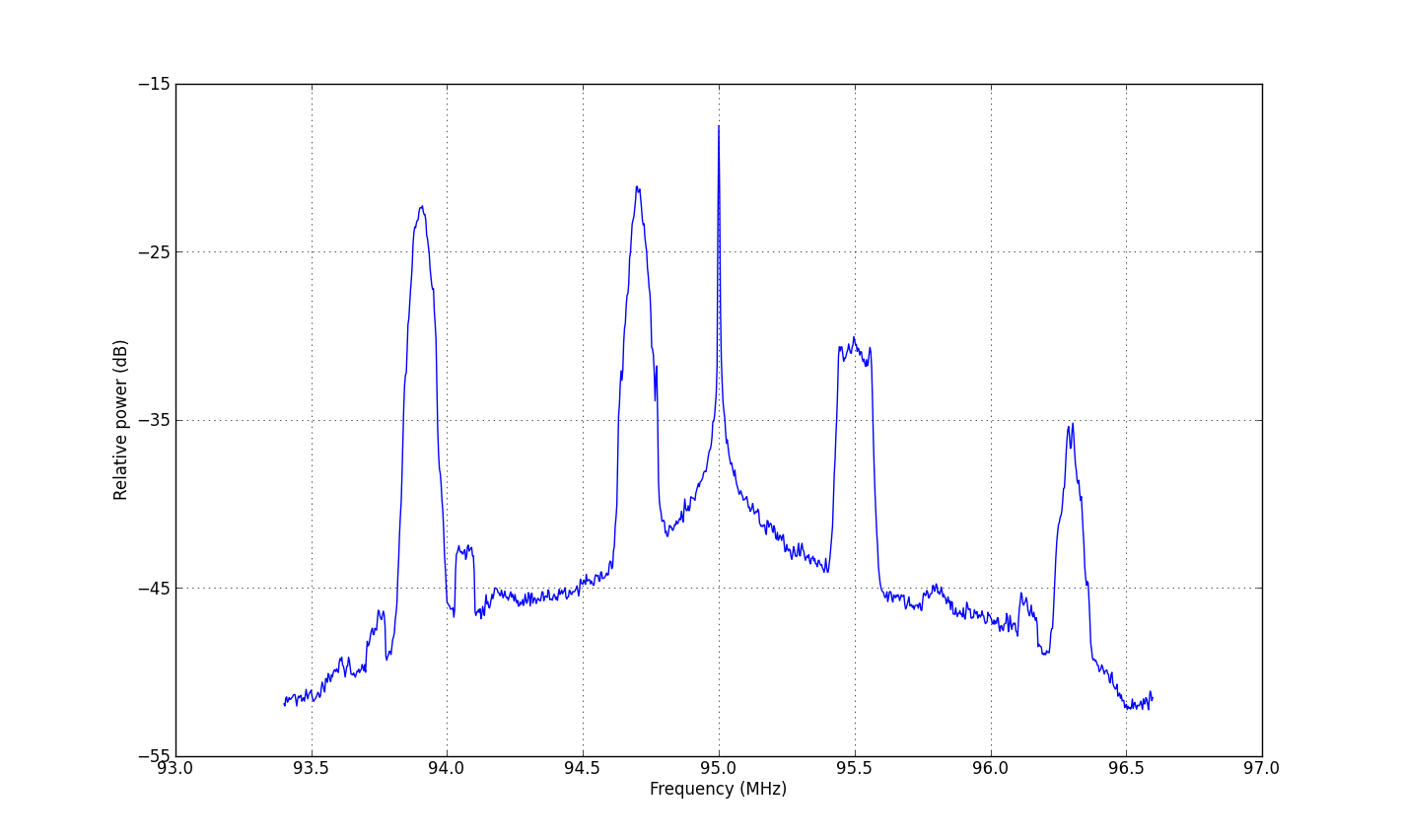A Python wrapper for librtlsdr (a driver for Realtek RTL2832U based SDR's)
Project description
pyrtlsdr
A Python wrapper for librtlsdr (a driver for Realtek RTL2832U based SDR's)
Description
pyrtlsdr is a simple Python interface to devices supported by the RTL-SDR project, which turns certain USB DVB-T dongles employing the Realtek RTL2832U chipset into low-cost, general purpose software-defined radio receivers. It wraps many of the functions in the librtlsdr library including asynchronous read support and also provides a more Pythonic API.
Links
- Documentation:
- Releases:
- Source code and project home:
- Releases for
librtlsdr:
Usage
pyrtlsdr can be installed by downloading the source files and running python setup.py install, or using pip and
pip install pyrtlsdr.
All functions in librtlsdr are accessible via librtlsdr.py and a Pythonic interface is available in rtlsdr.py (recommended). Some documentation can be found in docstrings in the latter file.
Examples
Simple way to read and print some samples:
from rtlsdr import RtlSdr
sdr = RtlSdr()
# configure device
sdr.sample_rate = 2.048e6 # Hz
sdr.center_freq = 70e6 # Hz
sdr.freq_correction = 60 # PPM
sdr.gain = 'auto'
print(sdr.read_samples(512))
Plotting the PSD with matplotlib:
from pylab import *
from rtlsdr import *
sdr = RtlSdr()
# configure device
sdr.sample_rate = 2.4e6
sdr.center_freq = 95e6
sdr.gain = 4
samples = sdr.read_samples(256*1024)
sdr.close()
# use matplotlib to estimate and plot the PSD
psd(samples, NFFT=1024, Fs=sdr.sample_rate/1e6, Fc=sdr.center_freq/1e6)
xlabel('Frequency (MHz)')
ylabel('Relative power (dB)')
show()
Resulting Plot:
See the files 'demo_waterfall.py' and 'test.py' for more examples.
Handling multiple devices:
(added in v2.5.6)
from rtlsdr import RtlSdr
# Get a list of detected device serial numbers (str)
serial_numbers = RtlSdr.get_device_serial_addresses()
# Find the device index for a given serial number
device_index = RtlSdr.get_device_index_by_serial('00000001')
sdr = RtlSdr(device_index)
# Or pass the serial number directly:
sdr = RtlSdr(serial_number='00000001')
Note
Most devices by default have the same serial number: '0000001'. This can be set
to a custom value by using the rtl_eeprom utility packaged with librtlsdr.
Experimental features
Two new submodules are available for testing: rtlsdraio, which adds native Python 3 asynchronous support (asyncio module), and rtlsdrtcp which adds a TCP server/client for accessing a device over the network. See the respective modules in the rtlsdr folder for more details and feel free to test and report any bugs!
rtlsdraio
Note that the rtlsdraio module is automatically imported and adds stream() and stop() methods to the normal RtlSdr class. It also requires the new async/await syntax introduced in Python 3.5+.
The syntax is basically:
import asyncio
from rtlsdr import RtlSdr
async def streaming():
sdr = RtlSdr()
async for samples in sdr.stream():
# do something with samples
# ...
# to stop streaming:
await sdr.stop()
# done
sdr.close()
loop = asyncio.get_event_loop()
loop.run_until_complete(streaming())
rtlsdrtcp
The RtlSdrTcpServer class is meant to be connected physically to an SDR dongle and communicate with an instance of RtlSdrTcpClient. The client is intended to function as closely as possible to the base RtlSdr class (as if it had a physical dongle attatched to it).
Both of these classes have the same arguments as the base RtlSdr class with the addition of hostname and port:
server = RtlSdrTcpServer(hostname='192.168.1.100', port=12345)
server.run_forever()
# Will listen for clients until Ctrl-C is pressed
# On another machine (typically)
client = RtlSdrTcpClient(hostname='192.168.1.100', port=12345)
client.center_freq = 2e6
data = client.read_samples()
TCP Client Mode
On platforms where the librtlsdr library cannot be installed/compiled, it is possible to import the RtlSdrTcpClient only by setting the environment variable "RTLSDR_CLIENT_MODE" to "true". If this is set, no other modules will be available.
Feature added in v0.2.4
Dependencies
- Windows/Linux/OSX
- Python 2.7.x/3.3+
- librtlsdr
- Optional: NumPy (wraps samples in a more convenient form)
matplotlib is also useful for plotting data. The librtlsdr binaries (rtlsdr.dll in Windows and librtlsdr.so in Linux) should be in the pyrtlsdr directory, or a system path. Note that these binaries may have additional dependencies.
Todo
There are a few remaining functions in librtlsdr that haven't been wrapped yet. It's a simple process if there's an additional function you need to add support for, and please send a pull request if you'd like to share your changes.
Troubleshooting
-
Some operating systems (Linux, OS X) seem to result in libusb buffer issues when performing small reads. Try reading 1024 (or higher powers of two) samples at a time if you have problems.
-
If you're having librtlsdr import errors:
- Windows: Make sure all the librtlsdr DLL files (librtlsdr.dll, libusb-1.0.dll) are in your system path, or the same folder as this README file. Also make sure you have all of their dependencies (e.g. libgcc_s_dw2-1.dll or possibly the Visual Studio runtime files). If rtl_sdr.exe works, then you should be okay. Also note that you can't mix the 64 bit version of Python with 32 bit builds of librtlsdr, and vice versa.
- Linux: Make sure your LD_LIBRARY_PATH environment variable contains the directory where the librtlsdr.so.0 library is located. You can do this in a shell with (for example):
export LD_LIBRARY_PATH=$LD_LIBRARY_PATH:/usr/local/lib. See this issue for more details.
License
All of the code contained here is licensed by the GNU General Public License v3.
Credit
Credit to dbasden for his earlier wrapper python-librtlsdr and all the contributers on GitHub.
Copyright (C) 2013 by Roger https://github.com/roger-
Project details
Release history Release notifications | RSS feed
Download files
Download the file for your platform. If you're not sure which to choose, learn more about installing packages.
Source Distribution
Built Distribution
Hashes for pyrtlsdr-0.2.92-py2.py3-none-any.whl
| Algorithm | Hash digest | |
|---|---|---|
| SHA256 | 8c72e897108ea061e63daf4b741da5abb8b005d0fc53fc22edafe65b10f2c089 |
|
| MD5 | 621c9f57f4b96f0fc2d4e4a3690945a1 |
|
| BLAKE2b-256 | db886855834021364b38885e9aed0f231fc10d5f419bc3446e1d2bf39b9405d0 |