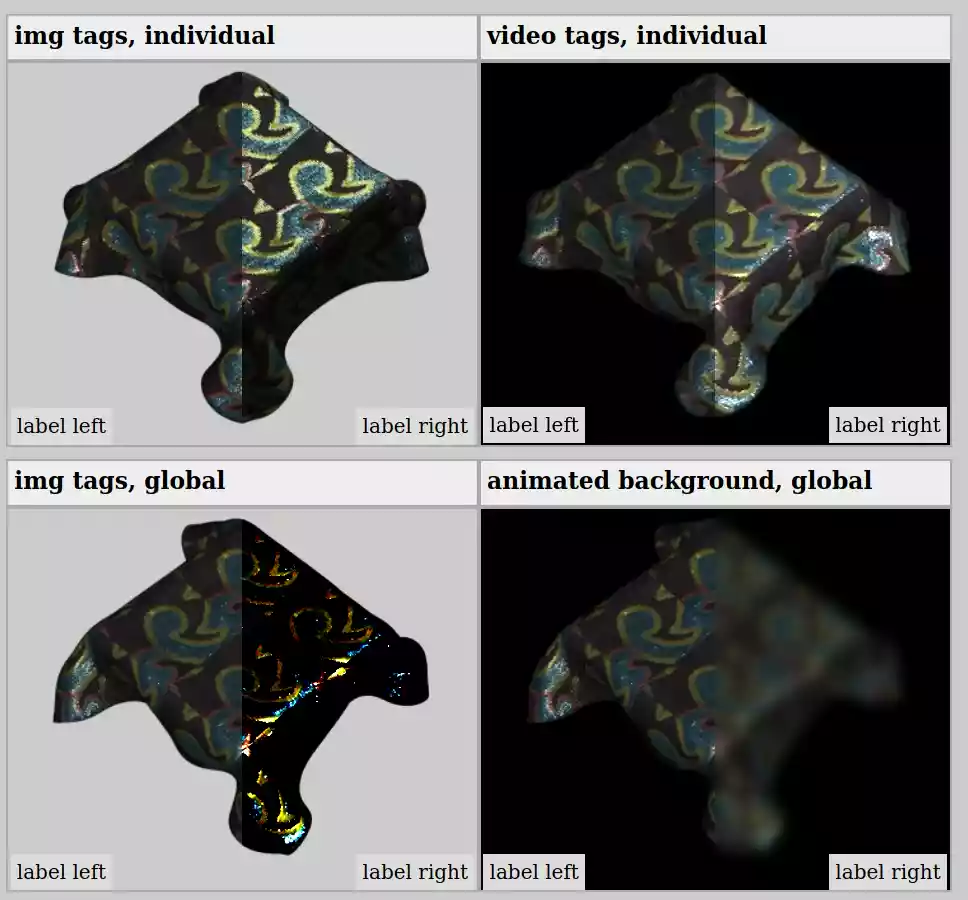python toolbox of (mostly) image-related helper / visualization functions
Project description
pysmtb
python toolbox of image and rendering related helper / visualization functions
Contents
- Installation
- Interactive image viewer
- Deferred rendering using PyEmbree
- Interactive Sliding Comparisons
Installation
pysmtb is available on pypi.org and can be installed via pip in most environments:
pip install pysmtb
Alternatively, this Git repository can be cloned and an environment can be set up manually using conda:
conda env create -f environment.yml
conda activate pysmtb
Interactive image viewer
pysmtb.iv provides an interactive (HDR) image viewer with automatic tonemapping:
from glob import glob
from pysmtb.iv import iv
from pysmtb.utils import read_exr
fns = glob('*.exr')
ims = [read_exr(fn)[0] for fn in fns]
# by default, the viewer shows the first image and adjusts scale & offset to fit most of the dynamic range into the display range
iv(ims)
# tonemapping can be controlled
iv(ims, autoscale=False, scale=10, gamma=2)
# viewer can automatically arrange multiple images in a "collage"
iv(ims, collage=True)

# add labels onto each image
iv(ims, labels=fns, annotate=True, annotate_numbers=False)
Collage mode can be further controlled, e.g., to pack images of different sizes more densely:
# test tight collage mode
ims1 = [np.random.rand(25, 15, 3) for _ in range(10)]
ims2 = [np.random.rand(10, 12, 3) for _ in range(10)]
ims3 = [np.random.rand(15, 12, 1) for _ in range(8)]
coll = collage(ims1 + ims2 + ims3, bw=1, tight=False)
coll_tight = collage(ims1 + ims2 + ims3, bw=1, tight=True)
iv.iv(dict(tight=coll_tight, non_tight=coll), collage=True, collageBorderWidth=1, collageBorderValue=1, annotate=True)

Deferred rendering using PyEmbree
Under pysmtb.geometry, several utility functions for geometry generation and access are provided, along with functions that call PyEmbree to ray trace a scene, providing numpy ndarrays with, e.g., the 3D intersection points, light and view directions and so on.
import numpy as np
from pysmtb.rendering import embree_render_deferred
from pysmtb.iv import iv
from pysmtb.utils import Dct, assign_masked
# create simple test geometry
sphere = create_unit_sphere(40)
cube = create_unit_cube()
# shift cube to the right
cube.vertices += np.r_[1.5, 0., 0.][None]
# visualize "scene"
sh = scatter3(sphere['vertices'], '.')
ax = sh.axes
scatter3(cube['vertices'], '.', axes=ax)
visualization: 3D scatter plot of scene objects

# "scene" is represented simply as list of dictionaries, each with vertices, faces and uvs (texture coordinates)
meshes = []
meshes.append(sphere)
meshes.append(cube)
# set camera resolution
cam = Dct(res_x=384, res_y=256)
# render scene with
buffers = embree_render_deferred(meshes, with_tangent_frames=True, cam=cam, auto_cam=True, light_position=np.r_[0., 10., 0.])
view_dirs_local = assign_masked(buffers['hit'], buffers['view_dirs_local'])
light_dirs_local = assign_masked(buffers['hit'], buffers['light_dirs_local'])
# visualize resulting local light and view directions
iv(view_dirs_local, light_dirs_local)
visualization: view and light vectors in tangent space
We can manually call the individual steps (render a few times under randomized camera positions):
from pysmtb.rendering import normalize, create_unit_sphere, create_unit_cube,
embree_intersect_scene, interpolate_vertex_attributes, get_local_dirs, get_bbox
buffers = []
for i in range(16):
# manually render for a bunch of random camera positions
cam = Dct(res_x=128, res_y=96)
cam.cx = cam.res_x / 2.
cam.cy = cam.res_y / 2.
cam.position = np.mean(bbox, axis=0) + (bbox_diam / 2 + 10. * np.random.rand()) * normalize(np.random.rand(3) - 0.5)
# set up EmbreeScene
scene, cam = embree_create_scene(meshes=meshes, cam=cam, auto_cam=True, auto_cam_bbox=True,
auto_cam_visualize=False)
# trace rays
buffers.append(embree_intersect_scene(scene=scene, cam=cam))
# get per pixel interpolated vertex attributes (texture coordinates & tangent frames)
buffers[-1] = interpolate_vertex_attributes(buffers[-1], meshes)
# also compute global & local view directions
view_dirs = get_local_dirs(buffers[-1], cam.position, normalized=True)
buffers[-1]['view_dirs_local'] = view_dirs['dirs_local']
buffers[-1]['view_dirs_global'] = view_dirs['dirs_global']
# also compute global & local light directions
light_dirs = get_local_dirs(buffers[-1], np.r_[0., 10., 0.], normalized=True)
buffers[-1]['light_dirs_local'] = light_dirs['dirs_local']
buffers[-1]['light_dirs_global'] = light_dirs['dirs_global']
# num_hits x c --> res_y x res_x x c buffers
for key in buffers[-1].keys():
if key in ['hit']:
continue
buffers[-1][key] = assign_masked(buffers[-1]['hit'], buffers[-1][key])
visualization: the individual attributes
hit mask  |
depth  |
mesh IDs  |
primitive (triangle) IDs  |
barycentric coordinates |
3D points  |
face normals  |
vertex normals  |
vertex tangents  |
vertex bitangents  |
view dirs (global)  |
view dirs (tangent space)  |
light dirs (global) |
light dirs (tangent space) |
texture coordinates  |
Technical notes
Currently, meshes are represented as simple dictionaries with vertices, faces, uvs and optionally additional per-vertex attributes (e.g., tangents, bitangents and normals). This is due to a limitation in the trimesh.Trimesh class, namely that texture coordinates can only be specified per vertex and not per face, preventing proper unwrapping. Inputs of type trimesh.Trimesh or trimesh.Scene are therefore converted to dictionaries or lists of dictionaries with the above keys.
The most important function is embree_render_deferred():
embree_render_deferred() produces inputs for deferred shading. It takes a list of meshes and a camera dictionary, as well as a point light position as input and returns np.ndarray buffers with all relevant geometric quantities per intersected pixel: 3D intersection points, interpolated vertex normals and tangents, normalized local and unnormalized global light and view directions.
For additional light sources, get_local_dirs() can be used with the buffers returned from embree_render_deferred() and a light position.
embree_render_deferred() calls the following functions: embree_create_scene(), embree_intersect_scene(), interpolate_vertex_attributes() and get_local_dirs().
embree_create_scene()constructs anEmbreeSceneobject, given the list of meshes. Camera parameters are either user-specified, or will be set automatically (random camera position facing the scene center). Unless explicitly specified, the camera focal length is automatically set so that the scene tightly fits onto the camera sensor. Unless explicitly disabled, it computes per-vertex tangent frames, using each mesh's texture coordinates.embree_intersect_scene()performs the actual ray tracing and returns a pixel mask with the camera's resolution indicating which pixels are hit, as well as buffers for all intersected pixels with the following attributes: geometry and triangle IDs for each intersection, intersection depth (distance from camera), 3D intersection point, barycentric coordinates within each triangleinterpolate_vertex_attributes()computes per pixel texture coordinates and tangent frames by interpolating with the barycentric coordinates returned from theembree_intersect_scene()
currently some relevant features are not yet implemented but will be added in the future:
- tracing shadow rays
- camera distortion model
- fallback tangent vector computation for meshes without texture coordinates
Sliding Comparisons
Images are best compared interactively by flipping back and forth, not statically side-by-side. Below is some simply HTML, CSS and JavaScript for producing side-by-side views of images or even animations / videos that can be compared interactively by a sliding divider that can be moved by hovering the mouse over the element.
Embedding the necessary JavaScript into websites is trivial:
<html>
<head>
<meta charset="UTF-8">
<title>sliding comparison</title>
<style>
.slider { position: relative; display: flex; }
.slider .left { position: absolute; }
.slider .right { position: absolute; clip-path: inset(0px 0px 0px 50%); }
</style>
<script>
function slider(event, synced=false) {
var activeContainer = event.currentTarget;
var activeRight = activeContainer.querySelector(".right");
var offset = activeRight.getBoundingClientRect().left;
if (synced) {
sliders = document.getElementsByClassName("slider");
} else {
sliders = [event.currentTarget];
}
for (var i = 0; i < sliders.length; i++) {
var right = sliders[i].querySelector(".right");
var position = ((event.pageX - offset) / right.offsetWidth) * 100;
right.style.clipPath = "inset(0px 0px 0px " + (position) + "%)";
}
}
</script>
</head>
<body>
<div class="slider" onmousemove="slider(event)">
<div class="left" style="overflow: visible;">
<img src="https://raw.githubusercontent.com/smerzbach/data/master/data/mat0386_000.png"/>
</div>
<div class="right" style="overflow: visible;">
<img src="https://raw.githubusercontent.com/smerzbach/data/master/data/mat0386_153.png"/>
</div>
</div>
</body>
</html>
Multiple image / video pairs can be arranged in a table-like structure and with a single flag the slider can be moved
globally for all images alike (instead of onmousemove="slider(event)" just set onmousemove="slider(event, true)".
A slightly more elaborate example HTML document can be found under /data/sliding_comparison.html
which should look and feel something like this:
Project details
Release history Release notifications | RSS feed
Download files
Download the file for your platform. If you're not sure which to choose, learn more about installing packages.