Multiplatform Python interface to the 3DConnexion Space Mouse - forked from pyspacenavigator
Project description
PySpaceMouse
A Python library for 3Dconnexion SpaceMouse devices
3Dconnexion Space Mouse in Python using raw HID.
Note: you don't need to install or use any of the drivers or 3Dconnexion software to use this package.
It interfaces with the controller directly with hidapi and python wrapper library easyhid.
PySpaceMouse is forked from: johnhw/pyspacenavigator
Connected project PySpaceApp is a simple example of how controll your PC with SpaceMouse.
Implements a simple interface to the 6 DoF 3Dconnexion Space Mouse device as well as similar devices.
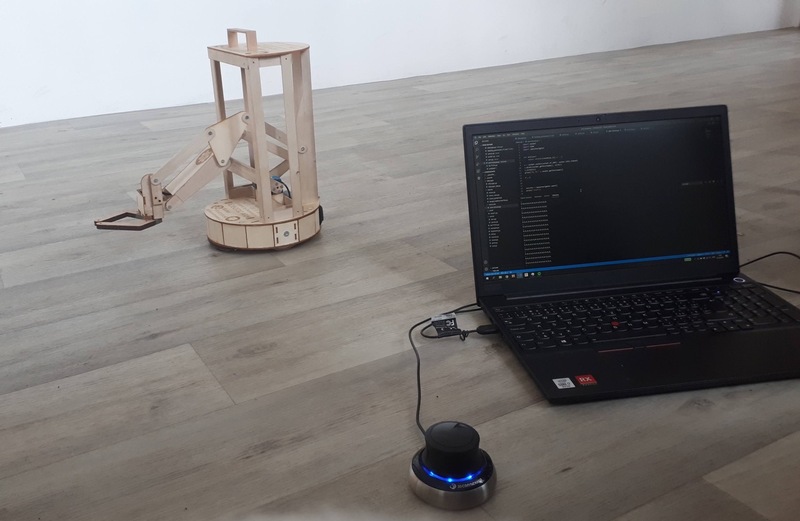
Supported 3Dconnexion devices
- SpaceNavigator
- SpaceMouse Pro
- SpaceMouse Pro Wireless
- SpaceMouse Wireless
- 3Dconnexion Universal Receiver
- SpaceMouse Compact
- SpacePilot
- SpacePilot Pro
- Add more devices
Installation
Use the package manager pip to install pyspacemouse.
pip install pyspacemouse
Dependencies
-
hidapi is
Clibrary for direct communication with HID devices-
Linux
-
libhidapi-dev to access HID data
-
sudo apt-get install libhidapi-dev(Debian/Ubuntu) -
Compile and install hidapi. (other Linux distributions)
-
add rules for permissions
sudo echo 'KERNEL=="hidraw*", SUBSYSTEM=="hidraw", MODE="0664", GROUP="plugdev"' > /etc/udev/rules.d/99-hidraw-permissions.rules sudo usermod -aG plugdev $USER newgrp plugdev
-
-
Windows
- Install the latest release of hidapi.dll and hidapi.lib from the hidapi releases page.
- Set system environment: add absolute path for
x64orx86folder in Path.
-
Mac OS X
- Install from Homebrew
brew install hidapi
-
-
easyhid is
hidapiinterface for Python - required on all platformspip install git+https://github.com/bglopez/python-easyhid.git- this fork fix problems with
hidapion MacOS. - on other platforms it possible works with original package
pip install easyhid
Basic Usage:
import pyspacemouse
import time
success = pyspacemouse.open()
if success:
while 1:
state = pyspacemouse.read()
print(state.x, state.y, state.z)
time.sleep(0.01)
State objects
State objects returned from read() have 7 attributes: [t,x,y,z,roll,pitch,yaw,button].
- t: timestamp in seconds since the script started.
- x,y,z: translations in the range [-1.0, 1.0]
- roll, pitch, yaw: rotations in the range [-1.0, 1.0].
- button: list of button states (0 or 1), in order specified in the device specifier
Usage with callback
import pyspacemouse
import time
def button_0(state, buttons, pressed_buttons):
print("Button:", pressed_buttons)
def button_0_1(state, buttons, pressed_buttons):
print("Buttons:", pressed_buttons)
def someButton(state, buttons):
print("Some button")
def callback():
button_arr = [pyspacemouse.ButtonCallback(0, button_0),
pyspacemouse.ButtonCallback([1], lambda state, buttons, pressed_buttons: print("Button: 1")),
pyspacemouse.ButtonCallback([0, 1], button_0_1), ]
success = pyspacemouse.open(dof_callback=pyspacemouse.print_state, button_callback=someButton,
button_callback_arr=button_arr)
if success:
while True:
pyspacemouse.read()
time.sleep(0.01)
if __name__ == '__main__':
callback()
API
open(callback=None, button_callback=None, button_callback_arr=None, set_nonblocking_loop=True, device=None)
Open a 3D space navigator device. Makes this device the current active device, which enables the module-level read() and close()
calls. For multiple devices, use the read() and close() calls on the returned object instead, and don't use the module-level calls.
Parameters:
callback: If callback is provided, it is called on each HID update with a copy of the current state namedtuple
dof_callback: If dof_callback is provided, it is called only on DOF state changes with the argument (state).
button_callback: If button_callback is provided, it is called on each button push, with the arguments (state_tuple, button_state)
device: name of device to open, as a string like "SpaceNavigator". Must be one of the values in `supported_devices`.
If `None`, chooses the first supported device found.
Returns:
Device object if the device was opened successfully
None if the device could not be opened
read() Return a namedtuple giving the current device state (t,x,y,z,roll,pitch,yaw,button)
close() Close the connection to the current device, if it is open
list_devices() Return a list of supported devices found, or an empty list if none found
open() returns a DeviceSpec object. If you have multiple 3Dconnexion devices, you can use the object-oriented API to access them individually. Each object has the following API, which functions exactly as the above API, but on a per-device basis:
dev.open() Opens the connection (this is always called by the module-level open command,
so you should not need to use it unless you have called close())
dev.read() Return the state of the device as namedtuple [t,x,y,z,roll,pitch,yaw,button]
dev.close() Close this device
There are also attributes:
dev.connected True if the device is connected, False otherwise
dev.state Convenience property which returns the same value as read()
Predefined callbacks
import pyspacemouse
import time
success = pyspacemouse.open(dof_callback=pyspacemouse.print_state, button_callback=pyspacemouse.print_buttons)
if success:
while 1:
state = pyspacemouse.read()
time.sleep(0.01)
Callback: print_state
Print all axis states
x +0.00 y +0.00 z +0.00 roll +0.00 pitch +0.00 yaw +0.00 t +0.0
Callback: print_buttons
Print all buttons states
[ 0, 0, 0, 0, 0, 0, 0, 0, 0, 0, 0, 0, 0, 0, 0, ]
Troubleshooting
ModuleNotFoundError: No module named 'easyhid'
- Install
easyhidbypip install easyhid.
AttributeError: function/symbol 'hid_enumerate' not found in library '': python3: undefined symbol: hid_enumerate
- HID library for your computer is not installed.
- Follow the instructions in requirements.
Project details
Release history Release notifications | RSS feed
Download files
Download the file for your platform. If you're not sure which to choose, learn more about installing packages.
Source Distribution
Built Distribution
Hashes for pyspacemouse-1.0.9-py3-none-any.whl
| Algorithm | Hash digest | |
|---|---|---|
| SHA256 | 603f439393da2828eda7f32eff9993c26d24f1846ea8e3e1fe09807f6510026a |
|
| MD5 | b74c61424f59c3e23b61b518b4008774 |
|
| BLAKE2b-256 | 1386e6dc2ad4de2e88af0d61cdafde1fed65da78e357778af6a0659f294864fe |

















