playing with metrics
Project description
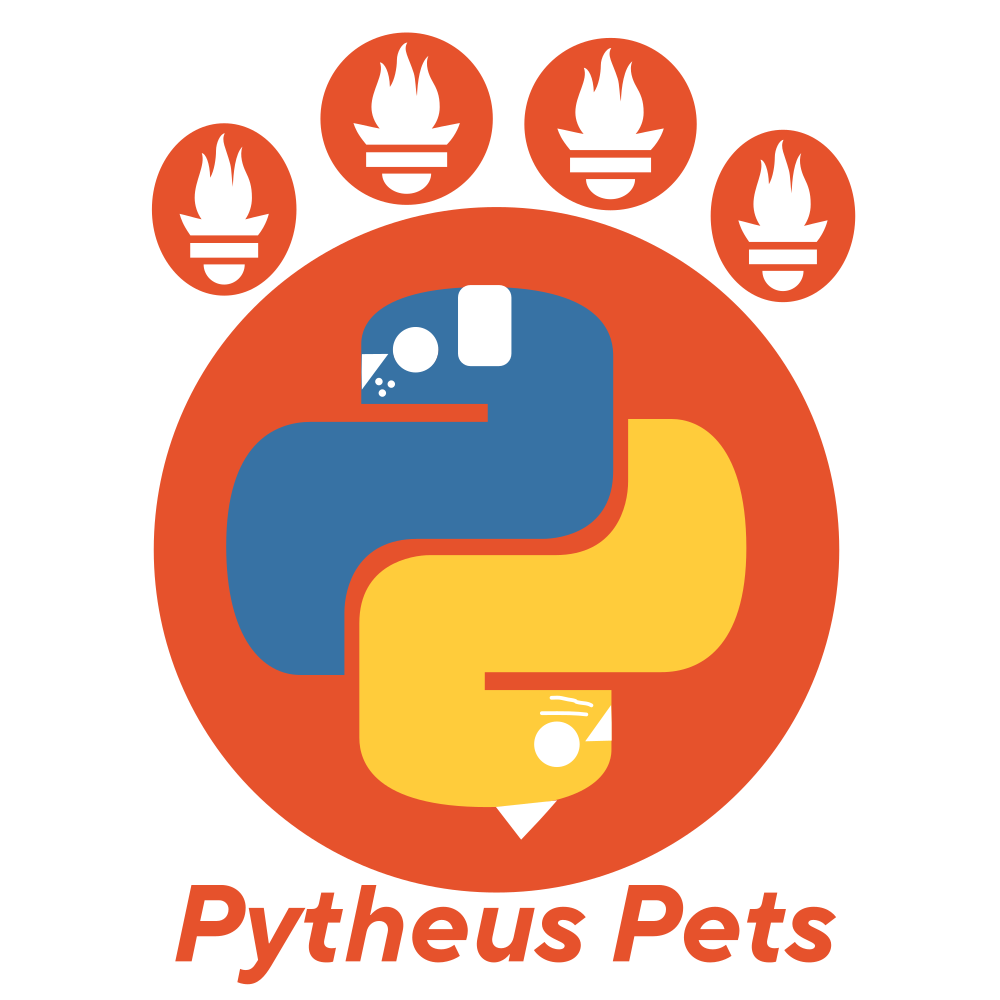
pytheus
playing with metrics
Experimenting with a different way of creating prometheus metrics in python:
- support for default labels value ✅
- partial labels value (built in an incremental way) ✅
- multiple multiprocess support:
- mmap file based (wip ⚠️)
- redis backend ✅
- customizable registry support ✅
- registry prefix support ✅
Install
pip install pytheus
Optionally if you want to use the Redis backend you will need the redis library:
pip install redis
# or
pip install pytheus[redis]
Partial labels support:
from pytheus.metrics import Counter
# without labels
my_metric = Counter('metric_name', 'desc')
my_metric.inc() # example for counter
# with labels
my_metric = Counter('metric_name', 'desc', required_labels=['req1', 'req2'])
my_metric.labels({'req1': '1', 'req2': '2'}).inc() # you can pass all the labels at once
partial_my_metric = my_metric.labels({'req1': '1'}) # a cacheable object with one of the required labels already set
observable_my_metric = partial_my_metric.labels({'req2': '2'}) # finish setting the remaining values before observing
observable_my_metric.inc()
Default labels support:
from pytheus.metrics import Counter
# with default labels
my_metric = Counter('metric_name', 'desc', required_labels=['req1', 'req2'], default_labels={'req2': 'me_set!'})
my_metric.labels({'req1': '1'}).inc() # as we have req2 as a default label we only need to set the remaining labels for observing
my_metric.labels({'req1': '1', 'req2': '2'}) # you can still override default labels!
Exposing metrics:
You can use the generate_metrics function from pytheus.exposition to generate the metrics and serve them as an endpoint with your favourite web framework.
Alternatively you can use the make_wsgi_app function that creates a simple wsgi app to serve the metrics.
Metric types
Counter
The Counter is a metric that only increases and can resets to 0. (For example if a service restart, it will start again from zero)
from pytheus.metrics import Counter
counter = Counter(name="my_counter", description="My description")
# increase by 1
counter.inc()
# increase by x
counter.inc(7)
# it is possible to count exceptions
with counter.count_exceptions():
raise ValueError # increases counter by 1
# you can specify which exceptions to watch for
with counter.count_exceptions((IndexError, ValueError)):
raise ValueError. # increases counter by 1
Gauge
The Gauge can increase and decrease its value. It is also possible to set a specific value.
from pytheus.metrics import Gauge
gauge = Gauge(name="my_gauge", description="My description")
# increase by 1
gauge.inc()
# increase by x
gauge.inc(7)
# decrease by 1
gauge.dec()
# set a specific value
gauge.set(7)
# set to current unix timestamp
gauge.set_to_current_time()
# it is possible to track progress so that when entered increases the value by 1, and when exited decreases it
with gauge.track_inprogress():
do_something()
# you can also time a piece of code, will set the duration in seconds to value when exited
with gauge.time():
do_something()
Histogram
A histogram samples observations (usually things like request durations or response sizes) and counts them in configurable buckets. It also provides a sum of all observed values. (taken from prometheus docs)
from pytheus.metrics import Histogram
histogram = Histogram(name="my_histogram", description="My description")
# by default it will have the following buckets: (.005, .01, .025, .05, .1, .25, .5, 1, 2.5, 5, 10)
# note: the +Inf bucket will be added automatically, this is float('inf') in python
# create a histogram specifying buckets
histogram = Histogram(name="my_histogram", description="My description", buckets=(0.2, 1, 3))
# observe a value
histogram.observe(0.4)
# you can also time a piece of code, will set the duration in seconds to value when exited
with histogram.time():
do_something()
How to use different backends
Things work out of the box, using the SingleProcessBackend:
from pytheus.metrics import Counter
counter = Counter(
name="my_metric",
description="My description",
required_labels=["label_a", "label_b"],
)
print(counter._metric_value_backend.__class__)
# <class 'pytheus.backends.SingleProcessBackend'>
print(counter._metric_value_backend.config)
# {}
You can define environment configuration to have different defaults, using two environment variables:
export PYTHEUS_BACKEND_CLASS="pytheus.backends.MultipleProcessFileBackend"
export PYTHEUS_BACKEND_CONFIG="./config.json"
Now, create the config file, ./config.json:
{
"pytheus_file_directory": "./"
}
Now we can try the same snippet as above:
from pytheus.metrics import Counter
counter = Counter(
name="my_metric",
description="My description",
required_labels=["label_a", "label_b"],
)
print(counter._metric_value_backend.__class__)
# <class 'pytheus.backends.MultipleProcessFileBackend'>
print(counter._metric_value_backend.config)
# {'pytheus_file_directory': "./"}
You can also pass the values directly in Python, which would take precedence over the environment setup we have just described:
from pytheus.metrics import Counter
from pytheus.backends import MultipleProcessRedisBackend, load_backend
load_backend(
backend_class=MultipleProcessRedisBackend,
backend_config={
"host": "127.0.0.1",
"port": 6379
}
)
# Notice that if you simply call load_backend(), it would reload config from the environment.
# load_backend() is called automatically at package import, that's why we didn't need to call it
# directly in the previous example
counter = Counter(
name="my_metric",
description="My description",
required_labels=["label_a", "label_b"],
)
print(counter._metric_value_backend.__class__)
# <class 'pytheus.backends.MultipleProcessRedisBackend'>
print(counter._metric_value_backend.config)
# {'host': '127.0.0.1', 'port': 6379}
Project details
Release history Release notifications | RSS feed
Download files
Download the file for your platform. If you're not sure which to choose, learn more about installing packages.











