server for providing API access to pytreedb
Project description
pytreedb-Server
This package provides a webserver as a frontend to a pytreedb instance.
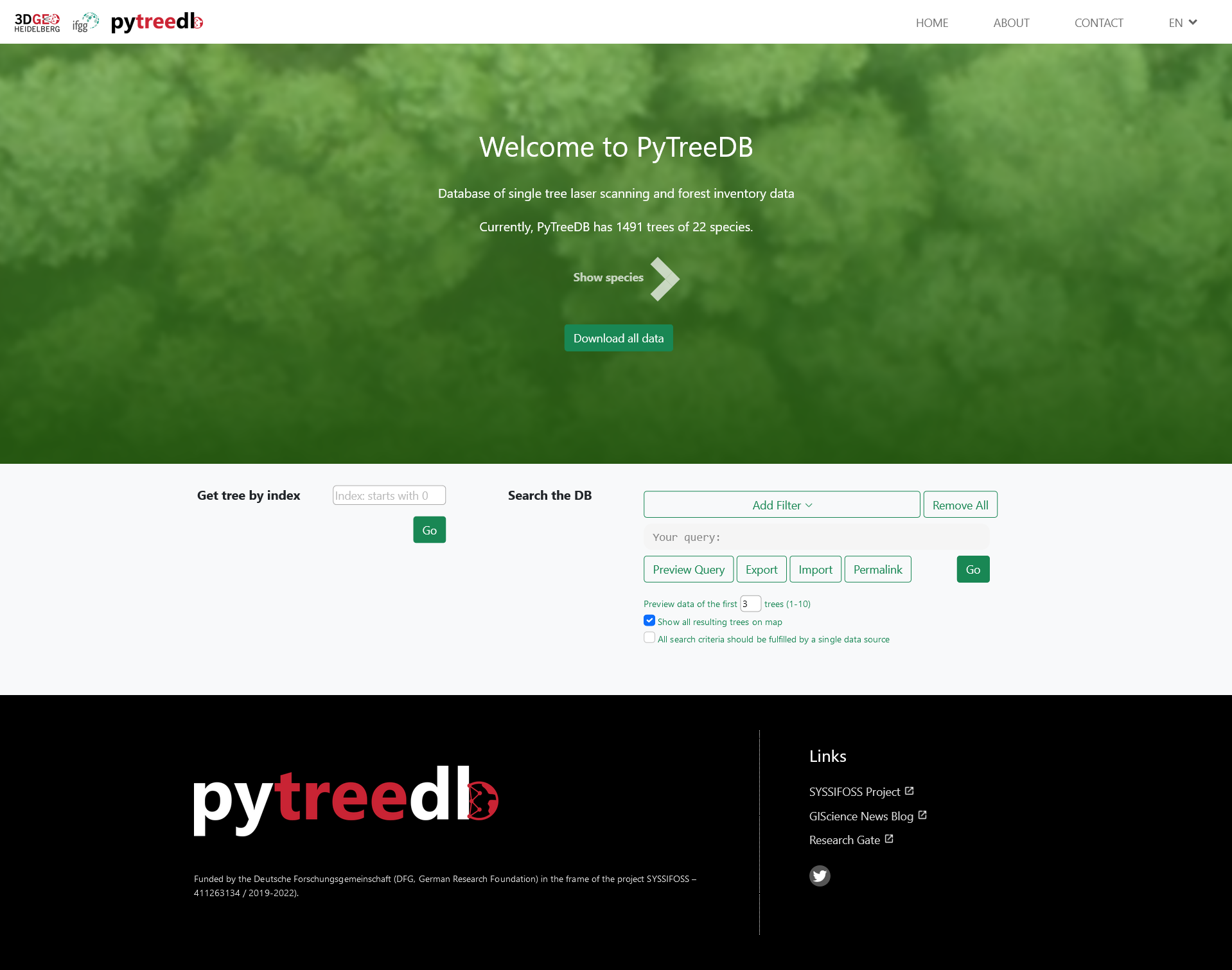
Prerequisites
- Python packages:
pytreedbflaskdotenv
Deployment for local dev
Installation
The pytreedb_server package can be a) installed via PyPI, b) installed via pip from the git repo or c) used as a local directory.
a) [Recommended]: Run python -m pip install pytreedb_server in a prepared (e.g., conda) environment, which will also install pytreedb. You can then import pytreedb_server and pytreedb from anywhere.
b) Clone the git repository, and change directory into the webserver dir. Then run python -m pip install ., which will take the local files to create a package, and copy it to the environment's site-packages directory. You can then import pytreedb_server and pytreedb from anywhere.
c) Clone the git repository, and change directory into the webserver dir. Run the commands to run the local webserver (see below) from this directory. You will need to provide the PYTREEDB_LOCATION parameter (see next subsection).
Setup using .env
We use the dotenv package to configure the server. Both pytreedb and flask parameters should be written to
the .env-File in the current directory:
# path of the pytreedb package (if not installed via PIP)
PYTREEDB_LOCATION="../pytreedb"
# local filename for database file
PYTREEDB_FILENAME="syssifoss.db"
# if set, download (and overwrite local file) data from this URL
PYTREEDB_DOWNLOAD="https://github.com/3dgeo-heidelberg/pytreedb/raw/main/data/test/geojsons.zip"
# connection string to mongodb (e.g. 127.0.0.1, or "mongodb+srv://..." if using MongoDB Cloud)
CONN_URI = ""
# database name to connect to
CONN_DB = ""
# collection to connect to
CONN_COL = ""
# FLASK settings
FLASK_RUN_HOST="0.0.0.0"
FLASK_RUN_PORT="5001"
Configuring pytreedb dataset
The dataset is not a prerequisite. Please follow the instructions after getting Flask to running on your machine.
Serve the webserver locally
Under the webserver folder, run:
conda activate pytreedb
python -m pytreedb_server
Deployment for production
Note that Flask is not suitable for production. However, it is possible to use the package as-is in Apache WGSI, following these steps:
- Install
mod_wsgiin the conda environment used for the server. In the following, it is assumed that the environment is calledpytreedb.
conda create -n pytreedb python=3.8
conda activate pytreedb
conda install mod_wsgi -c conda-forge -y
python -m pip install python-dotenv pandas pymongo[srv]
- Install
pytreedb_serverfrom pip:
python -m pip install pytreedb_server
- Get the path to the WSGI library:
mod_wsgi-express module-config
This e.g. gives
LoadModule wsgi_module "/opt/miniconda3/envs/pytreedb/lib/python3.9/site-packages/mod_wsgi/server/mod_wsgi-py39.cpython-39-x86_64-linux-gnu.so"
WSGIPythonHome "/opt/miniconda3/envs/pytreedb"
- Create/edit the apache server configuration. Here, we will overwrite the default configuration. Edit the file
/etc/apache2/sites-enabled/000-default.confwith a text editor of your choice (vim,nano) asroot, and insert these lines. Be sure to adapt all the paths related to yourcondainstallation and the location where you want to have your database placed (in this example:/var/www/pytreedb)
WSGIPythonHome "/opt/miniconda3/envs/pytreedb"
LoadModule wsgi_module "/opt/miniconda3/envs/pytreedb/lib/python3.8/site-packages/mod_wsgi/server/mod_wsgi-py38.cpython-38-x86_64-linux-gnu.so"
<VirtualHost *:80>
ServerAdmin webmaster@localhost
ErrorLog ${APACHE_LOG_DIR}/error.log
CustomLog ${APACHE_LOG_DIR}/access.log combined
WSGIDaemonProcess pytreedb python-path=/opt/miniconda3/envs/pytreedb/lib/python3.8/site-packages home=/var/www/pytreedb/webserver
WSGIScriptAlias / /var/www/pytreedb/pytreedb_server.wsgi
<Directory /var/www/pytreedb/>
WSGIProcessGroup pytreedb
WSGIApplicationGroup %{GLOBAL}
Order deny,allow
Allow from all
</Directory>
</VirtualHost>
- Create a new file
/var/www/pytreedb/pytreedb_server.wsgi(adapt paths as required) and add the following line:
from pytreedb_server.__main__ import app as application
If you have not installed pytreedb and pytreedb_server via pip, you need to add the paths to the installations prior:
import sys
sys.path.insert(0, '/var/www/pytreedb/webserver/')
sys.path.insert(0, '/var/www/pytreedb/')
from pytreedb_server.__main__ import app as application
- Create a new environment file
/var/www/pytreedb/webserver/.envand fill out the following parameters:
CONN_URI = ""
CONN_DB = ""
CONN_COL = ""
PYTREEDB_FILENAME="/var/www/pytreedb/syssifoss.db"
PYTREEDB_DOWNLOAD=""
See the above section for details on the parameters. The PYTREEDB_FILENAME needs to be writable by the web user (typically www-data). When running for the first time, it might be neccessary to download data using PYTREEDB_DOWNLOAD.
- Restart apache and check the status:
sudo systemctl restart apache2
systemctl status apache2.service
- Navigate to http://127.0.0.1/ and check if everything works as expected.
In case of any changes (e.g. in the .env-File), reload apache2 as in step 7. If you used the PYTREEDB_DOWNLOAD, make sure to remove it again and reload the server, otherwise the database will be downloaded with every http request.
See https://flask.palletsprojects.com/en/2.0.x/deploying/ for other deployment options.
Usage
In the "Get tree by index" search box, you can directly search for a tree according to its index.
In the "Search the DB" area, we predefined following filters:
| Filter | Corresponding fields |
|---|---|
| Species | properties.species |
| Mode | properties.data.mode |
| Canopy | properties.data.canopy_condition |
| Quality | properties.data.quality |
| Source | properties.measurements.source |
| DBH | properties.measurements.DBH_cm |
| Height | properties.measurements.height_m |
| CrownDia. | properties.measurements.mean_crown_diameter_m |
The filters have the default logic operator AND. You can toggle it between AND/OR by clicking on the preceding button of each filter.
We also allow brackets with a depth of 3. By moving a filter to the right, a bracket will be added to embrace the previous filter with the current filter. If you are still unfamiliar to our search interface and not sure if you are configuring the search correctly, just press "Update Preview" button to check if it aligns to your desired query.
You can export your query as a Json file to save to local, and import such a query for future use. Clicking on the "Permalink" button will also copy a link to your current query.
API
You can access the API of our example server http://pytreedb.geog.uni-heidelberg.de/ with the following key presented in the QR code:

Scan the QR code and save the key. Set the X-Api-Key value with the key in your request header, otherwise your request would not be authorized.
If you are using curl:
curl -v -H "X-Api-Key:{api key here}" {URL here}
If you are using API platforms, for example Postman, select "API Key" from the authorization types, and set the key name to "X-Api-Key".
GET methods:
| Request | Description |
|---|---|
| /stats | The number of trees and species in DB |
| /listspecies | Unique species names in DB |
| /sharedproperties | A list of all object.properties that are shared among all objects |
| /getitem/<index> | Get a specific tree by its index |
| /download/exportcollection/<query> | Generate a feature collection of all trees from query results |
| /download/lazlinks/tree/<index> | Get a list of point-cloud-URLs for a tree by its index |
| /download/lazlinks/<query> | Get a list of point-cloud-URLs for all trees from query results |
| /download/exportcsv/<query> | Get csv files containing information of all trees from query results |
POST methods:
| Request | Description | Example Message |
|---|---|---|
| /search | Search based on a given query. Returns a Json objects containing search results | {"properties.species": "Abies alba"} |
| /search/wssearch | This endpoint is created only for search requests from the frontend UI in order to improve site performance | {"properties.species": "Abies alba", "limit": 10, "nthEntrySet": 3, "getCoords": false} |
Note: all <query> parameters in GET methods should be encoded with base64.
See example_queries for more examples on how to query.
Project details
Release history Release notifications | RSS feed
Download files
Download the file for your platform. If you're not sure which to choose, learn more about installing packages.
Source Distribution
File details
Details for the file pytreedb_server-1.0.0.post2.tar.gz.
File metadata
- Download URL: pytreedb_server-1.0.0.post2.tar.gz
- Upload date:
- Size: 477.4 kB
- Tags: Source
- Uploaded using Trusted Publishing? No
- Uploaded via: twine/4.0.1 CPython/3.11.1
File hashes
| Algorithm | Hash digest | |
|---|---|---|
| SHA256 |
58b262d1249ae4648e6c5c808fb337e52023945c7d3315ce3bbc7ab8e89a8071
|
|
| MD5 |
17023553349cd8758c7733f1ae84b603
|
|
| BLAKE2b-256 |
bbe732301db244aa528791d97793a24325825a2838a728d72f108da73c87a306
|











