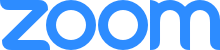Python wrapper for Zoom Video API
Project description
Python wrapper for Zoom API
This library is work in progress, and that includes documentation. Not all of the implemented methods are documented here,
so please explore the ZoomClient class.
Links:
Installation
Using pip:
pip install -U pyzoom
Using poetry:
poetry add pyzoom
Usage
Basic instantiation:
from pyzoom import ZoomClient
client = ZoomClient('YOUR_ZOOM_API_KEY', 'YOUR_ZOOM_API_SECRET')
Instantiation from environment variables
You can also create an instance of client when storing your key and secret in environment variables ZOOM_API_KEY
and ZOOM_API_SECRET.
from pyzoom import ZoomClient
client = ZoomClient.from_environment()
Meetings
Create meeting and add registrant
from pyzoom import ZoomClient
from datetime import datetime as dt
client = ZoomClient.from_environment()
# Creating a meeting
meeting = client.meetings.create_meeting('Auto created 1', start_time=dt.now().isoformat(), duration_min=60, password='not-secure')
# Adding registrants
client.meetings.add_meeting_registrant(meeting.id, first_name='John', last_name='Doe', email='john.doe@example.com')
You can use client.meetings.add_and_confirm_registrant to also confirm auto added
registrants to a closed meeting.
Raw API methods
You can also use the library for making raw requests to the API:
from pyzoom import ZoomClient
client = ZoomClient.from_environment()
# Get self
response = client.raw.get('/me')
# Get all pages of meeting participants
result_dict = client.raw.get_all_pages('/past_meetings/{meetingUUID}/participants')
Packaging notice
This project uses the excellent poetry for packaging. Please read about it and let's all start using
pyproject.toml files as a standard. Read more:
Support
Disclaimer
This library is not related to Zoom Video Communications, Inc. It's an open-source project that aims to simplify working with this suddenly very popular service.
Project details
Release history Release notifications | RSS feed
Download files
Download the file for your platform. If you're not sure which to choose, learn more about installing packages.