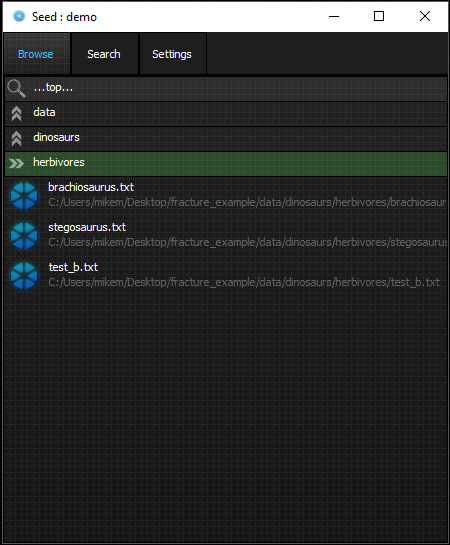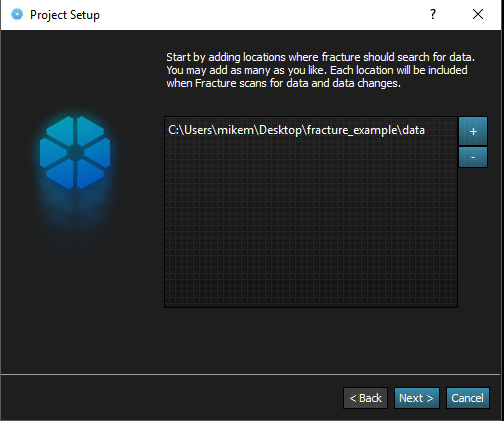qFracture is a lightweight UI atop of fracture
Project description
Overview
qfracture is a Qt based front end exposing a fracture project. The interface allows for data browsing and searching as well as data interaction.
For full details on fracture please see:
https://github.com/mikemalinowski/fracture
Browsing
qFracture displays a browsing panel which allows you to navigate data in a natural way - which is particularly useful if your data is file based.
Right clicking a Data Asset exposes the functionality bound to that data.
Searching
Within qFracture you can perform searches against your dataset. Fracture is very quick at resolving searches - so this can be a preferable mechanism when interacting with data if you have a reasonable idea of what you're looking for.
When no search entries are present this view will show any Data Elements which you have marked as being favourites - allowing them to be accessed very quickly with no overhead.
Setting up a Project
The qFracture UI offers a wizard to make it easy to setup a new fracture project. This guides you through the process of defining the data structure location, the plugin locations and where you want to save your project file.
It will also initiate a short scan of your data location. Depending on how big your data set this can take a little time.
Upon completion your data set is entirely searchable.
System Tray
The qFracture Ui only performs a deep scan during the first time setup. Beyond that, each location is re-scanned as you traverse those locations through the browser panel.
If you want time based scans to occur you can trigger the System Tray application (which is launchable from the Settings tab). The system tray allows you to specify an interval time (in seconds), and enable or disable timed scans.
This approach allows the scanning to occur in a completely different process to any qFracture instances which can aid performance, especially if you're running qFracture from within environments such as Maya or Max etc.
Collaboration
I am always open to collaboration, so if you spot bugs lets me know, or if you would like to contribute or get involved just shout!
Compatibility
Launchpad has been tested under Python 2.7 and Python 3.7 on Windows and Ubuntu.
Project details
Release history Release notifications | RSS feed
Download files
Download the file for your platform. If you're not sure which to choose, learn more about installing packages.