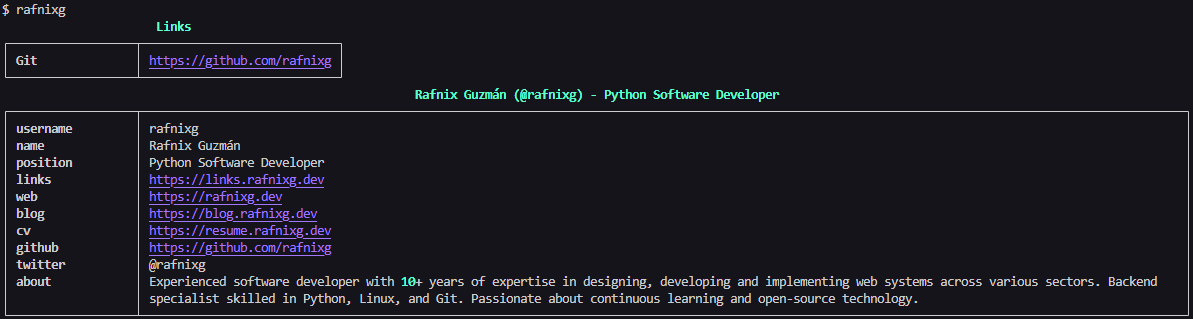Rafnix Guzman Personal Card
Project description
Rafnix Guzmán - Personal Card
👋 Introduction
Welcome to Rafnix Guzmán - Personal Card, a Python library that provides a personal card, blog post manager, and resume tools for developers. This library is designed to showcase your personal information, blog posts, and resume in a console-friendly format.
Visit my personal website: rafnixg.dev
🚀 Features
- Personal Card: Display your personal information in a styled console table.
- Blog Posts: Fetch and display your latest blog posts from Hashnode.
- Resume Tools: Retrieve and display your resume details, including work experience, education, skills, and more.
- Customizable Links: Manage and display your personal links.
🛠 Installation
Install the library using pip:
pip install rafnixg
📖 Usage
Display Personal Card
Run the following command to display your personal card:
rafnixg
Blog Posts
Fetch and display your latest blog posts:
from rafnixg import BlogPosts
blog_posts = BlogPosts()
posts = blog_posts.get_posts()
for post in posts:
print(post.title, post.link)
Resume Tools
Retrieve and display your resume details:
from rafnixg import Resume
resume = Resume()
resume_data = resume.get_resume()
print(resume_data)
📚 Documentation
Personal Card
The RafnixG class provides a method to display your personal card in the console. It includes attributes like your name, position, and links to your social profiles.
Blog Posts
The BlogPosts class fetches your latest blog posts from Hashnode using the Hashnode GraphQL API. Posts include the title, summary, link, and publication date.
Resume
The Resume class retrieves your resume details from a JSON file hosted online. It includes sections like:
- Basics (name, email, profiles)
- Work experience
- Education
- Skills
- Languages
- References
🧪 Development
To contribute or run the project locally, follow these steps:
-
Clone the repository:
git clone https://github.com/rafnixg/rafnixg-lib.git cd rafnixg-lib
-
Install dependencies:
pip install -r requirements.txt
-
Run the main script:
python -m rafnixg
-
Run tests:
pytest
📦 Deployment
This library is automatically published to PyPI using GitHub Actions. Every new release triggers a build and deployment workflow.
📄 License
This project is licensed under the MIT License.
🌟 Acknowledgments
- Rich Library for console styling.
- Hashnode API for blog post integration.
- Requests Library for HTTP requests.
🤝 Contributing
Contributions are welcome! Feel free to open issues or submit pull requests to improve this project.
📬 Contact
For any inquiries, reach out to me via:
- Website: rafnixg.dev
- GitHub: rafnixg
- Twitter: @rafnixg
Project details
Release history Release notifications | RSS feed
Download files
Download the file for your platform. If you're not sure which to choose, learn more about installing packages.
Source Distribution
Built Distribution
File details
Details for the file rafnixg-1.8.0.tar.gz.
File metadata
- Download URL: rafnixg-1.8.0.tar.gz
- Upload date:
- Size: 10.0 kB
- Tags: Source
- Uploaded using Trusted Publishing? No
- Uploaded via: twine/6.1.0 CPython/3.9.22
File hashes
| Algorithm | Hash digest | |
|---|---|---|
| SHA256 |
87331fa0c562cd9c1b410ee1f742eb92560bff2f744f9c0472e3c4e701f533d9
|
|
| MD5 |
a982796d9aa26be06cd1796f77d3f054
|
|
| BLAKE2b-256 |
58a96bd9baf9fc57f5cb936f48620f74589264d9e00b3f5d95d30aeadfade0f0
|
File details
Details for the file rafnixg-1.8.0-py3-none-any.whl.
File metadata
- Download URL: rafnixg-1.8.0-py3-none-any.whl
- Upload date:
- Size: 9.8 kB
- Tags: Python 3
- Uploaded using Trusted Publishing? No
- Uploaded via: twine/6.1.0 CPython/3.9.22
File hashes
| Algorithm | Hash digest | |
|---|---|---|
| SHA256 |
7883e79d224ca9086cf1177873d084d83800704ef7e90e656d1895df0a8471e1
|
|
| MD5 |
3829d057c912ba965b246c7a124fd092
|
|
| BLAKE2b-256 |
9f30243075cbe3386ed1d47836464f4bf87dd973af775c60f420d7bd3d8fcd6f
|