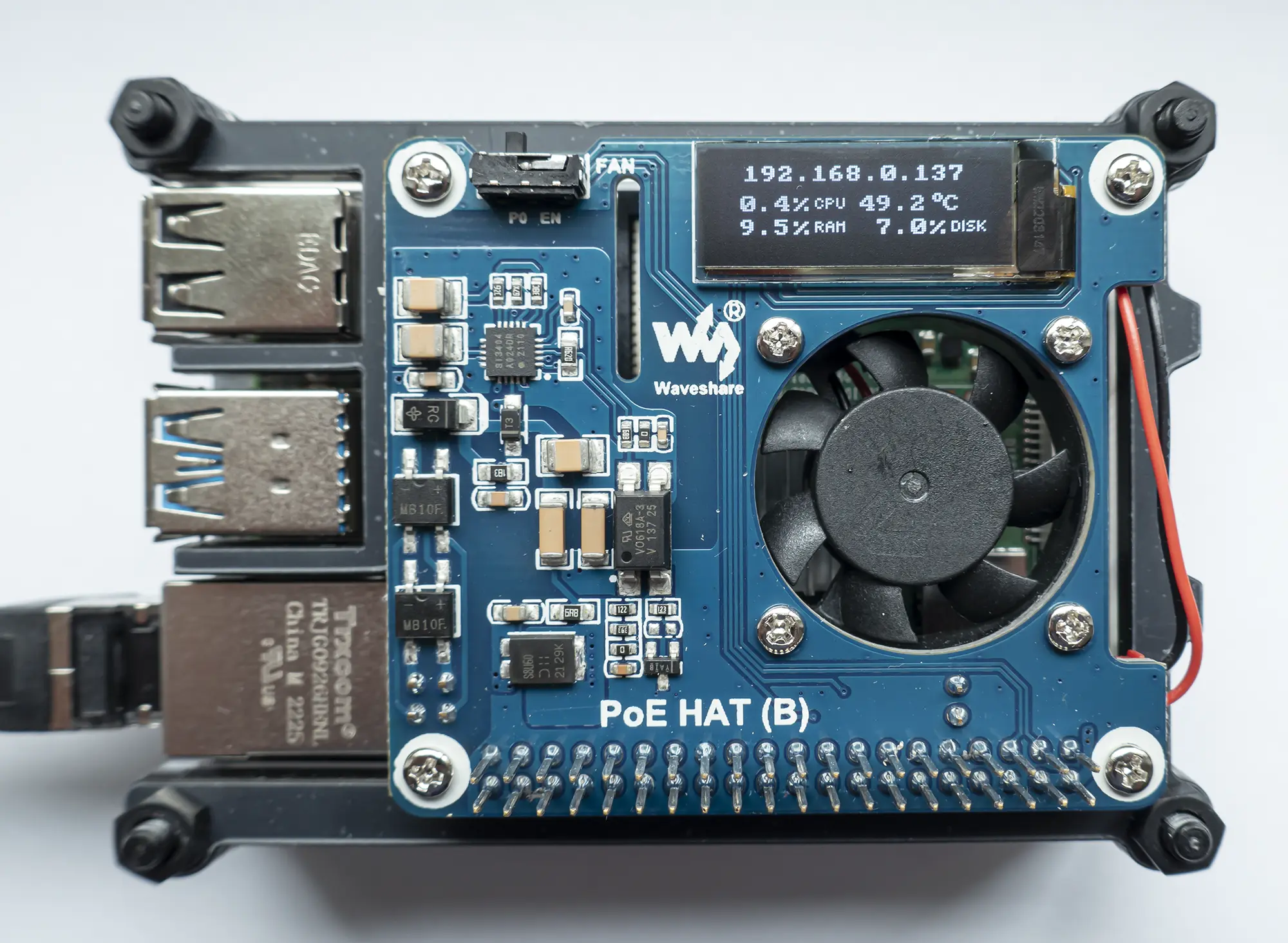A controller for the display and fan of the Raspberry Pi Power Over Ethernet HAT (Type B), compatible with Raspberry Pi 3B+/4B
Project description
Raspi PoE HAT Monitor
A controller for the display and fan of the Raspberry Pi Power Over Ethernet HAT (Type B), compatible with Raspberry Pi 3B+/4B.
The PoE HAT (Waveshare SKU 18014) allows you to deliver gigabit ethernet connectivity and power supply to your Raspi using a single connection (if you have a PoE capable switch/router). While PoE works without additional drivers, there is also a fan and a 128x32 pixel monochrome display on the HAT, both of which can be controlled with this software.
Features
- automatic fan control to reach your desired temperature target
- show status information on the display: IP address, CPU usage, CPU temperature, RAM usage, disk usage.
- manual fan control via CLI
- show custom text via CLI (wip)
Getting Started
The OLED display and fan controls of the PoE HAT are accessed through the I2C interface, which on Raspberry Pi OS is deactivated by default. To activate it, run
sudo raspi-config
and select Interface Options -> I2C -> Yes. You need to reboot your Raspi to apply the change.
Next we install required packages: Python and pip are needed; the remaining packages are dependencies of the Pillow graphics library.
sudo apt install python3 python3-pip libjpeg-dev zlib1g-dev libfreetype6-dev liblcms2-dev libopenjp2-7 libtiff5 libsdl2-image-2.0-0
Now we are ready to install raspi-poe-mon from PyPI:
pip install raspi-poe-mon
You can now run raspi-poe-mon on your terminal to activate the display. Call raspi-poe-mon --help to get usage instructions.
User Guide
tbd
raspi-poe-mon --help
Development
To set up your local development environment, please make sure that poetry is installed and updated. Then clone this repo and install the package with
poetry install
This will create a new virtualenv in the .venv folder, install all dependencies and then the raspi-poe-mon package. You should now be able to access the CLI with poetry run raspi-poe-mon.
We use pytest as test framework:
poetry run pytest
To build a distribution package (wheel), please use
poetry build
Before contributing code, please set up the pre-commit hooks to reduce errors and ensure consistency
pre-commit install
Tips & Tricks
- You can increase the I2C baudrate from the default 100KHz to 400KHz by adding
dtparam=i2c_arm=on,i2c_baudrate=400000to/boot/config.txtand then rebooting. This will allow you to run animations at a higher framerate, but it is not required for the default status display. - If you try to install Python packages via pip on Raspberry Pi OS, you may get stuck due to issues with gnome-keyring. If this is the case, please
export PYTHON_KEYRING_BACKEND=keyring.backends.null.Keyringand try again. You may want to add this to your.profileif the issue persists.
Links
- Waveshare: PoE HAT (B)
- luma.oled
- pillow (PIL) dependencies
- Increase I2C baudrate from the default of 100KHz to 400KHz
- Font: CG pixel 4x5
License
This project is available under the terms of the MIT License.
Project details
Release history Release notifications | RSS feed
Download files
Download the file for your platform. If you're not sure which to choose, learn more about installing packages.
Source Distribution
Built Distribution
Hashes for raspi_poe_mon-1.0.0b1-py3-none-any.whl
| Algorithm | Hash digest | |
|---|---|---|
| SHA256 | a0d1787ea450176ffb97f644ae0a96ba60d325d84e1a734adfad052cee691f9a |
|
| MD5 | dd32be8b353e5fe7901fe1c602192bf4 |
|
| BLAKE2b-256 | 893bbc42d23cf82015e0a72ba3a2174b2b7a976993783aed9d188c76ddfd1a2a |