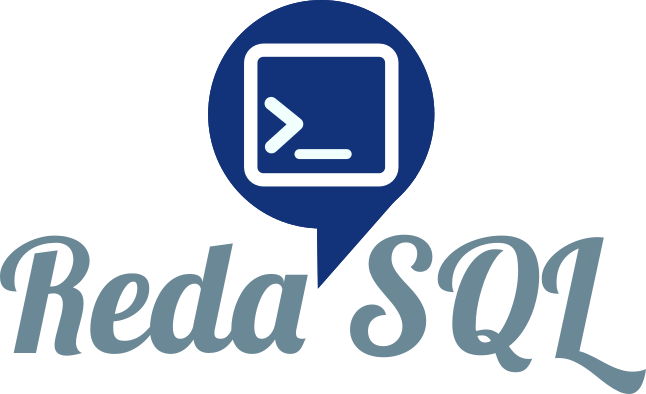No project description provided
Project description
RedaSQL
RedaSQL is querying tool for redash.
I like psql(PostgreSQL CLI). so redasql resemble psql in some respects.
Install
pip install redasql
How To Use
redasql need some arguments or environment variables. redasql prioritizes arguments over environment variables.
| argument | env | mean | required |
|---|---|---|---|
| -k/--api-key | REDASQL_REDASH_APIKEY | API KEY(user api key) | True |
| -s/--server-host | REDASQL_REDASH_ENDPOINT | Redash server hostname. ex) https://your.redash.server.host/ | True |
| -p/--proxy | REDASQL_HTTP_PROXY | if your redash server restricted by Proxy, set url format. ex)http://user:pass@your.proxy.server:proxy-port | False |
| -d/--data-source | initial connect datasource name. | False |
if you want to use redasql with direnv, rename .envrc.sample to .envrc and set attributes.
special commands
redasql has management commands.
\?: HELP META COMMANDS.
\d: DESCRIBE TABLE
\c: SELECT DATASOURCE.
\x: QUERY RESULT TOGGLE PIVOT.
\q: EXIT.
execute query
see below
start
$ redasql
____ _ _
| _ \ ___ __| | __ _ ___ __ _| |
| |_) / _ \/ _` |/ _` / __|/ _` | |
| _ < __/ (_| | (_| \__ \ (_| | |
|_| \_\___|\__,_|\__,_|___/\__, |_|
|_|
- redash query cli tool -
SUCCESS CONNECT
- server version 8.0.0+b32245
- client version 0.1.0.0
(No DataSource)=#
connect datasource
use \c data_source_name. if not provide data_source_name, show all available data sources.
(No DataSource)=# \c metadata
metadata=#
describe table
use \d table_name. if not provide table_name, show all table names. if provide table_name with wildcard(*), show describe matched tables.
metadata=# \d
access_permissions
alembic_version
:
queries
query_results
query_snippets
users
visualizations
widgets
metadata=# \d queries
## queries
- schedule
- updated_at
- api_key
- name
- id
- version
- is_draft
- query
- is_archived
- tags
- last_modified_by_id
- org_id
- options
- query_hash
- description
- latest_query_data_id
- search_vector
- data_source_id
- schedule_failures
- created_at
- user_id
metadata=# \d query_*
## query_results
- id
- data
- org_id
- query_hash
- data_source_id
- runtime
- query
- retrieved_at
## query_snippets
- updated_at
- id
- description
- created_at
- user_id
- trigger
- snippet
- org_id
execute query
enter your SQL and semicolon.
metadata=# select count(*) from queries;
+-------+
| count |
+-------+
| 3606 |
+-------+
1 row returned.
Time: 0.0159s
\x pivot result.
metadata=# \x
set pivot format
metadata=# select id, user_id from queries limit 3;
-[RECORD 1]-------
id: 543
user_id: 40
-[RECORD 2]-------
id: 717
user_id: 40
-[RECORD 3]-------
id: 515
user_id: 38
3 rows returned.
Time: 0.0281s
quit
ctrl + D or \q quit redasql.
metadata=# \q
Sayonara!
Project details
Release history Release notifications | RSS feed
Download files
Download the file for your platform. If you're not sure which to choose, learn more about installing packages.
Source Distribution
Built Distribution
Hashes for redasql-0.1.0.2-py3-none-any.whl
| Algorithm | Hash digest | |
|---|---|---|
| SHA256 | ce4b909d67e15dd487a63c8c1fac09f8fdde6ab1a9b7a6d483daa62f0fe9f012 |
|
| MD5 | a90d19baa3b72073beb71c3aa96d020a |
|
| BLAKE2b-256 | b671e6b5e66426431307efc4c431cf947efd80de4d4f1ace747bc2ac95d8fc98 |