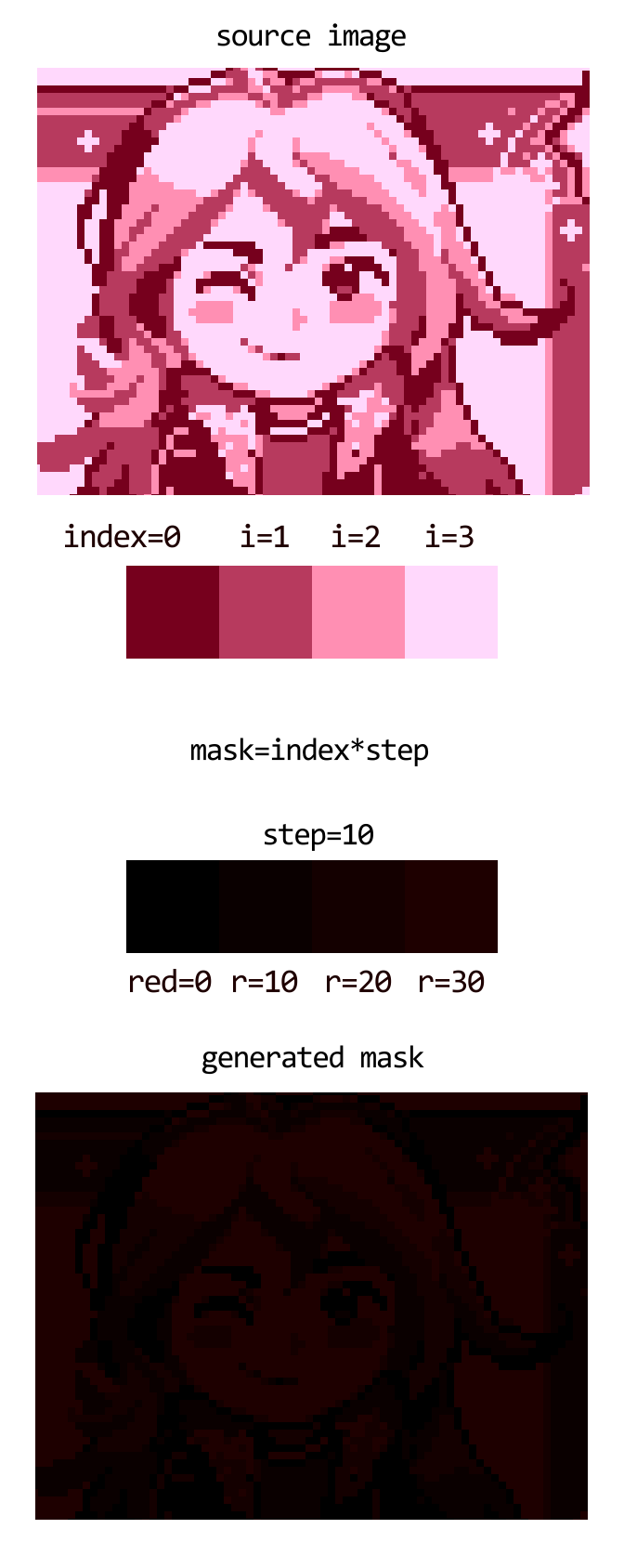A simple tool to create palette swap mask
Project description
 redmask
redmask
A simple tool to create palette swap mask
How palette swap mask works
A palette swap mask is an image used to map a palette using a gradient scale.
The tool will generate a red gradient image because green and blue values are useless for the mask.
Full explanation about palette mask: https://www.youtube.com/watch?v=u4Iz5AJa31Q
Using the generated mask
The mask can be used in a palette swap shader.
Example shader in Godot Engine 2.1.x:
// fragment
uniform texture palette;
uniform float colors;
uniform float color_step;
if (COLOR.a != 0){
COLOR = tex(palette, vec2((COLOR.r*255.0)/(colors-0.001) / color_step, 0));
}
// '0.001' part is a workaround to fix float precision issues.
Basic usage
# redmask = python redmask.py
redmask <input> <palette>
# generate a mask using default color step (1)
redmask <input> <palette> -s 10
# generate a mask using 10 as color step
redmask <generated-mask> <palette> -a
# apply a palette (paint the mask) using default color step (1)
You can test using images in the tests directory.
Also, you can view usage info using the -h/--help command.
Example art made by Yomieda.
Project details
Release history Release notifications | RSS feed
Download files
Download the file for your platform. If you're not sure which to choose, learn more about installing packages.
Source Distribution
Built Distribution
Filter files by name, interpreter, ABI, and platform.
If you're not sure about the file name format, learn more about wheel file names.
Copy a direct link to the current filters
File details
Details for the file redmask-1.1.0.tar.gz.
File metadata
- Download URL: redmask-1.1.0.tar.gz
- Upload date:
- Size: 5.5 kB
- Tags: Source
- Uploaded using Trusted Publishing? No
- Uploaded via: twine/3.2.0 pkginfo/1.5.0.1 requests/2.24.0 setuptools/42.0.2 requests-toolbelt/0.9.1 tqdm/4.48.0 CPython/3.7.7
File hashes
| Algorithm | Hash digest | |
|---|---|---|
| SHA256 |
923ad09dd9629b7c8cc5301435248fb8655883bd85e06f1c6603bb2587d1dc3f
|
|
| MD5 |
90c8b1ba531cfd5966d512f7d5acc0a6
|
|
| BLAKE2b-256 |
f49e3d4ae696c3b244190eaaf9358ac861cd1bdf9e9009c907138255d70daf27
|
File details
Details for the file redmask-1.1.0-py3-none-any.whl.
File metadata
- Download URL: redmask-1.1.0-py3-none-any.whl
- Upload date:
- Size: 7.3 kB
- Tags: Python 3
- Uploaded using Trusted Publishing? No
- Uploaded via: twine/3.2.0 pkginfo/1.5.0.1 requests/2.24.0 setuptools/42.0.2 requests-toolbelt/0.9.1 tqdm/4.48.0 CPython/3.7.7
File hashes
| Algorithm | Hash digest | |
|---|---|---|
| SHA256 |
d1bbc490606eff0a0cc884d3ce1b75414988b398738f68d11d05b9d518f23eca
|
|
| MD5 |
e53b1b7a046b78d7c6e6f22fe6eaa425
|
|
| BLAKE2b-256 |
ef30a9fe1d1ab88d467d3d80329893910174737bf8fcc0bf84a23c1f4b0da1c9
|