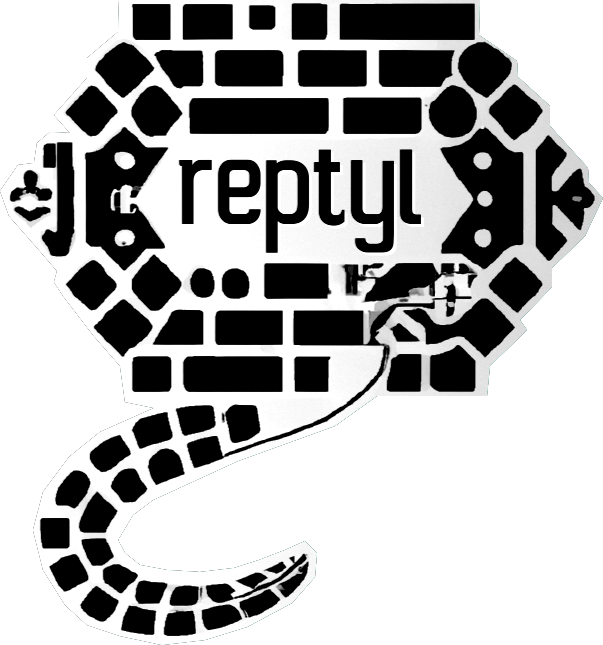Reptyl is a cross-platform command line shell that supports execution of commands in natural language
Project description
Reptyl
Reptyl is a cross-platform command line shell that supports execution of commands in natural language
INSTALLATION
You will need Python in order to use Reptyl. With Python installed, run the following command to install Reptyl: pip install -U reptyl
LAUNCH THE SHELL
To launch Reptyl Shell just import the reptyl module with import reptyl.reptyl in a Python shell. A new configuration file will be created if it doesn't exists in the current working directory. Edit your configuration with your choices before restarting Reptyl. Replace sk-XXX with your openai api-key, choose the temperature to use for executing commands and whether to display the code before it is executed setting askconfirm to true or false. You will now be able to run natural language commands on your machine. do not execute commands if you do not understand what they do exactly, this could damage your computer
Don't ask questions but give orders instead
Some examples of commands to test the Reptyl features are:
open youtube and play a song from the 80s
create a directory called mydir and create 10 more folders inside
tell me where I am
port forward on port 8080
Download a random photo from web and set it as desktop background
create a python file in this directory with the code inside to hack the nasa site
Project details
Release history Release notifications | RSS feed
Download files
Download the file for your platform. If you're not sure which to choose, learn more about installing packages.