A cross-platform packaging system that can build and install multiple version of packages, and dynamically configure resolved environments at runtime.
Project description
What Is Rez?
Rez is a cross-platform package manager with a difference. Using Rez you can create standalone environments configured for a given set of packages. However, unlike many other package managers, packages are not installed into these standalone environments. Instead, all package versions are installed into a central repository, and standalone environments reference these existing packages. This means that configured environments are lightweight, and very fast to create, often taking just a few seconds to configure despite containing hundreds of packages.
See the wiki for full documentation.
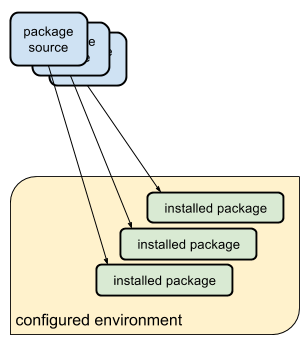
Typical package managers install packages into an environment
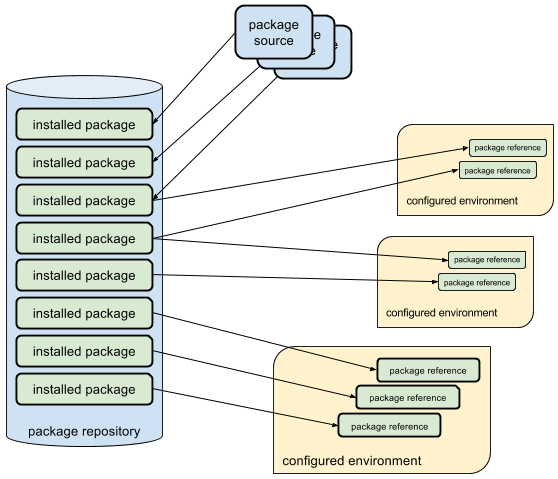
Rez installs packages once, and configures environments dynamically
Rez takes a list of package requests, and constructs the target environment, resolving all the necessary package dependencies. Any type of software package is supported - compiled, python, applications and libraries.
The Basics
Packages are stored in repositories on disk. Each package has a single concise definition file (package.py) that defines its dependencies, its commands (how it configures the environment containing it), and other metadata. For example, the following is the package definition file for the popular requests python module:
name = "requests"
version = "2.8.1"
authors = ["Kenneth Reitz"]
requires = [
"python-2.7+"
]
def commands():
env.PYTHONPATH.append("{root}/python")
This package requires python-2.7 or greater. When used, the 'python' subdirectory within its install location is appended to the PYTHONPATH environment variable.
When an environment is created with the rez API or rez-env tool, a dependency resolution algorithm tracks package requirements and resolves to a list of needed packages. The commands from these packages are concatenated and evaluated, resulting in a configured environment. Rez is able to configure environments containing hundreds of packages, often within a few seconds. Resolves can also be saved to file, and when re-evaluated later will reconstruct the same environment once more.
Examples
This example places the user into a resolved shell containing the requested packages, using the rez-env tool:
]$ rez-env requests-2.2+ python-2.6 'pymongo-0+<2.7'
You are now in a rez-configured environment.
resolved by ajohns@nn188.somewhere.com, on Wed Feb 26 15:56:20 2014, using Rez v2.0.0
requested packages:
requests-2.2+
python-2.6
pymongo-0+<2.7
resolved packages:
python-2.6.8 /software/ext/python/2.6.8
platform-linux /software/ext/platform/linux
requests-2.2.1 /software/ext/requests/2.2.1/python-2.6
pymongo-2.6.3 /software/ext/pymongo/2.6.3
arch-x86_64 /software/ext/arch/x86_64
> ]$ _
This example creates an environment containing the package 'houdini' version 12.5 or greater, and runs the command 'hescape -h' inside that environment:
]$ rez-env houdini-12.5+ -- hescape -h
Usage: hescape [-foreground] [-s editor] [filename ...]
-h: output this usage message
-s: specify starting desktop by name
-foreground: starts process in foreground
Resolved environments can also be created via the API:
>>> import subprocess
>>> from rez.resolved_context import ResolvedContext
>>>
>>> r = ResolvedContext(["houdini-12.5+", "houdini-0+<13", "java", "!java-1.8+"])
>>> p = r.execute_shell(command='which hescape', stdout=subprocess.PIPE)
>>> out, err = p.communicate()
>>>
>>> print(out)
'/software/ext/houdini/12.5.562/bin/hescape'
Quickstart
First, install Rez using Python 3.8+. Download the source, and from the source directory, run (with DEST_DIR replaced with your install location):
]$ python3 ./install.py -v DEST_DIR
This installs the Rez command line tools. It will print a message at the end telling you how to use Rez when the installation has completed. Rez is not a normal Python package and so you do not typically install it with pip or setup.py. Do not move the installation - re-install to a new location if you want to change the install path. If you want to install rez for multiple operating systems, perform separate installs for each of those systems.
Next, you need to create some essential Rez packages. The rez-bind tool creates Rez packages that are based on software already installed on your system. Try binding the following list of packages (note that for Python, you may need administrative privileges):
]$ rez-bind platform
]$ rez-bind arch
]$ rez-bind os
]$ rez-bind python
Now you should be able to create an environment containing Python. Try this:
]$ rez-env python -- which python
/home/ajohns/packages/python-2.7.8/platform-linux/arch-x86_64/os-Ubuntu-12.04/bin/python
Building Your First Package
The rez-build tool is used to build packages and install them locally (typically to $HOME/packages). Once you've done that, you can use them via rez-env, just like any other package:
]$ cd example_packages/hello_world
]$ rez-build --install
...
]$ rez-env hello_world -- hello
Hello world!
Features
- Supports Linux, OSX and Windows;
- Allows for a fast and efficient build-install-test cycle;
- Creates shells of type: bash, tcsh, other (shells can be added as plugins);
- Contains a deployment system supporting git, mercurial and svn (as plugins);
- Environment resolves can be saved to disk and reused at a later date (a bit like VirtualEnv);
- Highly pluggable, supports five different plugin types to do things from adding new shell types, to adding new build systems;
- Contains a version resolving algorithm, for avoiding version clashes;
- Visualises resolved environments in a rendered dot-graph;
- Packages are found in a search path, so different packages can be deployed to different locations;
- Supports alphanumeric version numbers;
- Has a powerful version requirements syntax, able to describe any version range, and a conflict operator for rejecting version ranges;
- Package 'variants' - a way to define different flavors of the same package version, for example a plugin built for multiple versions of the host app;
- Custom release hooks (such as post-release operations) can be added as plugins;
- Has a time lock feature, which allows old resolves to be recreated (newer packages are ignored);
- Package definitions are a single, succinct file;
- Packages define their effect on the environment (adding to PATH etc) in a platform- and shell- agnostic way, using a dedicated python API;
- Has a memcached-based caching system, for caching environment resolves;
- Has a package filtering feature, allowing for staged package releases such as alpha and beta packages.
You have a problem or want to talk to us?
If you find a bug, need help, or want to talk to the developers, here is a list of the different ways to get in touch with us:
- Report an issue
- Chat room: Join the
#rezchannel - Start a discussion
- Mailing list: Note that are way less active on the mailing list than on any other communication channel.
Known issues and limitations
- Currently CMake builds do not function on Windows with Rez and the related tests are skipped. A fix requires multiple changes that are on the roadmap. Users have successfully implemented workarounds to utilize CMake with Rez under Windows, but the goal is to provide a seamless experience on any platform in the future. For details see this issue
Project details
Release history Release notifications | RSS feed
Download files
Download the file for your platform. If you're not sure which to choose, learn more about installing packages.
Source Distribution
Built Distribution
Filter files by name, interpreter, ABI, and platform.
If you're not sure about the file name format, learn more about wheel file names.
Copy a direct link to the current filters
File details
Details for the file rez-3.3.0.tar.gz.
File metadata
- Download URL: rez-3.3.0.tar.gz
- Upload date:
- Size: 2.2 MB
- Tags: Source
- Uploaded using Trusted Publishing? Yes
- Uploaded via: twine/6.1.0 CPython/3.13.7
File hashes
| Algorithm | Hash digest | |
|---|---|---|
| SHA256 |
a0d265a6e840f85a76ceabbe541f8396b988da8432b07521df320cf6a8bfac4c
|
|
| MD5 |
7bfe19f883fa5c2a2cdd44bcae6d34b2
|
|
| BLAKE2b-256 |
69d3215c58885a603ef708987e47828b67bddd416841b17fa831ff2ed08cc148
|
Provenance
The following attestation bundles were made for rez-3.3.0.tar.gz:
Publisher:
pypi.yaml on AcademySoftwareFoundation/rez
-
Statement:
-
Statement type:
https://in-toto.io/Statement/v1 -
Predicate type:
https://docs.pypi.org/attestations/publish/v1 -
Subject name:
rez-3.3.0.tar.gz -
Subject digest:
a0d265a6e840f85a76ceabbe541f8396b988da8432b07521df320cf6a8bfac4c - Sigstore transparency entry: 620403740
- Sigstore integration time:
-
Permalink:
AcademySoftwareFoundation/rez@9afb325fc853a2b7ee79f3f83bfdf966446169a9 -
Branch / Tag:
refs/tags/3.3.0 - Owner: https://github.com/AcademySoftwareFoundation
-
Access:
public
-
Token Issuer:
https://token.actions.githubusercontent.com -
Runner Environment:
github-hosted -
Publication workflow:
pypi.yaml@9afb325fc853a2b7ee79f3f83bfdf966446169a9 -
Trigger Event:
release
-
Statement type:
File details
Details for the file rez-3.3.0-py3-none-any.whl.
File metadata
- Download URL: rez-3.3.0-py3-none-any.whl
- Upload date:
- Size: 2.5 MB
- Tags: Python 3
- Uploaded using Trusted Publishing? Yes
- Uploaded via: twine/6.1.0 CPython/3.13.7
File hashes
| Algorithm | Hash digest | |
|---|---|---|
| SHA256 |
aea6b56277788d1dc53a81e98a4397a4468c5e735bfbb52d8558f59de7973baf
|
|
| MD5 |
a59f0a98d9135185ac2a1b440cb3b474
|
|
| BLAKE2b-256 |
b4dbb70a12dd0998cd2228cfd91328dc468d1c81aa14c84a22f61b02f968876d
|
Provenance
The following attestation bundles were made for rez-3.3.0-py3-none-any.whl:
Publisher:
pypi.yaml on AcademySoftwareFoundation/rez
-
Statement:
-
Statement type:
https://in-toto.io/Statement/v1 -
Predicate type:
https://docs.pypi.org/attestations/publish/v1 -
Subject name:
rez-3.3.0-py3-none-any.whl -
Subject digest:
aea6b56277788d1dc53a81e98a4397a4468c5e735bfbb52d8558f59de7973baf - Sigstore transparency entry: 620403774
- Sigstore integration time:
-
Permalink:
AcademySoftwareFoundation/rez@9afb325fc853a2b7ee79f3f83bfdf966446169a9 -
Branch / Tag:
refs/tags/3.3.0 - Owner: https://github.com/AcademySoftwareFoundation
-
Access:
public
-
Token Issuer:
https://token.actions.githubusercontent.com -
Runner Environment:
github-hosted -
Publication workflow:
pypi.yaml@9afb325fc853a2b7ee79f3f83bfdf966446169a9 -
Trigger Event:
release
-
Statement type:
































