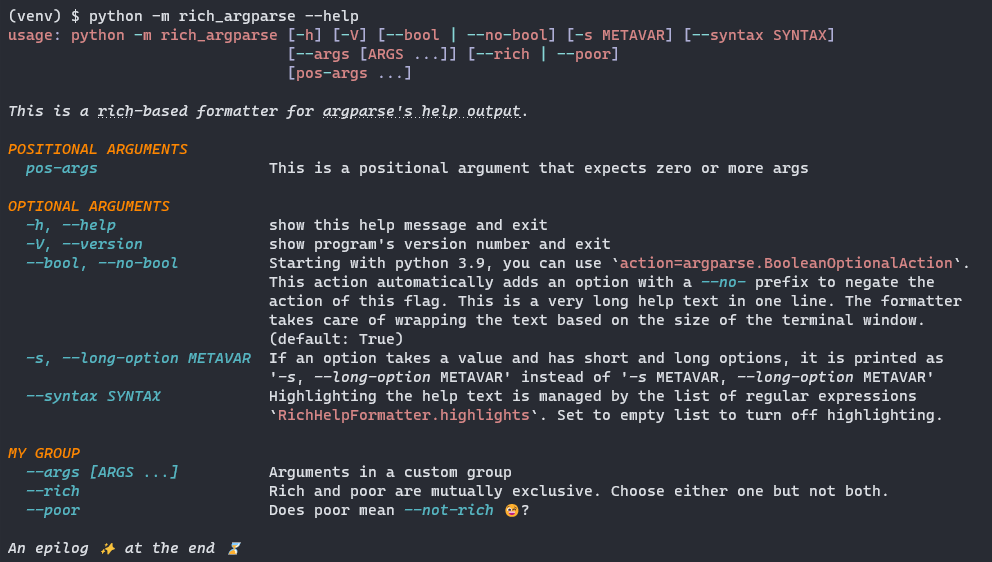A rich help formatter for argparse
Project description
rich-argparse
Format argparse help output with rich.
Installation
Copy the file rich_argparse.py to your project.
Usage
Pass the formatter_class to the argument parser
import argparse
from rich_argparse import RichHelpFormatter
parser = argparse.ArgumentParser(..., formatter_class=RichHelpFormatter)
...
Recipes
argparse's subparsers
argparse subparsers do not inherit the formatter class from the parent parser. To have the help
text of subparsers formatted with rich, you have to explicitly pass formatter_class to the
subparsers:
- you can pass it to all subparsers at once:
subparsers = parser.add_subparsers( ..., parser_class=lambda **k: type(parser)(**k, formatter_class=parser.formatter_class), ) p1 = subparsers.add_parser(...) p2 = subparsers.add_parser(...)
- or to each subparser individually:
subparsers = parser.add_subparsers(...) p1 = subparsers.add_parser(..., formatter_class=parser.formatter_class) p2 = subparsers.add_parser(..., formatter_class=parser.formatter_class)
django's commands
django uses argparse for its built in commands as well as for extension libraries and user
defined commands. To use rich_argparse with these commands, change your manage.py file as
follows:
diff --git a/my_project/manage.py b/my_project/manage.py
index 7fb6855..5e5d48a 100755
--- a/my_project/manage.py
+++ b/my_project/manage.py
@@ -1,22 +1,38 @@
#!/usr/bin/env python
"""Django's command-line utility for administrative tasks."""
import os
import sys
def main():
"""Run administrative tasks."""
os.environ.setdefault('DJANGO_SETTINGS_MODULE', 'my_project.settings')
try:
from django.core.management import execute_from_command_line
except ImportError as exc:
raise ImportError(
"Couldn't import Django. Are you sure it's installed and "
"available on your PYTHONPATH environment variable? Did you "
"forget to activate a virtual environment?"
) from exc
+
+ from django.core.management.base import BaseCommand, DjangoHelpFormatter
+ from rich_argparse import RichHelpFormatter
+
+ class RichDjangoHelpFormatter(RichHelpFormatter, DjangoHelpFormatter): # rich first
+ """A rich-based help formatter for django commands."""
+
+ original_create_parser = BaseCommand.create_parser
+
+ def create_parser(*args, **kwargs):
+ parser = original_create_parser(*args, **kwargs)
+ parser.formatter_class = RichDjangoHelpFormatter # set the formatter_class
+ return parser
+
+ BaseCommand.create_parser = create_parser
+
execute_from_command_line(sys.argv)
if __name__ == '__main__':
main()
Now try out some command like: python manage.py runserver --help
Special text highlighting
You can highlight patterns in the help text of your CLI. By default, RichHelpFormatter defines
the following styles:
>>> pprint(RichHelpFormatter.styles)
{'argparse.args': 'italic cyan',
'argparse.groups': 'bold italic dark_orange',
'argparse.help': 'default',
'argparse.syntax': '#E06C75',
'argparse.text': 'italic'}
The following example highlights all occurrences of pyproject.toml in green.
# add a style called `pyproject` which applies a green style (any rich style works)
RichHelpFormatter.styles["argparse.pyproject"] = "green"
# add the highlight regex (the regex group name must match an existing style name)
RichHelpFormatter.highlights.append(r"\W(?P<pyproject>pyproject\.toml)\W")
# pass the formatter class to argparse
parser = argparse.ArgumentParser(..., formatter_class=RichHelpFormatter)
...
Project details
Release history Release notifications | RSS feed
Download files
Download the file for your platform. If you're not sure which to choose, learn more about installing packages.
Source Distribution
Built Distribution
Hashes for rich_argparse-0.1.0-py3-none-any.whl
| Algorithm | Hash digest | |
|---|---|---|
| SHA256 | 72c9dd6504cf8f58a479079c1dc9409cc2f5ae06bfa9e3811885340d198f9187 |
|
| MD5 | 4fad7cdb9b8ca132966bbdcc5ab2c0a3 |
|
| BLAKE2b-256 | 234eb73aaa1cb59cfc5729c721db2b9b6f1979ee29a038fe324ea3329df3efc7 |