Rover IO is a suite of tools that traverses your directories and performs IO file operations.
Project description
Rover IO
Rover IO is a suite of tools that traverses your directories and performs IO file operations.
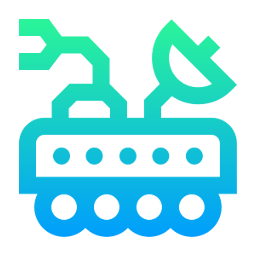
Rover IO is the perfect companion to any source control workflow. Find files still containing secrets or search for specific file types or strings of characters you may have forgotten to add to your gitignore. Rename massive collections of files sequentially and recursively (perfect for something like a photo library).
Install
# Install tool
pip3 install roverio
# Install locally
make install
Usage
File Extension
File Extension searches for all files in a path with the specified file extension and returns all the specified results.
Usage:
roverio-file-extension --path ~/code/my_project --extension ".py"
Options:
-h, --help show this help message and exit
-p PATH, --path PATH Where File Extension will search for files with the specified file extension.
-e EXTENSION, --extension EXTENSION The file extension to search a path for.
Phone Email Searcher
Phone Email Searcher searches for files that may contain phone numbers or email addresses.
Usage:
roverio-phone-email-searcher --path ~/code/my_project --phone --email
Options:
-h, --help show this help message and exit
--path PATH Where Phone/Email Searcher will search.
-p, --phone Search for phone numbers in the directory specified.
-e, --email Search for emails in the directory specified.
Readmy Readmes
Readmy Readmes is a fantastic tool to help find the holes in your project's documentation. Quickly iterate over every project README you have to search for key phrases you know should be there.
Each rule must be on its own line in your rules test file. Depending on the path you specify, you can search all your project README's or just a single project.
Use Cases
- Ensure you have instructions for installing, usage, and testing your project
- Find long-forgotten TODO's that still need fixing
- Search for a particular phrase when you can't remember where it lived
- Find hiding README's deep in a project's structure
Usage
roverio-readmy-readmes -p path/to/git_projects -r path/to/rules.txt -l -c -csv_path path/to/file.csv
Options:
-h, --help show this help message and exit
-p PATH, --path PATH The path where the tool will search for README's.
-r RULES, --rules RULES
The path to your rule text file.
-l, --lazy Match rules lazily (case-insensitive).
-c, --create_csv Save output to a CSV file.
--csv_path CSV_PATH The file path where a CSV file will be saved. By default, it will be saved to the current directory.
Sample Output
| README File | install | usage | test | todo |
| ----------------------- | ------- | ----- | ----- | ----- |
| adventofcode/README.md | True | True | True | False |
| algorithms/README.md | True | True | True | False |
| brew-backup/README.md | True | True | False | False |
| brew-update/README.md | False | True | False | False |
| build-project/README.md | True | True | False | False |
| build-readme/README.md | True | True | True | False |
| burn-notice/README.md | False | True | False | False |
| dad/README.md | True | True | True | False |
| dev-tools/README.md | False | True | True | False |
| diff/README.md | True | True | True | False |
| dotfiles/README.md | True | True | False | False |
...
Scout
Scout searches through a directory for any string of text you specify. Perfect for searching across multiple projects or large code bases.
Usage:
roverio-scout --path ~/code/my_project --search "My string of text"
Options:
-h, --help show this help message and exit
-p PATH, --path PATH Where Scout will search for the string specified in each file.
-s SEARCH, --search SEARCH The string to search for in each file of a path.
Secrets
Secrets searches a path for possible secrets in code. Perfect for finding any passwords, API keys, or secrets you were about to commit. This is accomplished through loose searching of strings of a certain length and is not foolproof in determining what an actual secret is vs a long string.
Usage:
roverio-secrets --path ~/code/my_project --length 20
Options:
-h, --help show this help message and exit
-p PATH, --path PATH Where Secrets will search for the string specified in each file.
-l LENGTH, --length LENGTH The minimum length of the secrets to search for.
Sequential Renamer
Sequential Renamer recursively renames files in a directory in a sequential manner and prepends the parent folder name. The filename is slugified and lowercased for a uniform naming scheme.
A perfect use case for Seqential Renamer is a large photo library where filenames may be all over the place such as IMG_1234.JPG and you want them renamed according to folder. This script has been tested with a library of 10,000 photos.
Usage:
roverio-sequential-renamer --path ~/path/to/photos --force
Options:
-h, --help show this help message and exit
-p PATH, --path PATH Where Sequential Renamer will recursively rename files it finds.
-f, --force Force changes which take permenant effect.
Sample Output
/Users/jhammond/Downloads/Justin's Skydive 2019/IMG_2462_proc_592015324.JPG -> justins-skydive-2019-0.jpg
/Users/jhammond/Downloads/Justin's Skydive 2019/IMG_2494_proc_592015326.JPG -> justins-skydive-2019-1.jpg
/Users/jhammond/Downloads/Justin's Skydive 2019/IMG_2514_proc_592015327.JPG -> justins-skydive-2019-2.jpg
Development
# Get a comprehensive list of development tools
make help
# Run the scripts locally
venv/bin/python roverio/secrets.py --help
Project details
Download files
Download the file for your platform. If you're not sure which to choose, learn more about installing packages.















