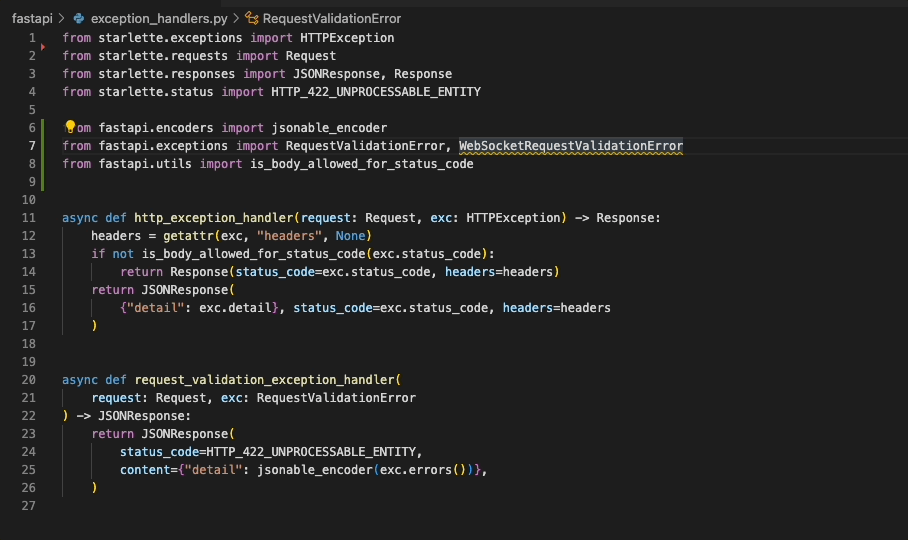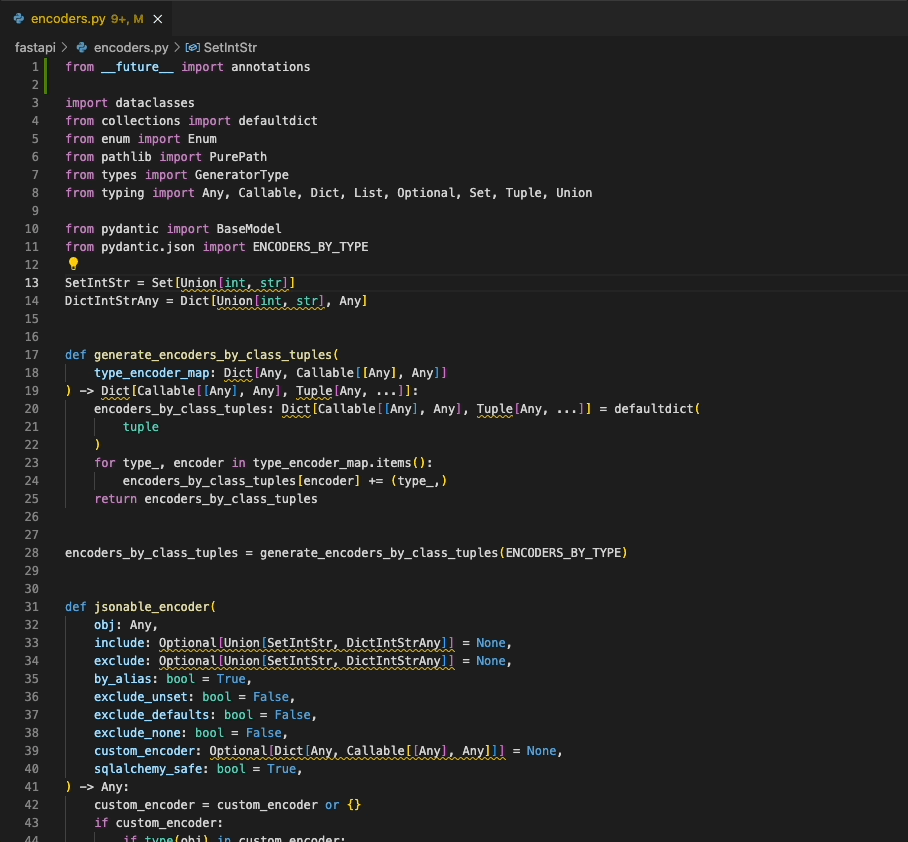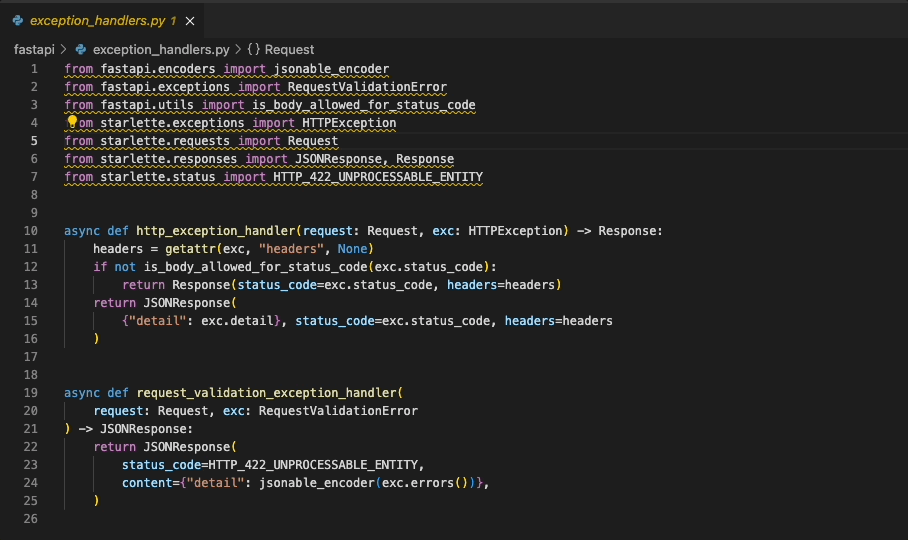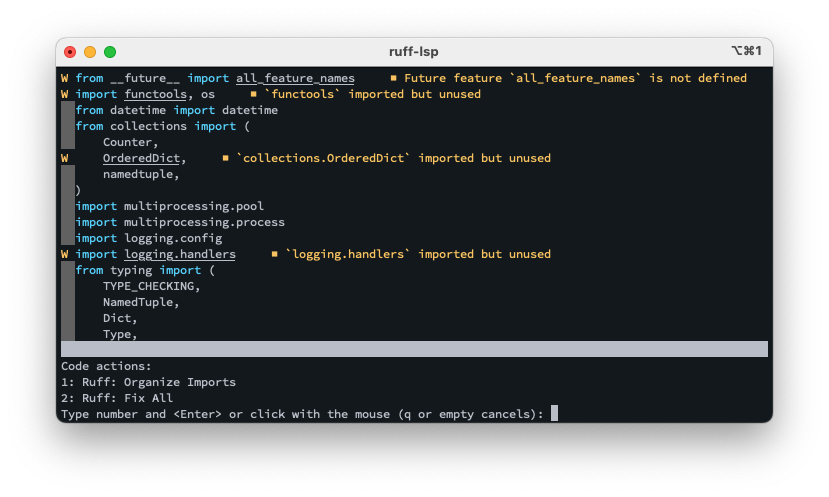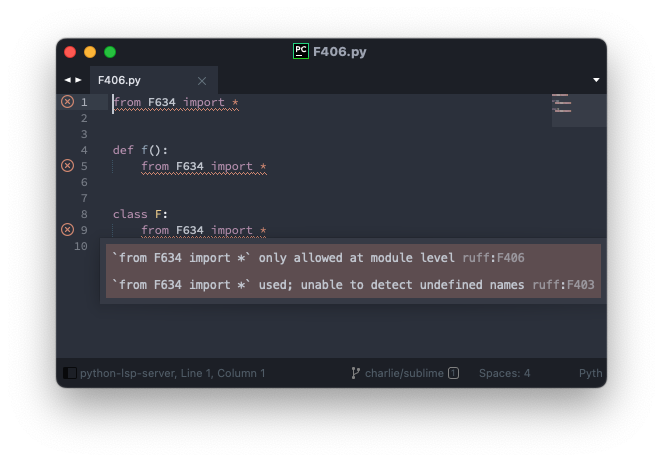A Language Server Protocol implementation for Ruff.
Project description
ruff-lsp
A Language Server Protocol implementation for Ruff, an extremely fast Python linter and code transformation tool, written in Rust.
Enables Ruff to be used in any editor that supports the LSP, including Neovim, Sublime Text, Emacs and more.
For Visual Studio Code, check out the Ruff VS Code extension.
Highlights
"Quick Fix" actions for auto-fixable violations (like unused imports)
"Fix all": automatically fix all auto-fixable violations
"Organize Imports": isort-compatible import sorting
Installation and Usage
ruff-lsp is available as ruff-lsp on PyPI:
pip install ruff-lsp
From there, ruff-lsp can be used with any editor that supports the Language Server Protocol,
including Neovim, Emacs, Sublime Text, and more.
Example: Neovim
For example, to use ruff-lsp with Neovim, install ruff-lsp from PyPI along with
nvim-lspconfig. Then, add something like the following
to your init.lua:
-- See: https://github.com/neovim/nvim-lspconfig/tree/54eb2a070a4f389b1be0f98070f81d23e2b1a715#suggested-configuration
local opts = { noremap=true, silent=true }
vim.keymap.set('n', '<space>e', vim.diagnostic.open_float, opts)
vim.keymap.set('n', '[d', vim.diagnostic.goto_prev, opts)
vim.keymap.set('n', ']d', vim.diagnostic.goto_next, opts)
vim.keymap.set('n', '<space>q', vim.diagnostic.setloclist, opts)
-- Use an on_attach function to only map the following keys
-- after the language server attaches to the current buffer
local on_attach = function(client, bufnr)
-- Enable completion triggered by <c-x><c-o>
vim.api.nvim_buf_set_option(bufnr, 'omnifunc', 'v:lua.vim.lsp.omnifunc')
-- Mappings.
-- See `:help vim.lsp.*` for documentation on any of the below functions
local bufopts = { noremap=true, silent=true, buffer=bufnr }
vim.keymap.set('n', 'gD', vim.lsp.buf.declaration, bufopts)
vim.keymap.set('n', 'gd', vim.lsp.buf.definition, bufopts)
vim.keymap.set('n', 'K', vim.lsp.buf.hover, bufopts)
vim.keymap.set('n', 'gi', vim.lsp.buf.implementation, bufopts)
vim.keymap.set('n', '<C-k>', vim.lsp.buf.signature_help, bufopts)
vim.keymap.set('n', '<space>wa', vim.lsp.buf.add_workspace_folder, bufopts)
vim.keymap.set('n', '<space>wr', vim.lsp.buf.remove_workspace_folder, bufopts)
vim.keymap.set('n', '<space>wl', function()
print(vim.inspect(vim.lsp.buf.list_workspace_folders()))
end, bufopts)
vim.keymap.set('n', '<space>D', vim.lsp.buf.type_definition, bufopts)
vim.keymap.set('n', '<space>rn', vim.lsp.buf.rename, bufopts)
vim.keymap.set('n', '<space>ca', vim.lsp.buf.code_action, bufopts)
vim.keymap.set('n', 'gr', vim.lsp.buf.references, bufopts)
vim.keymap.set('n', '<space>f', function() vim.lsp.buf.format { async = true } end, bufopts)
end
-- Configure `ruff-lsp`.
local configs = require 'lspconfig.configs'
if not configs.ruff_lsp then
configs.ruff_lsp = {
default_config = {
cmd = { "ruff-lsp" },
filetypes = {'python'},
root_dir = require('lspconfig').util.find_git_ancestor,
settings = {
ruff_lsp = {
-- Any extra CLI arguments for `ruff` go here.
args = {}
}
}
}
}
end
require('lspconfig').ruff_lsp.setup {
on_attach = on_attach,
}
Upon successful installation, you should see Ruff's diagnostics surfaced directly in your editor:
Example: Sublime Text
To use ruff-lsp with Sublime Text, install Sublime Text's LSP
package, then add something like the following to LSP.sublime-settings:
{
"clients": {
"python-lsp-server": {
"command": ["ruff-lsp"],
"enabled": true,
"selector": "source.python"
}
}
}
Upon successful installation, you should see errors surfaced directly in your editor:
Settings
The exact mechanism by which settings will be passed to ruff-lsp will vary by editor. However,
the following settings are supported:
| Settings | Default | Description |
|---|---|---|
| args | [] |
Custom arguments passed to ruff. E.g "args": ["--config=/path/to/pyproject.toml"]. |
| logLevel | error |
Sets the tracing level for the extension. |
| path | [] |
Setting to provide custom ruff executable. E.g. ["~/global_env/ruff"]. |
| interpreter | [] |
Path to a Python interpreter to use to run the linter server. |
| showNotification | off |
Setting to control when a notification is shown. |
Development
ruff-lsp uses Poetry for environment management and packaging. To get started, clone the
repository, install Poetry, and run poetry install.
To automatically format the codebase, run: make format.
To run lint and type checks, run: make check.
License
MIT
Project details
Release history Release notifications | RSS feed
Download files
Download the file for your platform. If you're not sure which to choose, learn more about installing packages.