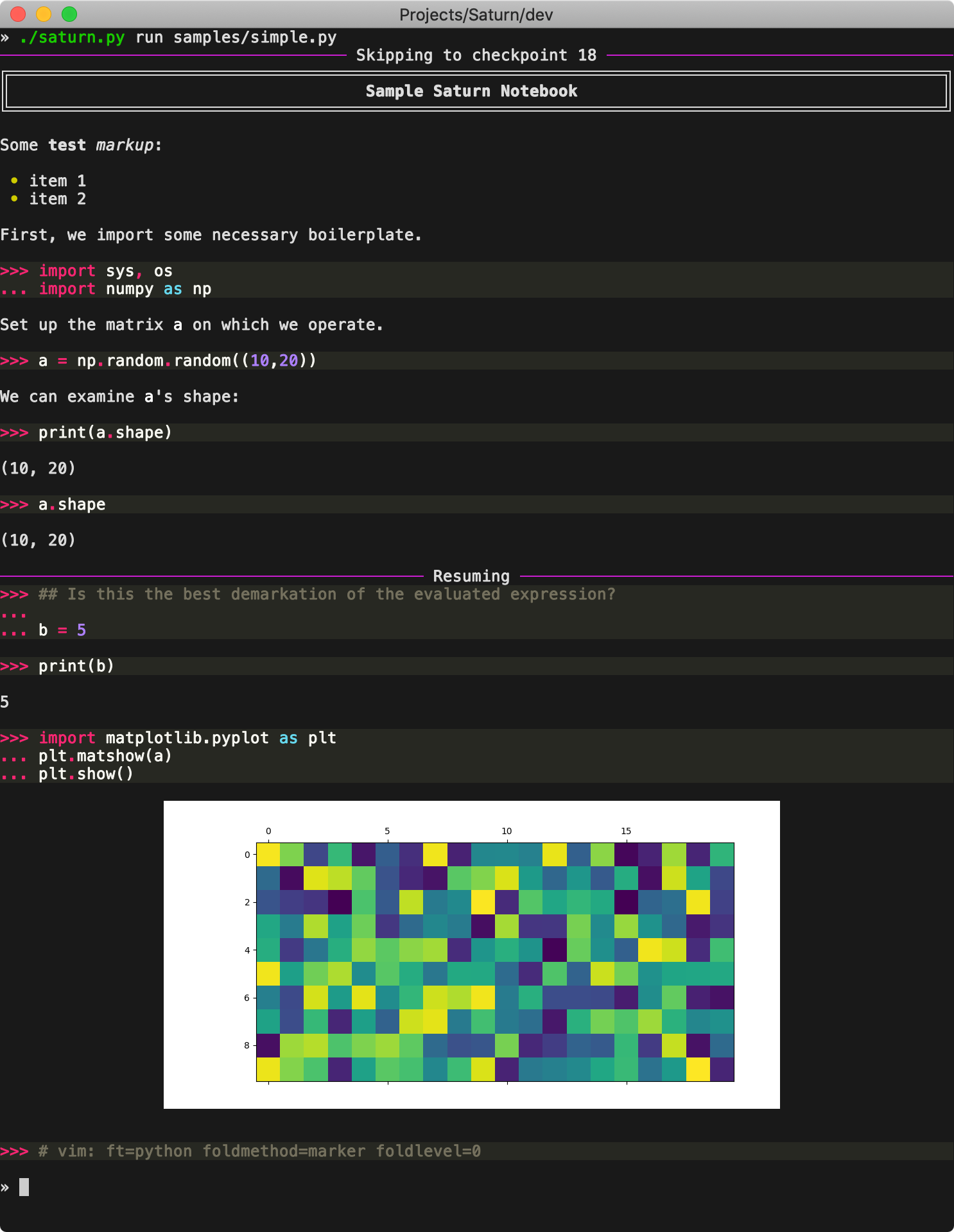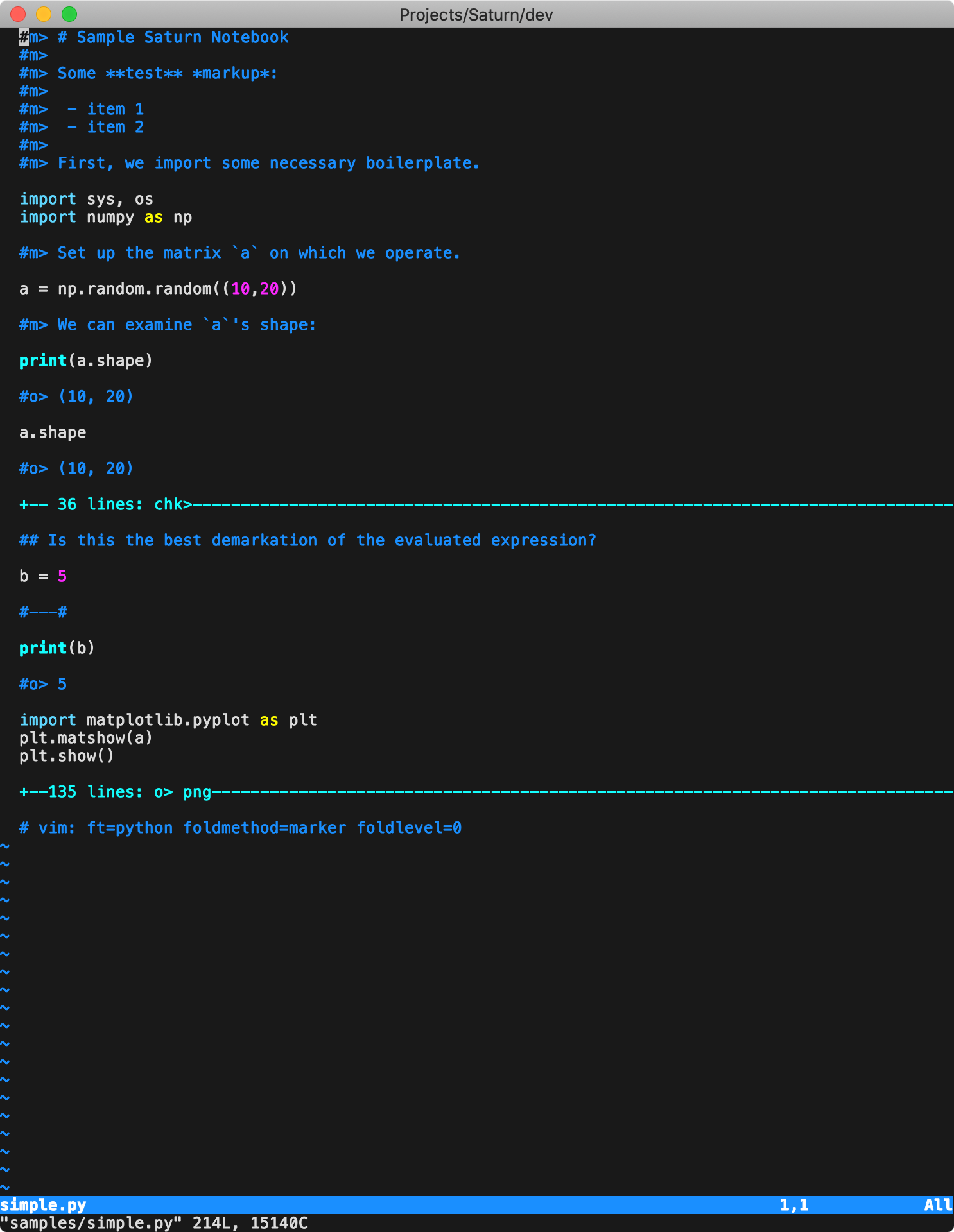Plain-text Python notebooks with checkpointing
Project description
Saturn
Features
-
Plain-text format. Notebooks are regular Python files. Different types of cells are comments with special formatting.
-
Checkpoints. Special checkpoint cells allow to save the state of the session or individual variables.
-
Terminal graphics support. When using kitty terminal (or in principle anything that supports its graphics protocol) matplotlib figures are rendered inline in the terminal.
-
MPI awareness. When running under MPI, only rank 0 will write out the modified notebook. The REPL will take input on rank 0 and broadcast to other ranks. It's also possible to suppress output from all ranks other than 0.
Commands and options
-
saturn show notebook.pyDisplay the notebook in the terminal. No computation is performed. Optional
--html OUTPUT.htmlflag will produce HTML output. -
saturn run notebook.py [output.py]Execute a Python notebook, either modifying it in place, or saving the result into a new notebook
output.py.-c, --clean: run from scratch, ignoring the checkpoints.-a, --auto-capture: automatically capture matplotlib figures, withoutshow().-r, --repl: drop into REPL (using ptpython) after all the cells are processed; the results of the REPL interaction will be added to the notebook.-n, --dry-run: don't save the result.--only-root-output: under MPI, suppress output from all ranks other than 0.
-
saturn clean notebook.py [output.py]Remove all binary data from the notebook. Useful for getting rid of large checkpoints.
-
saturn image notebook.py [i out.png]Save
i-th image fromnotebook.pyintoout.png. If the last two arguments are omitted, show all the images in the notebook together with their indices. -
saturn versionShow version of saturn and its dependencies.
Cell types
-
Markdown cells, prefix
#m>#m> # Sample notebook #m> #m> Description using markdown **formatting**. -
Output cells
#o>There is not usually a reason to modify these by hand, they are filled by Saturn with the output of code cells. If they contain PNG information, it's base64-encoded and wrapped in
{{{and}}}to allow automatic folding.#o> <matplotlib.image.AxesImage object at 0x114217550> #o> png{{{ #o> pngiVBORw0KGgoAAAANSUhEUgAAA8AAAAHgCAYAAABq5QSEAAAABHNCSVQICAgIfAhkiAAAAAlwSFlzAAAP ... #o> pngGAAAgBQEMAAAACkIYAAAAFL4v5JTyvRQ4v1eAAAAAElFTkSuQmCC #o> png}}}In Vim with
foldmethod=marker:#o> <matplotlib.image.AxesImage object at 0x114217550> +--135 lines: o> png-------------------------------------------------- -
Checkpoint cells
#chk>These indicate locations, where the code should checkpoint. Checkpointing serializes the session, which is stored base64-encoded in the same cell. The cell also stores the hash of the previous code blocks, and the checkpoint is valid if the prior code blocks haven't changed. By default saturn will resume from the last valid checkpoint. Same folding markers (
{{{and}}}) are used.#chk>{{{ #chk>gANDIJZCQePiVH9SX7wVtBfgrDpcgWu5HUFFiFEeyNF9sVjFcQB9cQEoWAwAAABfX2J1aWx0aW5zX19x ... #chk>wAyP55wdmz+qIkdBjBrYP3EjdHEkYnWGcSUu #chk>}}}In Vim with
foldmethod=marker:+-- 36 lines: chk>---------------------------------------------------- -
Variable cells
#var> x,y,zThese cells save only the value of the specified variables (which is useful if the full checkpoint is too big). If all the previous code cells haven't changed, the cell's saved content is loaded into the specified variables and the previous code cell is not evaluated.
-
Break cells
#---#These are used to break code cells that don't have any other type of a cell between them.
-
Code cells
All contiguous lines, not marked as one of the above, are grouped together into code cells.
-
Non-skippable code cells
#no-skip#Adding this line anywhere within the code cell will indicate that it shouldn't be skipped, even if we are restarting from a checkpoint. This is useful, for example, if a cell is modifying
sys.path, which won't be captured in a checkpoint. -
Non-hashable code cells
#no-hash#Adding this line anywhere within the code cell will indicate that it shouldn't be hashed, meaning that changing this cell (or removing it entirely) won't invalidate the checkpoints below. This should be used only with cells that don't change any variables, e.g., purely output or plotting cells.
Vim support
All the binary (non-human-readable) cell content is wrapped in {{{, }}}
markers. Adding the following comment to the notebook, ensures that Vim starts
with all the binary content folded away.
# vim: foldmethod=marker foldlevel=0
Screenshots
Running samples/simple.py:
- First run performs full computation and saves the checkpoint, as well as the figure output.
- Second run resumes from the checkpoint, since no code before it has changed.
- Vim folds the binary content.
Project details
Release history Release notifications | RSS feed
Download files
Download the file for your platform. If you're not sure which to choose, learn more about installing packages.
Source Distribution
Built Distribution
Hashes for saturn_notebook-1.0.2-py3-none-any.whl
| Algorithm | Hash digest | |
|---|---|---|
| SHA256 | a1f5fed98417cee741b6a246ffee2cd16ffe9c63da919add4557b08ece3d4573 |
|
| MD5 | ba06a823f76ba1ad1398f6d7b46d6a0d |
|
| BLAKE2b-256 | 03e3731a7b15a2610e84037876b31b1527aa8592e6944a04af0b1b5e9cac9c53 |