Validate SC2Bank XML document signatures.
Project description



Python module to sign StarCraft II bank files which are used to save stats in Arcade.
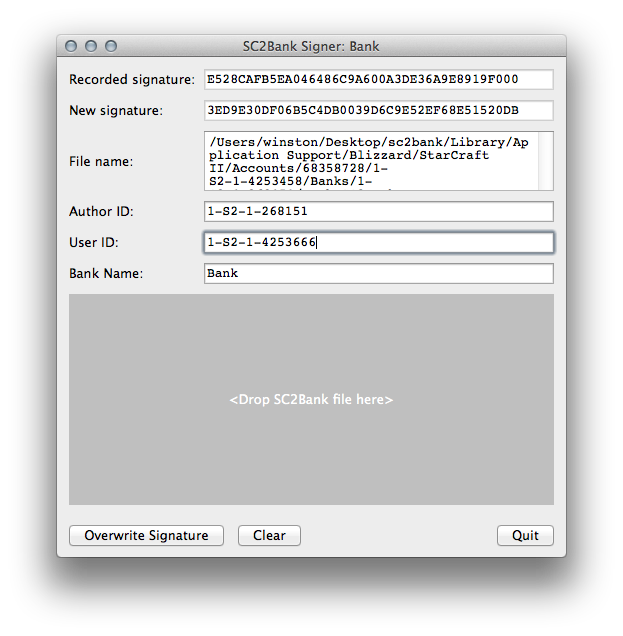
Installation
Any platform
Install PyQt4 for the GUI.
pip install sc2bank
Prepackaged GUI Releases
How to use
From PyPi (Pip, Easy_install)
GUI:
python -m sc2bank.guiCLI:
python -m sc2bank path/to/bank.SC2Bank
From Prepackaged GUI Release
Unzip the file and double click on the EXE/APP file.
Contributing and Feedback
sc2bank@fastmail.fm is always listening. Open an issue with the file and metadata (e.g. the file’s path and your User ID, bank’s name, bank’s author). Use KISS philosophy when contributing code.
Project details
Release history Release notifications | RSS feed
Download files
Download the file for your platform. If you're not sure which to choose, learn more about installing packages.
Source Distribution
sc2bank-0.3.tar.gz
(9.8 kB
view details)
File details
Details for the file sc2bank-0.3.tar.gz.
File metadata
- Download URL: sc2bank-0.3.tar.gz
- Upload date:
- Size: 9.8 kB
- Tags: Source
- Uploaded using Trusted Publishing? No
File hashes
| Algorithm | Hash digest | |
|---|---|---|
| SHA256 |
543438660279c12fa2014c6ab260a7b64e0064fb81c09876ec1e05a197ec7c03
|
|
| MD5 |
537e8abd7c001d9835db8e20e0c4283a
|
|
| BLAKE2b-256 |
b9f8e4d9e8fcc28b148108a0c6d1579783a00a8d18cf250ee8452678bd8f4692
|











