Automated generative modeling and sampling
Project description
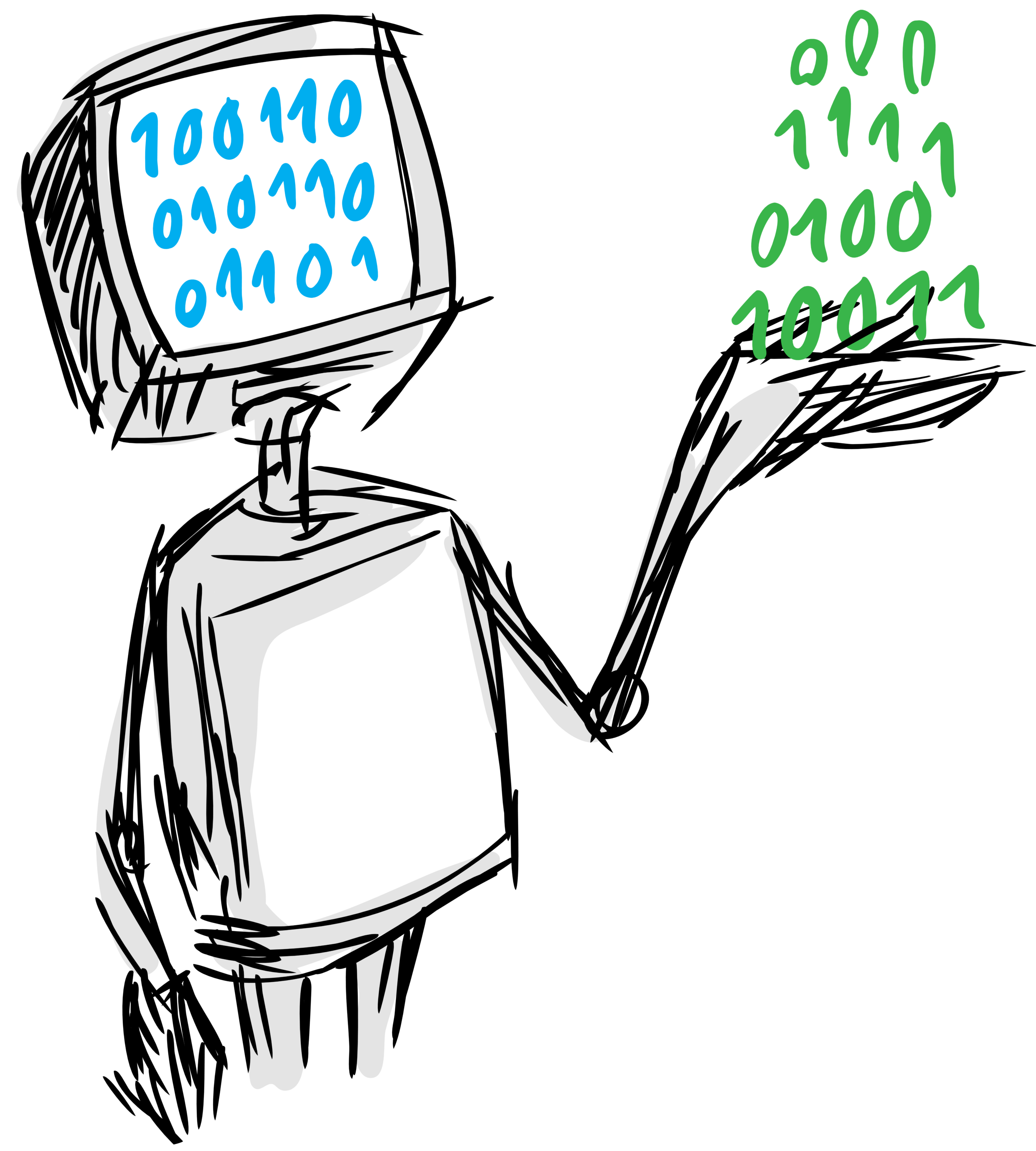
SDV - Synthetic Data Vault
Automated generative modeling and sampling
- Free software: MIT license
- Documentation: https://HDI-Project.github.io/SDV
Summary
The goal of the Synthetic Data Vault (SDV) is to allow data scientists to navigate, model and
sample relational databases. The main access point of the library is the class SDV, that wraps
the functionality of the three core classes: the DataNavigator, the Modeler and the Sampler.
Using these classes, users can get easy access to information about the relational database, create generative models for tables in the database and sample rows from these models to produce synthetic data.
Installation
Install with pip
The easiest way to install SDV is using pip
pip install sdv
Install from sources
You can also clone the repository and install it from sources
git clone git@github.com:HDI-Project/SDV.git
After cloning the repository, it's recommended that you create a virtualenv. In this example, we will create it using VirtualEnvwrapper:
cd SDV
mkvirtualenv -p $(which python3.6) -a $(pwd) sdv
After creating the virtualenv and activating it, you can install the project by runing the following command:
make install
For development, use the following command instead, which will install some additional dependencies for code linting and testing.
make install-develop
Usage Example
Below there is a short example about how to use SDV to model and sample a dataset composed of relational tables.
NOTE: In order to be able to run this example, please make sure to have cloned the repository and execute these commands inside it, as they rely on some of the demo data included in it.
Using the SDV class
The easiest way to use SDV in Python is using the SDV class imported from the root of the package:
>>> from sdv import SDV
>>> data_vault = SDV('tests/data/meta.json')
>>> data_vault.fit()
>>> samples = data_vault.sample_all()
>>> for dataset in samples:
... print(samples[dataset].head(3), '\n')
CUSTOMER_ID CUST_POSTAL_CODE PHONE_NUMBER1 CREDIT_LIMIT COUNTRY
0 0 61026.0 5.410825e+09 1017.0 FRANCE
1 1 20166.0 7.446005e+09 1316.0 US
2 2 11371.0 8.993345e+09 1839.0 US
ORDER_ID CUSTOMER_ID ORDER_TOTAL
0 0 0 1251.0
1 1 0 1691.0
2 2 0 1126.0
ORDER_ITEM_ID ORDER_ID PRODUCT_ID UNIT_PRICE QUANTITY
0 0 0 9.0 20.0 0.0
1 1 0 8.0 79.0 3.0
2 2 0 8.0 66.0 1.0
With this, we will be able to generate sintetic samples of data. The only argument we pass to SDV
is a path to a JSON file containing the information of the different tables, their fields and
relations. Further explanation of how to generate this file can be found on the docs.
After instantiating the class, we call to the fit() method in order to transform and model the
data, and after that we are ready to sample rows, tables or the whole database.
Using each class manually
The modelling and sampling process using SDV follows these steps:
-
We use a
DataNavigatorinstance to extract relevant information from the dataset, as well as to transform their contents into numeric values. -
The
DataNavigatoris then used to create aModelerinstance, which uses the information in theDataNavigatorto create generative models of the tables. -
The
Modelerinstance can be passed to aSamplerto sample rows of synthetic data.
Using the DataNavigator
The DataNavigator can be used to extract useful information about a dataset, such as the
relationships between tables. Here we will use it to load the test data from the CSV files
and apply some transformations to it.
First, we will create an instance of CSVDataLoader, that will load the data and prepare it to use it with DataNavigator.
To create an instance of the CSVDataLoader class, the filepath to the meta.json file must be provided.
>>> from sdv import CSVDataLoader
>>> data_loader = CSVDataLoader('tests/data/meta.json')
The load_data() function can then be used to create an instance of a DataNavigator.
>>> data_navigator = data_loader.load_data()
The DataNavigator stores the data as a dictionary mapping the table names to a tuple of the data
itself (represented as a pandas.Dataframe) and the meta information for that table. You can access
the data using the following command:
>>> customer_table = data_navigator.tables['DEMO_CUSTOMERS']
>>> customer_data = customer_table.data
>>> customer_data.head(3).T
0 1 2
CUSTOMER_ID 50 4 97338810
CUST_POSTAL_CODE 11371 63145 6096
PHONE_NUMBER1 6175553295 8605551835 7035552143
CREDIT_LIMIT 1000 500 1000
COUNTRY UK US CANADA
>>> customers_meta = customer_table.meta
>>> customers_meta.keys()
dict_keys(['fields', 'headers', 'name', 'path', 'primary_key', 'use'])
>>> customers_meta['fields']
{'CUSTOMER_ID': {'name': 'CUSTOMER_ID',
'subtype': 'integer',
'type': 'number',
'uniques': 0,
'regex': '^[0-9]{10}$'},
'CUST_POSTAL_CODE': {'name': 'CUST_POSTAL_CODE',
'subtype': 'integer',
'type': 'number',
'uniques': 0},
'PHONE_NUMBER1': {'name': 'PHONE_NUMBER1',
'subtype': 'integer',
'type': 'number',
'uniques': 0},
'CREDIT_LIMIT': {'name': 'CREDIT_LIMIT',
'subtype': 'integer',
'type': 'number',
'uniques': 0},
'COUNTRY': {'name': 'COUNTRY', 'type': 'categorical', 'uniques': 0}}
You can also use the data navigator to get parents or children of a table.
>>> data_navigator.get_parents('DEMO_ORDERS')
{'DEMO_CUSTOMERS'}
>>> data_navigator.get_children('DEMO_CUSTOMERS')
{'DEMO_ORDERS'}
Finally, we can use the transform_data() function to apply transformations from the
RDT library to our data. If no transformations are provided,
the function will convert all categorical types and datetime types to numeric values by default.
It will return a dictionary mapping the table name to the transformed data represented as a
pandas.Dataframe.
>>> transformed_data = data_navigator.transform_data()
>>> transformed_data['DEMO_CUSTOMERS'].head(3).T
0 1 2
CUSTOMER_ID 5.000000e+01 4.000000e+00 9.733881e+07
CUST_POSTAL_CODE 1.137100e+04 6.314500e+04 6.096000e+03
PHONE_NUMBER1 6.175553e+09 8.605552e+09 7.035552e+09
CREDIT_LIMIT 1.000000e+03 5.000000e+02 1.000000e+03
COUNTRY 5.617796e-01 8.718027e-01 5.492714e-02
Using the Modeler
The Modeler can be used to recursively model the data. This is important because the tables in
the data have relationships between them, that should also be modeled in order to have reliable
sampling. Let's look at the test data for example. There are three tables in this data set:
DEMO_CUSTOMERS, DEMO_ORDERS and DEMO_ORDER_ITEMS.
The DEMO_ORDERS table has a field labelled CUSTOMER_ID, that references the "id" field
of the DEMO_CUSTOMERS table. SDV wants to model not only the data, but these relationships as
well. The Modeler class is responsible for carrying out this task.
To do so, first, import from the Modeler and create an instance of the class. The Modeler must be provided the DataNavigator and the type of model to use. If no model type is provided, it will use a copulas.multivariate.Gaussian Copula by default. Note that in order for the modeler to work, the DataNavigator must have already transformed its data.
>>> from sdv import Modeler
>>> modeler = Modeler(data_navigator)
Then you can model the entire database. The modeler will store models for every table in the dataset.
>>> modeler.model_database()
The models that were created for each table can be accessed using the following command:
>>> customers_model = modeler.models['DEMO_CUSTOMERS']
>>> print(customers_model)
CUSTOMER_ID
==============
Distribution Type: Gaussian
Variable name: CUSTOMER_ID
Mean: 22198555.57142857
Standard deviation: 36178958.000449404
CUST_POSTAL_CODE
==============
Distribution Type: Gaussian
Variable name: CUST_POSTAL_CODE
Mean: 34062.71428571428
Standard deviation: 25473.85661931119
PHONE_NUMBER1
==============
Distribution Type: Gaussian
Variable name: PHONE_NUMBER1
Mean: 6464124184.428572
Standard deviation: 1272684276.6679976
...
The output above shows the parameters that got stored for every column in the users table.
The modeler can also be saved to a file using the save() method. This will save a pickle file
on the specified path.
>>> modeler.save('demo_model.pkl')
If you have stored a model in a previous session using the command above, you can load the model
using the load() method:
>>> modeler = Modeler.load('demo_model.pkl')
Using the Sampler
The Sampler takes in a Modeler and DataNavigator. Using the models created in the last step,
the Sampler can recursively move through the tables in the dataset, and sample synthetic data.
It can be used to sample rows from specified tables, sample an entire table at once or sample the
whole database.
Let's do an example with our dataset. First import the Sampler and create an instance of the class.
>>> from sdv import Sampler
>>> sampler = Sampler(data_navigator, modeler)
To sample from a row, use the command sample_rows(). Note that before sampling from a child
table, one of its parent tables must have been sampled beforehand.
>>> sampler.sample_rows('DEMO_CUSTOMERS', 1).T
0
CUSTOMER_ID 0
CUST_POSTAL_CODE 44462
PHONE_NUMBER1 7.45576e+09
CREDIT_LIMIT 976
COUNTRY US
To sample a whole table use sample_table(). This will create as many rows as there where in the
original database.
>>> sampler.sample_table('DEMO_CUSTOMERS')
CUSTOMER_ID CUST_POSTAL_CODE PHONE_NUMBER1 CREDIT_LIMIT COUNTRY
0 0 27937.0 8.095336e+09 1029.0 CANADA
1 1 18183.0 2.761015e+09 891.0 CANADA
2 2 16402.0 4.956798e+09 1313.0 SPAIN
3 3 7116.0 8.072395e+09 1124.0 FRANCE
4 4 368.0 4.330203e+09 1186.0 FRANCE
5 5 64304.0 6.256936e+09 1113.0 US
6 6 94698.0 8.271224e+09 1086.0 CANADA
Finally, the entire database can be sampled using sample_all(num_rows). The num_rows parameter
specifies how many child rows to create per parent row. This function returns a dictionary mapping
table names to the generated dataframes.
>>> samples = sampler.sample_all()
>>> for dataset in samples:
... print(samples[dataset].head(3), '\n')
CUSTOMER_ID CUST_POSTAL_CODE PHONE_NUMBER1 CREDIT_LIMIT COUNTRY
0 0 46038.0 7.779893e+09 673.0 UK
1 1 21063.0 6.511387e+09 808.0 SPAIN
2 2 24494.0 5.703648e+09 757.0 SPAIN
ORDER_ID CUSTOMER_ID ORDER_TOTAL
0 0 0 1520.0
1 1 0 1217.0
2 2 0 1375.0
ORDER_ITEM_ID ORDER_ID PRODUCT_ID UNIT_PRICE QUANTITY
0 0 0 17.0 94.0 3.0
1 1 0 14.0 44.0 3.0
2 2 0 20.0 78.0 3.0
History
0.1.1 - Anonymization of data
- Add warnings when trying to model an unsupported dataset structure. GH#73
- Add option to anonymize data. GH#51
- Add support for modeling data with different distributions, when using
GaussianMultivariatemodel. GH#68 - Add support for
VineCopulasas a model. GH#71 - Improve
GaussianMultivariateparameter sampling, avoiding warnings and unvalid parameters. GH#58 - Fix issue that caused that sampled categorical values sometimes got numerical values mixed. GH#81
- Improve the validation of extensions. GH#69
- Update examples. GH#61
- Replaced
Tableclass with aNamedTuple. GH#92 - Fix inconsistent dependencies and add upper bound to dependencies. GH#96
- Fix error when merging extension in
Modeler.CPAwhen running examples. GH#86
0.1.0 - First Release
- First release on PyPI.
Project details
Release history Release notifications | RSS feed
Download files
Download the file for your platform. If you're not sure which to choose, learn more about installing packages.






















