Python package for managing and interacting with Resensys SenSpots.
Project description

SenStream (v 1.4.23)
SenStream is a python package for managing and interacting with Resensys SenSpot devices. Streamline data flows from SenSpot technologies and high-level data pipelines with this high-level software development kit.
The SenStream project is designed to bridge the gap between the structural/civil engineer and the software developer for structural health monitoring and other scientific applications to make data collection, processing, and reporting end-to-end.
API Functionality
- Extract and configure SenSpot parameters.
- Pull time streams from SenSpots from the cloud
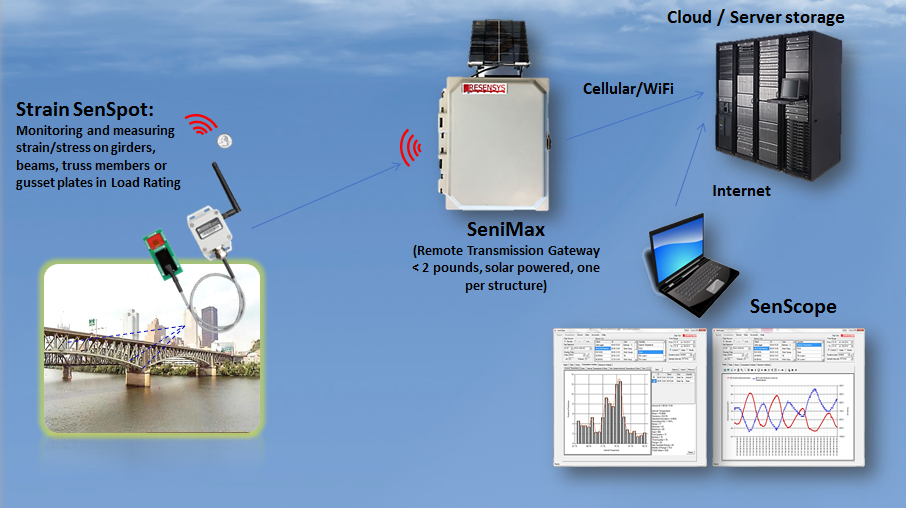
Installation
Requirements
We recommend that you have a version of python >= 3.7 installed on your machine before proceeding. If the below pip command does not automatically install pandas and numpy, you should make sure that these libraries have been installed before proceeding.
Install using pip
To start using SenStream install using pip:
pip install senstream
pip is the de facto and recommended package-management system written in Python and is used to install and manage software packages. It connects to an online repository of public packages, called the Python Package Index.
Note the pip refers to the Python 3 package manager. In environment where Python 2 is also available the correct command may be pip3.
Getting Started
The following demonstrates what you need to get started with a connection to the Resensys cloud and check that you can extract data.
# import the necessary libraries and modules
import numpy as np
import pandas as pd
from senstream.resensys import Resensys,Sensors
from senstream.senspot import SenSpot
# for users with SenScope license, specify username and password
username,password = "test_user","user_password"
# create a client connection to resensys.net
client = Resensys(username,password)
# create Sensors object to check all sensors in present account
sensors = Sensors(client)
# get list of all devices in the client account as pandas dataframe
sensor_df = sensors.getSensors(format="dataframe")
# print list of all the sensors in the account
print(sensor_df['DID'].tolist())
View all active site registered for current user:
sensors.getSites(format="dataframe")
View current routing parameters for SenSpots:
sensors.getRouting(format="dataframe").head(5) # display first five records
SenSpot Object
Create an instance of a SenSpot object by referencing the previous client connection and specifying the device ID of the SenSpot from the user's sensor list.
senspot = SenSpot(client,"15-03-27-74")
Get the name assigned to the SenSpot:
senspot.getName()
Returns string.
Get the site ID assignment for the SenSpot:
senspot.getSite()
Returns string of format "xx-xx" with site ID.
Get the local address assigned to the SenSpot (useful for wireless routing):
senspot.getLocAddr()
Returns int.
View all available quantities associated with SenSpot:
senspot.getQuantities()
Returns [string]
Check current calibration coefficients for SenSpot:
senspot.getCoefficients()
Returns dict
Get general device summary of SenSpot:
senspot.getDeviceInfo()
Returns dict
Extract Time Series from SenSpot
senspot.timeStream(*args, **kwargs)
- df_name: quantity being pushed by the SenSpot (complete list given by calling getQuantities() method)
- time: options = "1hour", "2hour", "6hour", "12hour", "24hour", "48hour", "1week", "2week", "4week", "6month", "12month", "2year", "custom"
- sample_int: options = ''(default), 'M1', 'M6', 'M15', 'M30', 'H1', 'H4', 'H6', 'H12', 'D1', 'W1', 'W2', 'MN1', 'MN3', 'MN6', 'YR'
If you choose a custom time range, then you must specify additional parameters:
- t_s: Start Time (UTC) (e.g. "2020-09-21 17:00:00")
- t_e: End Time (UTC) (e.g. "2020-09-21 17:00:00")
Returns pandas.DataFrame object.
Example to pull previous two weeks of data for SenSpot quantities "Strain-xx-high_rate" and "Internal Temperature"
ss_strain = senspot.timeStream("Strain-xx-high_rate", time=["2week"])
ss_temperature = senspot.timeStream("Internal Temperature", time=["2week"])
Example to pull custom time range for SenSpot "Volt" quantity
ss_strain = senspot.timeStream("Volt", time=["custom"], t_s="2023-07-14 00:00:30", t_e="2023-07-14: 18:40:20")
Example to pull data with downsample filter of every six minutes for SenSpot "HPA-X" quantity
ss_strain = senspot.timeStream("HPA-X", time=["12hour"], sample_int='M6')
Support
For any question on the usage of PROJECT please use the Resensys Community Portal. If you found a problem with the software, please create an issue on GitHub. If you are a Greenbone customer, you may alternatively or additionally forward your issue to the Resensys Support Portal.
Maintainer
This project is maintained by Tom Wade at Resensys, LLC.
Contributing
Your contributions are highly appreciated. Please create a pull request on GitHub. Bigger changes need to be discussed with the development team via the issues section at GitHub first.
State here if contributions are welcome. State the requirements a contribution should meet to get merged.
Details about development, like creating a dev environment or running tests, also belong here, for example:
For development, you should use pipenv to keep your Python packages separated in different environments. First install pipenv via pip
pip install --user pipenv
Afterwards run
pipenv install --dev
in the checkout directory of PROJECT (the directory containing the Pipfile) to install all dependencies including the packages only required for development.
If there are more specific suggestions for development or guidelines for contributions, consider sending an email to thomas.wade@resensys.com.
License
Copyright (C) 2023 Resensys, LLC.
Licensed under the GNU General Public License v3.0 or later.
Project details
Release history Release notifications | RSS feed
Download files
Download the file for your platform. If you're not sure which to choose, learn more about installing packages.
Source Distribution
Built Distribution
Filter files by name, interpreter, ABI, and platform.
If you're not sure about the file name format, learn more about wheel file names.
Copy a direct link to the current filters
File details
Details for the file senstream-1.4.23.tar.gz.
File metadata
- Download URL: senstream-1.4.23.tar.gz
- Upload date:
- Size: 20.8 kB
- Tags: Source
- Uploaded using Trusted Publishing? No
- Uploaded via: twine/4.0.1 CPython/3.7.9
File hashes
| Algorithm | Hash digest | |
|---|---|---|
| SHA256 |
9fa38770eb61af96cfaf238a5089f00ec87b3176391371460dcd7bd206100574
|
|
| MD5 |
d9ec1713cd4f1ecbd7586af7fca86f50
|
|
| BLAKE2b-256 |
6971186fe2511a82515251eb9ee51b906b78463d9ded98e880f232bb0bee178c
|
File details
Details for the file senstream-1.4.23-py3-none-any.whl.
File metadata
- Download URL: senstream-1.4.23-py3-none-any.whl
- Upload date:
- Size: 20.2 kB
- Tags: Python 3
- Uploaded using Trusted Publishing? No
- Uploaded via: twine/4.0.1 CPython/3.7.9
File hashes
| Algorithm | Hash digest | |
|---|---|---|
| SHA256 |
46de576f5f0213c103efb7be12be63db0c32bfc6598418a0ffa2abc8e764d84a
|
|
| MD5 |
7d06f48b04d7e995cce4b0d4790b1c3f
|
|
| BLAKE2b-256 |
2b1f22aa9d73b9613a45a306e3d3284d3f514a9d179f0780c8a19c70433be45a
|











