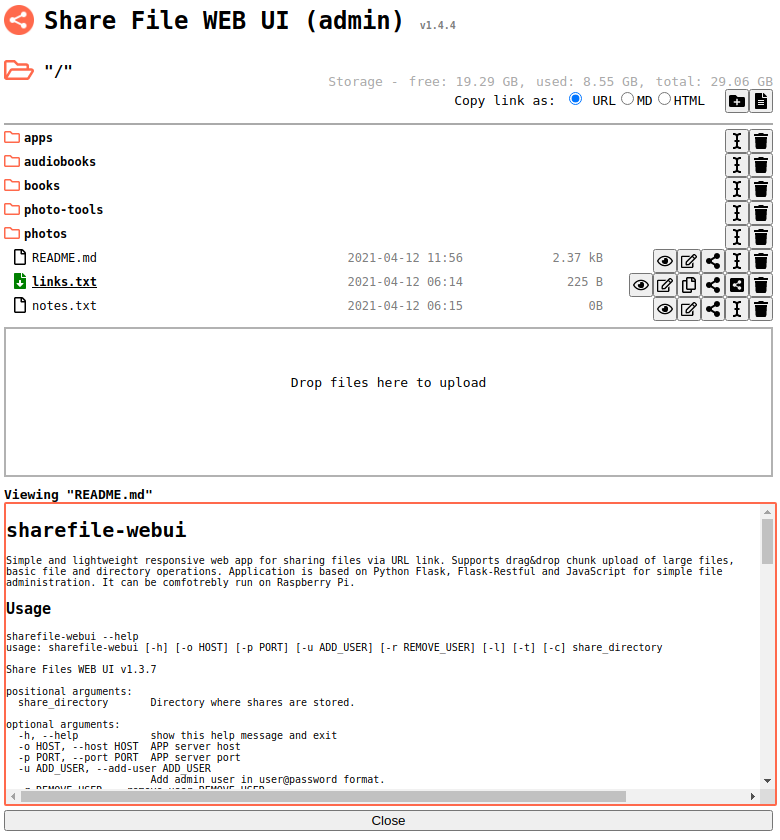WEB APP for sharing files via URL links.
Project description
sharefile-webui
Simple and lightweight responsive web app for sharing files via URL link. Supports drag&drop chunk upload of large files, basic file and directory operations. Application is based on Python Flask, Flask-Restful and React for simple file administration. It can be comfortebly run on Raspberry Pi.
Usage
sharefile-webui --help
usage: sharefile-webui [-h] [-o HOST] [-p PORT] [-u ADD_USER] [-r REMOVE_USER] [-l] [-t] [-c] share_directory
Share Files WEB UI v1.5.0
positional arguments:
share_directory Directory where shares are stored.
optional arguments:
-h, --help show this help message and exit
-o HOST, --host HOST APP server host
-p PORT, --port PORT APP server port
-u ADD_USER, --add-user ADD_USER
Add admin user in user@password format.
-r REMOVE_USER, --remove-user REMOVE_USER
Remove admin user from users list.
-l, --list-users List existing admin users
-t, --list-tokens List file tokens into stdout
-c, --clear-tokens Clear file tokens database
Example:
sharefile-webui -u username@password
sharefile-webui -p 5555 /tmp
This example will share /tmp directory on http://localhost:5555
By requesting this URL you will be prompted to fill user and password
to access admin UI to manage file sharing. For each file of directory you can
generate secure token. When secure token is generated file could be shared
via URL link like this http://localhost:5555/share/directory-name/file-name?token=12345.
Instalation
pip3 install sharefile-webui
systemd configuration
PORT=5555
SHARE_DIR=/tmp
echo "[Unit]
Description=ShareFileWebUI
[Service]
ExecStart=/bin/bash -c \"/usr/local/bin/sharefile-webui -p ${PORT} ${SHARE_DIR} >> /var/log/sharefile-webui.log 2>&1 &\"
ExecStop=killall sharefile-webui
ExecRestart=/bin/bash -c \"killall sharefile-webui && /usr/local/bin/sharefile-webui -p ${PORT} ${SHARE_DIR} >> /var/log/sharefile-webui.log 2>&1 &\"
ExecStatus=ps -ax | grep sharefile-webui
Type=forking
[Install]
WantedBy=multi-user.target
" > /lib/systemd/system/sharefile-webui.service
systemctl enable sharefile-webui.service
after that is possible to use
systemctl start sharefile-webui.service
Build it by your own
JS
Build JS production version is not nessesry, because it is already buid in sharefile_webui/static/js directory.
But if you want to change something in UI, lets do it by running:
sudo apt update
sudo apt install nodejs npm
cd sharefile_webui_js
npm run build
or for comfortable local development
npm run watch
with auto build feature if any file is changed.
Py
cd sharefile_webui
python3 setup.py build
or local installation
cd sharefile_webui
python3 setup.py install
Tips and Tricks
Upload file from command line
It is possile to simply upload file by CURL command via route /api/upload/.
usage:
curl -X POST -H "Content-Type: multipart/form-data" -u "admin:pass" -F "file=@FILENAME" "http://localhost:5000/api/upload/DIRECTORY"
It is possible to upload file by CURL and share file automatically at ones via route /api/uploadandshare/
usage:
curl -X POST -H "Content-Type: multipart/form-data" -u "admin:pass" -F "file=@FILENAME" "http://localhost:5000/api/uploadandshare/DIRECTORY"
Screenshot
Project details
Release history Release notifications | RSS feed
Download files
Download the file for your platform. If you're not sure which to choose, learn more about installing packages.
Source Distribution
Built Distribution
Hashes for sharefile_webui-1.7.7-py3-none-any.whl
| Algorithm | Hash digest | |
|---|---|---|
| SHA256 | 927eff598539047167e9037dbddc14aca0c9a9f584cba63061d0449698654fe8 |
|
| MD5 | 83c25f4400aea74dbc412d7497c5140d |
|
| BLAKE2b-256 | 7ad8b0f4bd311a750715393bad6d2d157ba389b52f8327a1d30375241dd88a63 |