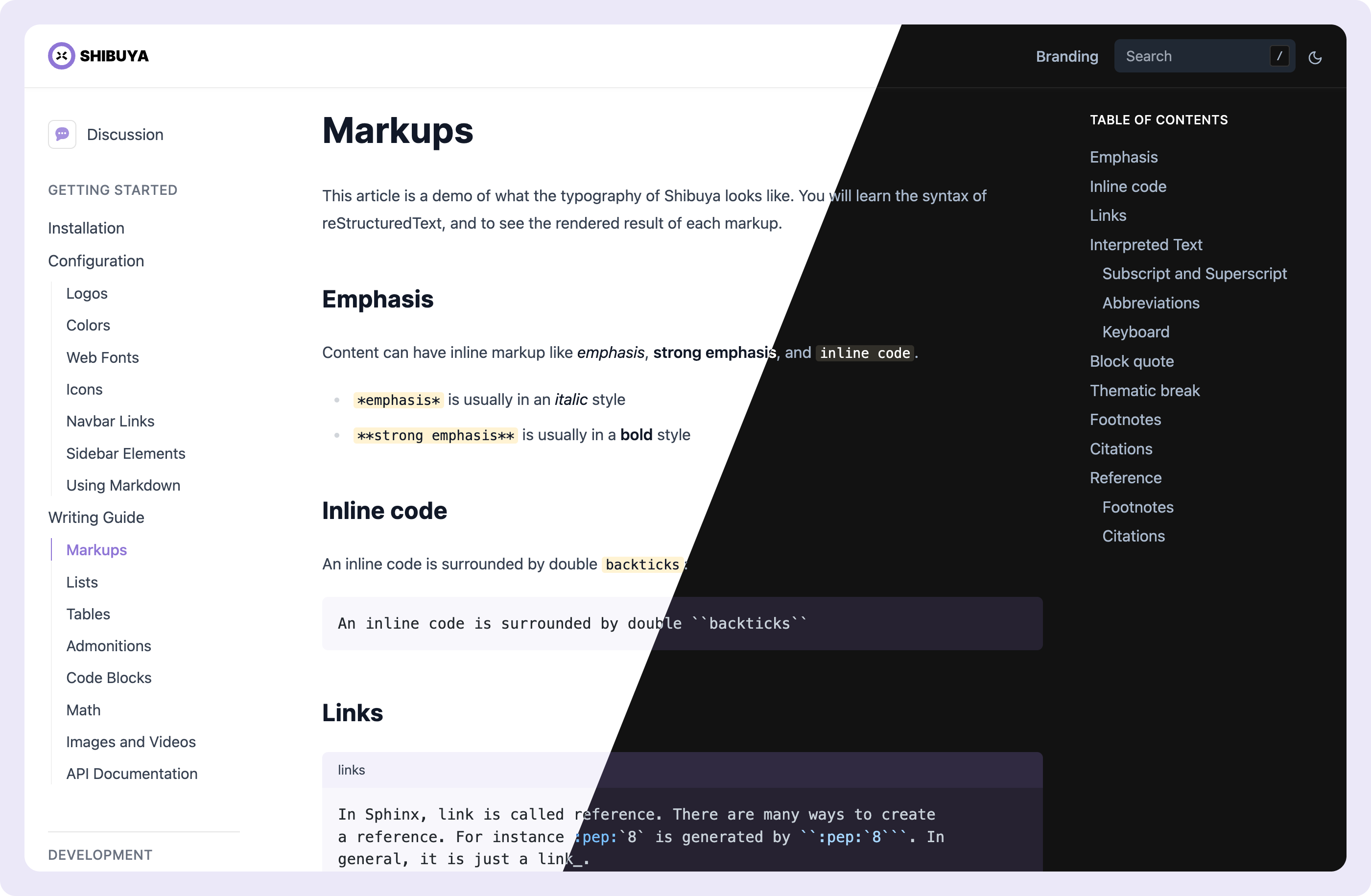A clean, responsive, and customizable Sphinx documentation theme with light/dark mode.
Project description
Shibuya
Make your documentation stand out with our modern, customizable theme.
Features
- Beautiful Design: A visually stunning and modern design that will make your documentation look professional and engaging.
- Responsive Layout: The theme is designed to look great on all devices, from desktops to smartphones, without compromising on readability or functionality.
- Three-Column Layout: With a layout that includes three columns, you can easily organize your content and make it more accessible to your users.
- Light and Dark Mode: Users can switch between light and dark modes depending on their preference, making it easy to read in any lighting condition.
- Customizable Colors: You can easily customize the colors to match your brand or personal preferences, making it unique to your documentation.
- Easy to Use: The theme is easy to install and configure, so you can focus on creating great documentation instead of struggling with complicated setup procedures.
- Extensive Documentation: The theme comes with detailed documentation and support to help you get the most out of it and address any issues you may encounter.
- SEO Optimized: Built-in support for Twitter Card and Open Graph, ensuring your documentation looks great when shared on social media and is easily discoverable by search engines
Quick start
Install Shibuya theme with pip:
pip install shibuya
Add shibuya theme to your Sphinx `conf.py:
html_theme = "shibuya"
License
BSD 3-Clause License
Project details
Release history Release notifications | RSS feed
Download files
Download the file for your platform. If you're not sure which to choose, learn more about installing packages.
Source Distribution
shibuya-2023.10.26.tar.gz
(36.5 kB
view hashes)
Built Distribution
Close
Hashes for shibuya-2023.10.26-py3-none-any.whl
| Algorithm | Hash digest | |
|---|---|---|
| SHA256 | e8a8647005a410d929fe4fdd3af2b88c156efbca8582ce3803ebd7771d08cebb |
|
| MD5 | 9cbb5d241a859f613d50a410b08dc197 |
|
| BLAKE2b-256 | db361d2ba88ddc36b0b2d4cdcfa1cab18de0ae65dfe2e67b3a05a73148d919cb |