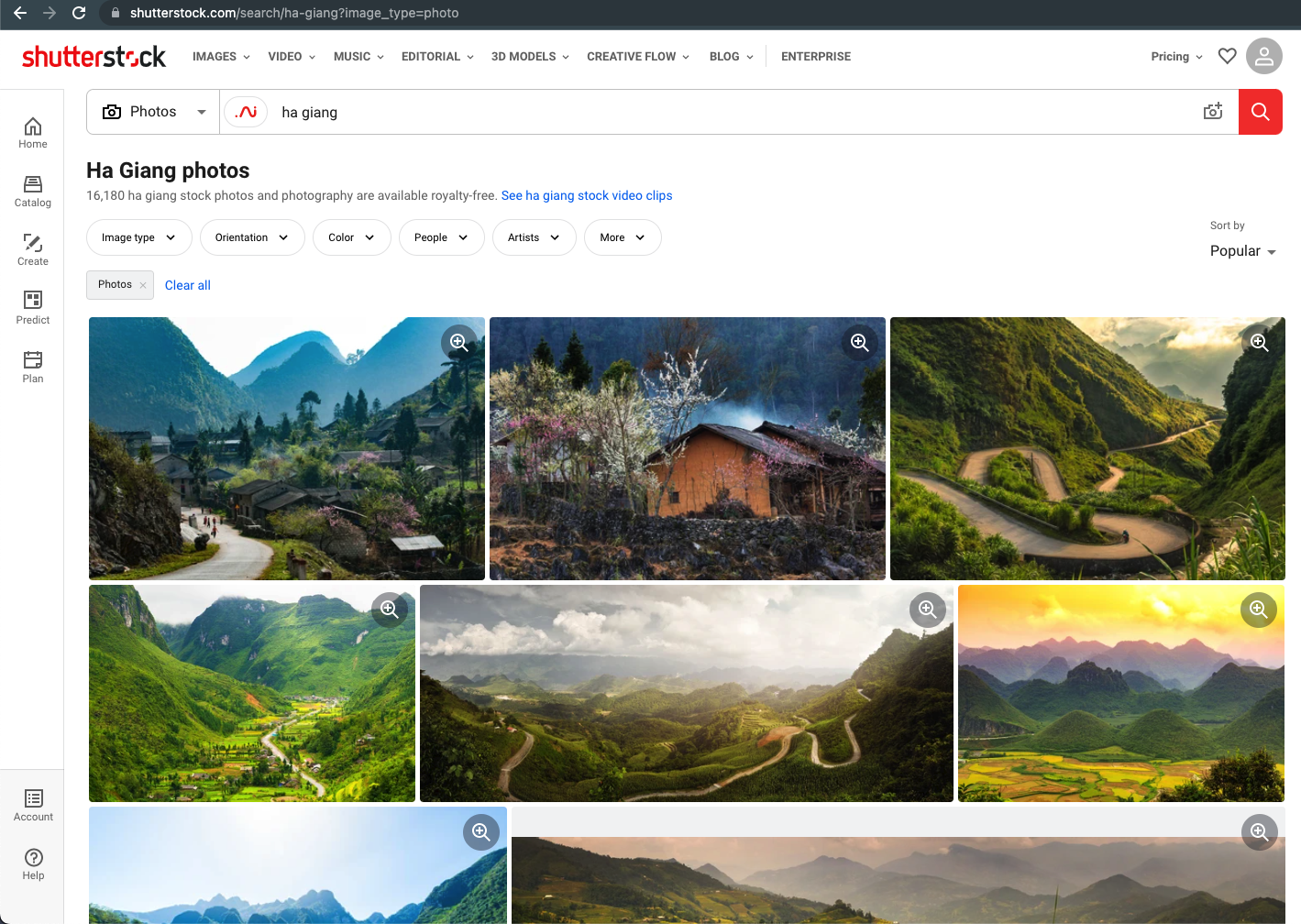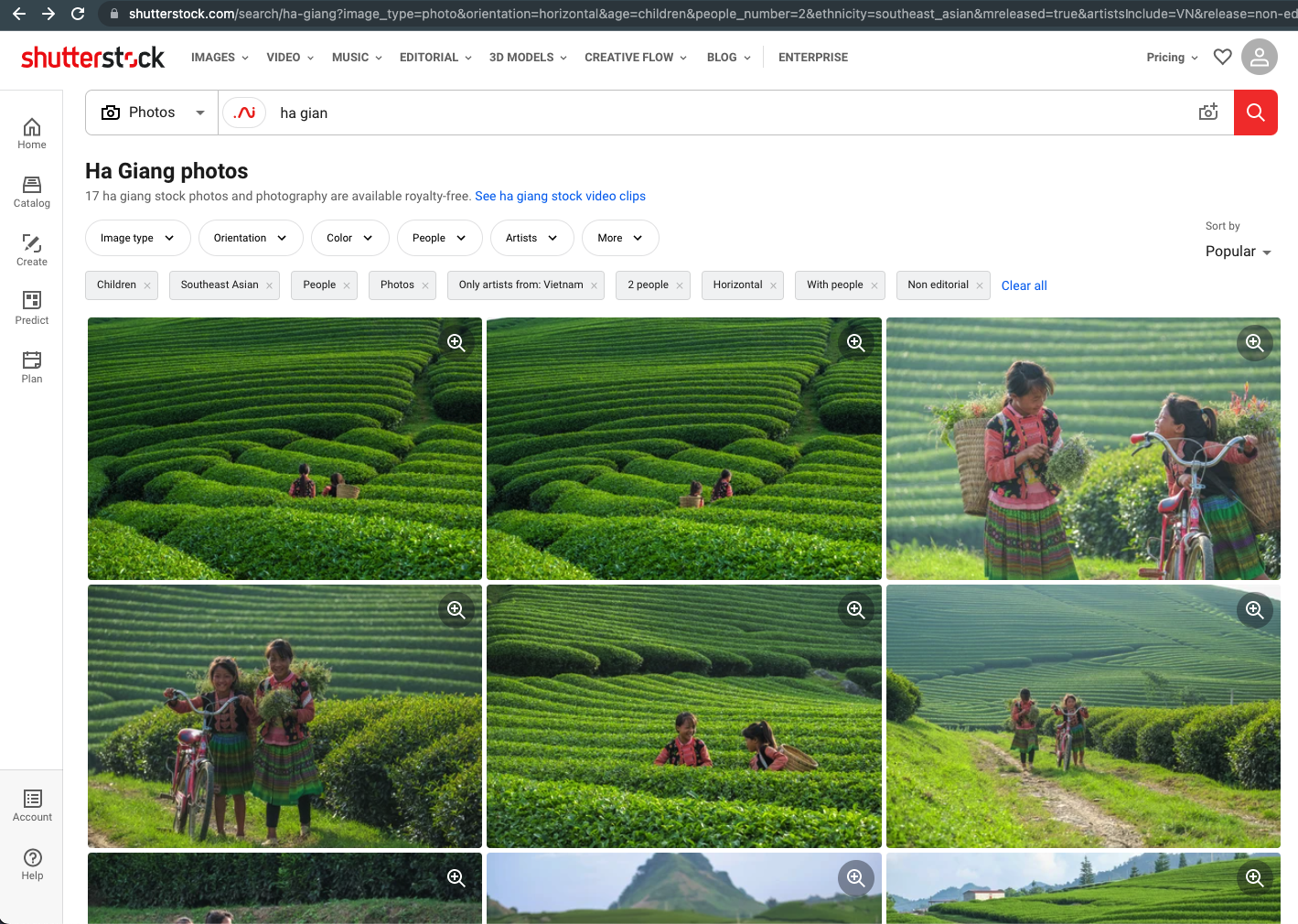The internet's very first python package supports analyzing the Shutterstock public data, which helps creators optimize their creative portfolio and earn more income with less effort.
Project description
shutterstock_analysis
The internet's first python package supports analyzing the Shutterstock public data, which helps creators optimize their creative portfolio and earn more income with less effort.
shutterstock_analysis relies on public APIs, similar to how you use the web browser to access Shutterstock service to provide you the underlay insights. It is FREE and has NO LIMITATIONS.
You can support this project on Patreon (or Momo in Vietnam) based on how you feel it is helpful. Scroll the end of this page for more details.




II. REFERENCES
2.1. How to use this package?
- Install the stable version:
pip install shutterstock_analysis - You can install the latest
shutterstock_analysisversion from source with the following command:pip install git+https://github.com/thinh-vu/shutterstock_analysis.git@main
(*) You might need to insert a ! before your command when running terminal commands on Google Colab.
- To start using functions, you need to import them:
from shutterstock_analysis import *
2.2. Function references
You can also read the function suggestion on your IDE which loads the documentation from the doc string. It's fairly simple, trust me!
2.2.1. Image search
-
Get image search results from multiple Shutterstock result pages:
search_df = image_search('ha giang', page_limit=10) -
Get bulk photos details:
bulk_photo_detail = bulk_photo_detail(search_df, limit=100)
2.2.2. Creative video search
Although the data for the Editorial video is available, I decided to skip that option since it's not practical for my use case. Do feel free to develop it on your own if it's needed.
-
Get video search results from multiple Shutterstock result pages:
search_df = image_search('ha giang', page_limit=10) -
Get bulk videos details:
bulk_photo_detail = bulk_photo_detail(search_df, limit=100)
2.2.3. Export data:
- This is the simplest way to export data from python to a CSV file which you can analyze easily either with Excel or Google Sheets.
-
Export search results:
search_df.to_csv('YOUR_PATH_TO_FILE.csv', index=False) -
Export photo details:
bulk_photo_detail.to_csv('YOUR_PATH_TO_FILE.csv', index=False)
-
Limitations
-
Support photo and video searches:
- Photo Search (Non-Editorial and Editorial)
- Video Creative Search. Skip Editorial Video search.
-
Need to avoid abusing the API, which might lead to the service provider blocking the bot traffic.
III. APENDICES
Photo search query structure:
Default photo search
https://www.shutterstock.com/_next/data/abgKsgPYfFDoIqIr0JlX0/en/_shutterstock/search/ha-giang.json?image_type=photo&term=ha-giang
Default Search UI:
Advanced photo search
https://www.shutterstock.com/_next/data/abgKsgPYfFDoIqIr0JlX0/en/_shutterstock/search/ha-giang.json?image_type=photo&term=ha-giang&page=2&&contributor=Big+Pearl&category=Nature&sort=newest&release=editorial&mreleased=true&exclude=car%2C+bike&artistsInclude=VN&authentic=true
Advanced Search UI
Video creative search query structure
Default Video search
https://www.shutterstock.com/_next/data/qaf5FoOwtgZ0aXCZ3JlVY/en/_shutterstock/video/search/ha-giang.json?term=ha-giang
Advanced Video Creative search
https://www.shutterstock.com/_next/data/qaf5FoOwtgZ0aXCZ3JlVY/en/_shutterstock/video/search/ha-giang.json?term=ha-giang&page=2&sort=newest&res=4k&aspect_ratio=16%3A9&duration=0-90&fps=30&mreleased=true&people_number=2&contributor=bui+minh+vu&artistsInclude=VN&exclude=car%2C+bike&release=editorial&category=Nature&safe=off
IV. 🙋♂️ CONTACT INFORMATION
You can contact me at one of my social network profiles:
If you want to support my open-source projects, you can "buy me a coffee" via Patreon or Momo e-wallet (VN). Your support will help to maintain my blog hosting fee & to develop high-quality content.
Project details
Release history Release notifications | RSS feed
Download files
Download the file for your platform. If you're not sure which to choose, learn more about installing packages.
Source Distribution
Built Distribution
Filter files by name, interpreter, ABI, and platform.
If you're not sure about the file name format, learn more about wheel file names.
Copy a direct link to the current filters
File details
Details for the file shutterstock_analysis-0.0.2.tar.gz.
File metadata
- Download URL: shutterstock_analysis-0.0.2.tar.gz
- Upload date:
- Size: 6.3 kB
- Tags: Source
- Uploaded using Trusted Publishing? No
- Uploaded via: twine/4.0.1 CPython/3.8.8
File hashes
| Algorithm | Hash digest | |
|---|---|---|
| SHA256 |
74996124e7a6efb3074e552cd8936f974abcf01bbe287ba8346c0275062f2a37
|
|
| MD5 |
3f84684e5c960fa465cb7ae6c017c6e7
|
|
| BLAKE2b-256 |
6e4ca1610355965b67a3458b614fb3a5c0869a3bf7e74f1e22e2b25c7521ef26
|
File details
Details for the file shutterstock_analysis-0.0.2-py3-none-any.whl.
File metadata
- Download URL: shutterstock_analysis-0.0.2-py3-none-any.whl
- Upload date:
- Size: 6.6 kB
- Tags: Python 3
- Uploaded using Trusted Publishing? No
- Uploaded via: twine/4.0.1 CPython/3.8.8
File hashes
| Algorithm | Hash digest | |
|---|---|---|
| SHA256 |
7e7a00c535cfb25c9fa25fd9938d33132f795df5eafa047fd842e5d70b83ace0
|
|
| MD5 |
f9051dc12b21e21448e21e8e128b1538
|
|
| BLAKE2b-256 |
b5ebed511781e8cc5e0c2504599c3a92901f9a35602a48e874fbaccea0187cc5
|