Explanation tool for machine learning
Project description
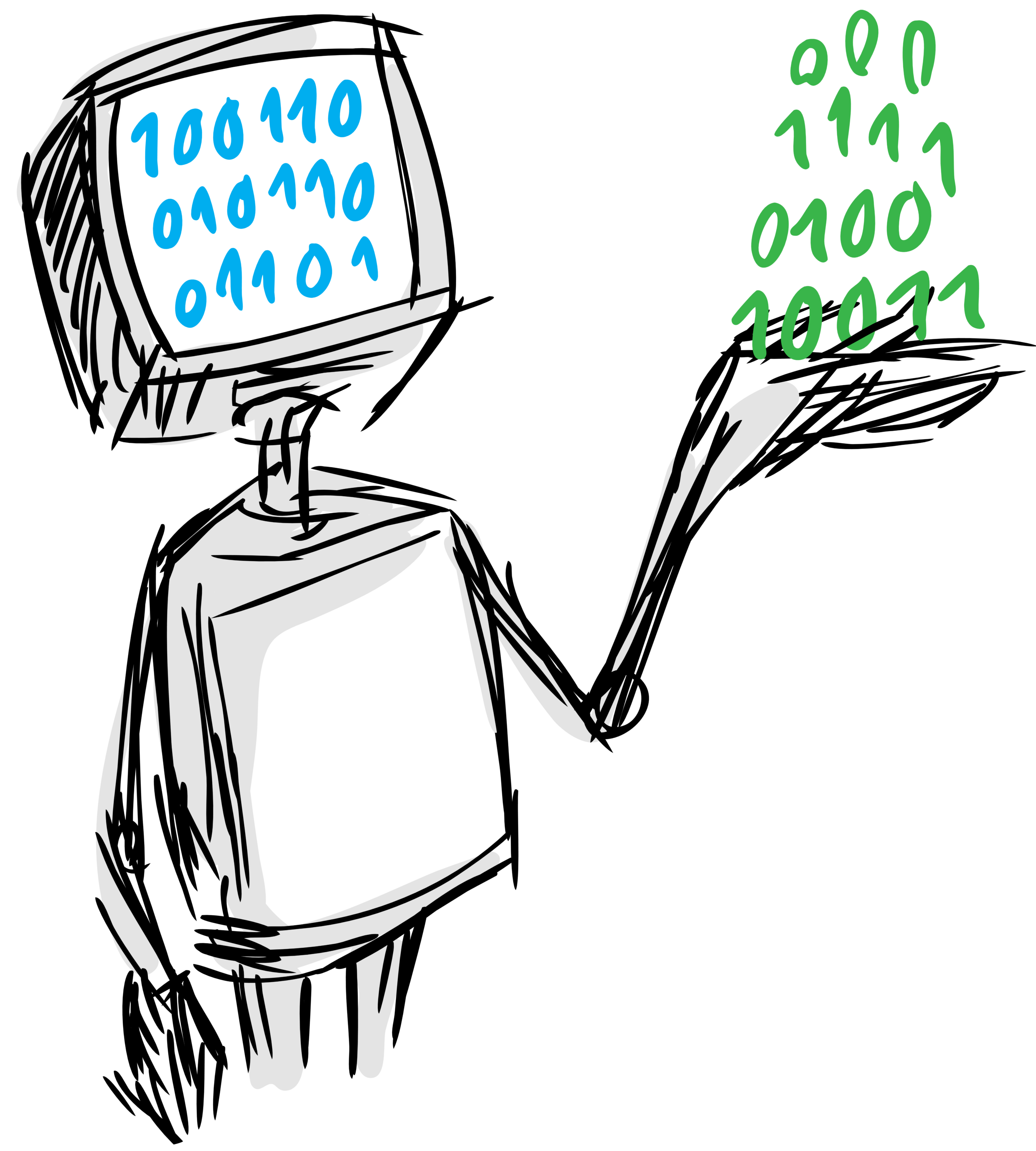
Sibyl-API
APIs for explainable ML.
- API Documentation: https://sibyl-ml.dev/sibyl-api/
Overview
Interpretability is perhaps most impactful in situations where humans make decisions with input from amachine learning model. In such situations, humans have traditionally made decisions without ML models, and as such use the ML model predictions as an aideto improve their effectiveness or speed. In these cases, explanations can serve many functions. They may help build user trust in the model, identify possible mistakes in the model’s prediction, expedite decisionmaking, maintain accountability, validate their hypotheses, or satisfy curiosity.
Sibylapp is an online interactive tool built on the top of Sibyl (python library) to provide explanations to predictive models on tabular data.
Install
Requirements
Sibyl-API has been developed and tested on Python 3.9, 3.10, and 3.11, and on MongoDB version 6.
This library uses Poetry for package management.
Install from source
If you do not have poetry installed, please head to poetry installation guide and install poetry according to the instructions. Run the following command to make sure poetry is activated. You may need to close and reopen the terminal.
poetry --version
Finally, you can clone this repository and install it from
source by running poetry install:
git clone https://github.com/sibyl-dev/sibyl-api.git
cd sibyl-api
poetry install
Sibyl-API runs using MongoDB, tested for versions 5 and 6. To install, follow the instructions here.
Quickstart
Follow these steps to get started with the built-in Ames Housing dataset example. You can prepare and load the Ames Housing dataset by running:
poetry run invoke load-housing-data
Alternatively, you can manually prepare and load the database by running teh following two commands:
poetry run python sibyl/sample_applications/prepare_housing_application.py # Prepare model and realapp
poetry run python sibyl/db/preprocessing.py sibyl/sample_applications/housing_config.yml # Load in database
You can test your APIs with the housing dataset by running sibyl/test_apis_on_database.ipynb.
You can also automatically run all unit tests and the testing script with:
poetry run invoke test
To run Sibyl-API, make sure the db parameter under mongodb in sibyl/config.yml is set to housing, and then run Sibyl-API with:
poetry run sibyl run -v
Once Sibyl-API is running, you can access and test your APIs manually at localhost:3000/apidocs
Preparing database
Sibyl-API uses a MongoDB-based database system. We offer several methods to setup your database.
With the prepare-db script
You can fill the database using the preprocessing.py script by
following these steps. Be sure to start your mongodb service before using the database.
First, if it doesn't already exist, add a dbdata directory in the top-level sibyl-api directory.
Next, add a directory in dbdata named after your domain, and fill it with your data files. You should end with a file
structure that looks like:
sibyl-api
|---dbdata
|---domain_name
|---entities.csv
| feature.csv
| realapp.pkl
| ...
Next, copy sibyl/db/config_template.yml and fill it in with your file names.
Finally, run the preprocessing script with:
poetry run python preprocessing.py [CONFIG_NAME].yml
Running the Setup Wizard
First, install the optional setup dependencies with
poetry install --with setup
Then, run the setup wizard with
poetry run streamlit run setup-wizard/main.py
Running APIs
Once the library has been installed, you can run the APIs locally with:
poetry run sibyl run -v
Or, to run in development mode:
poetry shell
sibyl run -E development -v
You can then access your APIs locally at http://localhost:3000/apidocs
Contributing Guide
We appreciate contributions of all kinds! To contribute code to the repo please follow these steps:
- Clone and install the library and load in your test database(s) following the instructions above.
- Make a new branch off of
devwith a descriptive name describing your change. - Make changes to that branch, committing and pushing code as you go.
- Run the following commands to ensure your code passed required code style guidelines and tests:
# Run all tests
poetry run invoke test
# Run unit tests only
poetry run invoke test-unit
# Fix most linting errors
poetry run invoke fix-lint
# Ensure no linting errors remain
poetry run invoke lint
- You can manually run
sibyl/test_apis_on_database.ipynbon your database(s) to test further. - Before making a PR with your final changes, update the api docs by running Sibyl with the -G flag, ie.
# Generate docs
poetry run sibyl run -G
- Once all tests/linting pass, push all code and make a pull request. One all checks pass and the PR has been approved, merge your code and delete the branch.
Project details
Release history Release notifications | RSS feed
Download files
Download the file for your platform. If you're not sure which to choose, learn more about installing packages.
Source Distribution
Built Distribution
Hashes for sibyl_api-0.1.0-py3-none-any.whl
| Algorithm | Hash digest | |
|---|---|---|
| SHA256 | 2c27c468545c88d00bdd48499e4664f8440c66def893517253cd136f20b0791c |
|
| MD5 | 7a8d9f7eec40b98eec90c43f52db40c1 |
|
| BLAKE2b-256 | e5c7a293e32464e2e92269f6c937ff741b8af36d6b1a6d09dd9b44fac5860f2a |















