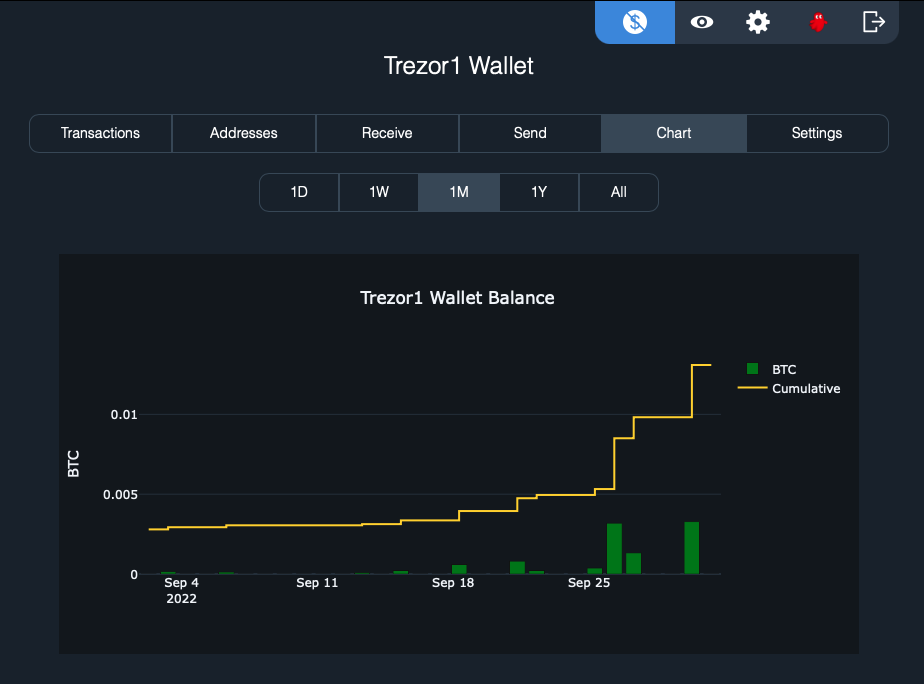Specter Desktop extension to add time series charts for visualizing wallet balances
Project description
specterext-stacktrack
Specter Desktop plugin to add time series charts for visualizing wallet balances.
To run:
$ git clone https://github.com/cryptoadvance/specterext-stacktrack.git
$ cd specterext-stacktrack
$ pip3 install virtualenv
$ virtualenv --python=python3 .env
# or do this instead to avoid 3.10, as it isn't yet supported
# $ virtualenv --python=python3.9 .env
$ source .env/bin/activate
$ pip3 install -r requirements.txt
$ pip3 install -e .
$ python3 setup.py install
$ pip3 install cryptoadvance.specter
$ python3 -m cryptoadvance.specter server --config DevelopmentConfig --debug
Then point your browser to http://localhost:25441 and choose Services → StackTrack.
Development
Running unit tests:
$ pytest
Project details
Release history Release notifications | RSS feed
Download files
Download the file for your platform. If you're not sure which to choose, learn more about installing packages.
Source Distribution
Built Distribution
Filter files by name, interpreter, ABI, and platform.
If you're not sure about the file name format, learn more about wheel file names.
Copy a direct link to the current filters
File details
Details for the file specterext_stacktrack-0.3.0.tar.gz.
File metadata
- Download URL: specterext_stacktrack-0.3.0.tar.gz
- Upload date:
- Size: 73.3 kB
- Tags: Source
- Uploaded using Trusted Publishing? No
- Uploaded via: twine/4.0.2 CPython/3.10.4
File hashes
| Algorithm | Hash digest | |
|---|---|---|
| SHA256 |
9e2946185730aab377951e83a27d8791a34e0f031e44f15991212b6b85722ca0
|
|
| MD5 |
9483ee4a6e14589b874bdb998a41fdef
|
|
| BLAKE2b-256 |
7a27f0d12b4eb045a8e9beabb72667b88354c4f0186205e3761abdd8264050c7
|
File details
Details for the file specterext_stacktrack-0.3.0-py3-none-any.whl.
File metadata
- Download URL: specterext_stacktrack-0.3.0-py3-none-any.whl
- Upload date:
- Size: 60.7 kB
- Tags: Python 3
- Uploaded using Trusted Publishing? No
- Uploaded via: twine/4.0.2 CPython/3.10.4
File hashes
| Algorithm | Hash digest | |
|---|---|---|
| SHA256 |
14f96f1f552f57ba017b8bc642f07343edbb1abafe09e03bbaae179d78d7ce23
|
|
| MD5 |
03f1e5d009434623848e080becf07e89
|
|
| BLAKE2b-256 |
a83b85ae16b52b26e1c201a564941a2059ab1690592818c9a2b964d4cd39d4e9
|