KanaText class extends the functionality of Text class, for someone who use index/glossary directives.
Project description




This is a sphinx extention. It extends the functionality of the Text class. Any person, who uses index/glossary directives with Japanse Kanji, is to be so happy.

If word_list.txt is used by kana_text_word_file parameter, the genindex.html is created without editing rst files.
QUICK START
installtion
$ pip install sphindexer sphinxcontrib.kana_textconf.py:
extensions = ['sphinxcontrib.kana_text']#kana_text_word_file = '~/.config/sphinx/word_list.txt'
#kana_text_word_list = ['ようご|用語^21', 'ぶんしょさくせい|文書作成^2222',]
#kana_text_indexer_mode = 'small'
#kana_text_on_genindex = Falserst file:
.. index:: ようご|用語^21.. glossary::
ようごいち|用語壱^212
用語1の説明。夜空に浮かぶ\ :index:`あまた|数多^21`\ の星々が\ :kana:`きらめいて|煌めいて^2c`\ いる。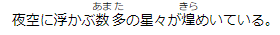
:term:`linkt to the term<ようごいち|用語壱^212>`build:
$ make htmlgenindex.html
$ sphinx-kana-genindex
$ mv genindex.html.sample path_to_sphinx_project/_templates/genindex.htmlnote
The indexer function of this package is handled by “sphindexer”. This package also serves as a reference implementation of how to add reading information.
If you want to use your own notation for reading, please refer to the implementation on Github and create your own notation. The analysis of your own notation will be integrated into “KanaText”.
DEVELOPMENT
structure of the data for genindex.html
entry: {file_name: [(entry_type, value, target, main, index_key)]}
file_name: the name without suffix
entries: [entry]
entry: (entry_type, value, target, main, index_key)
entry_type: in(‘single’, ‘pair’, ‘triple’, ‘see’, ‘seealso’)
value: ‘word’, ‘word; word’ or ‘word; word; word’
target: the target id
main: ‘main’ or ‘’
index_key: classifier or None
unit(the other entry): [(classifier, term, subterm, emphasis, file_name, target, index_key)]
classifier: KanaText(index_key, word[:1] or a letter made by word[:1])
term: KanaText(word)
subterm: ‘’, KanaText(word), KanaText(word1) and KanaText(word2)
emphasis
file_name
target
index_key
genidex: [(classifier, terms)]
classifier: KanaText
terms: [(term, list)]
term: KanaText
list: [links, subterms, index_key]
links: [(main, uri)]
subterms: [(subterm, links)]
subterm: SubTerm[KanaText]
links: [(main, uri)]
index_key: str
variables
term: KanaText OBJect. it had better to be ‘ktobj’ vaiable name.
rawword: ex. ‘かな|言葉^11’
rawtext: ex. ‘かな|言葉^11’, ‘かな|言葉^11; いい|壱壱^11’ or ‘かな|言葉^11; …; …’
rawsouce: means Element.rawsource.
text: the string ‘かな|言葉’ of ‘かな|言葉^11’, by object.astext() of KanaText.
word: use as hier.
ideo: the string ‘言葉’ of ‘かな|言葉^11’, by object.ashier() which means hieroglyph.
kana: the string ‘かな’ of ‘かな|言葉^11’. by object.askana()
ruby: ex. [(True, (‘田’, ‘た’)), (True, (‘中’, ‘なか’))]
html: ex. ‘<ruby><rb>言葉</by><rp></rp><rt>かな</rt><rp></rp></ruby>’
latex: (T.B.D.)
epub: (T.B.D.)
separator: used by re.split()
delimiter: used by object.astext(), etc.
option_marker: the ‘^’ of ‘かな|言葉^11’
methods
astext: return a string as ideogram
assort: return a string like a eacy identifier
askana: return a string which is reading
aslist: return a list data for the display with ruby. for genindex.html.
ashtml: return a string which is made with html tags. for genindex.html and glossary.
__eq__: return self.astext() == other, to be identified easily for unittest
__str__: return a string by ashier/ashtml for jinja2
KanaText(ex. ‘かな|言葉^11’)
object[‘ideo’]: ‘言葉’
object[‘kana’]: ‘かな’
object[‘delimiter’]: ‘|’
object[‘ruby’]: ‘specific’
object[‘option’]: ‘11’
object.whatiam: in(‘classifier’, ‘term’:default, ‘subterm’)
object.__eq__: used by unittest and IndexRack.generate_genindex_data
object.__str__: used by jinja2. use object.whatiam
ExSubTerm
object[0]: KanaText
object[1]: KanaText
object._delimiter
ExIndexUnit
object[0]: KanaText(classifier)
object[1]: KanaText(main term)
object[2]: SubTerm([], [KanaText(2nd)], or [KanaText(2nd), KanaText(3rd)])
object[‘link_type’]: 1:’see’, 2:’seealso’, 3:’uri’
object[‘file_name’]: target file
object[‘target’]: target id
object[‘main’]: 3:’main’, 4:’’
object[‘index_key’]: None or classifier
object.delimiter: ‘ ‘ or ‘, ‘
object.get_terms: [object[1], object[2][0], object[2][1]]
ExIndexEntry(ex. ‘ああ|壱壱^11; いい|弐弐^11; うう|参参^11’)
object[0]: KanaText(‘ああ|壱壱^11’)
object[1]: KanaText(‘いい|弐弐^11’)
object[2]: KanaText(‘うう|参参^11’)
object[‘entry_type’]: ‘single’, ‘pair’, ‘triple’, ‘see’ or ‘seealso’
object[‘file_name’]: file name
object[‘target’]: target id
object[‘main’]: ‘main’ or ‘’
object[‘index_key’]: None or classifier
object.make_Index_units(): return [IndexUnit, IndexUnit, …]
ExIndexRack
object[n]: IndexUnit(…)
object.append(): make/update classifier_catalog and kana_katalog
object.extend(): call the object.append() by each IndexUnit object
object.udpate_units(): update IndexUnit object with classifier_catalog and kana_catalog
object.sort_units(): to be sorted
object.generate_genindex_data()
Project details
Release history Release notifications | RSS feed
Download files
Download the file for your platform. If you're not sure which to choose, learn more about installing packages.
Source Distribution
Hashes for sphinxcontrib.kana_text-0.32.1.tar.gz
| Algorithm | Hash digest | |
|---|---|---|
| SHA256 | dc39080fe38b6b6c7708ca3e4893a717c5788f5fc03bbaa5e555e7bd4724bcbf |
|
| MD5 | cc4384710a83a5fa667c556f47779252 |
|
| BLAKE2b-256 | 74e186b8fad52625d807c57b8543b495c8eafebe41a101d683619598e1b1ef00 |











