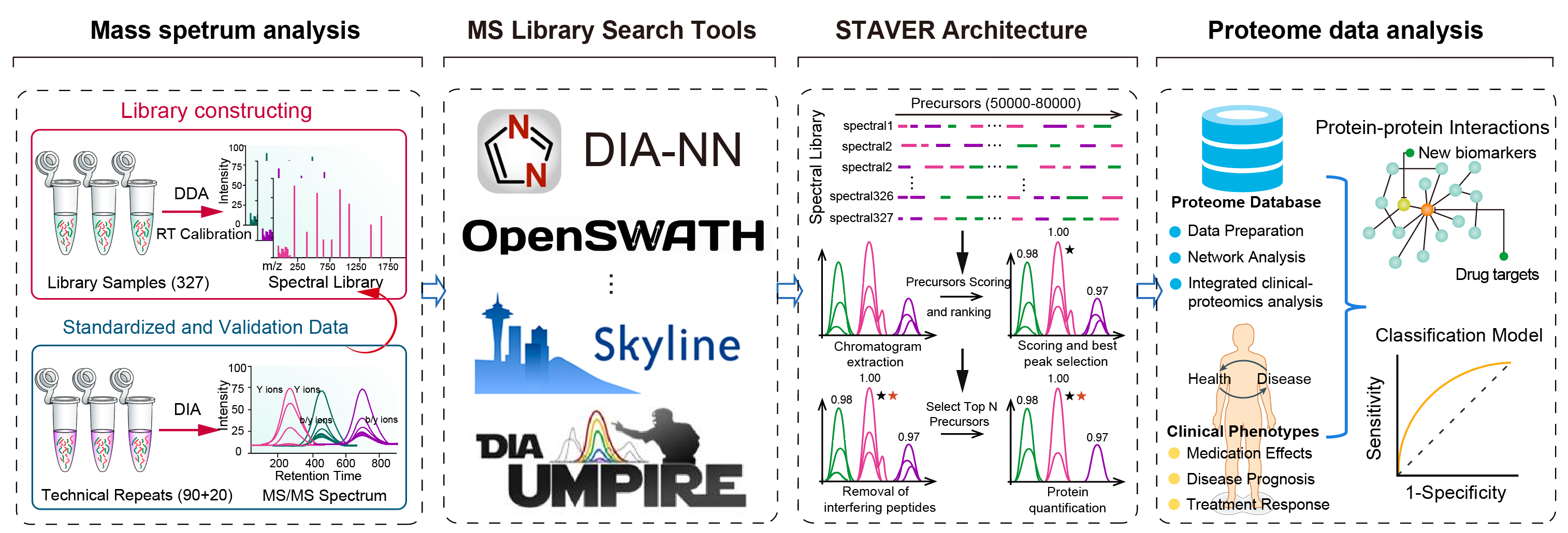A Python library that presents a standardized dataset-based algorithm designed to reduce variation in large-scale data-independent acquisition (DIA) mass spectrometry data.
Project description

STAVER: A Standardized Dataset-Based Algorithm for Efficient Variation Reduction
Table of Contents
- Table of Contents
- Introduction
- Installation
- Getting Started
- Documentation
- How to Contribute
- Contact Us
- License
Introduction
STAVER is Python library that presents a standardized dataset-based algorithm designed to reduce variation in large-scale data-independent acquisition (DIA) mass spectrometry data. By employing a reference dataset to standardize mass spectrometry signals, STAVER effectively reduces noise and enhances protein quantification accuracy, especially in the context of multi-library search. The effectiveness of STAVER is demonstrated in several large-scale DIA datasets, showing improved identification and quantification of thousands of proteins. STAVER, featuring a modular design, provides flexible compatibility with existing DIA MS data analysis pipelines. The project aims to promote the adoption of multi-library search and improve the quality of DIA proteomics data through the open-source STAVER software package. A comprehensive overview of the research workflow and STAVER algorithm architecture are summarized in the following figure:
Installation
You can install staver package from PyPI by calling the following command:
pip install staver
You may install from source by cloning the STAVER repo, navigating to the root directory and using one of the following commands pip install ., or pip install -e . to install in editable mode:
# clone the source repo
git clone https://github.com/Ran485/STAVER.git
# install the package in editable mode
pip install .
# or using the following command
pip install -e .
You may install additional environmental dependencies:
pip install -r requirements_dev.txt
pip install -r requirements.txt
Installing within a conda environment is recommended.
Getting Started
For example code and an introduction to the library, see the Jupyter notebooks in tutorials, and the guided walkthrough here. A straightforward command-line demonstration for a quick start can be discovered in the following block.
python ./staver_pipeline.py \
--thread_numbers < The CPU worker numbers, Default to [nmax-2] > \
--input < The DIA data input directory > \
--output_peptide < The processed DIA peptide data output directory > \
--output_protein < The processed DIA protein data output directory > \
--count_cutoff_same_libs < Default to 1 > \
--count_cutoff_diff_libs < Default to 2 > \
--proteins_cv_thresh < Default to 0.3 > \
--na_threshold < Default to 0.3 > \
--top_precursor_ions < Default to 3 > \
--file_suffix < Default to "_F1_R1" > \
Run the test-data in the following block
python ./staver/staver_pipeline.py \
--thread_numbers 16 \
--input ./staver/data/likai-diann-raw-20/ \
--reference_dataset_path ./data/likai-diann-raw \
--output_peptide ./staver/results/peptides/ \
--output_protein ./staver/results/proteins/ \
--count_cutoff_same_libs 1 \
--count_cutoff_diff_libs 2 \
--peptides_cv_thresh 0.3 \
--proteins_cv_thresh 0.3 \
--na_threshold 0.3 \
--top_precursor_ions 5 \
--file_suffix _F1_R1 \
Documentation
To gain a comprehensive understanding of STAVER's application and to thoroughly appreciate the function and purpose of each parameter, we highly recommend perusing the all-encompassing STAVER documentation. This resource provides detailed, step-by-step instructions, accompanied by illustrative examples and clear explanations, equipping users with the knowledge to skillfully navigate and exploit the software's complete potential.
How to Contribute
We welcome the contribution from the open-source community to improve the library!
To add a new explanation method/feature into the library, please follow the template and steps demonstrated in this documentation.
Contact Us
If you have any questions, comments or suggestions, please do not hesitate to contact us at 21112030023@m.fudan.edu.cn
License
The STAVER project licensed under the MIT License, granting users open access and the freedom to employ, adapt, and share the software as needed, while preserving the original copyright and license acknowledgements.
Release notes
0.1.1 (2023-11-12)
Enhancements:
- Optimized the computational speed of the protein inference module
- Added a detailed documentation for using the
STAVERpipeline
Bug fixes:
- Fixed a bug where the module outputs numerous warnings
- Fixed bug in
setup.pythat prevented installation.
0.1.0 (2023-03-25)
- First release on PyPI.
Project details
Release history Release notifications | RSS feed
Download files
Download the file for your platform. If you're not sure which to choose, learn more about installing packages.
Source Distribution
Built Distribution
Hashes for staver-0.1.2-py2.py3-none-any.whl
| Algorithm | Hash digest | |
|---|---|---|
| SHA256 | 1b01b10e9a9879b60471d0982323ad898834ac5b163448b677ea46d5711f6de5 |
|
| MD5 | 23a5f16354cc73aecd5ecac9d6071521 |
|
| BLAKE2b-256 | e843fd27fec56e90139ead88a66bbcaad9e9cc2c5c081436cfa50c5617f29ffd |