Digital image steganography of encrypted text
Project description
JPG, GIF, PNG, BMP.
日本語ドキュメント: Japanese Document
Installation
$ pip install steganographyExample Image
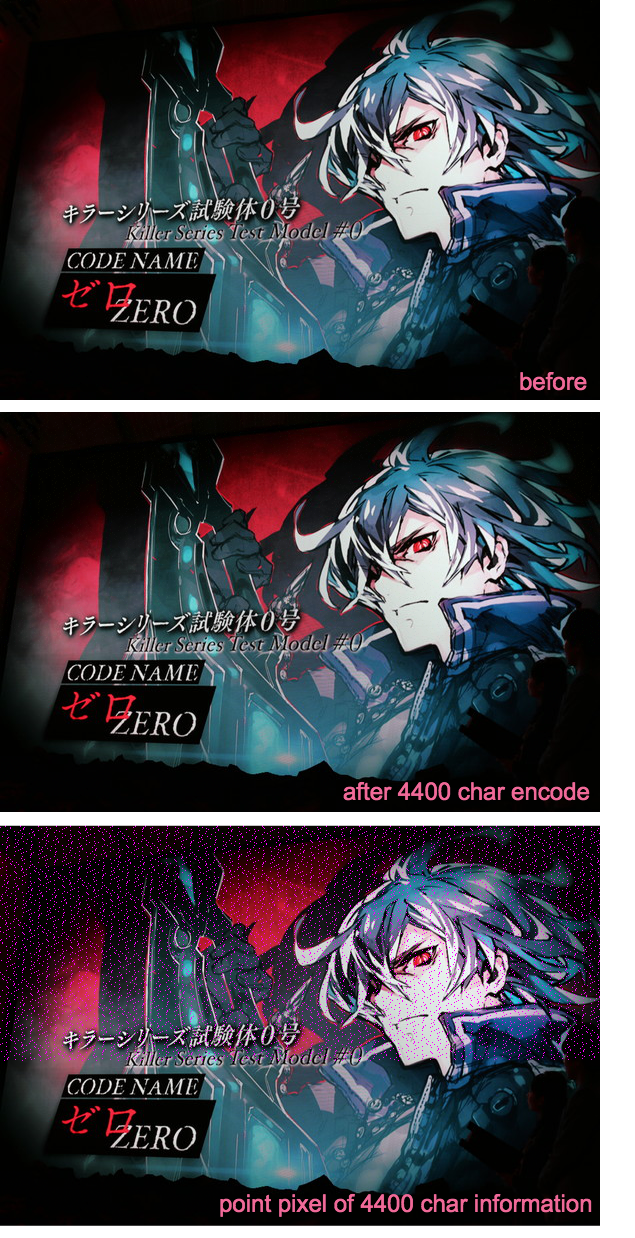
Sample Command
# encode example: hide text to image
>>>steganography -e /tmp/image/input.jpg /tmp/image/output.jpg 'The quick brown fox jumps over the lazy dog.'
# decode example: read secret text from image
>>>steganography -d /tmp/image/output.jpg
The quick brown fox jumps over the lazy dog.Sample Code
# -*- coding: utf-8 -*-
from __future__ import absolute_import, unicode_literals
from steganography.steganography import Steganography
# hide text to image
path = "/tmp/image/input.jpg"
output_path = "/tmp/image/output.jpg"
text = 'The quick brown fox jumps over the lazy dog.'
Steganography.encode(path, output_path, text)
# read secret text from image
secret_text = Steganography.decode(output_path)Documentation
日本語ドキュメント: Japanese Document
Project details
Release history Release notifications | RSS feed
Download files
Download the file for your platform. If you're not sure which to choose, learn more about installing packages.
Source Distribution
steganography-0.1.1.tar.gz
(3.1 kB
view details)
File details
Details for the file steganography-0.1.1.tar.gz.
File metadata
- Download URL: steganography-0.1.1.tar.gz
- Upload date:
- Size: 3.1 kB
- Tags: Source
- Uploaded using Trusted Publishing? No
File hashes
| Algorithm | Hash digest | |
|---|---|---|
| SHA256 |
50465ad9dd07b1286ff69eeea93984a2e7437fb4f62571236a25fa158a98ee97
|
|
| MD5 |
2d831442679c12fa87817872cc339e2c
|
|
| BLAKE2b-256 |
b3b3eea65e2e628434ab9cb691f5b13c447d3de832a0c9f273db40cc2df0413b
|











