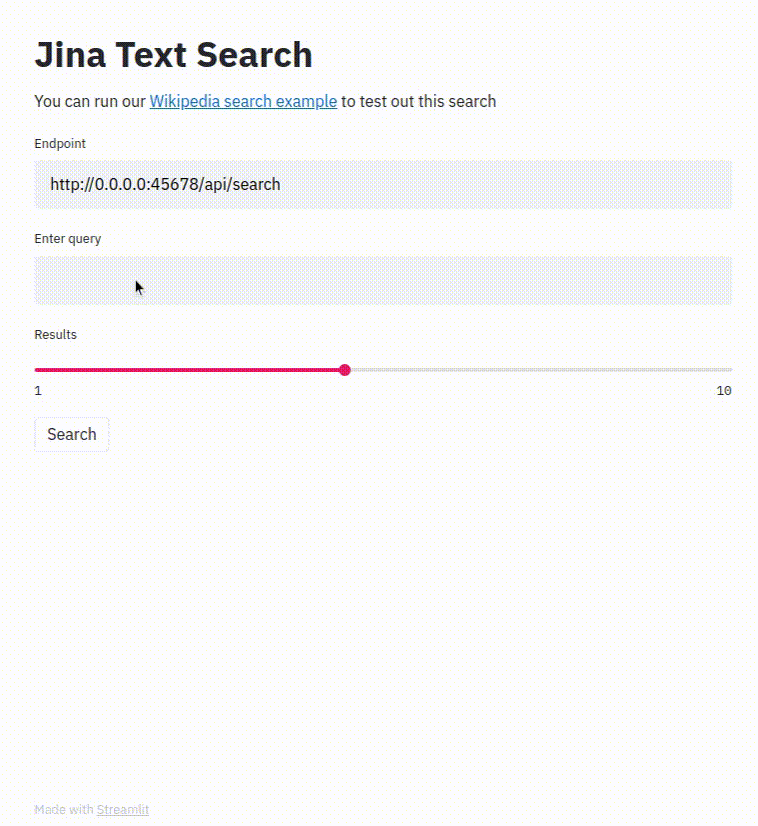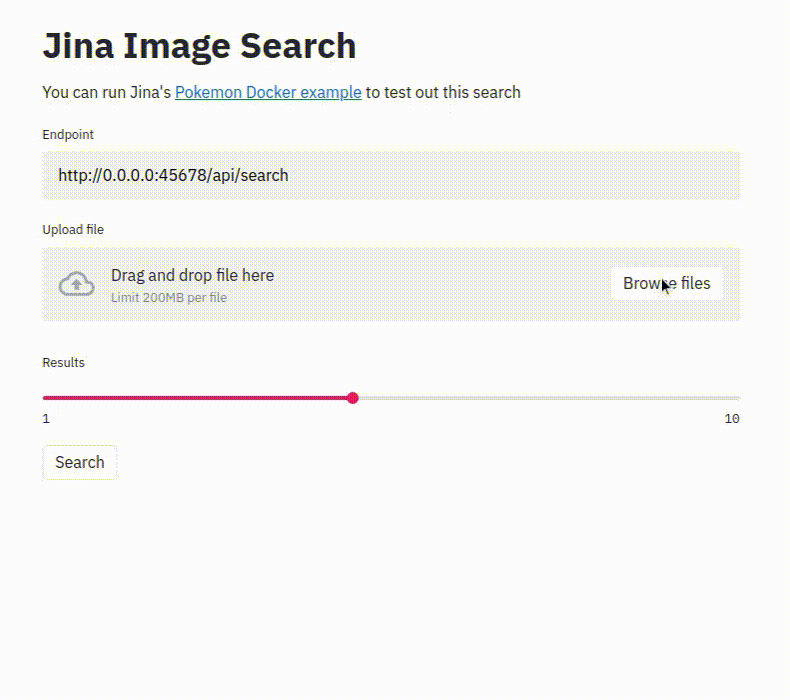Streamlit component for Jina neural search
Project description
streamlit-jina
streamlit-jina lets you search text or images in your Streamlit app, using Jina's neural search framework.
Installation
streamlit-jina is distributed via PyPI:
pip install streamlit-jina
Examples
Using streamlit-jina is as simple as setting an endpoint and what type of thing you want to search for:
import streamlit as st
from streamlit_jina import jina
And then choose your search type and plug in your endpoint:
Text (example)
jina.text_search(endpoint="http://0.0.0.0:45678/api/search")
Images (example)
jina.image_search(endpoint="http://0.0.0.0:45678/api/search")
Parameters
You can pass several parameters to the component:
| Parameter | Type | Details | |
|---|---|---|---|
endpoint |
str |
Endpoint of your Jina instance | Required |
top_k |
int |
How many results you want returned | Optional |
hidden |
list |
Widgets you want hidden from user (endpoint, top_k) |
Optional |
Todo
- Canvas drawing as input
- Audio/video file upload input
- Audio/video recording input
- Audio/video output widgets
Project details
Download files
Download the file for your platform. If you're not sure which to choose, learn more about installing packages.
Source Distribution
streamlit-jina-0.1.8.tar.gz
(3.7 kB
view details)
File details
Details for the file streamlit-jina-0.1.8.tar.gz.
File metadata
- Download URL: streamlit-jina-0.1.8.tar.gz
- Upload date:
- Size: 3.7 kB
- Tags: Source
- Uploaded using Trusted Publishing? No
- Uploaded via: twine/3.3.0 pkginfo/1.7.0 requests/2.25.1 setuptools/47.1.0 requests-toolbelt/0.9.1 tqdm/4.56.2 CPython/3.7.9
File hashes
| Algorithm | Hash digest | |
|---|---|---|
| SHA256 |
8450217a13f83f1eee3e3657dc9727638627f0084ec99f9ed26b106c5333b87f
|
|
| MD5 |
0814aea80368a35117007344082a9cd6
|
|
| BLAKE2b-256 |
a042cff38706c1d58fa8f52e6c9801418b90009829bc05dfaea90608d4a56012
|