A Slurm client for the terminal
Project description
stui
A Slurm dashboard for the terminal.
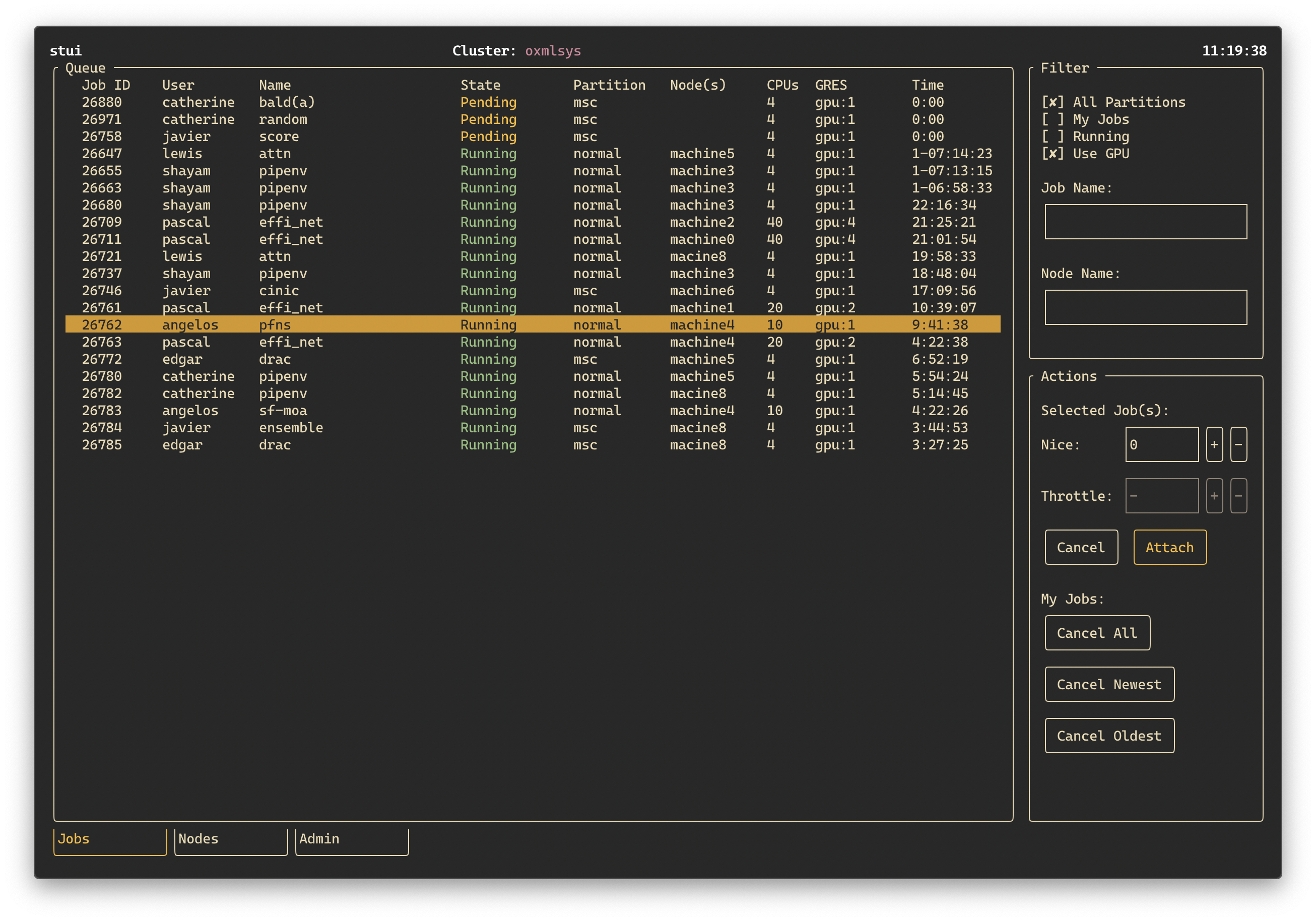
Features
- Connect to local Slurm cluster or remote clusters via SSH
- Quickly filter jobs based on commonly-used criteria
- Cancel, attach to, or modify properties of selected jobs.
Installation
$ pip install stui
For latest revision from GitHub:
$ pip install git+https://github.com/mil-ad/stui.git@main#egg=stui
Usage
On a machine that's part of a Slurm cluster simply fire up stui:
$ stui
To connect to a remote Slurm cluster via SSH:
$ stui --ssh REMOTE_HOST
where REMOTE_HOST is the hostname (or IP address) of the remote machine and may include the user and/or port parameters, of the form user@host, host:port, or user@host:port. If authentication via SSH keys or agent fails you will be prompted to manually enter username and password.
Project details
Release history Release notifications | RSS feed
Download files
Download the file for your platform. If you're not sure which to choose, learn more about installing packages.
Source Distribution
Built Distribution
Filter files by name, interpreter, ABI, and platform.
If you're not sure about the file name format, learn more about wheel file names.
Copy a direct link to the current filters
File details
Details for the file stui-0.3.6.tar.gz.
File metadata
- Download URL: stui-0.3.6.tar.gz
- Upload date:
- Size: 15.1 kB
- Tags: Source
- Uploaded using Trusted Publishing? No
- Uploaded via: twine/3.4.1 importlib_metadata/3.10.0 pkginfo/1.7.1 requests/2.25.1 requests-toolbelt/0.9.1 tqdm/4.61.2 CPython/3.8.3
File hashes
| Algorithm | Hash digest | |
|---|---|---|
| SHA256 |
b7f4f9ff537977af0d37a3218217f2b882a30709fcd2773a07df09050c700102
|
|
| MD5 |
16dc7206217b18dd62765f4c45b793e8
|
|
| BLAKE2b-256 |
29649130159c8ddb89ba8278a3570718ac8d96cb83d2effd198b061bcb8a29b0
|
File details
Details for the file stui-0.3.6-py3-none-any.whl.
File metadata
- Download URL: stui-0.3.6-py3-none-any.whl
- Upload date:
- Size: 17.4 kB
- Tags: Python 3
- Uploaded using Trusted Publishing? No
- Uploaded via: twine/3.4.1 importlib_metadata/3.10.0 pkginfo/1.7.1 requests/2.25.1 requests-toolbelt/0.9.1 tqdm/4.61.2 CPython/3.8.3
File hashes
| Algorithm | Hash digest | |
|---|---|---|
| SHA256 |
441a3e7c8e9b9991c833f8c2a278009fadb97adee49cdeaa581355575fb7a418
|
|
| MD5 |
ecd547b60262f842e012e352a5f82af4
|
|
| BLAKE2b-256 |
8e4702763888893798f4c5be9adae4b5f56f6e921238370c5739c08241d6886e
|














