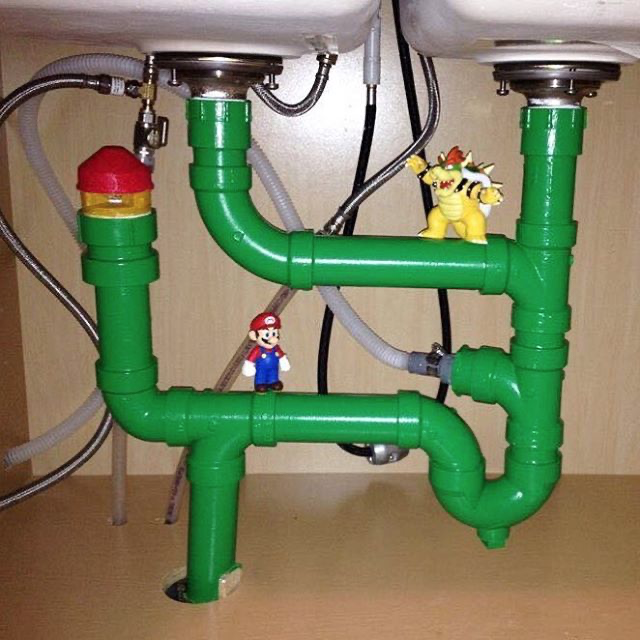Library for separating data input, output and processing in your business application.
Project description
Mario
Library for separating data input, output and processing in your business application.
Disclaimer: the library is sooo pre-alpha.
Motivation & main idea
You have tons of business logic. You like clean architecture, but you're sane. You like dynamic structure of Python, but you're tired of runtime errors. You want to break things a little less and keep moving fast. You're is the right place.
Mario is a framework for business logic. Like Django or Flask for web-services.
It makes you put logic to pipelines: sets of pipes, each pipe does only one thing and only non-complex types can be transferred from pipe to pipe.
Each pipe is one of 3 types: input, output, processing. Input and output should be non-complex (like really non-complex, cyclomatic complexity ~3), processing pipes should be pure.
Installation
pip install super-mario
Docs
Usage example
Here is simple pipeline, that send notifications on new comments in Jira tickets to Slack.
class JiraCommentsNotificationPipeline(BasePipeline):
pipeline = [
'fetch_new_comments',
'fetch_users_mapping',
'generate_slack_message',
'send_slack_message',
]
@input_pipe
def fetch_new_comments(jira_ticket_id: str) -> ImmutableContext:
return {'new_comments':
fetch_jira_comments(
ticket_id=jira_ticket_id,
date_from=datetime.datetime.now().replace(
hours=0, minutes=0, seconds=0, milliseconds=0,
),
),
}
@input_pipe
def fetch_users_mapping(new_comments: List[IssueComment]) -> ImmutableContext:
return {
'jira_to_slack_id_mapping': dict(User.objects.filter(
jira_id__in=[c['user_id'] for c in new_comments],
).values_list('jira_id', 'slack_id'))
}
@process_pipe
def generate_slack_message(
jira_ticket_id: str,
new_comments: List[IssueComment],
jira_to_slack_id_mapping: Mapping[str, str],
) -> ImmutableContext:
message = '\n'.join([
f'@{jira_to_slack_id_mapping[c["user_id"]]} wrote'
f'comment for {jira_ticket_id}: "{c["text"]}"'
for c in new_comments
])
return {'message': message}
@output_pipe
def send_slack_message(message: str) -> None:
send_message(
destination='slack',
channel=COMMENTS_SLACK_CHANNEL_ID,
text=message,
)
# run pipeline for specific ticket
JiraCommentsNotificationPipeline().run(jira_ticket_id='TST-12')
Contributing
We would love you to contribute to our project. It's simple:
- Create an issue with bug you found or proposal you have. Wait for approve from maintainer.
- Create a pull request. Make sure all checks are green.
- Fix review comments if any.
- Be awesome.
Here are useful tips:
- You can run all checks and tests with
make check. Please do it before TravisCI does. - We use BestDoctor python styleguide.
- We respect Django CoC. Make soft, not bullshit.
Project details
Download files
Download the file for your platform. If you're not sure which to choose, learn more about installing packages.
Source Distribution
Built Distribution
Filter files by name, interpreter, ABI, and platform.
If you're not sure about the file name format, learn more about wheel file names.
Copy a direct link to the current filters
File details
Details for the file super_mario-0.0.5.tar.gz.
File metadata
- Download URL: super_mario-0.0.5.tar.gz
- Upload date:
- Size: 9.8 kB
- Tags: Source
- Uploaded using Trusted Publishing? No
- Uploaded via: twine/3.7.1 importlib_metadata/4.10.1 pkginfo/1.8.2 requests/2.27.1 requests-toolbelt/0.9.1 tqdm/4.62.3 CPython/3.10.1
File hashes
| Algorithm | Hash digest | |
|---|---|---|
| SHA256 |
51a169975ff7f8f212ea828a27274f7796e3dea2ec70b637b4c70ba37bbb3429
|
|
| MD5 |
f7dcc198c63c5d9c94a20fda24802e14
|
|
| BLAKE2b-256 |
987683d65bcecf3493d509966028f581c18bf2cb169b72e117dee84b235ef4dd
|
File details
Details for the file super_mario-0.0.5-py3-none-any.whl.
File metadata
- Download URL: super_mario-0.0.5-py3-none-any.whl
- Upload date:
- Size: 9.7 kB
- Tags: Python 3
- Uploaded using Trusted Publishing? No
- Uploaded via: twine/3.7.1 importlib_metadata/4.10.1 pkginfo/1.8.2 requests/2.27.1 requests-toolbelt/0.9.1 tqdm/4.62.3 CPython/3.10.1
File hashes
| Algorithm | Hash digest | |
|---|---|---|
| SHA256 |
586dde0739cfc86b225d3bd32882b6ff259a226ac566986238d072a042aa7af6
|
|
| MD5 |
0425e6ac519e3bce602023937416dd79
|
|
| BLAKE2b-256 |
9ffdeb77dcd0cd530c5d55d00e3e7fdc7255bfdd2038c18fc172952e1cd30794
|