Python package and script collection to manage szurubooru.
Project description
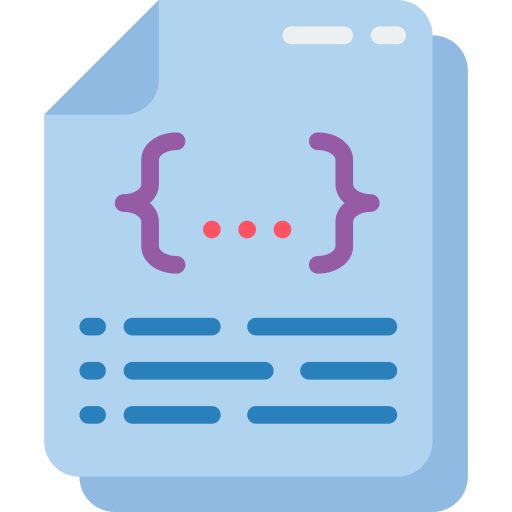
szurubooru-toolkit
Python package and script collection to manage your szurubooru image board.
Requirements
In order to run the included scripts, a Python release >=3.8 and the configuratrion file config.toml is required.
The config.toml file needs to be present in your current working directory.
You can find a sample config file in the git repository of this package.
Installation
This package is available on PyPI and can be installed with pip:
pip install szurubooru-toolkit
Alternatively, you can clone the package from GitHub and set everything up with Poetry. In the root directory of this repository, execute poetry install.
Please note this package requires Tensorflow for Deepbooru tagging and other required packages which do take up quite a lot of disk space (>400MB). A future release of this package will offer an option without the need to install Tensorflow if you don't want to use Deepbooru tagging.
User configuration
Make your changes in the config_sample.toml file provided in the git repo and rename it to config.toml afterwards.
Note that path names have to be specified with forward slashes (/) if you're using Windows.
config.toml reference
| Section | Option | Description | Examples/Default |
|---|---|---|---|
| szurubooru | url | The URL of your szurubooru | "https://szuru.example.com" |
| szurubooru | username | Username which connects to the szuruboori API | "my_szuru_user" |
| szurubooru | api_token | API token of username. Generate one in szurubooru from Account > Login tokens > Create token |
"my_api_token" |
| szurubooru | public | If your szurubooru is reachable over the internet | false |
| auto_tagger | saucenao_api_token | In case you want to increase your daily query limit | "my_saucenao_api_token" |
| auto_tagger | saucenao_enabled | Set this to false and deepbooru_enabled to true if you only want to tag with Deepbooru |
true |
| auto_tagger | deepbooru_enabled | If enabled, tag the post with Deepbooru if no tags with SauceNAO were found | false |
| auto_tagger | deepbooru_model | Path to the Deepbooru model | "./misc/deepbooru/model-resnet_custom_v3.h5" |
| auto_tagger | deepbooru_threshold | Define how accurate the matched tag from Deepbooru has to be | "0.7" |
| auto_tagger | deepbooru_forced | Always tag with SauceNAO and Deepbooru | false |
| auto_tagger | hide_progress | Set this to true to hide the progress bar | false |
| auto_tagger | tmp_path | Local path where media files get downloaded temporarily if you szurubooru is not public. | /tmp, C:/Users/Foo/Desktop |
| danbooru | user | Danbooru user | "None" |
| danbooru | api_key | Danbooru api key | "None" |
| gelbooru | user | Gelbooru user | "None" |
| gelbooru | api_ley | Gelbooru api key | "None" |
| konachan | user | Konachan user | "None" |
| konachan | password | Konachan password | "None" |
| yandere | user | Yandere user | "None" |
| yandere | password | Yandere password | "None" |
| pixiv | user | Pixiv user. Currently not being used. | "None" |
| pixiv | password | Pixiv password. Currently not being used. | "None" |
| pixiv | token | Pixiv token. Currently not being used. | "None" |
| upload_media | src_path | Every valid media file under this dir (recursively) will get uploaded | "/local/path/to/upload/dir" |
| upload_media | hide_progress | Set this to true to hide the progress bar | false |
| upload_media | cleanup | Set this to true if images in the src_path should be deleted after upload |
false |
| upload_media | tags | These tags will get set for all uploaded posts. Separate them by a comma. | ["tagme", "tag1", "tag2", "tagN"] |
| upload_media | auto_tag | Set this to true if you want your post to be automatically tagged after upload | false |
| logging | log_enabled | If logging to a log file should be enabled | false |
| logging | log_file | Specify the path of the log file | "C:/Users/Foo/Desktop/szurubooru_toolkit.log" |
| logging | log_level | Specify the log level. DEBUG logs the most information |
"DEBUG"|"INFO"|"WARNING"|"ERROR"|"CRITICAL" |
| logging | log_colorized | If the log file should be colorized. Requires compatible viewer (e.g. less -r <log_file>). |
true |
Creating a SauceNAO account and an API key is recommended. Please consider supporting the SauceNAO team as well by upgrading your plan. With a free plan, you can request up to 200 posts in 24h.
For Deepbooru support, download the current release here (v3-20211112-sgd-e28) and extract the contents of the zip file. Specify the path of the folder with the extracted files in deepbooru_model.
Please note that you have to set deepbooru_enabled if you want to use it.
Scripts
auto-tagger
This script accepts a szurubooru query as a user input, fetches all posts returned by it and attempts to tag it using SauceNAO/Deepbooru.
If no matches from SauceNAO were found, the script keeps the previously set tags of the post and additionally appends the tag tagme.
You can set deepbooru_enabled to true in your config.toml file. In that case, the script falls back to tag posts with the supplied Deepbooru model.
If you only want to use Deepbooru, set deepbooru_enabled to true and saucenao_enabled to false. If you want to use SauceNAO and Deepbooru, set following options to true: saucenao_enabled, deepbooru_enabled and deepbooru_forced.
Usage
After editing and renaming the sample config file to config.toml, we can just execute the script with our query:
auto-tagger "date:today tag-count:0"auto-tagger "date:2021-04-07"auto-tagger "tagme"auto-tagger "id:100,101"
If we want to tag a single post, we can omit the keyword id in our query:
auto-tagger 100
Alternatively, we can tag a single post and specify --sankaku_url to fetch the tags from the supplied URL (untested with current release):
auto-tagger --sankaku_url https://chan.sankakucomplex.com/post/show/<id> 100
This is especially useful since Sankaku has changed their API and aggregator sites like SauceNAO don't have the latest results there.
If you cloned the repo from GitHub, prefix the above commands with poetry run, e.g. poetry run auto-tagger "date:today". Note that your current working directory has to be the the root of the GitHub project.
upload-media
This script searches through your specified upload folder in the config file for any image/video files and uploads them to your szurubooru.
Usage
After editing the config file, we can just execute the script.
If you installed it with pip, execute upload-media. Note that config.toml has to be in your current working directory.
If you cloned the repo from GitHub, execute poetry run upload-media. Note that your current working directory has to be the the root of the GitHub project.
create-tags (Currently not working, WIP)
This script reads the file ./misc/tags/tags.txt, parses its contents and creates the tags in your szurubooru.
If the tag already exists, it will get updated with your changes.
You can use tools like Grabber to download a tag list from common boorus.
The file has to be in following format:
<tag_a>,<category_number>
<tag_b>,<category_number>
<tag_..n>,<category_number>
| Category | Number |
|---|---|
| default | 0 |
| artist | 1 |
| series | 2 |
| character | 3 |
| meta | 4 |
Usage
After editing the config file, we can just execute the script.
If you installed it with pip, execute create-tags. Note that config.toml has to be in your current working directory.
If you cloned the repo from GitHub, execute poetry run create-tags. Note that your current working directory has to be the the root of the GitHub project.
Image credit
GitHub repo icon: Code icons created by Smashicons - Flaticon
Project details
Release history Release notifications | RSS feed
Download files
Download the file for your platform. If you're not sure which to choose, learn more about installing packages.
Source Distribution
Built Distribution
Hashes for szurubooru_toolkit-0.4.0-py3-none-any.whl
| Algorithm | Hash digest | |
|---|---|---|
| SHA256 | 47441038db13686a0ca1612828fedf24b2c9a99f82166dfd1fb6b609a9b7b14a |
|
| MD5 | 980759e49fd7f216b9167ecd5acb46f1 |
|
| BLAKE2b-256 | bb99bcbd468606eb995bbf1438de3ead16d7dc866a55e400ac5dd985cfead0e9 |











