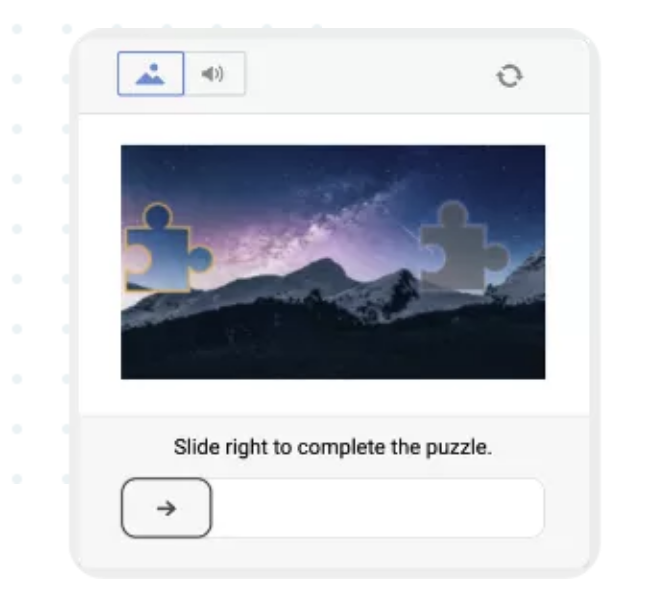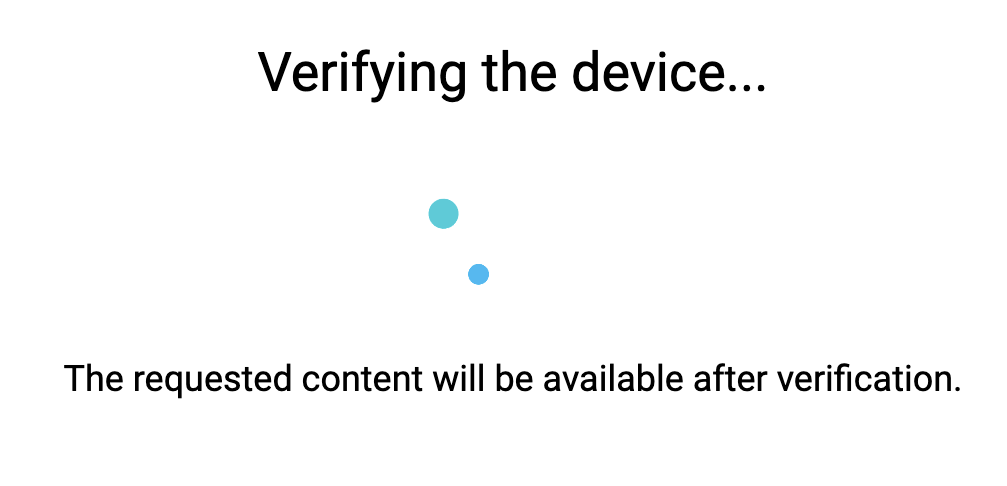Official Python wrapper for TakionAPI services, designed for efficient automation and bypass of advanced antibot systems.
Project description
takion-api
This is the official repository for the TakionAPI Python library. TakionAPI is a non-browser-based automation solution focused antibot and captchas systems.
Table of Contents
Revolutionizing Antibot Interactions
TakionAPI stands at the forefront of antibot solutions, offering a robust and efficient way to bypass advanced bot protection systems like Datadome. Renowned for its non-browser-based approach, it ensures high-speed, accurate automation across various browser OS/versions. TakionAPI is committed to providing 24/7 uninterrupted service, adapting swiftly to changes in antibot technologies.
Key Features:
- Non-Browser Automation: For faster, error-free interactions.
- Universal Browser Support: Compatible with all browser OS/versions.
- Continuous Service: Round-the-clock availability and updates.
- Free Trials & Comprehensive Plans: Accessible, cost-effective solutions for every need.
- Easy Integration: Complete with documentation, libraries, and examples.
- Dedicated Server Options: Tailored solutions for specific requirements.
- Community & Support: Active Discord community and responsive support.
Get Your Free Trial API Key
Start with a free trial by visiting TakionAPI.tech. Join the Discord community to acquire a trial key or subscription.
Installation
Install the library using pip:
pip install takion-api
Future Extensions
The current implementation of the takion-api module focuses on making the interactions with Datadome websites easier using out APIs.
However, we already support several bot protections solved with our APIs, are planning to extend this module to handle all the supported antibots.
For now you can interact with them using our API directly.
Antibots
Datadome
Datadome is a bot management system that protects websites from automated threats, including scraping, credential stuffing, and layer 7 (application layer) DDoS attacks.
It's known for its inefficiency in detecting and blocking bots, resulting in false positives and IP bans for legitimate users.
Datadome is particularly sensitive to TLS fingerprinting and headers order, making it crucial to emulate a genuine browser's TLS signatures and headers sequence for successful bypass.
Therefore, it's advisable to have a robust proxy list to rotate IPs and avoid IP bans.
Datadome challenges
In order to access a Datadome website under protection you may need on first join or after some requests to solve a challenge that will generate you a datadome cookie that will garant you the access to the website for a certain amount of time.
Geetest - Slide captcha
This is a slide captcha that requires the user to slide a puzzle piece to a target location.
Interstitial - Device check
This is the newest challenge, that similar to the Cloudflare 5s page, is going to make some checks on the browser.
Usage
from tls_client import Session
from takion_api import TakionAPIDatadome
def load_page(session: Session, url: str):
headers = {
"authority": url.split("/")[2],
"accept": "text/html,application/xhtml+xml,application/xml;q=0.9,image/avif,image/webp,image/apng,*/*;q=0.8,application/signed-exchange;v=b3;q=0.7",
"accept-language": "en-GB,en;q=0.9",
"cache-control": "max-age=0",
"sec-ch-ua": '"Google Chrome";v="110", "Chromium";v="110", "Not?A_Brand";v="99"',
"sec-ch-ua-mobile": "?0",
"sec-ch-ua-platform": "\"macOS\"",
"sec-fetch-dest": "document",
"sec-fetch-mode": "navigate",
"sec-fetch-site": "none",
"sec-fetch-user": "?1",
"upgrade-insecure-requests": "1",
"user-agent": "Mozilla/5.0 (Macintosh; Intel Mac OS X 10_15_7) AppleWebKit/537.36 (KHTML, like Gecko) Chrome/110.0.0.0 Safari/537.36"
}
return session.get(url, headers=headers)
if __name__ == "__main__":
takion_api = TakionAPIDatadome(
api_key="TAKION_API_XXXXXX", # Your TakionAPI key
)
session = Session(
"chrome_110",
header_order=[ # The order of the headers is important
'Host', 'Connection', 'Content-Length',
'sec-ch-ua', 'sec-ch-ua-platform',
'sec-ch-ua-mobile', 'User-Agent',
'Content-Type', 'Accept', 'Origin',
'Sec-Fetch-Site', 'Sec-Fetch-Mode',
'Sec-Fetch-Dest', 'Referer', 'Accept-Encoding',
'Accept-Language'
]
)
# An example Datadome protected page
url = "https://www.footlocker.pt/en/product/~/314206535404.html"
response = load_page(session, url)
if not takion_api.is_challenge(response): # Check if we need to solve a challenge
print("Page loaded successfully")
exit(0)
print(f"Got a response with status code {response.status_code} without the cookie")
# This function will return the url of the challenge
# no matter if it's a slide captcha or an interstital
challenge_url = takion_api.get_challenge_url(
url,
response,
session.cookies.get_dict().get("datadome")
)
print(f"Solving {takion_api.challenge_type} challenge...")
headers = {
"Accept": "text/html,application/xhtml+xml,application/xml;q=0.9,image/avif,image/webp,image/apng,*/*;q=0.8,application/signed-exchange;v=b3;q=0.7",
"Accept-Language": "en-GB,en;q=0.9",
"Accept-Encoding": "none",
"Connection": "keep-alive",
"Referer": "https://www.footlocker.pt/",
"Sec-Fetch-Dest": "iframe",
"Sec-Fetch-Mode": "navigate",
"Sec-Fetch-Site": "cross-site",
"Upgrade-Insecure-Requests": "1",
"User-Agent": "Mozilla/5.0 (Macintosh; Intel Mac OS X 10_15_7) AppleWebKit/537.36 (KHTML, like Gecko) Chrome/110.0.0.0 Safari/537.36",
"sec-ch-ua": '"Google Chrome";v="110", "Chromium";v="110", "Not?A_Brand";v="24"',
"sec-ch-ua-mobile": "?0",
"sec-ch-ua-platform": "\"macOS\""
}
# After that we are going to load the challenge page
response = session.get(challenge_url, headers=headers)
# And send to TakionAPI the content, in order to solve any present challenge
data = takion_api.solve_challenge(
response
)
# TakionAPI will return a dict with the url, payload and headers
# for the POST request that we need to send to the challenge page
# in order to generate the cookie
res = session.post(
data["url"],
data=data["payload"],
headers=data["headers"]
)
# We extract the cookie from the response
cookie = TakionAPIDatadome.extract_cookie(res)
# And set it in the session
session.cookies.set("datadome", cookie)
print(f"Got cookie: {cookie[:15]}...{cookie[-15:]}")
# Now we can load the page with the cookie
print("Loading page with cookie...")
response = load_page(session, url)
print(f"Got a response with status code {response.status_code} with the cookie")
Incapsula
Incapsula is a cloud-based application delivery platform that protects websites from DDoS, SQL injection, XSS, and other cyber attacks.
Like datadome it is important to use a good proxy list to avoid IP bans, as well as a good TLS fingerprinting and headers order.
They uses 2 types of protections:
Read more here Takion API Incapsula
___utmvc
An ___utmvc cookie is generated when a user visits a website protected by Incapsula. It's used to identify the user and validate the request.
Usage
from requests import Session
from takion_api import TakionAPIUtmvc
session = Session()
takion_api = TakionAPIUtmvc(
api_key="TAKION_API_XXXXXXXX"
)
url = "https://tickets.rolandgarros.com/fr/"
headers = {
'Host': 'tickets.rolandgarros.com',
'cache-control': 'max-age=0',
'sec-ch-ua': '"Google Chrome";v="112", "Chromium";v="112", "Not?A_Brand";v="24"',
'sec-ch-ua-mobile': '?0',
'sec-ch-ua-platform': '"macOS"',
'upgrade-insecure-requests': '1',
'user-agent': 'Mozilla/5.0 (Macintosh; Intel Mac OS X 10_15_7) AppleWebKit/537.36 (KHTML, like Gecko) Chrome/112.0.0.0 Safari/537.36',
'accept': 'text/html,application/xhtml+xml,application/xml;q=0.9,image/avif,image/webp,image/apng,*/*;q=0.8,application/signed-exchange;v=b3;q=0.7',
'sec-fetch-site': 'none',
'sec-fetch-mode': 'navigate',
'sec-fetch-user': '?1',
'sec-fetch-dest': 'document',
'accept-language': 'en-GB,en;q=0.9',
}
response = session.get(url, headers=headers)
if not takion_api.is_challenge(response):
print("Page loaded successfully")
else:
print("Found challenge, solving...")
# Solve the challenge
utmvc = takion_api.solve_challenge(
response,
cookies=session.cookies # Optional but recommended
)
# Set the utmvc cookie
session.cookies.set("___utmvc", utmvc)
print(f"Got cookie: {utmvc[:15]}...{utmvc[-15:]}")
# Now we send the original request again
response = session.get(url, headers=headers)
print(f"Challenge {'' if takion_api.is_challenge(response) else 'not '}found using cookie")
reese84
A reese84 cookie is generated when a user visits a website protected by Incapsula. A payload will be needed in order to generate the cookie via a post.
Websites like ticketmaster and eticketing uses this type of protection.
Usage
from requests import Session
from takion_api import TakionAPIReese84
takion_api = TakionAPIReese84(
api_key="TAKION_API_XXXXXXXX"
)
protected_url = "https://www.ticketmaster.com/event/1C005E959B003CA9"
headers = {
"Host": "www.ticketmaster.com",
"sec-ch-ua-platform": "\"Windows\"",
"sec-ch-ua-mobile": "?0",
"upgrade-insecure-requests": "1",
"accept": "text/html,application/xhtml+xml,application/xml;q=0.9,image/avif,image/webp,image/apng,*/*;q=0.8,application/signed-exchange;v=b3;q=0.7",
"user-agent": "Mozilla/5.0 (Windows NT 10.0; Win64; x64) AppleWebKit/537.36 (KHTML, like Gecko) Chrome/110.0.0.0 Safari/537.36",
"sec-fetch-mode": "navigate",
"sec-fetch-dest": "document",
"sec-ch-ua": '"Chromium";v="110", "Not A(Brand";v="24", "Google Chrome";v="110"',
"sec-fetch-site": "same-site",
"sec-fetch-user": "?1",
"accept-language": "en-US,en;q=0.9"
}
def send_request_with_solving() -> None:
'''
Send request to protected url after solving the challenge
'''
# Create a new session
session = Session()
print("Loading page with solved reese84...")
# Generate payload
data = takion_api.solve_challenge("www.ticketmaster.com", headers["user-agent"])
# Send challenge
res = session.post(
data["url"],
data=data["payload"],
headers=data["headers"]
).json()
# Set cookie
session.cookies.set("reese84", res['token'])
print(f"Got cookie: {res['token'][:15]}...{res['token'][-15:]}")
# Sending request to protected url
res = session.get(protected_url, headers=headers)
print(f"Response {'not ' if not TakionAPIReese84.is_challenge(res) else ''}blocked (Status code {res.status_code})")
def send_request_without_solving() -> None:
'''
Send request to protected url without solving the challenge
'''
# Create a new session
session = Session()
print("Loading page without solving the challenge...")
# Sending request to protected url
res = session.get(protected_url, headers=headers)
print(f"Response {'not ' if not TakionAPIReese84.is_challenge(res) else ''}blocked (Status code {res.status_code})")
if __name__ == "__main__":
send_request_without_solving() # Will return 403 or 401
print("-----------------------------------")
send_request_with_solving() # Will return 404, old event
Exceptions
TakionAPIException: Generic exceptionBadResponseException: Raised when the response is not a valid response, error solving or wrong parameters providedIpBanException: Raised when the IP is banned
Support and Links
For any question or issue, please contact us on Discord.
TakionAPI is a product of Takion Labs, a leading provider of automation solutions for businesses and individuals.
Project details
Release history Release notifications | RSS feed
Download files
Download the file for your platform. If you're not sure which to choose, learn more about installing packages.
Source Distribution
Built Distribution
Filter files by name, interpreter, ABI, and platform.
If you're not sure about the file name format, learn more about wheel file names.
Copy a direct link to the current filters
File details
Details for the file takion_api-0.1.41.tar.gz.
File metadata
- Download URL: takion_api-0.1.41.tar.gz
- Upload date:
- Size: 16.1 kB
- Tags: Source
- Uploaded using Trusted Publishing? No
- Uploaded via: twine/5.0.0 CPython/3.11.0
File hashes
| Algorithm | Hash digest | |
|---|---|---|
| SHA256 |
ff6ebfb02847d670b57ea666323560c61f9c301b068eb0b357fa3cdcf90b814c
|
|
| MD5 |
4f0f5f2aa695a8813b1a93bd45ad4053
|
|
| BLAKE2b-256 |
7ea7f3ecbd52e1b78010f6b84210b653f5cc5868b38afb2be6890ecc3feef15d
|
File details
Details for the file takion_api-0.1.41-py3-none-any.whl.
File metadata
- Download URL: takion_api-0.1.41-py3-none-any.whl
- Upload date:
- Size: 15.2 kB
- Tags: Python 3
- Uploaded using Trusted Publishing? No
- Uploaded via: twine/5.0.0 CPython/3.11.0
File hashes
| Algorithm | Hash digest | |
|---|---|---|
| SHA256 |
7322f7e59041cfbd2ca29db1aa4956515f5c819ff933abf603c41f6a68a50297
|
|
| MD5 |
5b361c230bb4a5f2072b682336ab44eb
|
|
| BLAKE2b-256 |
b7e8f33b1f46474e3c8f53280b77166ae5bea497c701409be9fb13a777802e3d
|