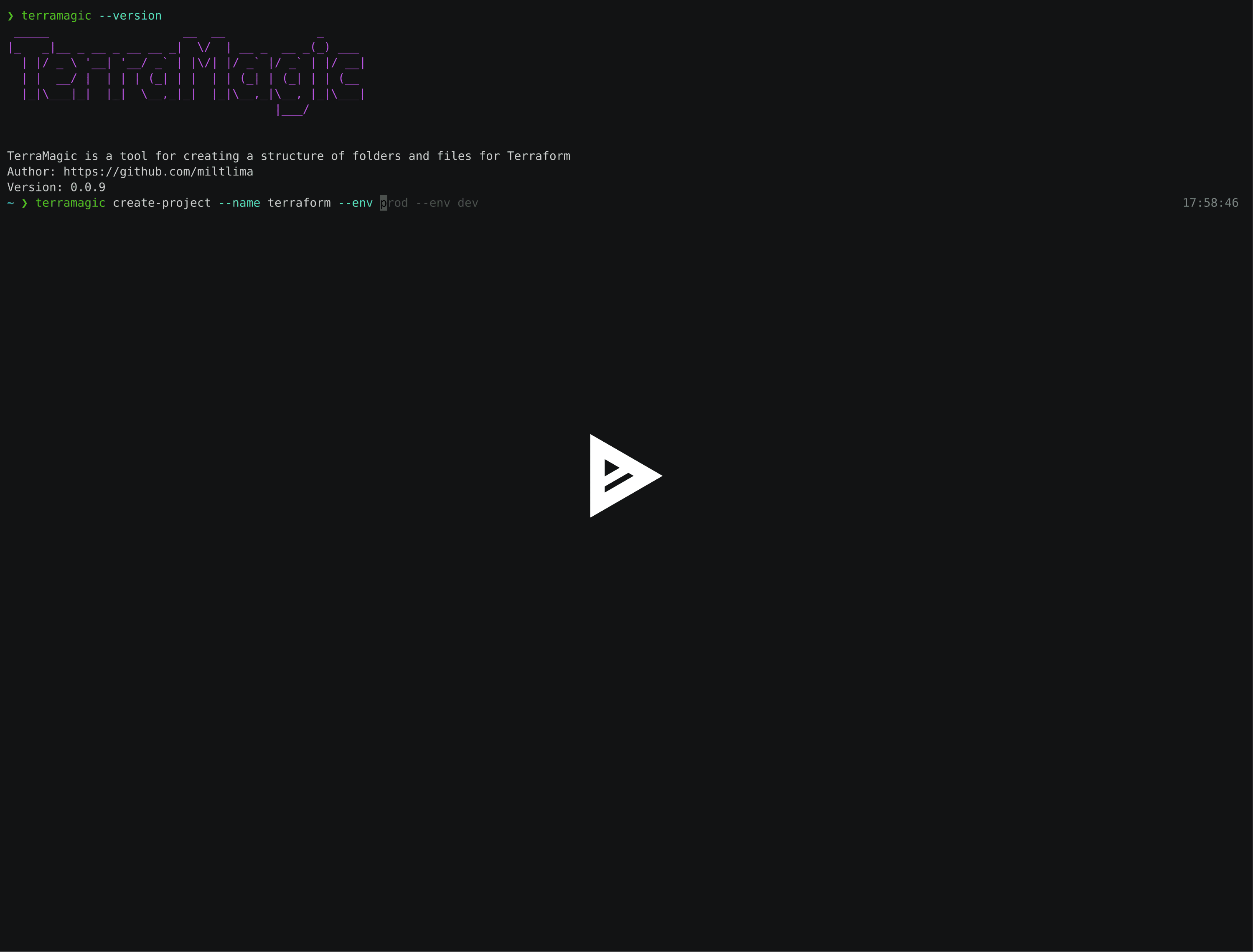A automate tool for terraform projects
Project description
Terramagic CLI
Motivation
Every time , I needed create a terraform files to a new project, and a new terraform files., but this is not good. and now we have a Terramagic tool to help us to create a terraform files.
Requirements
- Python 3.9 >=
How to install?
pip install terramagic
Hands on
Check the version
terramagic --version
_____ __ __ _
|_ _|__ _ __ _ __ __ _| \/ | __ _ __ _(_) ___
| |/ _ \ '__| '__/ _` | |\/| |/ _` |/ _` | |/ __|
| | __/ | | | | (_| | | | | (_| | (_| | | (__
|_|\___|_| |_| \__,_|_| |_|\__,_|\__, |_|\___|
|___/
TerraMagic is a tool for creating a structure of folders and files for Terraform
Author: https://github.com/miltlima
Version: 0.0.9
Usage(Ex.)
terramagic create-project --name <project_name> --env <env>
terramagic create-project --name terraform --env prod --env dev
How to use this tool ?
Usage: terramagic create-project [OPTIONS]
Options:
-n, --name TEXT Name of the project
-e, --env TEXT Environment name(dev, test, prd)
--help Show this message and exit.
Enjoy!
Project details
Release history Release notifications | RSS feed
Download files
Download the file for your platform. If you're not sure which to choose, learn more about installing packages.
Source Distribution
terramagic-0.1.3.tar.gz
(3.8 kB
view hashes)
Built Distribution
Close
Hashes for terramagic-0.1.3-py3-none-any.whl
| Algorithm | Hash digest | |
|---|---|---|
| SHA256 | 9677428c23674ab162ac5afc0924bb6002811446d4aaa7f140f4ed5660dce592 |
|
| MD5 | 02e26fc8f947833868af80a952aa450e |
|
| BLAKE2b-256 | 5fa1745bc1cdf9556d9f97274a553a5b5e385f0908299bd2118c4da64ca20a26 |