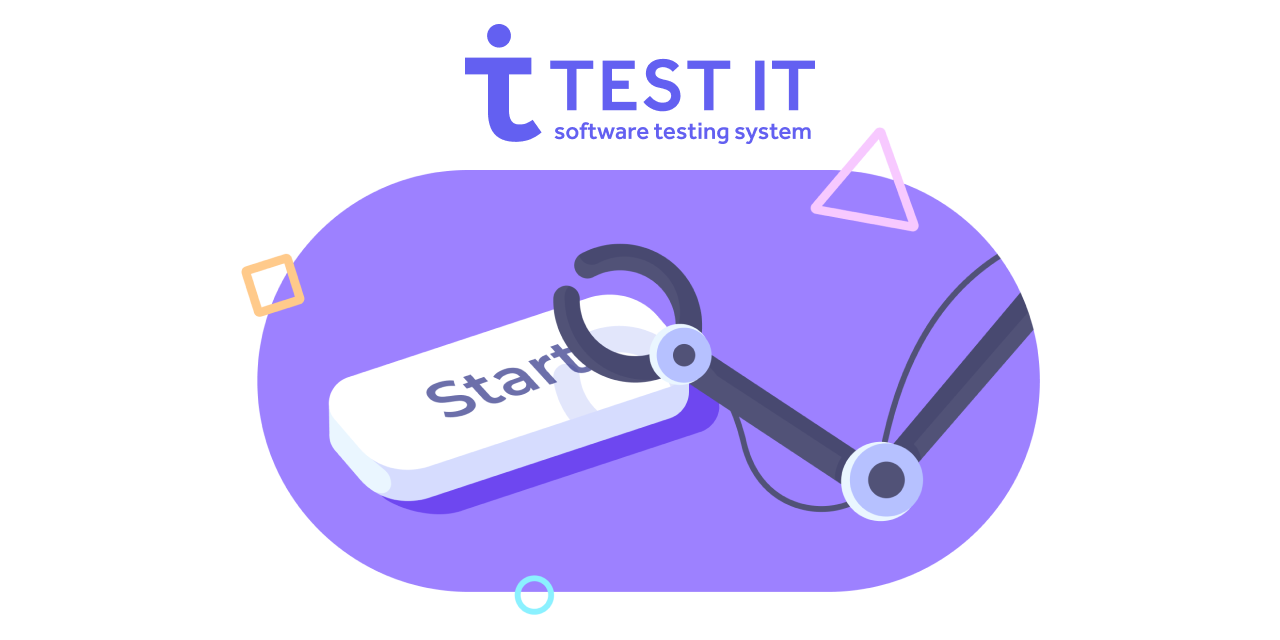Nose adapter for Test IT
Project description
Test IT TMS adapter for Nose
Getting Started
Installation
pip install testit-adapter-nose
Usage
Configuration
| Description | Property | Environment variable | CLI argument |
|---|---|---|---|
| Location of the TMS instance | url | TMS_URL | tmsUrl |
| API secret key How to getting API secret key? | privateToken | TMS_PRIVATE_TOKEN | tmsPrivateToken |
| ID of project in TMS instance How to getting project ID? | projectId | TMS_PROJECT_ID | tmsProjectId |
| ID of configuration in TMS instance How to getting configuration ID? | configurationId | TMS_CONFIGURATION_ID | tmsConfigurationId |
| ID of the created test run in TMS instance. It's necessary for adapterMode 0 or 1 |
testRunId | TMS_TEST_RUN_ID | tmsTestRunId |
| Parameter for specifying the name of test run in TMS instance (It's optional). If it is not provided, it is created automatically | testRunName | TMS_TEST_RUN_NAME | tmsTestRunName |
| Adapter mode. Default value - 0. The adapter supports following modes: 0 - in this mode, the adapter filters tests by test run ID and configuration ID, and sends the results to the test run 1 - in this mode, the adapter sends all results to the test run without filtering 2 - in this mode, the adapter creates a new test run and sends results to the new test run |
adapterMode | TMS_ADAPTER_MODE | tmsAdapterMode |
| It enables/disables certificate validation (It's optional). Default value - true | certValidation | TMS_CERT_VALIDATION | tmsCertValidation |
| Mode of automatic creation test cases (It's optional). Default value - false. The adapter supports following modes: true - in this mode, the adapter will create a test case linked to the created autotest (not to the updated autotest) false - in this mode, the adapter will not create a test case |
automaticCreationTestCases | TMS_AUTOMATIC_CREATION_TEST_CASES | tmsAutomaticCreationTestCases |
| Url of proxy server (It's optional) | tmsProxy | TMS_PROXY | tmsProxy |
| Name of the configuration file If it is not provided, it is used default file name (It's optional) | - | TMS_CONFIG_FILE | tmsConfigFile |
File
Create connection_config.ini file in the root directory of the project:
[testit]
URL = URL
privateToken = USER_PRIVATE_TOKEN
projectId = PROJECT_ID
configurationId = CONFIGURATION_ID
testRunId = TEST_RUN_ID
testRunName = TEST_RUN_NAME
adapterMode = ADAPTER_MODE
certValidation = CERT_VALIDATION
automaticCreationTestCases = AUTOMATIC_CREATION_TEST_CASES
# This section are optional. It enables debug mode.
[debug]
tmsProxy = TMS_PROXY
Examples
Launch with a connection_config.ini file in the root directory of the project:
$ nose2 --testit
If you want to enable debug mode then see How to enable debug logging?
Decorators
Decorators can be used to specify information about autotest.
Description of decorators:
testit.workItemIds- a method that links autotests with manual tests. Receives the array of manual tests' IDstestit.displayName- internal autotest name (used in Test IT)testit.externalId- unique internal autotest ID (used in Test IT)testit.title- autotest name specified in the autotest card. If not specified, the name from the displayName method is usedtestit.description- autotest description specified in the autotest cardtestit.labels- tags listed in the autotest cardtestit.link- links listed in the autotest cardtestit.step- the designation of the step called in the body of the test or other steptestit.nameSpace- directory in the TMS system (default - file's name of test)testit.className- subdirectory in the TMS system (default - class's name of test)
All decorators support the use of parameterization attributes
Description of methods:
testit.addLinks- links in the autotest resulttestit.addAttachments- uploading files in the autotest resulttestit.addMessage- information about autotest in the autotest resulttestit.step- usage in the "with" construct to designation a step in the body of the test
Examples
Simple test
import pytest
import testit
# Test with a minimal set of decorators
@testit.externalId('Simple_autotest2')
def test_2():
"""Simple autotest 2"""
assert oneStep()
assert twoStep()
@testit.step
def oneStep():
assert oneOneStep()
assert oneTwoStep()
return True
@testit.step
def twoStep():
return True
@testit.step('step 1.1', 'description')
def oneOneStep():
return True
@testit.step('step 2')
def oneTwoStep():
return True
Parameterized test
# Parameterized test with a full set of decorators
from os.path import join, dirname
import testit
from nose2.tools import params
@params(1, 2, 3)
@testit.workItemIds(627)
@testit.externalId('param {num}')
@testit.displayName('param {num}')
@testit.title('Test with params')
@testit.description('E2E_autotest')
@testit.labels('parameters', 'test')
@testit.links(url='https://dumps.example.com/module/JCP-777')
@testit.links(url='https://dumps.example.com/module/JCP-777',
title='JCP-777',
type=testit.LinkType.RELATED,
description='Description of JCP-777')
def test_nums(num):
assert num < 4
Contributing
You can help to develop the project. Any contributions are greatly appreciated.
- If you have suggestions for adding or removing projects, feel free to open an issue to discuss it, or directly create a pull request after you edit the README.md file with necessary changes.
- Please make sure you check your spelling and grammar.
- Create individual PR for each suggestion.
- Please also read through the Code Of Conduct before posting your first idea as well.
License
Distributed under the Apache-2.0 License. See LICENSE for more information.
Project details
Release history Release notifications | RSS feed
Download files
Download the file for your platform. If you're not sure which to choose, learn more about installing packages.
Source Distribution
testit_adapter_nose-3.1.0.tar.gz
(10.1 kB
view hashes)
Close
Hashes for testit_adapter_nose-3.1.0.tar.gz
| Algorithm | Hash digest | |
|---|---|---|
| SHA256 | 16c37658674ac762fb4b2f7161fe9744fa9b0ee4a5437f4dfb3c11c619262e93 |
|
| MD5 | 8c98d9f5144a5ae7520da2faa1b70884 |
|
| BLAKE2b-256 | b6455b2c6c5149412159c18485e94eb7c89223aaec13b71003be0b5f7c84e1ac |