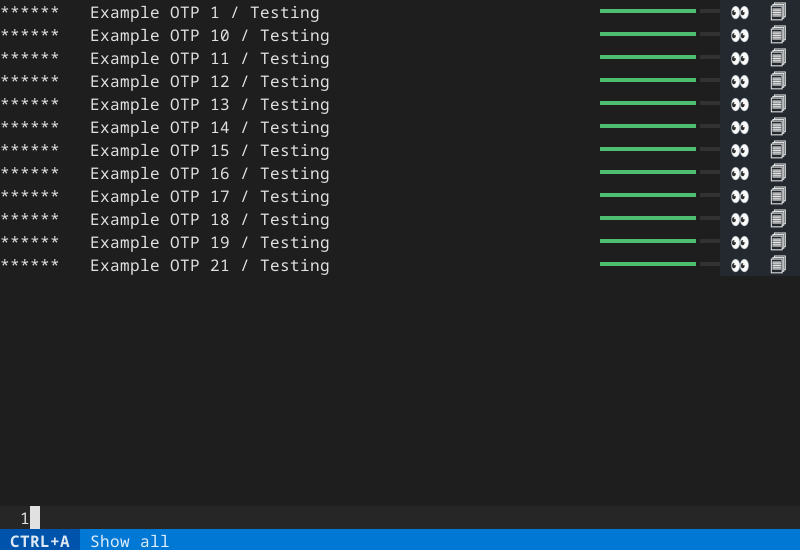TOTP (authenticator) application using Python & Textual
Project description
textual-totp: TOTP (authenticator) application using Python & Textual
Installation
You can install textual-totp with pip or pipx:
pipx install textual-totp
Configuration
Configuration is in the form of a TOML file inside the user's standard configuration
directory. On Linux, this is ~/.config/ttotp/settings.toml.
At startup, ttotp invokes a program that prints out TOTP URIs, one per line.
The author recommends storing your TOTPs in
pass, the standard unix password manager.
In this case, you would configure with a command like
otp-command = ['pass', 'show', 'totp-tokens']
If you hate security, you can use an insecure command like cat, or just test things with echo:
otp-command = "echo 'otpauth://totp/example?algorithm=SHA1&digits=6&secret=IHACDTJ2TFCSLUJLMSHYDBD74FS7OY5B'"
If the command is a string, it is interpreted with the shell; otherwise, the list of arguments is used directly.
Obtaining TOTP URIs
There are a couple of ways to obtain your TOTP URIs, which are strings that begin otpauth://totp/.
- Scan individual QR codes when signing up for 2FA
- You can photograph or screen capture and then locally decode QR codes using a compatible tool such as PyQRCode
- Scan the QR code(s) from Google Authenticator's "transfer accounts" feature. These are in the form of an "offline otpauth-migration" URL. Decode these with a compatible tool, such as otpauth-migration-decode
- Android does not permit this from being screenshotted, but your laptop probably has a camera
- Transcribe the lengthy alphanumeric code that is shown during some 2FA signup processes into a complete otpauth URL, removing any whitespace that is present.
There are browser-based tools for helping with some of these tasks. However, it is difficult to determine whether web pages treat data safely. Therefore, none are recommended in this section.
Using textual-totp
The command to start textual-totp is ttotp.
It has several options which can be shown with ttotp --help.
ttotp will first invoke the otp-command to get the list of TOTPs.
This may require interaction
(for instance, the pass command may need to request your GPG key passphrase)
Once the otp-command finishes, ttotp will show each available TOTP.
Each code will show as ****** until it is revealed.
Navigate up/down in several ways:
- up and down keys
- tab and shift-tab keys
- "j" and "k" (vi keys)
To reveal a code, move to the desired line and press "s".
When the code expires, it will be replaced with ****** again.
Copy a code directly to the operating system's clipboard by pressing "c".
The code will be cleared from the clipboard after 30 seconds.
Your Operating System may report that ttotp "pasted from the clipboard".
This is because ttotp tries to only clear values that it set,
by checking that the current clipboard value is equal to the value it pasted earlier.
Search for a key by pressing "/" and then entering a modified case insensitive regular expression. Press Ctrl+A to show all keys again.
In this type of regular expression, a space stands for "zero or more characters, followed by whitespace, followed by zero or more characters"; the sequence backslash-space stands for a literal space.
This makes it easy to search for e.g., "Jay Doe / example.com" by entering "ja d ex", while not requiring any sophisticated fuzzy search technology.
Due to the simple way this is implemented, a space character inside a character class does not function as expected. Since complicated regular expressions are likely seldom used, this is not likely to be a huge limitation.
Exit the app with Ctrl+C.
In-memory storage of TOTPs
As long as ttotp is open, the TOTP secret values are stored in memory in plain text.
ttotp never writes secret values to operating system files or stores them in environment variables.
(but your otp-command might! check any related documentation carefully)
Development Status
I (@jepler) wrote this software because it was useful to me. It fits my needs in its current form. I maintain it for my own needs and acting on issues and pull requests is unlikely to be a high priority. Thank you for your understanding about this!
I develop the software on Linux, generally Debian Linux. I often make compatibility with Debian Oldstable my goal, but this package has only been tested on stable Debian Bookworm with Python 3.11 and almost certainly uses constructs not in Python 3.9. Improvements for compatibility on other platforms are welcome.
In the unlikely event that this project becomes popular, I would want to convert it to a community-run project with multiple maintainers. There are some issues in the tracker entered by me that seem like good directions to develop the software in.
Project details
Release history Release notifications | RSS feed
Download files
Download the file for your platform. If you're not sure which to choose, learn more about installing packages.
Source Distribution
Built Distribution
Hashes for textual_totp-0.9.0-py3-none-any.whl
| Algorithm | Hash digest | |
|---|---|---|
| SHA256 | 0e2c12abef07308c3203bae924eabc419772b9cfeba2ad65680b85ae4eb68066 |
|
| MD5 | 5a1e1e278d7556b38cc98b33b980e294 |
|
| BLAKE2b-256 | d0d107ebf7bfc9fd8ca4d1e819a370683bd85e5af020d56bc1cdbebd17775298 |